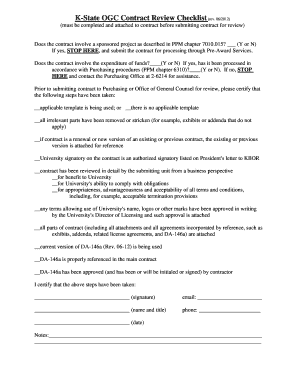
Contract Review Checklist Kansas State University K State Form


Understanding the Contract Review Checklist at Kansas State University
The Contract Review Checklist at Kansas State University serves as a vital tool for ensuring that all contractual agreements meet the university's standards and legal requirements. This checklist is designed to help faculty and staff systematically evaluate contracts before they are finalized. It includes various criteria such as compliance with university policies, financial implications, and legal obligations. By utilizing this checklist, individuals can mitigate risks associated with contract management and ensure that all necessary elements are considered.
How to Utilize the Contract Review Checklist
Using the Contract Review Checklist effectively involves several straightforward steps. First, gather all relevant documents related to the contract in question. Next, review each item on the checklist thoroughly, ensuring that all fields are addressed. It is important to pay attention to specific clauses that may require negotiation or clarification. After completing the checklist, consult with legal counsel if any concerns arise, ensuring that the contract aligns with both university policies and legal standards.
Steps for Completing the Contract Review Checklist
Completing the Contract Review Checklist involves a systematic approach to ensure thoroughness. Begin by identifying the type of contract and its purpose. Next, assess the financial terms, including payment schedules and funding sources. Review the compliance with applicable laws and university policies, focusing on liability and risk management clauses. Finally, finalize the checklist by confirming that all required signatures are obtained before the contract is executed. This structured process helps maintain clarity and accountability throughout the contract review phase.
Key Elements of the Contract Review Checklist
The Contract Review Checklist includes several key elements that are essential for a comprehensive review. These elements typically encompass the following:
- Identification of parties involved in the contract
- Purpose and scope of the contract
- Financial terms and conditions
- Compliance with university policies and legal regulations
- Termination clauses and dispute resolution mechanisms
- Signature requirements and timelines
Each of these elements plays a crucial role in ensuring that the contract is sound and enforceable.
State-Specific Rules for the Contract Review Checklist
When reviewing contracts at Kansas State University, it is essential to consider state-specific rules that may affect the contract's validity and enforceability. These rules can include regulations related to state funding, procurement processes, and specific legal requirements that vary by state. Understanding these nuances is critical for compliance and can help prevent potential legal issues down the line. Faculty and staff should familiarize themselves with these state-specific guidelines to enhance their contract review process.
Examples of Using the Contract Review Checklist
Practical examples of utilizing the Contract Review Checklist can enhance understanding and application. For instance, when entering into a partnership with a vendor, the checklist can guide users in evaluating the vendor's compliance with university standards and ensure that financial terms are clearly outlined. Another example includes reviewing grant agreements, where the checklist helps confirm that all funding conditions are met and that the university's interests are protected. These examples illustrate the checklist's versatility and importance across various contract types.
Quick guide on how to complete contract review checklist kansas state university k state
Prepare [SKS] seamlessly on any device
Digital document management has become increasingly popular among companies and individuals. It serves as an ideal eco-friendly alternative to conventional printed and signed documents, allowing you to obtain the necessary form and securely store it online. airSlate SignNow equips you with all the tools you need to create, modify, and eSign your documents swiftly without delays. Manage [SKS] on any platform with airSlate SignNow's Android or iOS applications and streamline any document-related process today.
How to adjust and eSign [SKS] effortlessly
- Find [SKS] and then click Access Form to begin.
- Utilize the tools we offer to complete your form.
- Emphasize important sections of your documents or redact sensitive information with tools specifically provided by airSlate SignNow for that purpose.
- Generate your signature using the Sign tool, which takes mere seconds and has the same legal validity as a conventional wet ink signature.
- Review the details and then click on the Finish button to save your changes.
- Select your preferred method for delivering your form, whether via email, text message (SMS), or invitation link, or download it to your computer.
Eliminate concerns about lost or misplaced files, tedious form navigation, or mistakes that necessitate printing new document copies. airSlate SignNow fulfills all your document management needs in just a few clicks from any device you choose. Edit and eSign [SKS] and ensure outstanding communication at any stage of your form preparation process with airSlate SignNow.
Create this form in 5 minutes or less
Create this form in 5 minutes!
How to create an eSignature for the contract review checklist kansas state university k state
How to create an electronic signature for a PDF online
How to create an electronic signature for a PDF in Google Chrome
How to create an e-signature for signing PDFs in Gmail
How to create an e-signature right from your smartphone
How to create an e-signature for a PDF on iOS
How to create an e-signature for a PDF on Android
People also ask
-
What is the Contract Review Checklist Kansas State University K state?
The Contract Review Checklist Kansas State University K state is a comprehensive guide designed to help individuals and organizations ensure that all essential elements of a contract are reviewed before signing. This checklist includes key points to consider, such as terms, conditions, and compliance with university policies.
-
How can the Contract Review Checklist Kansas State University K state benefit my organization?
Utilizing the Contract Review Checklist Kansas State University K state can signNowly reduce the risk of overlooking critical contract details. By following this checklist, organizations can ensure compliance and protect their interests, leading to more secure and effective agreements.
-
Is the Contract Review Checklist Kansas State University K state suitable for all types of contracts?
Yes, the Contract Review Checklist Kansas State University K state is designed to be versatile and applicable to various types of contracts, including service agreements, vendor contracts, and partnership agreements. This adaptability makes it a valuable resource for any organization.
-
What features does airSlate SignNow offer for contract management?
airSlate SignNow provides a range of features for contract management, including eSigning, document templates, and secure storage. These features complement the Contract Review Checklist Kansas State University K state by streamlining the entire contract process from review to execution.
-
How does airSlate SignNow integrate with other tools for contract management?
airSlate SignNow offers seamless integrations with various business tools, including CRM systems and project management software. This compatibility enhances the effectiveness of the Contract Review Checklist Kansas State University K state by allowing users to manage contracts within their existing workflows.
-
What is the pricing structure for airSlate SignNow?
airSlate SignNow offers flexible pricing plans to accommodate different organizational needs. By investing in airSlate SignNow, users gain access to the Contract Review Checklist Kansas State University K state and other valuable features at a competitive price.
-
Can I customize the Contract Review Checklist Kansas State University K state?
Absolutely! The Contract Review Checklist Kansas State University K state can be customized to fit the specific needs of your organization. This flexibility allows users to add or modify items on the checklist to ensure it aligns with their unique contract requirements.
Get more for Contract Review Checklist Kansas State University K state
Find out other Contract Review Checklist Kansas State University K state
- Sign Kentucky Life Sciences Profit And Loss Statement Now
- How To Sign Arizona Non-Profit Cease And Desist Letter
- Can I Sign Arkansas Non-Profit LLC Operating Agreement
- Sign Arkansas Non-Profit LLC Operating Agreement Free
- Sign California Non-Profit Living Will Easy
- Sign California Non-Profit IOU Myself
- Sign California Non-Profit Lease Agreement Template Free
- Sign Maryland Life Sciences Residential Lease Agreement Later
- Sign Delaware Non-Profit Warranty Deed Fast
- Sign Florida Non-Profit LLC Operating Agreement Free
- Sign Florida Non-Profit Cease And Desist Letter Simple
- Sign Florida Non-Profit Affidavit Of Heirship Online
- Sign Hawaii Non-Profit Limited Power Of Attorney Myself
- Sign Hawaii Non-Profit Limited Power Of Attorney Free
- Sign Idaho Non-Profit Lease Agreement Template Safe
- Help Me With Sign Illinois Non-Profit Business Plan Template
- Sign Maryland Non-Profit Business Plan Template Fast
- How To Sign Nevada Life Sciences LLC Operating Agreement
- Sign Montana Non-Profit Warranty Deed Mobile
- Sign Nebraska Non-Profit Residential Lease Agreement Easy