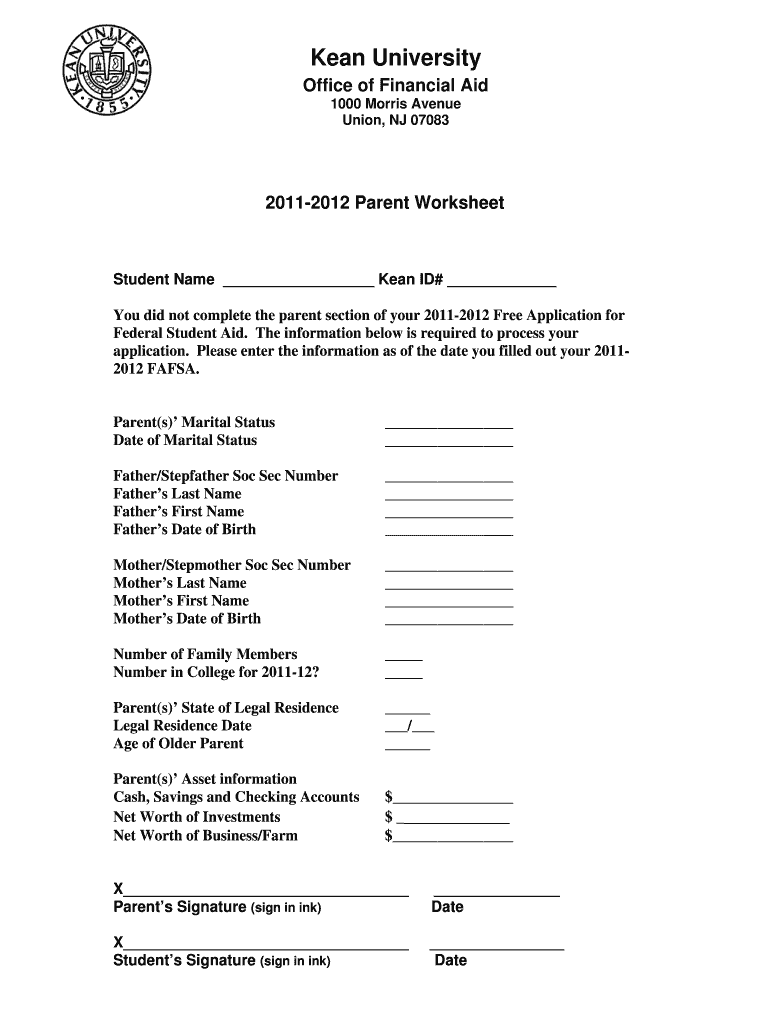
According to Our Records, You Have Been Selected for a Process Called Verification Form


Understanding the Verification Process
The process referred to as "According to our records, you have been selected for a process called verification" typically involves confirming the accuracy of information provided in various forms or applications. This process is essential for ensuring compliance with regulatory standards and may pertain to tax forms, loan applications, or other official documents. Verification helps organizations maintain integrity and trust in their operations.
Steps to Complete the Verification Process
To successfully navigate the verification process, follow these steps:
- Review the notification received regarding your selection for verification.
- Gather all necessary documentation that supports the information provided in your initial submission.
- Complete any required forms accurately, ensuring that all details match your supporting documents.
- Submit the completed forms and documentation through the specified method, whether online, by mail, or in person.
- Monitor the status of your verification to ensure all steps have been completed and accepted.
Required Documents for Verification
When preparing for the verification process, it is crucial to have the following documents ready:
- Identification documents, such as a driver's license or passport.
- Proof of income, which may include pay stubs or tax returns.
- Any previous correspondence related to the application or form in question.
- Supporting documents that validate claims made in your application, such as bank statements or employment letters.
Legal Use of Verification Forms
The verification process is legally mandated in many situations, particularly in financial and governmental contexts. Organizations must adhere to federal and state regulations when conducting verifications. This ensures that the information collected is used solely for its intended purpose, maintaining confidentiality and compliance with privacy laws.
Examples of Verification Scenarios
Verification processes can vary widely depending on the context. Common examples include:
- Tax verification, where the IRS may request additional documentation to confirm income or deductions.
- Loan applications, where lenders require verification of income and creditworthiness.
- Employment verification, where employers confirm the credentials and work history of potential hires.
Eligibility Criteria for Verification
Eligibility for the verification process often depends on the type of application or form submitted. Generally, individuals selected for verification may need to meet specific criteria, such as:
- Providing accurate and complete information in their application.
- Having a certain income level or financial history.
- Being subject to random selection for verification by the issuing authority.
Quick guide on how to complete according to our records you have been selected for a process called verification
Effortlessly Prepare [SKS] on Any Device
Digital document management has become widely embraced by organizations and individuals alike. It offers an ideal environmentally friendly substitute for traditional printed and signed documents, allowing you to locate the right form and securely store it online. airSlate SignNow provides all the resources necessary to create, modify, and electronically sign your documents quickly without any hold-ups. Manage [SKS] on any platform using airSlate SignNow's Android or iOS applications and streamline any document-related procedure today.
How to Modify and Electronically Sign [SKS] with Ease
- Locate [SKS] and click on Get Form to begin.
- Leverage the tools we offer to complete your document.
- Emphasize important sections of your documents or obscure sensitive information using tools designed specifically for that purpose by airSlate SignNow.
- Generate your electronic signature with the Sign feature, which takes mere seconds and carries the same legal authority as a conventional ink signature.
- Review the details and click on the Done button to finalize your changes.
- Choose how you prefer to send your form, whether via email, SMS, or invitation link, or download it to your computer.
Eliminate concerns of lost or misplaced documents, tedious form searching, or errors that necessitate the printing of new document copies. airSlate SignNow meets your document management needs in just a few clicks from your preferred device. Modify and electronically sign [SKS] while ensuring excellent communication throughout your form preparation process with airSlate SignNow.
Create this form in 5 minutes or less
Related searches to According To Our Records, You Have Been Selected For A Process Called Verification
Create this form in 5 minutes!
How to create an eSignature for the according to our records you have been selected for a process called verification
How to create an electronic signature for a PDF online
How to create an electronic signature for a PDF in Google Chrome
How to create an e-signature for signing PDFs in Gmail
How to create an e-signature right from your smartphone
How to create an e-signature for a PDF on iOS
How to create an e-signature for a PDF on Android
People also ask
-
How long does the verification process take for financial aid?
Nearly 25% of all FAFSA applications are selected for a review process called verification. Now you may be wondering; “What does Verification mean? Did I do something wrong when I completed the FAFSA? Am I in trouble?
-
How long is the verification process for FAFSA?
How long does the verification process take? Verification processing time is generally two to three weeks during peak season (June-October), and one to two weeks during non-peak season (November-May). Therefore, students should start the process as soon as possible.
-
What does it mean when your FAFSA is selected for verification?
Verification is a process that the U.S. Department of Education uses to make sure that the information reported on the FAFSA is accurate. Some FAFSA applications are selected because of inconsistent information, and others are chosen randomly.
-
How many people get selected for FAFSA verification?
About 17% of FAFSA forms were selected for verification during the first three quarters of the 2021-2022 cycle, ing to a 2021 NCAN/National Association of Student Financial Aid Administrators report. The U.S. Department of Education set goals to decrease overall verification rates in recent years.
-
How do I know if my FAFSA was approved?
Find your application status under “My Activity,” which displays after you log in if you've started or completed a FAFSA form.
-
Why would my FAFSA be selected for verification?
There are a variety of reasons students have their FAFSA selected for verification, including random selection, applying to a college that verifies all students, to protect against identity theft, or most commonly, there was a mistake on your FAFSA that needs fixing.
Get more for According To Our Records, You Have Been Selected For A Process Called Verification
Find out other According To Our Records, You Have Been Selected For A Process Called Verification
- eSignature Kentucky Courts Moving Checklist Online
- eSignature Louisiana Courts Cease And Desist Letter Online
- How Can I Electronic signature Arkansas Banking Lease Termination Letter
- eSignature Maryland Courts Rental Application Now
- eSignature Michigan Courts Affidavit Of Heirship Simple
- eSignature Courts Word Mississippi Later
- eSignature Tennessee Sports Last Will And Testament Mobile
- How Can I eSignature Nevada Courts Medical History
- eSignature Nebraska Courts Lease Agreement Online
- eSignature Nebraska Courts LLC Operating Agreement Easy
- Can I eSignature New Mexico Courts Business Letter Template
- eSignature New Mexico Courts Lease Agreement Template Mobile
- eSignature Courts Word Oregon Secure
- Electronic signature Indiana Banking Contract Safe
- Electronic signature Banking Document Iowa Online
- Can I eSignature West Virginia Sports Warranty Deed
- eSignature Utah Courts Contract Safe
- Electronic signature Maine Banking Permission Slip Fast
- eSignature Wyoming Sports LLC Operating Agreement Later
- Electronic signature Banking Word Massachusetts Free