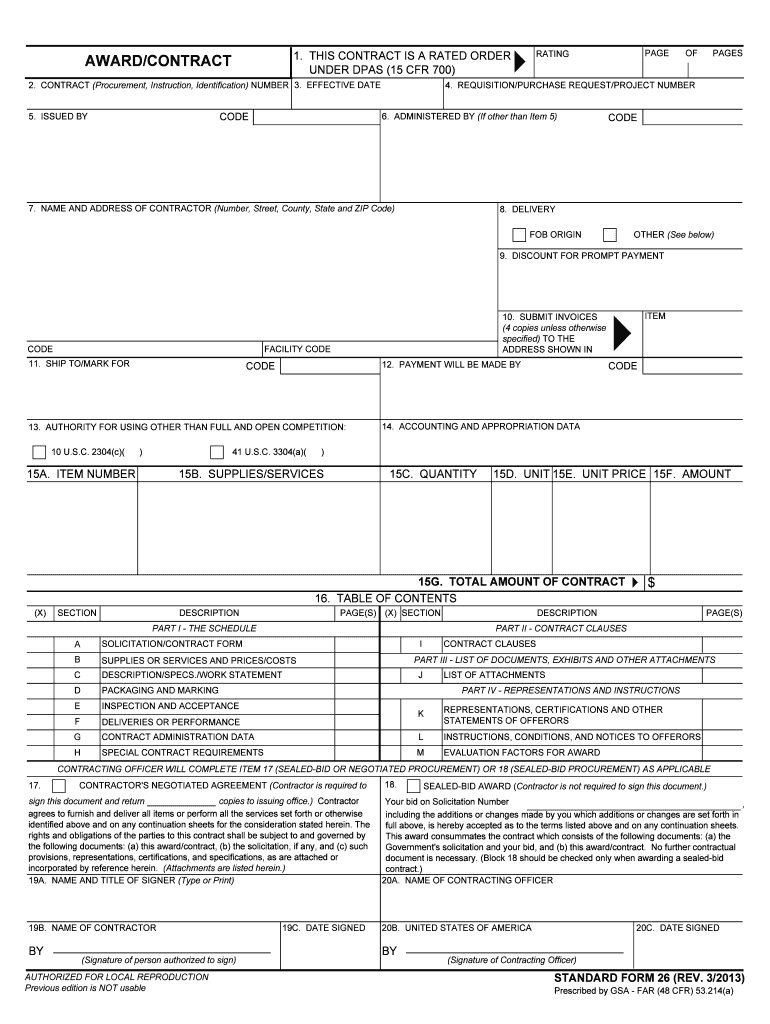
Awardcontract GSA Gov Form


Understanding the Award Contract
The award contract is a formal agreement that outlines the terms and conditions under which a project or service is to be completed. It is often utilized in government contracting and can be essential for ensuring that all parties involved understand their obligations. The award contract typically includes details such as the scope of work, payment terms, and deadlines. It serves as a binding document that protects the interests of both the contractor and the awarding agency.
Steps to Complete the Award Contract
Completing an award contract involves several key steps to ensure that the document is filled out correctly and meets all legal requirements. First, gather all necessary information, including the contractor's details, project specifications, and any relevant legal stipulations. Next, accurately fill out the SF 26 contract form, ensuring that all fields are completed. Once the form is filled out, review it for accuracy and completeness. Finally, submit the completed form through the appropriate channels, whether online, by mail, or in person.
Legal Use of the Award Contract
The legal use of an award contract is governed by various regulations that ensure its enforceability. In the United States, contracts must meet certain criteria to be considered valid, including mutual consent, consideration, and lawful purpose. Additionally, the letter of award of contract must comply with federal and state laws, including the Federal Acquisition Regulation (FAR). Using a reliable eSignature solution can enhance the legal standing of the contract by providing a secure method for obtaining signatures.
Key Elements of the Award Contract
Understanding the key elements of an award contract is crucial for both contractors and awarding agencies. Essential components include:
- Scope of Work: A detailed description of the services or products to be delivered.
- Payment Terms: Information on how and when payments will be made.
- Timeline: Specific deadlines for project milestones and completion.
- Compliance Requirements: Any legal or regulatory standards that must be adhered to.
- Termination Clause: Conditions under which the contract may be terminated by either party.
Examples of Using the Award Contract
Award contracts are widely used across various sectors, including government, construction, and professional services. For instance, a government agency may issue an award contract to a construction firm for building a new facility. In this scenario, the contract would specify the project details, budget, and timeline. Similarly, a consulting firm may enter into an award contract to provide specialized services to a corporation, outlining the deliverables and payment structure. These examples illustrate how award contracts facilitate clear communication and accountability between parties.
Required Documents for the Award Contract
When preparing to fill out an award contract, certain documents are typically required to support the application. These may include:
- Business License: Proof of the contractor's legal ability to operate.
- Insurance Certificates: Documentation of liability and worker's compensation insurance.
- Financial Statements: Recent financial documents to demonstrate fiscal responsibility.
- Previous Work Samples: Examples of past projects that showcase the contractor's capabilities.
Form Submission Methods
Submitting an award contract can be done through various methods, depending on the requirements of the awarding agency. Common submission methods include:
- Online Submission: Many agencies allow for electronic submission through their websites, which can streamline the process.
- Mail: Physical copies of the award contract can be sent via postal service to the designated office.
- In-Person Submission: Some agencies may require or allow contractors to deliver the documents directly to their offices.
Quick guide on how to complete awardcontract gsagov
Complete Awardcontract GSA gov effortlessly on any gadget
Online document handling has become increasingly favored by businesses and individuals alike. It offers a perfect eco-friendly substitute to conventional printed and signed documents, as you can obtain the accurate form and securely save it online. airSlate SignNow provides all the tools required to create, edit, and eSign your documents swiftly without delays. Manage Awardcontract GSA gov on any device with airSlate SignNow Android or iOS applications and enhance any document-driven process today.
How to modify and eSign Awardcontract GSA gov with ease
- Find Awardcontract GSA gov and then click Get Form to begin.
- Utilize the tools we provide to complete your document.
- Emphasize relevant sections of the documents or obscure sensitive information with tools that airSlate SignNow provides specifically for that purpose.
- Generate your signature with the Sign tool, which takes mere seconds and holds the same legal validity as a traditional handwritten signature.
- Review all the details and click on the Done button to save your modifications.
- Select your preferred method to send your form: via email, text message (SMS), or invitation link, or download it to your computer.
Forget about lost or misplaced documents, tedious form searching, or errors that require printing new copies. airSlate SignNow meets your document management needs in just a few clicks from your desired device. Modify and eSign Awardcontract GSA gov and ensure outstanding communication at any phase of the form preparation workflow with airSlate SignNow.
Create this form in 5 minutes or less
Create this form in 5 minutes!
How to create an eSignature for the awardcontract gsagov
How to make an electronic signature for your Awardcontract Gsagov online
How to generate an electronic signature for the Awardcontract Gsagov in Google Chrome
How to generate an electronic signature for signing the Awardcontract Gsagov in Gmail
How to generate an electronic signature for the Awardcontract Gsagov straight from your smartphone
How to generate an electronic signature for the Awardcontract Gsagov on iOS
How to create an eSignature for the Awardcontract Gsagov on Android
People also ask
-
What features does airSlate SignNow offer for awarding contracts?
airSlate SignNow provides a range of features that streamline the process of awarding contracts. Users can easily create, send, and eSign contracts while enjoying robust document tracking and management capabilities. These features ensure that your awarding process is efficient and secure, helping you to award contracts promptly.
-
How does airSlate SignNow help in ensuring the legality of awarded contracts?
With airSlate SignNow, all awarded contracts are compliant with electronic signature laws, including ESIGN and UETA. This ensures that your awarded contracts are legally binding and valid. Additionally, the platform provides a complete audit trail, enhancing the legality and integrity of your contract awarding process.
-
What integration options does airSlate SignNow offer for managing awarded contracts?
airSlate SignNow integrates seamlessly with popular business tools such as Salesforce, Google Drive, and Dropbox, facilitating efficient management of awarded contracts. These integrations allow you to synchronize your documents and workflows, ensuring that your awarded contracts are well-organized and easily accessible. This flexibility enhances the overall contract management experience.
-
Is there a trial version available for testing the awarding contract features?
Yes, airSlate SignNow offers a free trial that allows you to explore its award contract features without any commitment. This trial enables you to experience the convenience and efficiency of awarding contracts through the platform. By testing the features, you can assess how well airSlate SignNow meets your specific awarding contract needs.
-
How can airSlate SignNow improve my contract awarding process?
By utilizing airSlate SignNow, you can automate your contract awarding process, signNowly reducing the time it takes to award contracts. The platform provides customizable templates and workflows, streamlining the award contract lifecycle from creation to signing. This improved efficiency allows your team to focus on strategic tasks instead of administrative burdens related to awarding contracts.
-
What are the pricing plans available for airSlate SignNow when awarding contracts?
airSlate SignNow offers various pricing plans to cater to different business needs when it comes to awarding contracts. These plans are designed to be cost-effective, allowing businesses of all sizes to access essential features for contract awarding. For detailed pricing information, you can visit our pricing page or contact our sales team for personalized assistance.
-
Can I customize templates for awarded contracts in airSlate SignNow?
Absolutely! airSlate SignNow allows you to create and customize templates specifically for awarding contracts. This feature helps ensure consistency and efficiency when drafting your awarded contracts, saving you time while maintaining professionalism. With customizable templates, you can tailor documents to meet specific requirements for various types of contracts.
Get more for Awardcontract GSA gov
- Archive orgdetailsb 001000357rebif rebidose beta 1a download borrow form
- Authorization release of medical records information
- Temporary restraining order court form
- Formsnew hampshire judicial branch
- State of alabamadomestic limited liability compan form
- Residential applications form
- Evacuation planning form for family child care emergencydisaster
- Retiree health care account rhca assets at merrill form
Find out other Awardcontract GSA gov
- Help Me With eSignature Tennessee Banking PDF
- How Can I eSignature Virginia Banking PPT
- How Can I eSignature Virginia Banking PPT
- Can I eSignature Washington Banking Word
- Can I eSignature Mississippi Business Operations Document
- How To eSignature Missouri Car Dealer Document
- How Can I eSignature Missouri Business Operations PPT
- How Can I eSignature Montana Car Dealer Document
- Help Me With eSignature Kentucky Charity Form
- How Do I eSignature Michigan Charity Presentation
- How Do I eSignature Pennsylvania Car Dealer Document
- How To eSignature Pennsylvania Charity Presentation
- Can I eSignature Utah Charity Document
- How Do I eSignature Utah Car Dealer Presentation
- Help Me With eSignature Wyoming Charity Presentation
- How To eSignature Wyoming Car Dealer PPT
- How To eSignature Colorado Construction PPT
- How To eSignature New Jersey Construction PDF
- How To eSignature New York Construction Presentation
- How To eSignature Wisconsin Construction Document