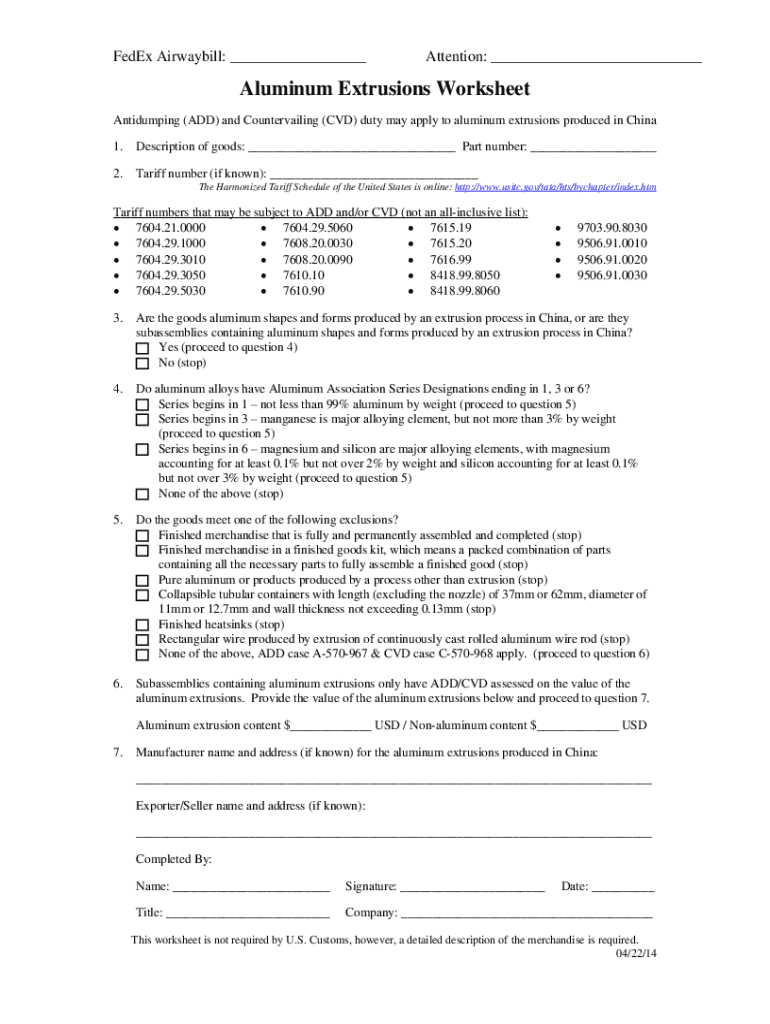
FedEx Air Waybill Attention Aluminum Extru 2014-2026


Understanding the FedEx Air Waybill for Aluminum Extru
The FedEx Air Waybill is a crucial document used when shipping aluminum extrusions through FedEx. This waybill serves as a contract between the sender and FedEx, detailing the shipment's specifics, including the sender's and recipient's information, package weight, and dimensions. It is essential for ensuring that the shipment is processed correctly and delivered on time. Understanding the components of this waybill can streamline the shipping process and reduce potential delays.
Steps to Complete the FedEx Air Waybill for Aluminum Extru
Completing the FedEx Air Waybill requires careful attention to detail. Follow these steps to ensure accuracy:
- Begin by entering the sender's information, including name, address, and contact number.
- Provide the recipient's details, ensuring that all information is correct to avoid delivery issues.
- Specify the service type, such as overnight or ground shipping, depending on your needs.
- Fill in the package details, including weight and dimensions, to calculate shipping costs accurately.
- Sign and date the waybill to confirm the shipment.
Key Elements of the FedEx Air Waybill for Aluminum Extru
Several key elements must be included in the FedEx Air Waybill to ensure proper processing:
- Sender and Recipient Information: Complete names, addresses, and contact numbers.
- Service Type: Indicate the type of service selected for shipping.
- Package Description: Clearly describe the contents, specifically noting that they are aluminum extrusions.
- Weight and Dimensions: Accurate measurements are essential for shipping cost calculations.
- Signature: The sender must sign to authorize the shipment.
Legal Use of the FedEx Air Waybill for Aluminum Extru
The FedEx Air Waybill is legally binding and serves as proof of the contract between the shipper and FedEx. It is essential to understand that any discrepancies or inaccuracies in the waybill can lead to legal implications, including potential liability for lost or damaged goods. Properly completing this document ensures compliance with shipping regulations and protects both the sender and the recipient.
Examples of Using the FedEx Air Waybill for Aluminum Extru
When shipping aluminum extrusions, the FedEx Air Waybill can be utilized in various scenarios:
- Shipping raw aluminum materials to a manufacturer.
- Sending finished aluminum products to retailers or customers.
- Transporting aluminum components for construction projects.
In each case, accurately completing the waybill ensures efficient processing and delivery.
Quick guide on how to complete fedex air waybill attention aluminum extru
Effortlessly Prepare FedEx Air Waybill Attention Aluminum Extru on Any Device
Digital document management has gained traction among businesses and individuals alike. It serves as an ideal eco-friendly substitute for conventional printed and signed paperwork, as you can easily access the necessary form and securely store it online. airSlate SignNow equips you with all the tools required to create, modify, and eSign your documents promptly without any delays. Handle FedEx Air Waybill Attention Aluminum Extru on any platform using airSlate SignNow's Android or iOS applications and streamline any document-related process today.
Steps to Edit and eSign FedEx Air Waybill Attention Aluminum Extru with Ease
- Find FedEx Air Waybill Attention Aluminum Extru and click Get Form to begin.
- Employ the tools provided to fill out your form.
- Highlight important sections of your documents or obscure sensitive information using the specialized tools offered by airSlate SignNow.
- Create your eSignature with the Sign tool, which takes just seconds and carries the same legal significance as a traditional ink signature.
- Review all information and click the Done button to save your changes.
- Select your preferred method for sharing the form, whether by email, text message (SMS), invitation link, or by downloading it to your computer.
Eliminate concerns about lost or misplaced documents, tedious form searches, or errors that require re-printing new copies. airSlate SignNow meets all your document management needs with just a few clicks from any device you choose. Modify and eSign FedEx Air Waybill Attention Aluminum Extru to ensure excellent communication throughout your form preparation process with airSlate SignNow.
Create this form in 5 minutes or less
Find and fill out the correct fedex air waybill attention aluminum extru
Create this form in 5 minutes!
How to create an eSignature for the fedex air waybill attention aluminum extru
How to create an electronic signature for a PDF online
How to create an electronic signature for a PDF in Google Chrome
How to create an e-signature for signing PDFs in Gmail
How to create an e-signature right from your smartphone
How to create an e-signature for a PDF on iOS
How to create an e-signature for a PDF on Android
People also ask
-
What is the aluminum worksheet FedEx feature in airSlate SignNow?
The aluminum worksheet FedEx feature allows users to easily create, send, and eSign documents specifically designed for shipping and logistics. This feature streamlines the process of managing shipping documents, ensuring accuracy and efficiency. With airSlate SignNow, you can enhance your workflow and reduce errors associated with manual handling.
-
How does airSlate SignNow improve the aluminum worksheet FedEx process?
airSlate SignNow improves the aluminum worksheet FedEx process by providing a user-friendly platform for document management. Users can quickly fill out, sign, and send aluminum worksheets electronically, reducing the time spent on paperwork. This not only speeds up the shipping process but also minimizes the risk of lost or misplaced documents.
-
What are the pricing options for using aluminum worksheet FedEx with airSlate SignNow?
airSlate SignNow offers competitive pricing plans that cater to various business needs, including those requiring the aluminum worksheet FedEx feature. Pricing is based on the number of users and the features included in each plan. You can choose a plan that best fits your budget while still benefiting from the efficiency of aluminum worksheet management.
-
Can I integrate airSlate SignNow with other tools for aluminum worksheet FedEx?
Yes, airSlate SignNow supports integrations with various tools and platforms, enhancing the aluminum worksheet FedEx experience. You can connect it with CRM systems, cloud storage services, and other applications to streamline your workflow. This integration capability allows for seamless data transfer and improved document management.
-
What are the benefits of using airSlate SignNow for aluminum worksheet FedEx?
Using airSlate SignNow for aluminum worksheet FedEx offers numerous benefits, including increased efficiency, reduced paperwork, and enhanced accuracy. The platform allows for quick eSigning and document sharing, which speeds up the shipping process. Additionally, it provides a secure environment for managing sensitive shipping documents.
-
Is airSlate SignNow secure for handling aluminum worksheet FedEx documents?
Absolutely, airSlate SignNow prioritizes security, ensuring that all aluminum worksheet FedEx documents are protected. The platform employs advanced encryption and compliance measures to safeguard your data. You can confidently manage and eSign your shipping documents without worrying about unauthorized access.
-
How can I get started with aluminum worksheet FedEx on airSlate SignNow?
Getting started with aluminum worksheet FedEx on airSlate SignNow is simple. You can sign up for a free trial to explore the features and functionalities. Once registered, you can create your aluminum worksheets, send them for eSignature, and manage your shipping documents efficiently.
Get more for FedEx Air Waybill Attention Aluminum Extru
Find out other FedEx Air Waybill Attention Aluminum Extru
- Sign Courts Form Wisconsin Easy
- Sign Wyoming Courts LLC Operating Agreement Online
- How To Sign Wyoming Courts Quitclaim Deed
- eSign Vermont Business Operations Executive Summary Template Mobile
- eSign Vermont Business Operations Executive Summary Template Now
- eSign Virginia Business Operations Affidavit Of Heirship Mobile
- eSign Nebraska Charity LLC Operating Agreement Secure
- How Do I eSign Nevada Charity Lease Termination Letter
- eSign New Jersey Charity Resignation Letter Now
- eSign Alaska Construction Business Plan Template Mobile
- eSign Charity PPT North Carolina Now
- eSign New Mexico Charity Lease Agreement Form Secure
- eSign Charity PPT North Carolina Free
- eSign North Dakota Charity Rental Lease Agreement Now
- eSign Arkansas Construction Permission Slip Easy
- eSign Rhode Island Charity Rental Lease Agreement Secure
- eSign California Construction Promissory Note Template Easy
- eSign Colorado Construction LLC Operating Agreement Simple
- Can I eSign Washington Charity LLC Operating Agreement
- eSign Wyoming Charity Living Will Simple