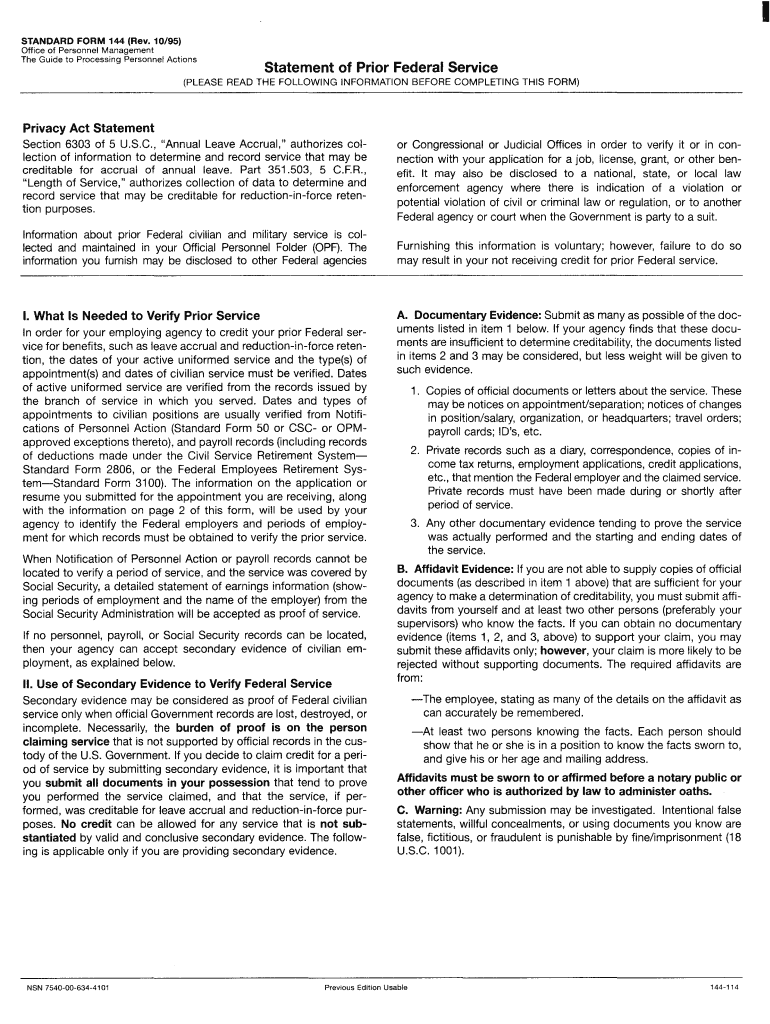
STATEMENT of PRIOR FEDERAL SERVICE to Be Form


Understanding the Statement of Prior Federal Service
The Statement of Prior Federal Service is a crucial document for individuals who have previously served in federal positions. This form is used to verify past employment with the federal government, which can impact benefits, retirement, and job applications. It includes details such as the name of the agency, dates of service, and position held. Understanding this form is essential for those transitioning to new roles or seeking benefits based on their federal service history.
Steps to Complete the Statement of Prior Federal Service
Completing the Statement of Prior Federal Service involves several key steps to ensure accuracy and compliance. First, gather all necessary documentation related to your previous federal employment, such as pay stubs, official letters, or previous forms. Next, fill out the form with precise details, including your employment dates and job titles. Be sure to review the information for accuracy before submission. Finally, submit the completed form to the appropriate agency or department that requires it, either electronically or via mail.
Legal Use of the Statement of Prior Federal Service
The Statement of Prior Federal Service is legally recognized as a valid document for verifying past employment. It plays a significant role in various legal and administrative processes, such as applying for federal jobs, retirement benefits, or other entitlements. Ensuring that the form is filled out correctly and submitted to the right agency is essential to uphold its legal validity. Compliance with federal regulations regarding this form can prevent potential issues in the future.
How to Obtain the Statement of Prior Federal Service
Obtaining the Statement of Prior Federal Service can be done through the agency where you were previously employed. Most agencies have a human resources department that can assist you in retrieving your records. If you are unable to access the form directly, you may also request it through the Office of Personnel Management (OPM) or similar governing bodies. Be prepared to provide identification and any necessary details to expedite the process.
Key Elements of the Statement of Prior Federal Service
Several key elements must be included in the Statement of Prior Federal Service to ensure it meets legal and administrative standards. These elements include:
- Name of the agency: The federal agency where you were employed.
- Dates of service: The start and end dates of your employment.
- Position title: The job title held during your federal service.
- Signature: Your signature to validate the information provided.
Including these elements accurately is vital for the document's acceptance by federal agencies.
Examples of Using the Statement of Prior Federal Service
The Statement of Prior Federal Service can be utilized in various scenarios. For instance, when applying for a new federal job, this form can demonstrate your previous experience and qualifications. Additionally, it may be required when applying for retirement benefits to establish your years of service. Other uses include verifying employment history for educational benefits or when transitioning to private sector jobs that value federal experience.
Quick guide on how to complete statement of prior federal service to be
Effortlessly Prepare STATEMENT OF PRIOR FEDERAL SERVICE To Be on Any Device
Online document management has gained traction among both businesses and individuals. It offers an ideal eco-friendly alternative to traditional printed and signed documents, enabling you to find the correct form and securely store it online. airSlate SignNow equips you with all the necessary tools to create, modify, and electronically sign your documents quickly without holdups. Manage STATEMENT OF PRIOR FEDERAL SERVICE To Be on any platform using the airSlate SignNow apps for Android or iOS and enhance any document-related process today.
The Easiest Way to Edit and Electronically Sign STATEMENT OF PRIOR FEDERAL SERVICE To Be
- Obtain STATEMENT OF PRIOR FEDERAL SERVICE To Be and click Get Form to begin.
- Utilize the provided tools to complete your form.
- Emphasize pertinent sections of the documents or obscure sensitive information with the tools designed specifically for that purpose by airSlate SignNow.
- Generate your signature with the Sign tool, which takes mere seconds and carries the same legal validity as a conventional handwritten signature.
- Review the information and click the Done button to save your changes.
- Choose your preferred method to send your form, whether by email, SMS, invite link, or download it to your computer.
Eliminate concerns about lost or misplaced documents, tedious form searching, or mistakes that necessitate printing new copies. airSlate SignNow meets all your document management needs in just a few clicks from any device of your choosing. Edit and eSign STATEMENT OF PRIOR FEDERAL SERVICE To Be to ensure seamless communication throughout the form preparation process with airSlate SignNow.
Create this form in 5 minutes or less
Create this form in 5 minutes!
How to create an eSignature for the statement of prior federal service to be
How to make an electronic signature for your Statement Of Prior Federal Service To Be online
How to create an electronic signature for the Statement Of Prior Federal Service To Be in Chrome
How to create an eSignature for signing the Statement Of Prior Federal Service To Be in Gmail
How to generate an electronic signature for the Statement Of Prior Federal Service To Be from your mobile device
How to generate an electronic signature for the Statement Of Prior Federal Service To Be on iOS devices
How to make an electronic signature for the Statement Of Prior Federal Service To Be on Android devices
People also ask
-
What is the sf 144a calculator and how does it work?
The sf 144a calculator is a tool designed to help you calculate and manage your securities offerings under the Regulation S and Rule 144A. By inputting key financial data, users can generate accurate estimates and projections, ensuring compliance and efficiency in their operations.
-
How does airSlate SignNow integrate with the sf 144a calculator?
airSlate SignNow offers seamless integration with the sf 144a calculator, allowing users to eSign documents related to their calculations easily. This integration facilitates a smooth workflow, enhancing productivity by combining both eSignature and calculation functionalities in one platform.
-
Is the sf 144a calculator tool suitable for all business sizes?
Yes, the sf 144a calculator is designed to meet the needs of businesses of all sizes, from startups to large enterprises. Its user-friendly interface and scalable features make it an ideal choice for any business looking to manage and calculate securities offerings efficiently.
-
What features can I expect from the sf 144a calculator?
The sf 144a calculator includes features such as customizable inputs for accurate calculations, compliance checks, and detailed reporting options. These features help users streamline their offering processes while ensuring they adhere to necessary regulations.
-
How much does it cost to use the sf 144a calculator?
The sf 144a calculator is available through airSlate SignNow's subscription plans, which are competitively priced to cater to diverse business needs. Pricing options provide flexibility, ensuring that you can find a plan that fits your budget while accessing the full benefits of the calculator.
-
What are the benefits of using the sf 144a calculator?
Using the sf 144a calculator can signNowly reduce the time and effort required for securities calculations, leading to a more efficient workflow. Additionally, it helps ensure compliance with regulatory requirements, minimizing the risk of errors and financial losses.
-
Can I access the sf 144a calculator on mobile devices?
Yes, the sf 144a calculator can be accessed on mobile devices through the airSlate SignNow app. This mobile accessibility allows users to perform calculations and eSign necessary documents anytime, anywhere, enhancing flexibility and convenience.
Get more for STATEMENT OF PRIOR FEDERAL SERVICE To Be
- Medicare plan enrollment form
- Access your digital id card blue shield of california form
- Bcbs 20031 change form
- Kaukauna middle school dance team form
- Tax worksheet for form
- Tax preparation agreement and privacy disclosure january form
- 85 lincoln street framingham ma 01702 form
- Personal injury questionnaire bbrombergchiropracticbbcomb form
Find out other STATEMENT OF PRIOR FEDERAL SERVICE To Be
- Sign Indiana Healthcare / Medical Moving Checklist Safe
- Sign Wisconsin Government Cease And Desist Letter Online
- Sign Louisiana Healthcare / Medical Limited Power Of Attorney Mobile
- Sign Healthcare / Medical PPT Michigan Now
- Sign Massachusetts Healthcare / Medical Permission Slip Now
- Sign Wyoming Government LLC Operating Agreement Mobile
- Sign Wyoming Government Quitclaim Deed Free
- How To Sign Nebraska Healthcare / Medical Living Will
- Sign Nevada Healthcare / Medical Business Plan Template Free
- Sign Nebraska Healthcare / Medical Permission Slip Now
- Help Me With Sign New Mexico Healthcare / Medical Medical History
- Can I Sign Ohio Healthcare / Medical Residential Lease Agreement
- How To Sign Oregon Healthcare / Medical Living Will
- How Can I Sign South Carolina Healthcare / Medical Profit And Loss Statement
- Sign Tennessee Healthcare / Medical Business Plan Template Free
- Help Me With Sign Tennessee Healthcare / Medical Living Will
- Sign Texas Healthcare / Medical Contract Mobile
- Sign Washington Healthcare / Medical LLC Operating Agreement Now
- Sign Wisconsin Healthcare / Medical Contract Safe
- Sign Alabama High Tech Last Will And Testament Online