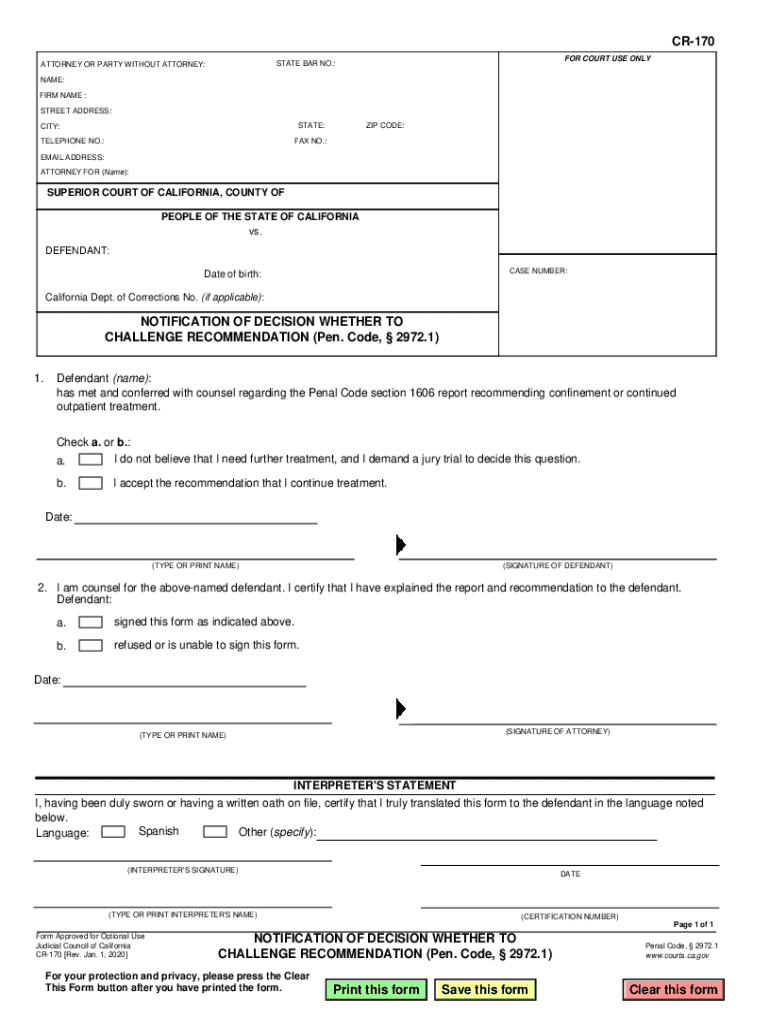
CR 170 NOTIFICATION of DECISION WHETHER TOCHALLENGE RECOMMENDATION Pen Code,2972 1 2020-2026


Understanding the California CR 170 Notification of Decision
The California CR 170, formally known as the Notification of Decision Whether to Challenge Recommendation under Penal Code 2972, is a legal document that plays a crucial role in the judicial process. This form is primarily used to inform individuals about the decision made regarding their case, particularly concerning mental health evaluations and recommendations for treatment or commitment. It serves as an official notification that outlines whether the recommendation will be challenged or accepted, providing clarity and direction for the involved parties.
Steps to Complete the California CR 170 Form
Completing the CR 170 form involves several key steps to ensure accuracy and compliance with legal requirements. Begin by carefully reading the instructions provided with the form. Gather all necessary information, including details about the case, the individual involved, and any relevant mental health evaluations. Fill out the form completely, ensuring that all sections are addressed. Once completed, review the form for any errors or omissions before submission. It's essential to submit the form by the specified deadline to avoid potential legal complications.
Legal Use of the CR 170 Notification
The CR 170 form is utilized in legal proceedings to document decisions related to mental health recommendations. It is particularly relevant in cases where an individual’s mental competency is in question. The form must be filed with the appropriate court and serves as an official record of the decision made by the judge or relevant authority. Proper legal use of this form is crucial, as it impacts the individual's rights and the subsequent legal process.
Obtaining the California CR 170 Form
The CR 170 form can be obtained through various official channels. Individuals may access the form directly from the California court's website or request a copy from the court clerk's office. It is important to ensure that the most current version of the form is used, as outdated forms may not be accepted. Additionally, legal counsel can provide assistance in obtaining and completing the form correctly.
Key Elements of the CR 170 Form
Several key elements must be included in the CR 170 form to ensure it serves its intended purpose. These elements typically include the case number, the names of the parties involved, and a detailed account of the recommendations being challenged or accepted. The form may also require signatures from relevant parties, including legal representatives. Each section must be completed with accurate information to uphold the integrity of the legal process.
State-Specific Rules for the CR 170 Form
California has specific rules governing the use and submission of the CR 170 form. These rules dictate how the form should be filled out, the timelines for submission, and the legal implications of the decisions made. It is essential for individuals involved in the process to familiarize themselves with these state-specific regulations to ensure compliance and avoid potential legal issues. Consulting with a legal professional can provide additional guidance on navigating these rules effectively.
Quick guide on how to complete cr 170 notification of decision whether tochallenge recommendation pen code2972 1
Complete CR 170 NOTIFICATION OF DECISION WHETHER TOCHALLENGE RECOMMENDATION Pen Code,2972 1 seamlessly on any device
Digital document management has gained traction among businesses and individuals. It offers an ideal eco-friendly substitute for conventional printed and signed documents, as you can access the correct format and securely archive it online. airSlate SignNow equips you with all the necessary tools to create, modify, and eSign your documents swiftly without delays. Manage CR 170 NOTIFICATION OF DECISION WHETHER TOCHALLENGE RECOMMENDATION Pen Code,2972 1 on any device using the airSlate SignNow Android or iOS applications and simplify any document-related task today.
The easiest method to edit and eSign CR 170 NOTIFICATION OF DECISION WHETHER TOCHALLENGE RECOMMENDATION Pen Code,2972 1 without any hassle
- Locate CR 170 NOTIFICATION OF DECISION WHETHER TOCHALLENGE RECOMMENDATION Pen Code,2972 1 and click on Get Form to begin.
- Utilize the tools we provide to complete your form.
- Highlight pertinent sections of the documents or redact sensitive information with tools that airSlate SignNow specifically provides for that purpose.
- Generate your signature using the Sign feature, which takes seconds and carries the same legal validity as a standard wet ink signature.
- Review the information and click on the Done button to save your changes.
- Select your preferred method to send your form, whether by email, text message (SMS), or invitation link, or download it to your computer.
Forget about lost or misplaced documents, tedious form searches, or errors that necessitate printing new copies. airSlate SignNow addresses all your document management needs in just a few clicks from your preferred device. Edit and eSign CR 170 NOTIFICATION OF DECISION WHETHER TOCHALLENGE RECOMMENDATION Pen Code,2972 1 to ensure effective communication at every stage of the form preparation process with airSlate SignNow.
Create this form in 5 minutes or less
Find and fill out the correct cr 170 notification of decision whether tochallenge recommendation pen code2972 1
Create this form in 5 minutes!
How to create an eSignature for the cr 170 notification of decision whether tochallenge recommendation pen code2972 1
How to create an electronic signature for a PDF online
How to create an electronic signature for a PDF in Google Chrome
How to create an e-signature for signing PDFs in Gmail
How to create an e-signature right from your smartphone
How to create an e-signature for a PDF on iOS
How to create an e-signature for a PDF on Android
Get more for CR 170 NOTIFICATION OF DECISION WHETHER TOCHALLENGE RECOMMENDATION Pen Code,2972 1
- Texas dwc 53 form
- Texas personal history statement form
- Pat and dorothy legan scholarship form
- University of toledo body donation program form
- Delegation authority form
- Disability verification for students with psychiatric conditions formdocx ecological economics 69 2010 2060 2068
- Calorie counter pdf form
- Community service submission form log for ongoing volunteer westga
Find out other CR 170 NOTIFICATION OF DECISION WHETHER TOCHALLENGE RECOMMENDATION Pen Code,2972 1
- eSignature Louisiana Insurance Rental Application Later
- eSignature Maryland Insurance Contract Safe
- eSignature Massachusetts Insurance Lease Termination Letter Free
- eSignature Nebraska High Tech Rental Application Now
- How Do I eSignature Mississippi Insurance Separation Agreement
- Help Me With eSignature Missouri Insurance Profit And Loss Statement
- eSignature New Hampshire High Tech Lease Agreement Template Mobile
- eSignature Montana Insurance Lease Agreement Template Online
- eSignature New Hampshire High Tech Lease Agreement Template Free
- How To eSignature Montana Insurance Emergency Contact Form
- eSignature New Jersey High Tech Executive Summary Template Free
- eSignature Oklahoma Insurance Warranty Deed Safe
- eSignature Pennsylvania High Tech Bill Of Lading Safe
- eSignature Washington Insurance Work Order Fast
- eSignature Utah High Tech Warranty Deed Free
- How Do I eSignature Utah High Tech Warranty Deed
- eSignature Arkansas Legal Affidavit Of Heirship Fast
- Help Me With eSignature Colorado Legal Cease And Desist Letter
- How To eSignature Connecticut Legal LLC Operating Agreement
- eSignature Connecticut Legal Residential Lease Agreement Mobile