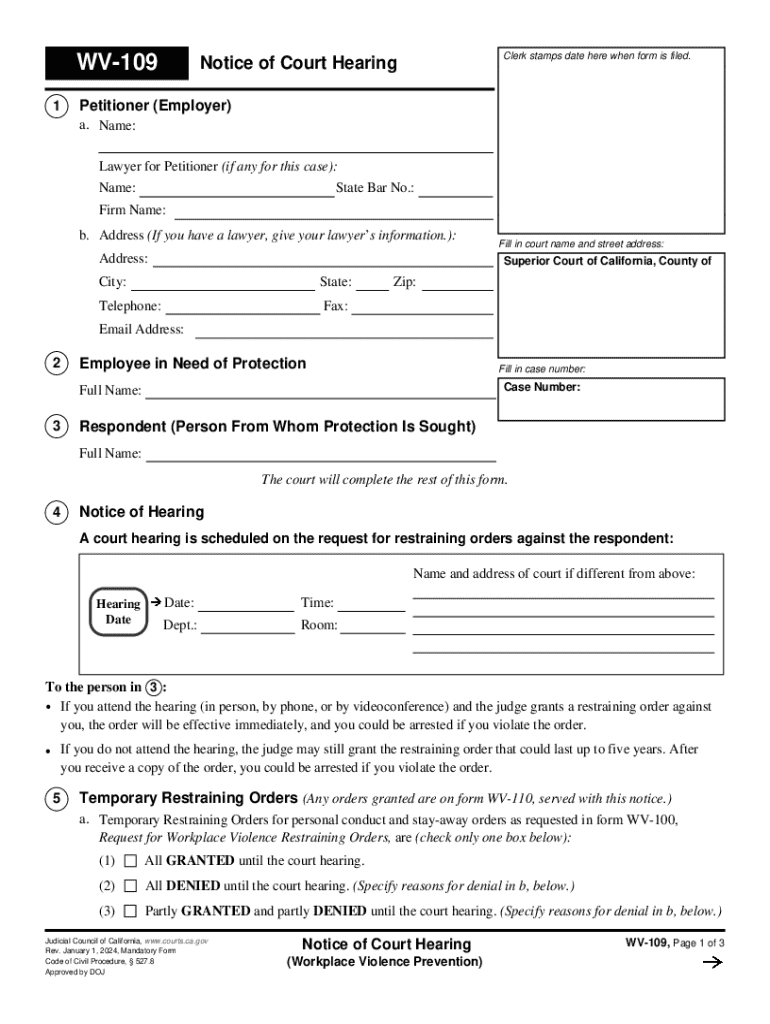
WV 109 Notice of Court Hearing Form


What is the WV 109 Notice of Court Hearing
The WV 109 Notice of Court Hearing is a legal document used in California to inform involved parties about a scheduled court hearing related to incidents of workplace violence. This form is crucial for ensuring that all parties are aware of the proceedings and have the opportunity to present their case. It serves as an official notification that outlines the date, time, and location of the hearing, as well as the nature of the allegations being addressed.
How to use the WV 109 Notice of Court Hearing
To use the WV 109 Notice of Court Hearing effectively, individuals must first fill out the form accurately, providing all required information regarding the parties involved and the specifics of the violence incident. Once completed, the form must be served to all relevant parties, including the individual accused of violence and any witnesses. This ensures that everyone has the opportunity to prepare for the hearing. It is advisable to keep a copy of the notice for personal records as well.
Steps to complete the WV 109 Notice of Court Hearing
Completing the WV 109 Notice of Court Hearing involves several key steps:
- Obtain the form from a reliable source, ensuring it is the most current version.
- Fill in the required fields, including the names of the parties, case number, and details of the incident.
- Review the information for accuracy and completeness.
- Sign and date the form to validate it.
- Serve the notice to all parties involved, following the legal requirements for service.
Legal use of the WV 109 Notice of Court Hearing
The legal use of the WV 109 Notice of Court Hearing is essential for maintaining due process in cases of workplace violence. This form ensures that all parties are informed of the legal proceedings and have the chance to respond. Failure to properly notify involved parties can result in delays or complications in the legal process, potentially impacting the outcome of the case.
Key elements of the WV 109 Notice of Court Hearing
Key elements of the WV 109 Notice of Court Hearing include:
- Case Information: Includes the case number and title.
- Hearing Details: Specifies the date, time, and location of the hearing.
- Parties Involved: Lists the names of the complainant and the accused.
- Nature of Allegations: Provides a brief description of the incident leading to the hearing.
State-specific rules for the WV 109 Notice of Court Hearing
Each state may have specific rules governing the use and submission of the WV 109 Notice of Court Hearing. In California, for instance, it is important to adhere to local court rules regarding the timing of the notice and the method of service. Understanding these rules is vital to ensure compliance and avoid potential legal issues.
Quick guide on how to complete wv 109 notice of court hearing
Complete WV 109 Notice Of Court Hearing effortlessly on any device
Digital document management has gained popularity among businesses and individuals. It offers an ideal environmentally friendly alternative to conventional printed and signed documents, as you can easily locate the appropriate form and securely save it online. airSlate SignNow equips you with all the tools necessary to create, modify, and eSign your documents promptly without any holdups. Manage WV 109 Notice Of Court Hearing on any device using airSlate SignNow's Android or iOS applications and enhance any document-related task today.
How to modify and eSign WV 109 Notice Of Court Hearing with ease
- Locate WV 109 Notice Of Court Hearing and click on Get Form to begin.
- Utilize the tools we offer to complete your document.
- Emphasize important sections of the documents or obscure sensitive information using the tools that airSlate SignNow provides specifically for that purpose.
- Generate your eSignature with the Sign feature, which takes moments and holds the same legal validity as a traditional ink signature.
- Review the details and click on the Done button to save your adjustments.
- Choose how you wish to deliver your form, via email, SMS, invitation link, or download it to your computer.
Say goodbye to lost or misplaced files, exhausting form searches, or mistakes that require printing new document copies. airSlate SignNow addresses all your document management needs in a few clicks from any device you prefer. Modify and eSign WV 109 Notice Of Court Hearing and ensure effective communication at every step of your form preparation process with airSlate SignNow.
Create this form in 5 minutes or less
Create this form in 5 minutes!
How to create an eSignature for the wv 109 notice of court hearing
How to create an electronic signature for a PDF online
How to create an electronic signature for a PDF in Google Chrome
How to create an e-signature for signing PDFs in Gmail
How to create an e-signature right from your smartphone
How to create an e-signature for a PDF on iOS
How to create an e-signature for a PDF on Android
People also ask
-
What is a notice court violence and how can airSlate SignNow help?
A notice court violence is a legal document that informs relevant parties about incidents of violence that may affect court proceedings. airSlate SignNow provides a streamlined platform for creating, sending, and eSigning such documents, ensuring that all parties are promptly notified and can respond accordingly.
-
How does airSlate SignNow ensure the security of documents related to notice court violence?
Security is a top priority for airSlate SignNow. Our platform uses advanced encryption and secure cloud storage to protect sensitive documents, including those related to notice court violence, ensuring that your information remains confidential and secure throughout the signing process.
-
What features does airSlate SignNow offer for managing notice court violence documents?
airSlate SignNow offers a variety of features for managing notice court violence documents, including customizable templates, automated workflows, and real-time tracking of document status. These tools help streamline the process and ensure that all necessary parties are kept informed.
-
Is airSlate SignNow cost-effective for handling notice court violence documents?
Yes, airSlate SignNow is designed to be a cost-effective solution for businesses of all sizes. With flexible pricing plans, you can choose the option that best fits your needs while efficiently managing notice court violence documents without breaking the bank.
-
Can I integrate airSlate SignNow with other tools for handling notice court violence?
Absolutely! airSlate SignNow offers seamless integrations with various applications, including CRM systems and document management tools. This allows you to efficiently manage notice court violence documents alongside your existing workflows.
-
How can airSlate SignNow improve the efficiency of processing notice court violence documents?
By using airSlate SignNow, you can signNowly improve the efficiency of processing notice court violence documents. Our platform automates many manual tasks, reduces paperwork, and speeds up the signing process, allowing you to focus on more critical aspects of your case.
-
What support does airSlate SignNow provide for users dealing with notice court violence?
airSlate SignNow offers comprehensive support for users managing notice court violence documents. Our dedicated customer service team is available to assist with any questions or issues, ensuring you have the resources you need to navigate the process smoothly.
Get more for WV 109 Notice Of Court Hearing
- Form 369 100454892
- Physicians return to work pdf form
- Generational differences compiled by dennis gaylor http nctc fws form
- Ra lr1 sj final 7 3 14p65 housing ny form
- Contractors final release and waiver of lien form
- V blades delaware form
- Non hazardous manifest form
- Offer of proof exhibit courts alaska form
Find out other WV 109 Notice Of Court Hearing
- How To Integrate Sign in Banking
- How To Use Sign in Banking
- Help Me With Use Sign in Banking
- Can I Use Sign in Banking
- How Do I Install Sign in Banking
- How To Add Sign in Banking
- How Do I Add Sign in Banking
- How Can I Add Sign in Banking
- Can I Add Sign in Banking
- Help Me With Set Up Sign in Government
- How To Integrate eSign in Banking
- How To Use eSign in Banking
- How To Install eSign in Banking
- How To Add eSign in Banking
- How To Set Up eSign in Banking
- How To Save eSign in Banking
- How To Implement eSign in Banking
- How To Set Up eSign in Construction
- How To Integrate eSign in Doctors
- How To Use eSign in Doctors