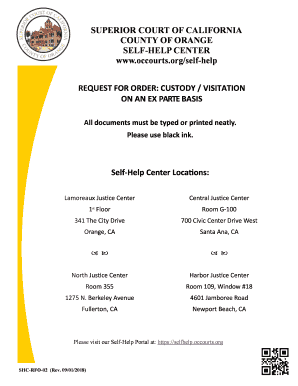
Request Ex Parte 2018


What is the Request Ex Parte
The Request Ex Parte is a legal document used in California to request immediate relief from the court without the presence of the other party. This type of request is often necessary in situations where waiting for a regular hearing could cause harm or prejudice to one party. It is commonly utilized in family law cases, such as child custody disputes, where urgent decisions are required. The California RFO form is essential for initiating this process, allowing individuals to present their case and seek an ex parte order efficiently.
How to Use the Request Ex Parte
To effectively use the Request Ex Parte, individuals must first complete the California RFO form accurately. This involves providing detailed information about the situation that necessitates the urgent request. It is crucial to articulate the reasons for the ex parte application clearly, as the court will evaluate the urgency of the matter. Once completed, the form must be filed with the appropriate court, and a copy should be served to the other party, if possible, to ensure they are informed of the proceedings.
Steps to Complete the Request Ex Parte
Completing the Request Ex Parte involves several important steps:
- Gather necessary information, including details about the parties involved and the specific relief sought.
- Fill out the California RFO form, ensuring all sections are completed accurately.
- Include any supporting documents that substantiate the urgency of the request.
- File the completed form with the court, either online or in person, depending on local rules.
- Serve the other party with a copy of the filed documents, if required.
Legal Use of the Request Ex Parte
The legal use of the Request Ex Parte is governed by California law, which allows for such requests in specific circumstances. The court typically requires a demonstration of why immediate action is necessary, which may include risk of harm or loss of rights. It is important to adhere to legal standards and provide sufficient justification for the request, as failure to do so may result in denial of the application.
Required Documents
When filing a Request Ex Parte, several documents are typically required to support the application. These may include:
- The completed California RFO form.
- Any affidavits or declarations that provide evidence for the urgency of the request.
- Supporting documentation relevant to the case, such as previous court orders or evidence of circumstances necessitating the ex parte order.
Eligibility Criteria
Eligibility to file a Request Ex Parte in California generally requires that the applicant demonstrate a legitimate need for urgent relief. This may include situations such as immediate threats to the welfare of a child or situations where waiting for a regular hearing could result in irreparable harm. Each case is evaluated on its own merits, and the applicant must provide compelling reasons for the court to grant the request.
Quick guide on how to complete shc rfo 02 pdf 2018 2019 form
Finalize and submit your Request Ex Parte swiftly
Robust tools for digital document transmission and validation are now critical for enhancing processes and the ongoing progress of your forms. When handling legal documents and signing a Request Ex Parte, the right signature solution can help you conserve considerable time and resources with each submission.
Locate, complete, modify, sign, and distribute your legal documentation with airSlate SignNow. This service has all you require to create efficient document submission workflows. Its extensive library of legal forms and user-friendly layout can assist you in locating your Request Ex Parte quickly, and the editor featuring our signature capability will enable you to finalize and authorize it right away.
Sign your Request Ex Parte in a few easy steps
- Find the Request Ex Parte you need in our library through search or catalog browsers.
- Review the form details and preview it to confirm it meets your requirements and state regulations.
- Click Obtain form to edit it.
- Complete the form using the extensive toolbar.
- Check the information you entered and click the Sign tool to authorize your document.
- Choose one of three options to add your signature.
- Conclude editing and save the document to your records, then download it to your device or share it directly.
Optimize each phase of your document creation and validation with airSlate SignNow. Experience a more effective online solution that considers all aspects of managing your documents.
Create this form in 5 minutes or less
Find and fill out the correct shc rfo 02 pdf 2018 2019 form
FAQs
-
Which ITR form should an NRI fill out for AY 2018–2019 to claim the TDS deducted by banks only?
ITR form required to be submitted depends upon nature of income. As a NRI shall generally have income from other sources like interest, rental income therefore s/he should file ITR 2.
-
How will a student fill the JEE Main application form in 2018 if he has to give the improvement exam in 2019 in 2 subjects?
Now in the application form of JEE Main 2019, there will be an option to fill whether or not you are appearing in the improvement exam. This will be as follows:Whether appearing for improvement Examination of class 12th - select Yes or NO.If, yes, Roll Number of improvement Examination (if allotted) - if you have the roll number of improvement exam, enter it.Thus, you will be able to fill in the application form[1].Footnotes[1] How To Fill JEE Main 2019 Application Form - Step By Step Instructions | AglaSem
-
How many forms are filled out in the JEE Main 2019 to date?
You should wait till last date to get these type of statistics .NTA will release how much application is received by them.
-
How should I fill out the preference form for the IBPS PO 2018 to get a posting in an urban city?
When you get selected as bank officer of psb you will have to serve across the country. Banks exist not just in urban areas but also in semi urban and rural areas also. Imagine every employee in a bank got posting in urban areas as their wish as a result bank have to shut down all rural and semi urban branches as there is no people to serve. People in other areas deprived of banking service. This makes no sense. Being an officer you will be posted across the country and transferred every three years. You have little say of your wish. Every three year urban posting followed by three years rural and vice versa. If you want your career to grow choose Canara bank followed by union bank . These banks have better growth potentials and better promotion scope
Create this form in 5 minutes!
How to create an eSignature for the shc rfo 02 pdf 2018 2019 form
How to create an electronic signature for your Shc Rfo 02 Pdf 2018 2019 Form online
How to generate an electronic signature for your Shc Rfo 02 Pdf 2018 2019 Form in Google Chrome
How to generate an eSignature for signing the Shc Rfo 02 Pdf 2018 2019 Form in Gmail
How to create an electronic signature for the Shc Rfo 02 Pdf 2018 2019 Form right from your smartphone
How to make an electronic signature for the Shc Rfo 02 Pdf 2018 2019 Form on iOS devices
How to create an electronic signature for the Shc Rfo 02 Pdf 2018 2019 Form on Android devices
People also ask
-
What is the California RFO form?
The California RFO form is a request for offer document used by various agencies and organizations in California. This form helps streamline the bidding process for public projects, ensuring transparency and fairness. Understanding this form is essential for businesses looking to participate in state contracts.
-
How can airSlate SignNow help with the California RFO form?
airSlate SignNow simplifies the process of completing and eSigning the California RFO form. With an intuitive interface, businesses can fill out the necessary fields, attach relevant documents, and send them electronically, saving both time and resources. The solution ensures compliance and security throughout the submission process.
-
Is there a cost to use airSlate SignNow for California RFO forms?
airSlate SignNow offers various pricing plans to accommodate different business needs. You can choose a plan that best fits your budget, allowing you to efficiently handle California RFO forms without breaking the bank. Our cost-effective solution provides great value with its extensive features.
-
What features does airSlate SignNow offer for managing California RFO forms?
airSlate SignNow provides features such as customizable templates, secure eSignature options, and real-time tracking for your California RFO forms. Additionally, the platform supports automated workflows, helping teams collaborate seamlessly while managing important documents. Our user-friendly design makes it easy to adapt to your business's unique needs.
-
Can I integrate airSlate SignNow with other tools for California RFO forms?
Yes, airSlate SignNow offers integration with various applications and software, enhancing your workflow for California RFO forms. These integrations enable you to import data from other platforms and streamline your processes effectively. Check our integration options to see how easily you can connect with tools you already use.
-
What benefits does airSlate SignNow provide for completing California RFO forms?
Using airSlate SignNow for California RFO forms offers numerous benefits, including increased efficiency, reduced paper clutter, and enhanced compliance. The platform allows for easy tracking of document statuses, minimizing the risk of errors. By leveraging our technology, businesses can focus more on their core activities.
-
Is airSlate SignNow user-friendly for completing California RFO forms?
Absolutely! airSlate SignNow is designed with user experience in mind, making it easy for anyone to complete California RFO forms without extensive training. The intuitive interface allows users to navigate the platform effortlessly, ensuring quick and accurate submissions. Start your workflow instantly with our straightforward design.
Get more for Request Ex Parte
- Care connections form moscow mountain sport physical therapy
- Covenant compliance certificate template form
- Ar1000tc fileyourtaxes com form
- Fertilizer and pesticide authority application form
- Special agreement form
- Microsoft word physical plant waiver form 2
- Trailer hire agreement template form
- Trailer purchase agreement template form
Find out other Request Ex Parte
- How To Integrate Sign in Banking
- How To Use Sign in Banking
- Help Me With Use Sign in Banking
- Can I Use Sign in Banking
- How Do I Install Sign in Banking
- How To Add Sign in Banking
- How Do I Add Sign in Banking
- How Can I Add Sign in Banking
- Can I Add Sign in Banking
- Help Me With Set Up Sign in Government
- How To Integrate eSign in Banking
- How To Use eSign in Banking
- How To Install eSign in Banking
- How To Add eSign in Banking
- How To Set Up eSign in Banking
- How To Save eSign in Banking
- How To Implement eSign in Banking
- How To Set Up eSign in Construction
- How To Integrate eSign in Doctors
- How To Use eSign in Doctors