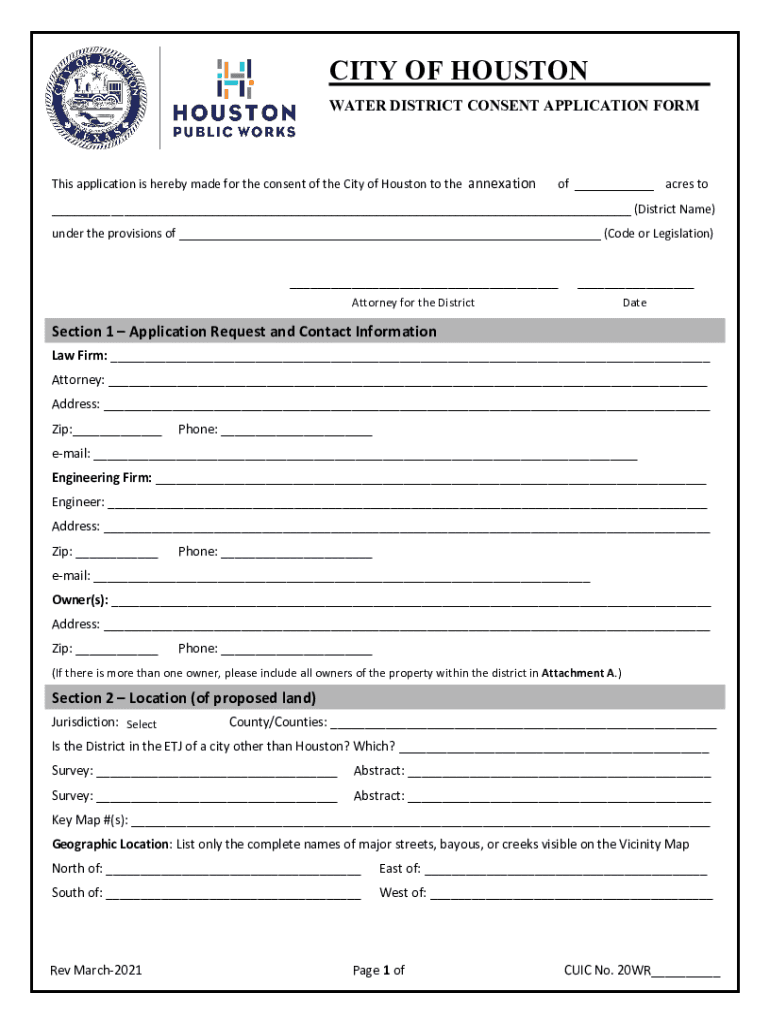
Documents and Forms Welcome to the City of Houston 2021-2026


Understanding the Texas Water Application
The Texas water application is a crucial document for individuals and businesses seeking to access water services in Texas. This application is typically required by local water districts, including the City of Houston, to establish water service connections. Understanding the specific requirements and processes associated with this form can help ensure a smooth application experience.
When filling out the application, it is essential to provide accurate information regarding your identity, property address, and intended use of water services. This information helps the water district assess eligibility and service availability.
Steps to Complete the Texas Water Application
Completing the Texas water application involves several key steps to ensure accuracy and compliance with local regulations. Here’s a straightforward process to follow:
- Gather necessary documentation, such as proof of identity and property ownership.
- Visit the official website of your local water district, such as the City of Houston, to access the application form.
- Fill out the application form, ensuring all required fields are completed accurately.
- Review the form for any errors or missing information before submission.
- Submit the completed application online or via the specified submission method outlined by the water district.
Legal Use of the Texas Water Application
The Texas water application is legally binding once submitted and accepted by the relevant water authority. It is essential to understand that providing false information or failing to comply with the application requirements can lead to penalties or denial of service. The application must adhere to local, state, and federal regulations governing water usage and distribution.
Additionally, the application process may require compliance with various legal frameworks, ensuring that applicants meet the standards set forth by water management authorities.
Required Documents for the Texas Water Application
To successfully complete the Texas water application, applicants typically need to provide specific documents. These may include:
- Proof of identity, such as a government-issued ID or driver's license.
- Documentation of property ownership or lease agreement.
- Any prior water service account information, if applicable.
- Additional forms as required by the local water district.
Having these documents ready can expedite the application process and help avoid delays in service activation.
Form Submission Methods
Submitting the Texas water application can be done through various methods, depending on the policies of the local water district. Common submission methods include:
- Online submission through the water district's website.
- Mailing the completed application to the designated office.
- In-person submission at local water district offices.
Each method has its advantages, and applicants should choose the one that best fits their needs and circumstances.
Eligibility Criteria for the Texas Water Application
Eligibility for the Texas water application varies by district but generally includes criteria such as:
- Proof of residency or property ownership within the service area.
- Compliance with local water usage regulations.
- Payment of any outstanding water bills or fees if previously served.
Understanding these criteria is vital for applicants to ensure they meet the necessary requirements for water service connection.
Quick guide on how to complete documents and forms welcome to the city of houston
Prepare Documents And Forms Welcome To The City Of Houston effortlessly on any device
Digital document management has become popular among businesses and individuals. It offers an excellent eco-friendly alternative to traditional printed and signed documents, as you can access the correct form and securely store it online. airSlate SignNow provides you with all the tools necessary to create, modify, and eSign your documents quickly without delays. Manage Documents And Forms Welcome To The City Of Houston on any device using airSlate SignNow's Android or iOS applications and streamline any document-based process today.
The easiest way to modify and eSign Documents And Forms Welcome To The City Of Houston effortlessly
- Locate Documents And Forms Welcome To The City Of Houston and then click Get Form to begin.
- Utilize the tools we provide to complete your form.
- Highlight pertinent sections of your documents or redact sensitive information with the tools that airSlate SignNow offers specifically for this purpose.
- Create your eSignature using the Sign tool, which takes seconds and carries the same legal authority as a conventional wet ink signature.
- Verify the details and then click on the Done button to save your modifications.
- Select how you wish to send your form, via email, SMS, or invite link, or download it onto your computer.
Eliminate concerns about lost or misplaced files, tedious form searches, or errors that necessitate printing new copies. airSlate SignNow meets all your document management needs in just a few clicks from any device of your choice. Modify and eSign Documents And Forms Welcome To The City Of Houston and ensure exceptional communication at every stage of your form preparation process with airSlate SignNow.
Create this form in 5 minutes or less
Find and fill out the correct documents and forms welcome to the city of houston
Create this form in 5 minutes!
How to create an eSignature for the documents and forms welcome to the city of houston
The best way to make an electronic signature for your PDF in the online mode
The best way to make an electronic signature for your PDF in Chrome
The best way to generate an electronic signature for putting it on PDFs in Gmail
The way to generate an eSignature right from your smart phone
How to generate an electronic signature for a PDF on iOS devices
The way to generate an eSignature for a PDF on Android OS
People also ask
-
What is the texas water application provided by airSlate SignNow?
The texas water application by airSlate SignNow is a dedicated platform that facilitates the electronic signing and management of essential documents related to water applications in Texas. It streamlines the process, ensuring compliance and efficiency. With airSlate SignNow, users can easily send, sign, and store their documents securely.
-
How does airSlate SignNow enhance the texas water application process?
airSlate SignNow enhances the texas water application process by providing a user-friendly interface for managing document workflows. The platform allows for real-time updates and statuses, ensuring that users can track their applications seamlessly. Additionally, it offers integrated templates specifically designed for Texas water applications.
-
What are the pricing options for airSlate SignNow relating to the texas water application?
airSlate SignNow offers flexible pricing options for users looking to utilize the texas water application features. Plans are designed to accommodate businesses of all sizes, from startups to enterprises. You can choose a subscription that best fits your needs, ensuring a cost-effective solution for managing water applications in Texas.
-
What features are included in the texas water application package?
The texas water application package includes essential features like eSignature capabilities, document templates, and automated workflows. Users benefit from advanced tracking and reporting tools designed to streamline the application process for Texas water permits. These features save time and enhance document accuracy.
-
How can airSlate SignNow assist with compliance in the texas water application process?
airSlate SignNow ensures compliance in the texas water application process by maintaining secure storage and audit trails for all documents signed. The platform is designed to adhere to Texas legal standards, guaranteeing that all electronic signatures are valid and recognized. This helps protect users against potential compliance issues.
-
Can airSlate SignNow be integrated with other platforms for managing texas water applications?
Yes, airSlate SignNow can easily integrate with various platforms, enhancing the management of texas water applications. This includes popular tools like CRM systems and document management software. Such integrations streamline workflows, allowing users to access all necessary resources within one platform.
-
What are the primary benefits of using airSlate SignNow for texas water applications?
The primary benefits of using airSlate SignNow for texas water applications include improved efficiency, reduced paperwork, and quicker turnaround times. Users can sign documents securely online, minimizing delays associated with traditional methods. Additionally, this digital approach supports environmentally friendly practices by reducing paper usage.
Get more for Documents And Forms Welcome To The City Of Houston
- Edison township public schools pandemic crisis plan form
- Personal training packet usc recreational sports form
- Pet profile form for dogs
- Form cd 030 georgia
- Se 3a form
- Our family wizard fee waiver form
- Pa ucp dbe annual affidavit form
- Financial aid application process montclair state university form
Find out other Documents And Forms Welcome To The City Of Houston
- eSignature New York Affidavit of Service Easy
- How To eSignature Idaho Affidavit of Title
- eSign Wisconsin Real estate forms Secure
- How To eSign California Real estate investment proposal template
- eSignature Oregon Affidavit of Title Free
- eSign Colorado Real estate investment proposal template Simple
- eSign Louisiana Real estate investment proposal template Fast
- eSign Wyoming Real estate investment proposal template Free
- How Can I eSign New York Residential lease
- eSignature Colorado Cease and Desist Letter Later
- How Do I eSignature Maine Cease and Desist Letter
- How Can I eSignature Maine Cease and Desist Letter
- eSignature Nevada Cease and Desist Letter Later
- Help Me With eSign Hawaii Event Vendor Contract
- How To eSignature Louisiana End User License Agreement (EULA)
- How To eSign Hawaii Franchise Contract
- eSignature Missouri End User License Agreement (EULA) Free
- eSign Delaware Consulting Agreement Template Now
- eSignature Missouri Hold Harmless (Indemnity) Agreement Later
- eSignature Ohio Hold Harmless (Indemnity) Agreement Mobile