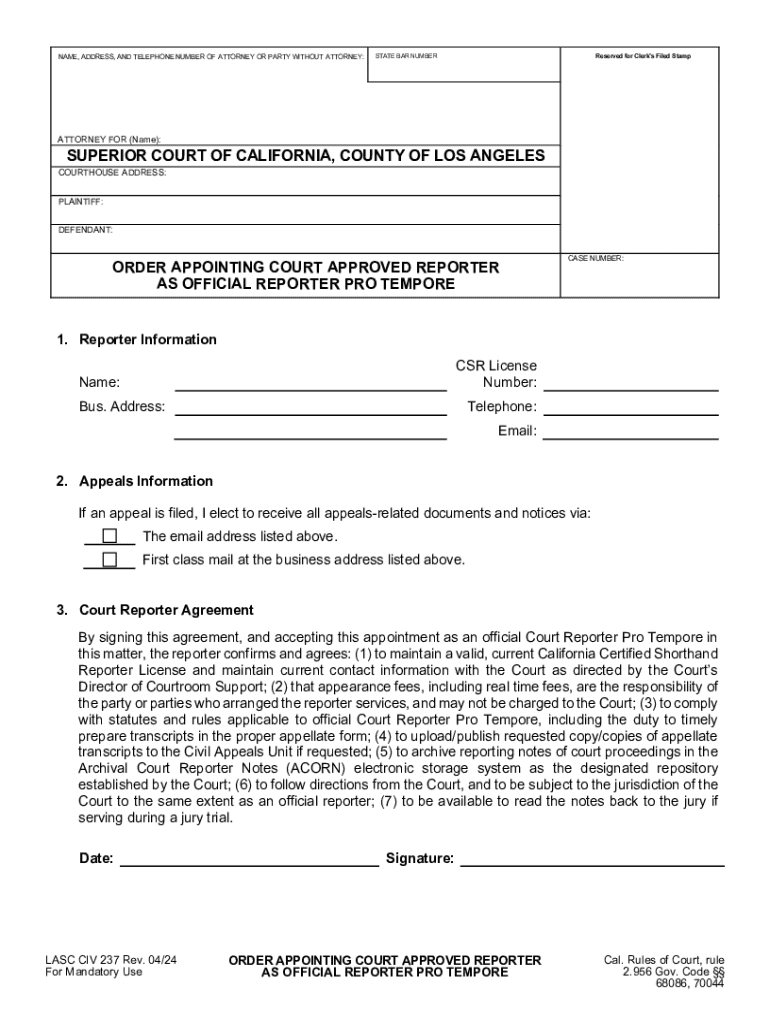
LASC CIV 237 2024


What is the LASC CIV 237
The LASC CIV 237 is a form used in California to appoint a court-approved reporter for legal proceedings. This form is essential for ensuring that accurate and official transcripts of court hearings, depositions, and other legal events are recorded. By designating a California approved reporter, parties involved in legal matters can guarantee that their proceedings are documented by a qualified professional, which is crucial for appeals and record-keeping.
How to use the LASC CIV 237
To use the LASC CIV 237, individuals must first complete the form with the necessary details, including the case information and the appointed reporter's credentials. This form must then be submitted to the appropriate court for approval. Once the court reviews and approves the appointment, the designated reporter can begin documenting the proceedings as required. It is important to ensure that all information is accurate and complete to avoid delays in the appointment process.
Steps to complete the LASC CIV 237
Completing the LASC CIV 237 involves several key steps:
- Gather all relevant case information, including the case number and court details.
- Provide the name and contact information of the proposed court-approved reporter.
- Include any additional information required by the court, such as the nature of the proceedings.
- Review the form for accuracy before submission.
- Submit the completed form to the court clerk for processing.
Legal use of the LASC CIV 237
The legal use of the LASC CIV 237 is critical in ensuring that the record of court proceedings is maintained accurately. This form is often required in civil cases where a transcript may be necessary for appeals or other legal actions. By appointing a California approved reporter, parties can ensure compliance with legal standards for documentation, which helps uphold the integrity of the judicial process.
Key elements of the LASC CIV 237
Key elements of the LASC CIV 237 include the following:
- Case information, including the court name and case number.
- Details of the proposed reporter, including qualifications and contact information.
- Signature lines for the parties involved, indicating their consent to the appointment.
- Instructions for submission and any applicable court fees.
Eligibility Criteria
Eligibility to use the LASC CIV 237 typically includes parties involved in a legal proceeding who require a court-approved reporter. This includes attorneys, plaintiffs, defendants, and other stakeholders in civil cases. It is essential that the appointed reporter meets the qualifications set forth by California law to ensure that they can provide accurate and reliable transcripts.
Quick guide on how to complete lasc civ 237
Manage LASC CIV 237 effortlessly on any device
Digital document handling has become popular among businesses and individuals. It offers a perfect sustainable substitute for conventional printed and signed documents, as you can find the necessary form and securely keep it online. airSlate SignNow equips you with all the tools needed to create, modify, and eSign your documents quickly without delays. Handle LASC CIV 237 on any platform with airSlate SignNow Android or iOS applications and enhance any document-related procedure today.
How to alter and eSign LASC CIV 237 effortlessly
- Find LASC CIV 237 and then click Access Form to begin.
- Utilize the tools we provide to fill out your form.
- Highlight important sections of your documents or obscure sensitive information with tools that airSlate SignNow specifically provides for that purpose.
- Create your eSignature with the Sign feature, which takes mere seconds and holds the same legal significance as a traditional handwritten signature.
- Review the information and then click the Finish button to save your modifications.
- Select how you wish to deliver your form, via email, text message (SMS), or invitation link, or download it to your computer.
Eliminate concerns about lost or misfiled documents, tedious form searching, or errors that require printing new document copies. airSlate SignNow meets your needs in document management with just a few clicks from any device of your choosing. Edit and eSign LASC CIV 237 and ensure effective communication at every stage of your form preparation process with airSlate SignNow.
Create this form in 5 minutes or less
Find and fill out the correct lasc civ 237
Create this form in 5 minutes!
How to create an eSignature for the lasc civ 237
How to create an electronic signature for a PDF online
How to create an electronic signature for a PDF in Google Chrome
How to create an e-signature for signing PDFs in Gmail
How to create an e-signature right from your smartphone
How to create an e-signature for a PDF on iOS
How to create an e-signature for a PDF on Android
People also ask
-
What is a California approved reporter?
A California approved reporter is a professional who is certified to provide accurate and reliable transcription services for legal proceedings in California. They ensure that all documentation meets the state's legal standards, making it essential for businesses that require official records.
-
How can airSlate SignNow help California approved reporters?
airSlate SignNow offers California approved reporters a streamlined platform to send and eSign documents securely. With its user-friendly interface, reporters can easily manage their documentation, ensuring compliance with California's legal requirements while saving time and resources.
-
What are the pricing options for airSlate SignNow?
airSlate SignNow provides flexible pricing plans tailored to the needs of California approved reporters and businesses alike. Whether you are a solo practitioner or part of a larger firm, you can choose a plan that fits your budget while accessing all essential features.
-
What features does airSlate SignNow offer for document management?
airSlate SignNow includes features such as customizable templates, secure eSigning, and real-time tracking of document status. These tools are particularly beneficial for California approved reporters, allowing them to efficiently manage their workflow and ensure timely delivery of services.
-
Is airSlate SignNow compliant with California regulations?
Yes, airSlate SignNow is designed to comply with California regulations regarding electronic signatures and document management. This compliance is crucial for California approved reporters who need to ensure that their documentation adheres to state laws.
-
Can airSlate SignNow integrate with other tools used by California approved reporters?
Absolutely! airSlate SignNow offers integrations with various tools and platforms commonly used by California approved reporters, such as CRM systems and project management software. This flexibility allows for a seamless workflow and enhances productivity.
-
What benefits does airSlate SignNow provide for legal professionals?
For legal professionals, including California approved reporters, airSlate SignNow provides benefits such as increased efficiency, reduced turnaround times, and enhanced security for sensitive documents. These advantages help reporters focus on their core responsibilities while ensuring compliance and accuracy.
Get more for LASC CIV 237
- Form a new hampshire llc certificate of formation step by
- Fllc 1 application for registration as a foreign nh sos form
- Llc 1 certificate of formation of a nh limited nh sos
- Item 1 enter the complete company name which must include a limited liability company ending required by n form
- Form l 01
- Manure transport project form
- Fast track claim for payment fast track claim for payment form
- Employment history nycgov form
Find out other LASC CIV 237
- Can I eSignature South Dakota Doctors Lease Agreement Form
- eSignature New Hampshire Government Bill Of Lading Fast
- eSignature Illinois Finance & Tax Accounting Purchase Order Template Myself
- eSignature North Dakota Government Quitclaim Deed Free
- eSignature Kansas Finance & Tax Accounting Business Letter Template Free
- eSignature Washington Government Arbitration Agreement Simple
- Can I eSignature Massachusetts Finance & Tax Accounting Business Plan Template
- Help Me With eSignature Massachusetts Finance & Tax Accounting Work Order
- eSignature Delaware Healthcare / Medical NDA Secure
- eSignature Florida Healthcare / Medical Rental Lease Agreement Safe
- eSignature Nebraska Finance & Tax Accounting Business Letter Template Online
- Help Me With eSignature Indiana Healthcare / Medical Notice To Quit
- eSignature New Jersey Healthcare / Medical Credit Memo Myself
- eSignature North Dakota Healthcare / Medical Medical History Simple
- Help Me With eSignature Arkansas High Tech Arbitration Agreement
- eSignature Ohio Healthcare / Medical Operating Agreement Simple
- eSignature Oregon Healthcare / Medical Limited Power Of Attorney Computer
- eSignature Pennsylvania Healthcare / Medical Warranty Deed Computer
- eSignature Texas Healthcare / Medical Bill Of Lading Simple
- eSignature Virginia Healthcare / Medical Living Will Computer