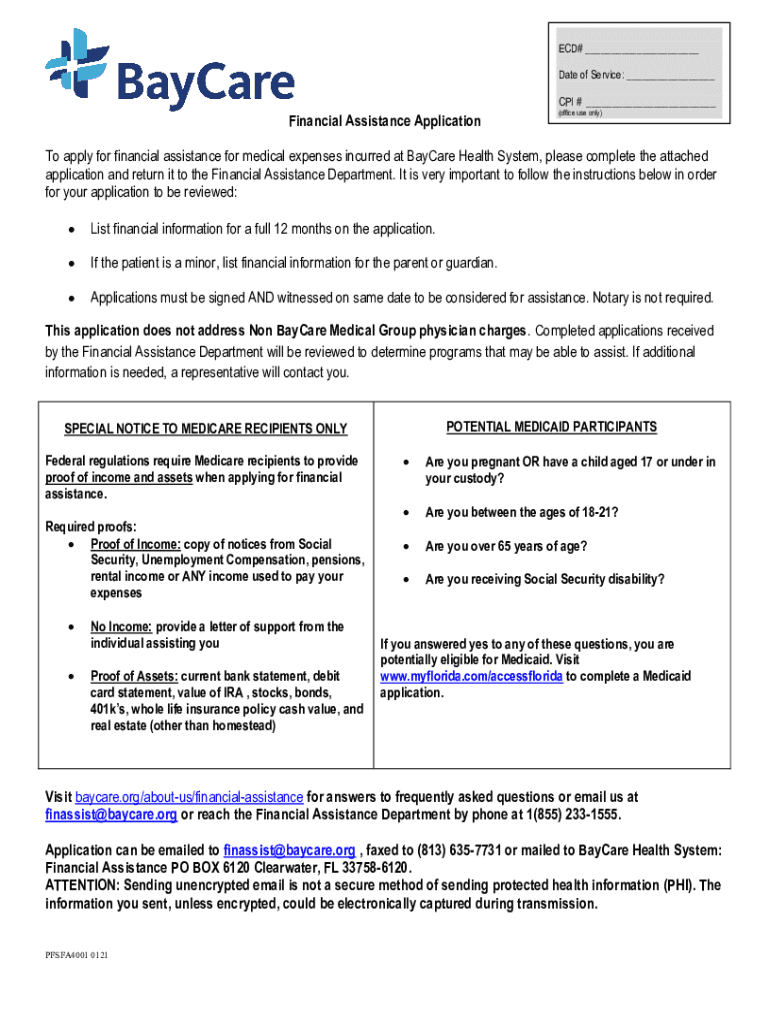
ECD What Does ECD Stand For? the Dictionary 2022


What is the ECD?
The term ECD stands for "Electronic Certificate of Deposit." It is a financial document that serves as proof of a deposit made in a financial institution, typically for a fixed term and at a specified interest rate. The ECD is issued by banks and credit unions and is often preferred for its security and ease of management in digital formats. Unlike traditional paper certificates, ECDs facilitate quicker transactions and easier access to account information, making them a popular choice for both individual and business investors.
How to Use the ECD
Using an Electronic Certificate of Deposit involves a straightforward process. First, individuals or businesses can open an account with a participating financial institution that offers ECDs. After selecting the desired term and interest rate, the depositor funds the account. Once the deposit is made, the bank issues an ECD, which can be accessed online. Depositors can manage their accounts digitally, monitor interest accumulation, and receive notifications about maturity dates or reinvestment options.
Key Elements of the ECD
Several key elements define an Electronic Certificate of Deposit. These include:
- Principal Amount: The initial amount deposited.
- Interest Rate: The rate at which interest is earned on the principal.
- Term Length: The duration for which the money is deposited, typically ranging from a few months to several years.
- Maturity Date: The date when the deposit matures, and the principal plus interest can be withdrawn.
- Early Withdrawal Penalties: Fees that may apply if the depositor withdraws funds before the maturity date.
Legal Use of the ECD
Electronic Certificates of Deposit are legally recognized financial instruments in the United States. They must comply with federal regulations and the specific rules of the issuing bank. Depositors should ensure they understand the terms and conditions associated with their ECD, including any legal implications of early withdrawal and the bank's obligations regarding interest payments. In the event of disputes, ECD holders may seek recourse through the bank's customer service or legal channels.
Examples of Using the ECD
Individuals and businesses can utilize ECDs in various scenarios. For example:
- An individual saving for a major purchase, such as a home, might choose a one-year ECD to earn interest on their savings without risk.
- A business may use an ECD to manage excess cash flow, ensuring funds are secure while still earning interest until needed for operational expenses.
Filing Deadlines / Important Dates
While ECDs do not have traditional filing deadlines like tax forms, it is important for depositors to be aware of key dates related to their accounts. These include:
- Account Opening Date: The date the ECD is issued.
- Maturity Date: The date when the deposit term ends.
- Interest Payment Dates: Dates when interest is credited to the account, which may vary by institution.
Quick guide on how to complete ecd what does ecd stand for the dictionary
Prepare ECD What Does ECD Stand For? The Dictionary effortlessly on any device
Online document management has gained traction among businesses and individuals. It offers an ideal eco-friendly alternative to traditional printed and signed documentation, allowing you to find the necessary form and store it securely online. airSlate SignNow equips you with all the tools required to create, edit, and eSign your documents quickly without delays. Manage ECD What Does ECD Stand For? The Dictionary on any device using airSlate SignNow's Android or iOS applications and enhance any document-based process today.
How to edit and eSign ECD What Does ECD Stand For? The Dictionary with ease
- Find ECD What Does ECD Stand For? The Dictionary and click on Get Form to begin.
- Utilize the tools we provide to complete your document.
- Mark important sections of your documents or obscure sensitive information using tools offered by airSlate SignNow specifically for that purpose.
- Create your signature with the Sign tool, which only takes seconds and holds the same legal validity as a traditional wet ink signature.
- Review all the details and click on the Done button to save your changes.
- Select how you would like to share your form, whether by email, SMS, invitation link, or download it to your computer.
Put aside the worry of lost or misfiled documents, tedious form searching, or mistakes that necessitate the printing of new document copies. airSlate SignNow meets your document management needs in just a few clicks from any device you prefer. Edit and eSign ECD What Does ECD Stand For? The Dictionary to guarantee seamless communication at any stage of the form preparation process with airSlate SignNow.
Create this form in 5 minutes or less
Find and fill out the correct ecd what does ecd stand for the dictionary
Create this form in 5 minutes!
How to create an eSignature for the ecd what does ecd stand for the dictionary
How to create an electronic signature for a PDF online
How to create an electronic signature for a PDF in Google Chrome
How to create an e-signature for signing PDFs in Gmail
How to create an e-signature right from your smartphone
How to create an e-signature for a PDF on iOS
How to create an e-signature for a PDF on Android
People also ask
-
What does ECD stand for in the context of airSlate SignNow?
ECD stands for 'Electronic Document Creation.' In the context of airSlate SignNow, it refers to the process of creating and managing documents electronically, streamlining workflows for businesses. Understanding ECD is essential for maximizing the benefits of our eSigning solutions.
-
How does airSlate SignNow enhance the ECD process?
airSlate SignNow enhances the ECD process by providing an intuitive platform for creating, sending, and signing documents electronically. This not only saves time but also reduces the risk of errors associated with manual document handling. By leveraging our solution, businesses can improve their overall efficiency.
-
What are the pricing options for airSlate SignNow?
airSlate SignNow offers flexible pricing plans tailored to meet the needs of various businesses. Our plans are designed to provide cost-effective solutions for electronic document management and eSigning. For detailed pricing information, visit our website or contact our sales team.
-
What features does airSlate SignNow offer for ECD?
airSlate SignNow offers a range of features for ECD, including customizable templates, automated workflows, and secure eSigning capabilities. These features are designed to simplify the document creation process and enhance collaboration among team members. Explore our platform to discover how these features can benefit your business.
-
What are the benefits of using airSlate SignNow for ECD?
Using airSlate SignNow for ECD provides numerous benefits, including increased efficiency, reduced paper usage, and enhanced security for sensitive documents. Our platform allows businesses to streamline their document workflows, leading to faster turnaround times and improved customer satisfaction. Experience the advantages of digital transformation with airSlate SignNow.
-
Can airSlate SignNow integrate with other software?
Yes, airSlate SignNow can seamlessly integrate with various software applications, enhancing your ECD experience. Our platform supports integrations with popular tools like Google Drive, Salesforce, and more, allowing for a cohesive workflow. This flexibility ensures that you can use airSlate SignNow alongside your existing systems.
-
Is airSlate SignNow secure for handling sensitive documents?
Absolutely! airSlate SignNow prioritizes security, employing advanced encryption and compliance measures to protect your documents. When considering ECD, it's crucial to choose a solution that safeguards sensitive information, and our platform meets industry standards for data protection.
Get more for ECD What Does ECD Stand For? The Dictionary
Find out other ECD What Does ECD Stand For? The Dictionary
- Electronic signature Texas Education Separation Agreement Fast
- Electronic signature Idaho Insurance Letter Of Intent Free
- How To Electronic signature Idaho Insurance POA
- Can I Electronic signature Illinois Insurance Last Will And Testament
- Electronic signature High Tech PPT Connecticut Computer
- Electronic signature Indiana Insurance LLC Operating Agreement Computer
- Electronic signature Iowa Insurance LLC Operating Agreement Secure
- Help Me With Electronic signature Kansas Insurance Living Will
- Electronic signature Insurance Document Kentucky Myself
- Electronic signature Delaware High Tech Quitclaim Deed Online
- Electronic signature Maine Insurance Quitclaim Deed Later
- Electronic signature Louisiana Insurance LLC Operating Agreement Easy
- Electronic signature West Virginia Education Contract Safe
- Help Me With Electronic signature West Virginia Education Business Letter Template
- Electronic signature West Virginia Education Cease And Desist Letter Easy
- Electronic signature Missouri Insurance Stock Certificate Free
- Electronic signature Idaho High Tech Profit And Loss Statement Computer
- How Do I Electronic signature Nevada Insurance Executive Summary Template
- Electronic signature Wisconsin Education POA Free
- Electronic signature Wyoming Education Moving Checklist Secure