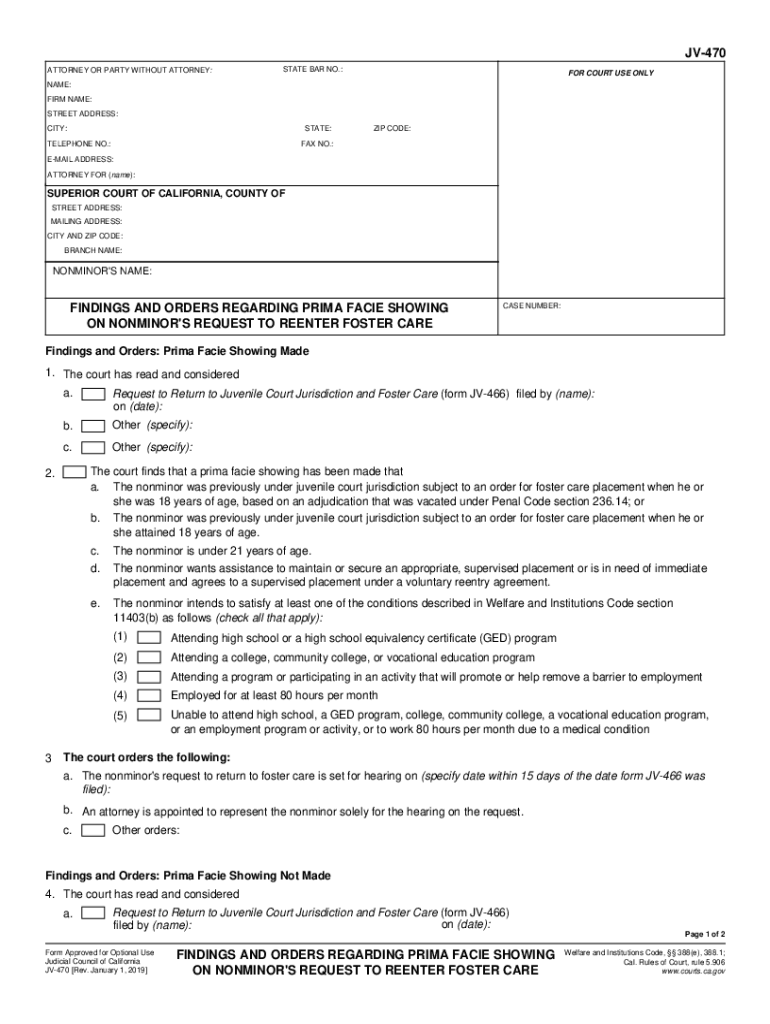
Form JV 470 Download Fillable PDF or Fill Online Findings 2019-2026


Understanding the JV 470 Form
The JV 470 form, also known as the orders facie request form, is a crucial document used in California's legal system. It serves as a formal request to establish a prima facie showing in cases involving nonminor dependents. This form is particularly significant in foster care and juvenile dependency matters, where the court assesses whether there is sufficient evidence to proceed with a case. Understanding its purpose and requirements is essential for those involved in legal proceedings related to minors.
Steps to Complete the JV 470 Form
Completing the JV 470 form requires careful attention to detail. Here are the steps to ensure accurate submission:
- Begin by downloading the fillable PDF version of the JV 470 form from a reliable source.
- Fill in the required fields, including the names of the parties involved and relevant case information.
- Provide a clear explanation of the prima facie showing, detailing the evidence supporting the request.
- Review the completed form for accuracy and completeness.
- Sign and date the form, ensuring all required signatures are present.
Legal Use of the JV 470 Form
The JV 470 form is legally binding once completed and submitted according to California law. It is essential for establishing the groundwork for court proceedings concerning nonminor dependents. The form must comply with state regulations governing juvenile dependency cases, ensuring that all necessary information is provided to facilitate a thorough judicial review.
Obtaining the JV 470 Form
To obtain the JV 470 form, individuals can visit the California courts' official website or contact the local juvenile court. The form is typically available as a downloadable PDF, which can be filled out electronically or printed for manual completion. Ensuring you have the most current version of the form is vital for compliance with legal requirements.
State-Specific Rules for the JV 470 Form
California has specific rules governing the use of the JV 470 form. These rules dictate how the form must be filled out, submitted, and processed within the state’s juvenile court system. Familiarity with these regulations is crucial for ensuring that the form meets all legal standards and that the request is properly considered by the court.
Examples of Using the JV 470 Form
Practical examples of using the JV 470 form include cases where a nonminor dependent seeks to establish their eligibility for services or benefits. For instance, a former foster youth may use the JV 470 to request a hearing regarding their status or to challenge a decision made by the court. Such examples highlight the form's role in facilitating access to justice for nonminor dependents.
Quick guide on how to complete form jv 470 download fillable pdf or fill online findings
Complete Form JV 470 Download Fillable PDF Or Fill Online Findings effortlessly on any device
Online document management has surged in popularity among businesses and individuals. It offers an excellent eco-friendly substitute for traditional printed and signed documents, allowing you to find the right form and securely store it online. airSlate SignNow provides all the tools necessary to create, modify, and eSign your documents quickly without delays. Handle Form JV 470 Download Fillable PDF Or Fill Online Findings on any platform with airSlate SignNow's Android or iOS applications and simplify any document-related process today.
The easiest way to modify and eSign Form JV 470 Download Fillable PDF Or Fill Online Findings with ease
- Obtain Form JV 470 Download Fillable PDF Or Fill Online Findings and then click Get Form to begin.
- Utilize the tools we offer to complete your form.
- Mark important sections of your documents or obscure sensitive information with tools that airSlate SignNow provides specifically for that purpose.
- Create your eSignature using the Sign tool, which takes seconds and carries the same legal validity as a conventional wet ink signature.
- Review the information and then click on the Done button to save your modifications.
- Choose how you would like to send your form, whether by email, text message (SMS), invitation link, or download it to your computer.
Forget about lost or misplaced documents, tedious form searching, or errors that require printing new document copies. airSlate SignNow fulfills all your document management needs in just a few clicks from your preferred device. Edit and eSign Form JV 470 Download Fillable PDF Or Fill Online Findings and ensure outstanding communication at any stage of the form preparation process with airSlate SignNow.
Create this form in 5 minutes or less
Find and fill out the correct form jv 470 download fillable pdf or fill online findings
Create this form in 5 minutes!
How to create an eSignature for the form jv 470 download fillable pdf or fill online findings
The best way to generate an electronic signature for your PDF online
The best way to generate an electronic signature for your PDF in Google Chrome
The way to generate an electronic signature for signing PDFs in Gmail
The best way to make an electronic signature from your smartphone
The way to make an electronic signature for a PDF on iOS
The best way to make an electronic signature for a PDF file on Android
People also ask
-
What is California prima facie showing in relation to eSignatures?
California prima facie showing refers to the initial evidence that demonstrates the validity of an electronic signature. With airSlate SignNow, you can efficiently collect and manage eSignatures that comply with California's legal standards, ensuring your documents are secure and recognized.
-
How does airSlate SignNow ensure compliance with California prima facie showing for eSignatures?
airSlate SignNow incorporates robust encryption and authentication processes to meet California's legal requirements for prima facie showing. By using our platform, businesses can create legally binding documents that uphold their integrity in court.
-
What are the pricing plans for airSlate SignNow when dealing with California prima facie showing?
airSlate SignNow offers flexible pricing plans designed to accommodate varying business needs, including features aligned with California prima facie showing. You can choose from basic to advanced plans, ensuring you only pay for what your organization requires.
-
What features does airSlate SignNow provide to support California prima facie showing?
airSlate SignNow includes features like customizable templates, audit trails, and secure storage, all designed to support California prima facie showing. These tools help streamline the signing process while maintaining compliance with state regulations.
-
How can airSlate SignNow benefit my business in relation to California prima facie showing?
Using airSlate SignNow allows your business to enhance efficiency by simplifying the document signing process, particularly under California prima facie showing requirements. This not only saves time but also mitigates risks associated with the legal standing of your signed documents.
-
Is airSlate SignNow easy to integrate with other systems while ensuring California prima facie showing?
Yes, airSlate SignNow easily integrates with various business applications while adhering to California prima facie showing standards. This flexibility allows businesses to incorporate eSignature functionalities seamlessly without compromising compliance.
-
What types of documents can I sign using airSlate SignNow for California prima facie showing?
You can use airSlate SignNow to sign a wide range of documents, including contracts, agreements, and more, all compliant with California prima facie showing. The platform accommodates both formal and informal documents, securing your signatures legally.
Get more for Form JV 470 Download Fillable PDF Or Fill Online Findings
- Wyoming quitclaim real form
- Wyoming non marital cohabitation living together agreement form
- Wyoming general durable power of attorney for property and finances or financial effective upon disability form
- Wy custody child form
- Iowa notice for personal service form
- Engineering agreement form
- Independent contractor form contract
- Alaska procedures form
Find out other Form JV 470 Download Fillable PDF Or Fill Online Findings
- Electronic signature Pennsylvania Insurance Letter Of Intent Later
- Electronic signature Pennsylvania Insurance Quitclaim Deed Now
- Electronic signature Maine High Tech Living Will Later
- Electronic signature Maine High Tech Quitclaim Deed Online
- Can I Electronic signature Maryland High Tech RFP
- Electronic signature Vermont Insurance Arbitration Agreement Safe
- Electronic signature Massachusetts High Tech Quitclaim Deed Fast
- Electronic signature Vermont Insurance Limited Power Of Attorney Easy
- Electronic signature Washington Insurance Last Will And Testament Later
- Electronic signature Washington Insurance Last Will And Testament Secure
- Electronic signature Wyoming Insurance LLC Operating Agreement Computer
- How To Electronic signature Missouri High Tech Lease Termination Letter
- Electronic signature Montana High Tech Warranty Deed Mobile
- Electronic signature Florida Lawers Cease And Desist Letter Fast
- Electronic signature Lawers Form Idaho Fast
- Electronic signature Georgia Lawers Rental Lease Agreement Online
- How Do I Electronic signature Indiana Lawers Quitclaim Deed
- How To Electronic signature Maryland Lawers Month To Month Lease
- Electronic signature North Carolina High Tech IOU Fast
- How Do I Electronic signature Michigan Lawers Warranty Deed