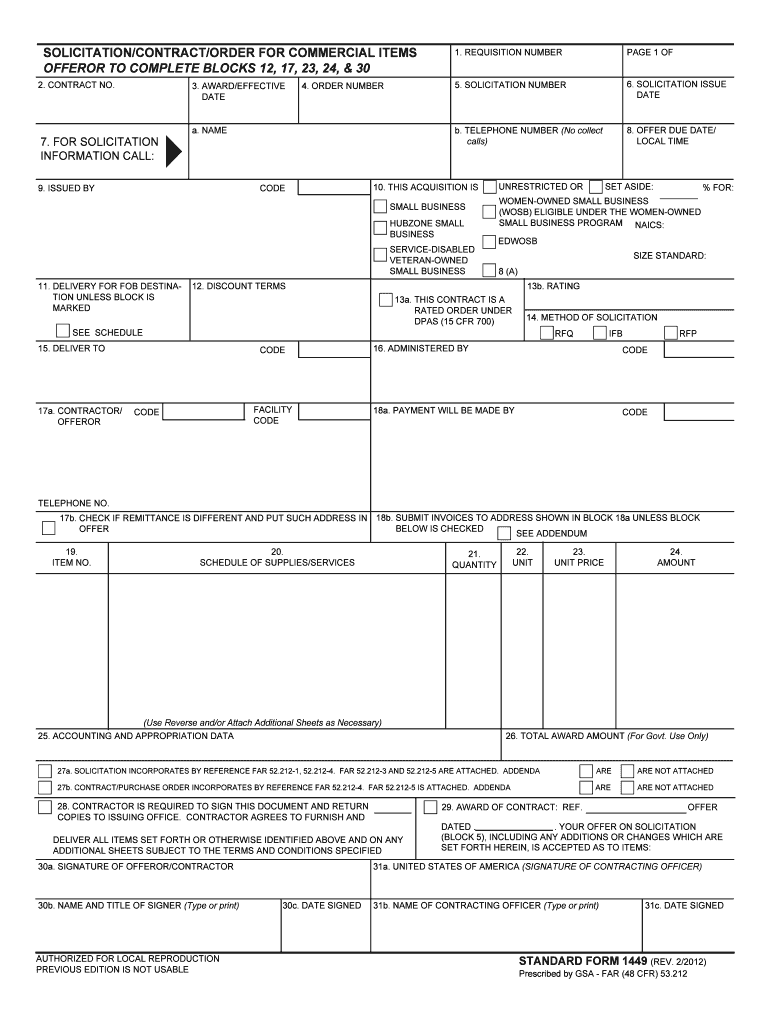
Standard Form 1449 OnlyOneSearch Results


What is the Standard Form 1449?
The Standard Form 1449 is a crucial document used in federal procurement processes in the United States. This form serves as a solicitation and contract award document for the acquisition of goods and services. It is primarily utilized by government agencies to formalize agreements with vendors. The SF 1449 outlines essential details such as the terms and conditions of the contract, pricing, and delivery schedules. Understanding this form is vital for both contractors and federal agencies to ensure compliance with federal regulations.
Steps to Complete the Standard Form 1449
Completing the Standard Form 1449 involves several key steps to ensure accuracy and compliance. First, gather all necessary information regarding the goods or services being procured. This includes the item descriptions, quantities, and pricing. Next, fill out the form by entering the required details in each section, such as the vendor's information, contract type, and payment terms. It is essential to review the completed form for any errors or omissions before submission. Finally, submit the form through the appropriate channels, whether electronically or via mail, as specified in the solicitation.
Legal Use of the Standard Form 1449
The legal use of the Standard Form 1449 is governed by various federal acquisition regulations. When properly executed, this form becomes a legally binding contract between the government and the vendor. To ensure its validity, both parties must adhere to the terms outlined in the form, including delivery and payment conditions. Additionally, compliance with federal laws, such as the Federal Acquisition Regulation (FAR), is critical. This adherence helps mitigate risks associated with contract disputes and ensures that both parties fulfill their obligations.
Key Elements of the Standard Form 1449
The Standard Form 1449 contains several key elements that are essential for its effectiveness. These include:
- Solicitation Number: Identifies the specific procurement opportunity.
- Contractor Information: Includes the name, address, and contact details of the vendor.
- Item Descriptions: Detailed descriptions of the goods or services being procured.
- Pricing Information: Total cost, including any applicable taxes and fees.
- Terms and Conditions: Legal stipulations that govern the contract.
- Signature Blocks: Areas for authorized representatives to sign, indicating agreement to the terms.
How to Obtain the Standard Form 1449
Obtaining the Standard Form 1449 is straightforward. The form can be accessed through official government websites, such as the General Services Administration (GSA) or the Federal Acquisition Regulation (FAR) website. Additionally, many federal agencies provide the form on their procurement portals. It is important to ensure that the most current version of the form is used, as updates may occur over time. For those who prefer digital formats, the form is often available as a fillable PDF, allowing for easy completion and submission.
Examples of Using the Standard Form 1449
Examples of using the Standard Form 1449 can be found across various federal procurement scenarios. For instance, a government agency may use the SF 1449 to acquire office supplies, specifying the quantities and types of items needed. Another example includes contracting for professional services, such as consulting or IT support, where the form outlines deliverables and payment terms. Each instance highlights the versatility of the SF 1449 in facilitating government purchases while ensuring compliance with procurement regulations.
Quick guide on how to complete standard form 1449 onlyonesearch results
Complete Standard Form 1449 OnlyOneSearch Results effortlessly on any device
Digital document management has gained popularity among companies and individuals alike. It offers an ideal eco-friendly substitute for traditional printed and signed documents, as you can easily locate the needed form and securely keep it online. airSlate SignNow equips you with all the tools necessary to create, modify, and electronically sign your documents quickly without delays. Manage Standard Form 1449 OnlyOneSearch Results on any device using airSlate SignNow Android or iOS applications and simplify any document-related procedure today.
How to modify and electronically sign Standard Form 1449 OnlyOneSearch Results seamlessly
- Locate Standard Form 1449 OnlyOneSearch Results and click on Get Form to begin.
- Utilize the tools we provide to complete your form.
- Emphasize important sections of the documents or conceal sensitive information with tools that airSlate SignNow provides specifically for that purpose.
- Create your signature using the Sign tool, which takes just seconds and holds the same legal validity as a conventional wet ink signature.
- Review the information and click on the Done button to save your modifications.
- Select your preferred delivery method for your form, whether by email, text message (SMS), invite link, or download it to your computer.
Eliminate concerns about lost or misplaced documents, tedious form searches, or mistakes that necessitate printing new document copies. airSlate SignNow caters to all your document management needs in just a few clicks from any device of your choice. Edit and electronically sign Standard Form 1449 OnlyOneSearch Results to ensure effective communication at every stage of your document preparation process with airSlate SignNow.
Create this form in 5 minutes or less
Create this form in 5 minutes!
How to create an eSignature for the standard form 1449 onlyonesearch results
How to make an eSignature for your Standard Form 1449 Onlyonesearch Results in the online mode
How to generate an eSignature for the Standard Form 1449 Onlyonesearch Results in Chrome
How to create an electronic signature for putting it on the Standard Form 1449 Onlyonesearch Results in Gmail
How to create an electronic signature for the Standard Form 1449 Onlyonesearch Results right from your smart phone
How to generate an eSignature for the Standard Form 1449 Onlyonesearch Results on iOS
How to make an electronic signature for the Standard Form 1449 Onlyonesearch Results on Android devices
People also ask
-
What is the standard form 1449 used for?
The standard form 1449 is primarily used for procurement processes within federal agencies. It outlines the terms and conditions of a contract and is crucial for ensuring compliance and transparency in government contracts.
-
How does airSlate SignNow support the standard form 1449?
airSlate SignNow allows businesses to easily eSign and send the standard form 1449, ensuring a streamlined workflow. With its user-friendly interface, you can quickly upload, fill, and sign the document, enhancing efficiency and reducing the time spent on paperwork.
-
Is there a cost associated with using airSlate SignNow for the standard form 1449?
Yes, airSlate SignNow offers various pricing plans that accommodate businesses of all sizes. Pricing is competitive and designed to provide value, especially for frequent users of the standard form 1449 and other essential documents.
-
Can I integrate airSlate SignNow with existing software for the standard form 1449?
Absolutely! airSlate SignNow integrates seamlessly with a variety of business applications to enhance your workflow when handling the standard form 1449. This integration capability ensures that you can manage your documents more effectively within your existing systems.
-
What are the benefits of using airSlate SignNow for the standard form 1449?
Using airSlate SignNow for the standard form 1449 provides several benefits, including faster processing times, improved compliance, and enhanced security. It allows you to maintain an electronic trail of signatures and changes, which is vital for audits and record-keeping.
-
How secure is airSlate SignNow when handling the standard form 1449?
airSlate SignNow prioritizes security with advanced encryption methods and compliance with data protection regulations. This ensures that your standard form 1449 and other sensitive documents are protected against unauthorized access and data bsignNowes.
-
Can remote teams collaborate on the standard form 1449 using airSlate SignNow?
Yes, airSlate SignNow allows multiple users to collaborate on the standard form 1449 regardless of their location. The platform provides real-time updates and notifications, making it easy for teams to review and sign documents simultaneously.
Get more for Standard Form 1449 OnlyOneSearch Results
- Update of address and contact details form
- Fremont25 form
- Record of pledges b3cdnnet form
- Print name signature date print name of payee if d form
- Dss 1809 affidavit of parentage form
- Bankers life annuity withdrawal form
- Dermatology practice of the carolinas pabetter business form
- Licensure application for home care nc department of form
Find out other Standard Form 1449 OnlyOneSearch Results
- Electronic signature Texas Education Separation Agreement Fast
- Electronic signature Idaho Insurance Letter Of Intent Free
- How To Electronic signature Idaho Insurance POA
- Can I Electronic signature Illinois Insurance Last Will And Testament
- Electronic signature High Tech PPT Connecticut Computer
- Electronic signature Indiana Insurance LLC Operating Agreement Computer
- Electronic signature Iowa Insurance LLC Operating Agreement Secure
- Help Me With Electronic signature Kansas Insurance Living Will
- Electronic signature Insurance Document Kentucky Myself
- Electronic signature Delaware High Tech Quitclaim Deed Online
- Electronic signature Maine Insurance Quitclaim Deed Later
- Electronic signature Louisiana Insurance LLC Operating Agreement Easy
- Electronic signature West Virginia Education Contract Safe
- Help Me With Electronic signature West Virginia Education Business Letter Template
- Electronic signature West Virginia Education Cease And Desist Letter Easy
- Electronic signature Missouri Insurance Stock Certificate Free
- Electronic signature Idaho High Tech Profit And Loss Statement Computer
- How Do I Electronic signature Nevada Insurance Executive Summary Template
- Electronic signature Wisconsin Education POA Free
- Electronic signature Wyoming Education Moving Checklist Secure