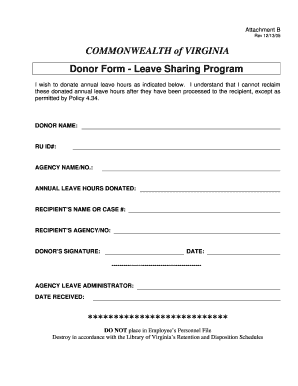
COMMONWEALTH of VIRGINIA Donor Form Leave Sharing Program Radford


What is the COMMONWEALTH Of VIRGINIA Donor Form Leave Sharing Program Radford
The COMMONWEALTH Of VIRGINIA Donor Form Leave Sharing Program is designed to facilitate the sharing of leave among employees within the state government. This program allows employees to donate their unused leave to colleagues who may be experiencing a medical emergency or other qualifying circumstances that prevent them from working. The intent is to provide support and assistance during challenging times, ensuring that employees do not face financial hardship due to unforeseen medical issues.
How to use the COMMONWEALTH Of VIRGINIA Donor Form Leave Sharing Program Radford
Using the COMMONWEALTH Of VIRGINIA Donor Form for the Leave Sharing Program involves several straightforward steps. First, an employee wishing to donate leave must complete the designated donor form, which outlines the amount of leave they wish to contribute. Next, the form must be submitted to the appropriate human resources department within the employee's agency. It is essential to ensure that the form is filled out accurately to avoid delays in processing. Once submitted, the HR department will review the donation and confirm the transfer of leave to the recipient.
Steps to complete the COMMONWEALTH Of VIRGINIA Donor Form Leave Sharing Program Radford
Completing the COMMONWEALTH Of VIRGINIA Donor Form requires careful attention to detail. Here are the steps to follow:
- Obtain the donor form from your agency's human resources office or their official website.
- Fill out the form with accurate personal information, including your name, employee ID, and the amount of leave you wish to donate.
- Sign and date the form to validate your donation.
- Submit the completed form to your HR department for processing.
Eligibility Criteria
To participate in the Leave Sharing Program, employees must meet specific eligibility criteria. Donors must be full-time state employees with accrued leave available for donation. Additionally, recipients must demonstrate a qualifying medical emergency or situation that necessitates the use of donated leave. It is important for both donors and recipients to be aware of these criteria to ensure compliance with program guidelines.
Key elements of the COMMONWEALTH Of VIRGINIA Donor Form Leave Sharing Program Radford
Several key elements define the COMMONWEALTH Of VIRGINIA Donor Form Leave Sharing Program. These include:
- The ability for employees to donate a portion of their accrued leave.
- The requirement for recipients to provide documentation of their medical emergency.
- The process for submitting and approving leave donations through the HR department.
- The protection of donor anonymity if requested.
Form Submission Methods
The COMMONWEALTH Of VIRGINIA Donor Form can be submitted through various methods to accommodate different preferences. Employees may choose to submit the form electronically via their agency's HR portal, send it via email, or deliver a hard copy in person to the HR department. Each agency may have specific submission guidelines, so it is advisable to check with HR for the preferred method.
Quick guide on how to complete commonwealth of virginia donor form leave sharing program radford
Effortlessly prepare [SKS] on any device
Digital document management has become increasingly favored by businesses and individuals alike. It serves as an excellent environmentally friendly substitute for traditional printed and signed papers, allowing you to obtain the correct form and securely store it online. airSlate SignNow equips you with all the tools necessary to create, modify, and eSign your documents quickly and without obstacles. Manage [SKS] on any device using the airSlate SignNow apps for Android or iOS and enhance any document-driven process today.
How to adjust and eSign [SKS] effortlessly
- Find [SKS] and click on Get Form to begin.
- Use the tools we offer to complete your form.
- Emphasize signNow sections of the documents or obscure sensitive information with tools that airSlate SignNow provides specifically for that purpose.
- Create your signature using the Sign feature, which takes just seconds and holds the same legal validity as a conventional ink signature.
- Verify the information and click on the Done button to save your changes.
- Choose how you would like to send your form, via email, SMS, or an invitation link, or download it to your computer.
Forget about misplaced or lost documents, tedious form navigation, or errors that necessitate printing new copies. airSlate SignNow meets your document management needs with just a few clicks from any device you choose. Modify and eSign [SKS] and guarantee effective communication at every stage of your form preparation process with airSlate SignNow.
Create this form in 5 minutes or less
Create this form in 5 minutes!
How to create an eSignature for the commonwealth of virginia donor form leave sharing program radford
How to create an electronic signature for a PDF online
How to create an electronic signature for a PDF in Google Chrome
How to create an e-signature for signing PDFs in Gmail
How to create an e-signature right from your smartphone
How to create an e-signature for a PDF on iOS
How to create an e-signature for a PDF on Android
Get more for COMMONWEALTH Of VIRGINIA Donor Form Leave Sharing Program Radford
- Form 503 your first name maryland resident income tax return spouses social security initial last name social security spouses
- Change of address form to change your current address simply complete and mail this form to american savings bank attn customer
- Filling out form i hr ou
- Film tax credit monthly reporting form film in pa
- Film tax creditmonthly reportingform08 fform qxd film
- Wedding event planner contract template form
- Wedding film contract template form
- Wedding florist contract template form
Find out other COMMONWEALTH Of VIRGINIA Donor Form Leave Sharing Program Radford
- Electronic signature Utah Storage Rental Agreement Easy
- Electronic signature Washington Home office rental agreement Simple
- Electronic signature Michigan Email Cover Letter Template Free
- Electronic signature Delaware Termination Letter Template Now
- How Can I Electronic signature Washington Employee Performance Review Template
- Electronic signature Florida Independent Contractor Agreement Template Now
- Electronic signature Michigan Independent Contractor Agreement Template Now
- Electronic signature Oregon Independent Contractor Agreement Template Computer
- Electronic signature Texas Independent Contractor Agreement Template Later
- Electronic signature Florida Employee Referral Form Secure
- How To Electronic signature Florida CV Form Template
- Electronic signature Mississippi CV Form Template Easy
- Electronic signature Ohio CV Form Template Safe
- Electronic signature Nevada Employee Reference Request Mobile
- How To Electronic signature Washington Employee Reference Request
- Electronic signature New York Working Time Control Form Easy
- How To Electronic signature Kansas Software Development Proposal Template
- Electronic signature Utah Mobile App Design Proposal Template Fast
- Electronic signature Nevada Software Development Agreement Template Free
- Electronic signature New York Operating Agreement Safe