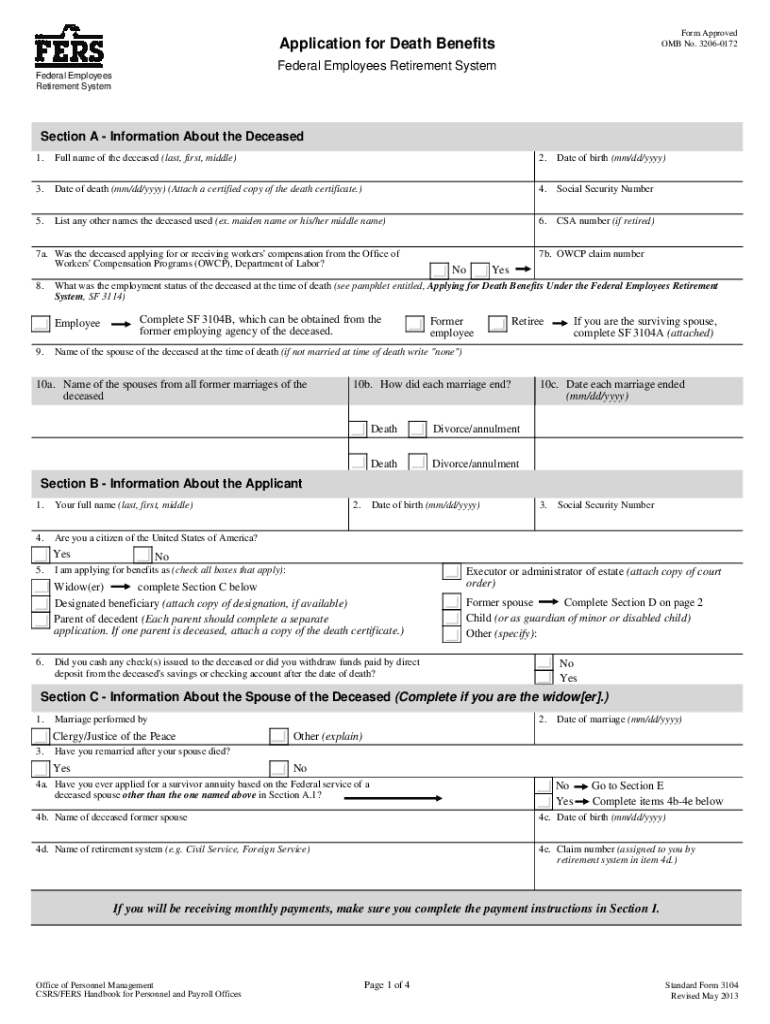
Sf3104 2 Application for Death Benefits Federal Employees Form


What is the SF 3104 Application for Death Benefits?
The SF 3104 application for death benefits is a federal form used by eligible survivors of federal employees who have passed away. This form allows beneficiaries to apply for survivor benefits under the Federal Employees Retirement System (FERS) or the Civil Service Retirement System (CSRS). It is essential for survivors to complete this application to access benefits that may include monthly annuities and other financial support. The SF 3104 is a critical document that ensures that the deceased employee's contributions are honored and that their beneficiaries receive the financial assistance they are entitled to.
Steps to Complete the SF 3104 Application for Death Benefits
Completing the SF 3104 application involves several key steps to ensure accuracy and compliance. First, gather all necessary information, including the deceased employee's personal details, service history, and the names and addresses of beneficiaries. Next, fill out the form carefully, ensuring that all sections are completed accurately. It is important to review the form for any errors or omissions before submission. Once completed, the application can be submitted electronically or by mail, depending on the preferences of the submitting party. Ensuring that all required documentation is included will facilitate a smoother processing of the application.
Eligibility Criteria for the SF 3104 Application for Death Benefits
Eligibility for the SF 3104 application for death benefits primarily hinges on the relationship to the deceased federal employee. Surviving spouses, children, and dependent parents may qualify for benefits. To be eligible, the applicant must demonstrate their relationship to the deceased and provide supporting documentation, such as marriage certificates or birth certificates. Additionally, the deceased must have been an active federal employee or a retiree who had designated beneficiaries. Understanding these criteria is crucial for applicants to ensure they meet the necessary requirements for filing.
Required Documents for the SF 3104 Application for Death Benefits
When submitting the SF 3104 application, several documents are required to support the claim. These typically include the death certificate of the federal employee, proof of the applicant's relationship to the deceased (such as marriage or birth certificates), and any prior documentation related to the employee's federal service. It is advisable to check the specific requirements outlined in the form instructions to ensure that all necessary documents are included. Missing documentation can delay the processing of the application and the disbursement of benefits.
Form Submission Methods for the SF 3104 Application for Death Benefits
The SF 3104 application can be submitted through various methods to accommodate the needs of applicants. Individuals may choose to submit the form electronically via a secure online portal or send it by mail to the appropriate federal agency. In-person submissions may also be an option at designated federal offices. Each method has its own processing times, and applicants should select the one that best fits their circumstances. Ensuring that the form is submitted correctly and to the right location is essential for timely processing.
Legal Use of the SF 3104 Application for Death Benefits
The SF 3104 application for death benefits is legally recognized as a binding document when completed correctly. It is governed by federal regulations that outline the rights of survivors to claim benefits. The application must be filled out with accurate information and submitted within the required timeframes to maintain its validity. Understanding the legal implications of the form can help applicants navigate the process more effectively and ensure that they receive the benefits they are entitled to under federal law.
Quick guide on how to complete sf3104 2 application for death benefits federal employees
Complete Sf3104 2 Application For Death Benefits Federal Employees effortlessly on any device
Managing documents online has become increasingly popular among businesses and individuals. It serves as an ideal eco-friendly alternative to traditional printed and signed documents, as you can access the necessary forms and securely store them online. airSlate SignNow provides all the tools required to create, modify, and eSign your documents quickly and efficiently. Manage Sf3104 2 Application For Death Benefits Federal Employees on any platform using airSlate SignNow's Android or iOS applications and streamline any document-related process today.
How to edit and eSign Sf3104 2 Application For Death Benefits Federal Employees without any hassle
- Locate Sf3104 2 Application For Death Benefits Federal Employees and click on Get Form to begin.
- Use the tools we provide to complete your document.
- Highlight important sections of your documents or redact sensitive information with tools specifically designed by airSlate SignNow for that purpose.
- Create your eSignature with the Sign feature, which takes just seconds and has the same legal validity as a conventional wet ink signature.
- Review the details and hit the Done button to save your changes.
- Select how you would like to share your form, whether by email, SMS, invite link, or download it to your computer.
Say goodbye to lost or misplaced documents, tedious form searches, or mistakes that necessitate printing new document copies. airSlate SignNow meets all your document management needs in just a few clicks from any device you prefer. Modify and eSign Sf3104 2 Application For Death Benefits Federal Employees and guarantee excellent communication throughout the entire document preparation process with airSlate SignNow.
Create this form in 5 minutes or less
Create this form in 5 minutes!
How to create an eSignature for the sf3104 2 application for death benefits federal employees
How to generate an eSignature for the Sf3104 2 Application For Death Benefits Federal Employees in the online mode
How to generate an electronic signature for your Sf3104 2 Application For Death Benefits Federal Employees in Chrome
How to make an electronic signature for signing the Sf3104 2 Application For Death Benefits Federal Employees in Gmail
How to create an electronic signature for the Sf3104 2 Application For Death Benefits Federal Employees from your smart phone
How to generate an eSignature for the Sf3104 2 Application For Death Benefits Federal Employees on iOS devices
How to make an electronic signature for the Sf3104 2 Application For Death Benefits Federal Employees on Android
People also ask
-
What is the standard form 3104 revised July 2020 used for?
The standard form 3104 revised July 2020 is commonly used by federal employees to apply for retirement benefits. This form gathers essential information about the applicant's service history and eligibility, helping streamline the retirement process.
-
How can airSlate SignNow assist with the standard form 3104 revised July 2020?
airSlate SignNow offers a seamless solution for electronically signing and sending the standard form 3104 revised July 2020. Our platform allows users to easily upload the form, collect signatures, and manage document workflows efficiently.
-
Is there a cost associated with using airSlate SignNow for the standard form 3104 revised July 2020?
Yes, airSlate SignNow provides different pricing plans to cater to various business needs. Users can choose a plan that suits their budget and requirements while ensuring a cost-effective solution for handling the standard form 3104 revised July 2020.
-
What are the key features of airSlate SignNow for handling forms like the standard form 3104 revised July 2020?
AirSlate SignNow includes features such as customizable templates, secure eSignature options, and real-time tracking for documents like the standard form 3104 revised July 2020. These tools enhance workflow efficiency and ensure that all documentation is compliant and secure.
-
Can I integrate airSlate SignNow with other applications for processing the standard form 3104 revised July 2020?
Absolutely! airSlate SignNow supports integrations with various applications, including CRMs and cloud storage services. This capability allows users to streamline their processes even further when dealing with the standard form 3104 revised July 2020 and other documents.
-
What benefits does airSlate SignNow provide when using the standard form 3104 revised July 2020?
Using airSlate SignNow for the standard form 3104 revised July 2020 offers multiple benefits, including improved turnaround times, enhanced security, and reduced paperwork. This makes the entire process of filling and submitting the form much more efficient.
-
How secure is airSlate SignNow when dealing with sensitive documents like the standard form 3104 revised July 2020?
AirSlate SignNow prioritizes document security with advanced encryption methods and secure servers. This ensures that all transactions involving the standard form 3104 revised July 2020 and other sensitive files remain protected from unauthorized access.
Get more for Sf3104 2 Application For Death Benefits Federal Employees
- Diagnostic imaging referral form
- Emt recertification application us legal forms
- Form lic 446 2 california department of insurance state of
- California federal tax exemption form
- Encounterlib report form
- Dental services western dental insurance amp orthodontics form
- Individual application for insurance license individual application for insurance license form
- Authorization for use and ordisclosure of memberpatient health information
Find out other Sf3104 2 Application For Death Benefits Federal Employees
- How To eSignature Maryland Doctors Word
- Help Me With eSignature South Dakota Education Form
- How Can I eSignature Virginia Education PDF
- How To eSignature Massachusetts Government Form
- How Can I eSignature Oregon Government PDF
- How Can I eSignature Oklahoma Government Document
- How To eSignature Texas Government Document
- Can I eSignature Vermont Government Form
- How Do I eSignature West Virginia Government PPT
- How Do I eSignature Maryland Healthcare / Medical PDF
- Help Me With eSignature New Mexico Healthcare / Medical Form
- How Do I eSignature New York Healthcare / Medical Presentation
- How To eSignature Oklahoma Finance & Tax Accounting PPT
- Help Me With eSignature Connecticut High Tech Presentation
- How To eSignature Georgia High Tech Document
- How Can I eSignature Rhode Island Finance & Tax Accounting Word
- How Can I eSignature Colorado Insurance Presentation
- Help Me With eSignature Georgia Insurance Form
- How Do I eSignature Kansas Insurance Word
- How Do I eSignature Washington Insurance Form