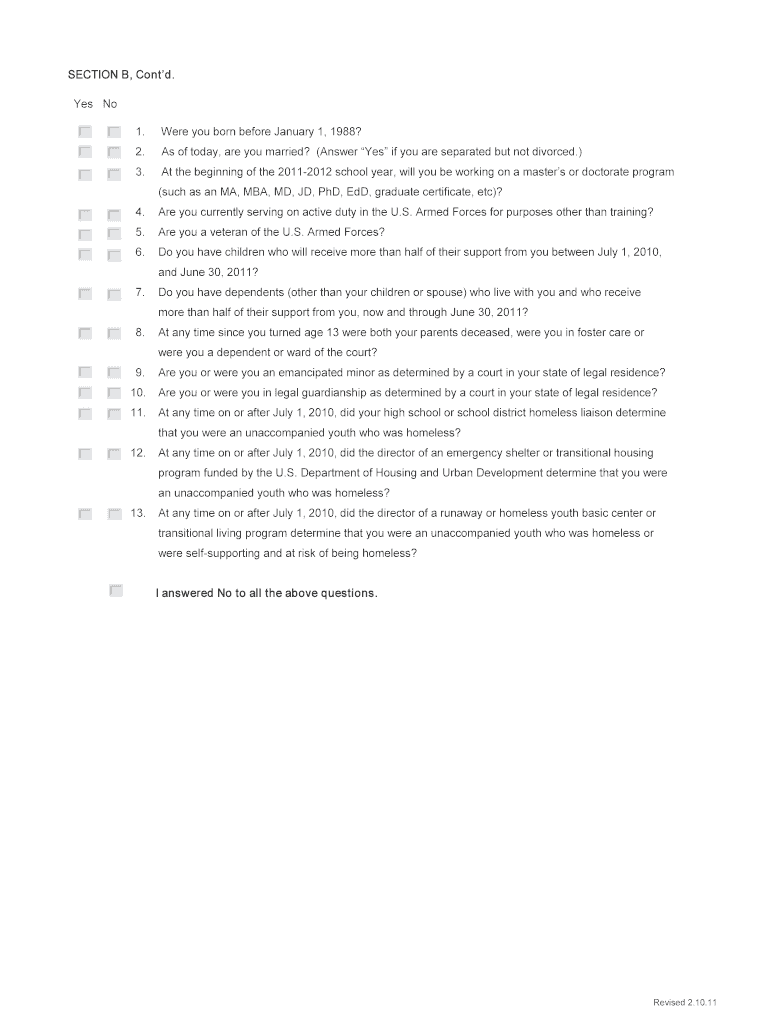
Institutional Verification Form Regis


What is the Institutional Verification Form Regis
The Institutional Verification Form Regis is a document used primarily by educational institutions to verify the enrollment status of students. This form is essential for students who may need to confirm their enrollment for financial aid, insurance, or other purposes. It serves as an official record that validates a student's current academic standing and can be required by various organizations or agencies.
How to use the Institutional Verification Form Regis
To effectively use the Institutional Verification Form Regis, individuals should first obtain the form from their educational institution. Once acquired, students need to fill out the required fields accurately, providing necessary personal information such as name, student ID, and the purpose of the verification. After completing the form, it should be submitted to the appropriate office within the institution, which may include the registrar's office or financial aid department, depending on the intended use of the verification.
Steps to complete the Institutional Verification Form Regis
Completing the Institutional Verification Form Regis involves several straightforward steps:
- Obtain the form from your institution's website or administrative office.
- Fill in your personal details, including your full name, student ID, and contact information.
- Specify the purpose of the verification, such as for financial aid or insurance.
- Provide any additional information requested by your institution.
- Review the form for accuracy before submission.
- Submit the completed form to the designated office within your institution.
Required Documents
When submitting the Institutional Verification Form Regis, students may be required to provide additional documentation to support their request. Commonly required documents include:
- A valid student ID or enrollment verification letter.
- Proof of identity, such as a driver's license or passport.
- Any specific forms or letters requested by the institution related to the verification.
Form Submission Methods
The Institutional Verification Form Regis can typically be submitted through various methods, depending on the policies of the educational institution. Common submission methods include:
- Online submission through the institution's portal.
- Mailing a physical copy to the registrar's office.
- In-person delivery to the appropriate administrative office.
Eligibility Criteria
Eligibility to use the Institutional Verification Form Regis generally applies to currently enrolled students at an institution. Students must be in good standing and may need to meet specific criteria set by their institution, such as maintaining a minimum GPA or being enrolled in a certain number of credit hours. It is advisable for students to check with their institution for any additional eligibility requirements.
Quick guide on how to complete institutional verification form regis
Complete [SKS] seamlessly on any device
Online document administration has become increasingly favored by organizations and individuals. It offers an ideal eco-friendly substitute for conventional printed and signed documents, as you can access the necessary form and securely store it online. airSlate SignNow provides you with all the resources you require to create, alter, and eSign your documents swiftly without delays. Manage [SKS] on any platform using airSlate SignNow's Android or iOS applications and enhance any document-oriented procedure today.
The ideal method to modify and eSign [SKS] effortlessly
- Locate [SKS] and click Get Form to begin.
- Utilize the resources we provide to complete your document.
- Emphasize important sections of the documents or redact sensitive data with tools specifically designed by airSlate SignNow for that purpose.
- Craft your signature with the Sign tool, which takes moments and holds the same legal validity as a traditional wet-ink signature.
- Review all the information and click on the Done button to save your changes.
- Choose your preferred delivery method for the form, whether by email, SMS, invite link, or download it to your computer.
Eliminate the hassle of lost or misplaced documents, tedious form searches, or mistakes that require new document copies. airSlate SignNow meets your document management needs in just a few clicks from any device you prefer. Modify and eSign [SKS] while ensuring excellent communication at every step of the document preparation process with airSlate SignNow.
Create this form in 5 minutes or less
Related searches to Institutional Verification Form Regis
Create this form in 5 minutes!
How to create an eSignature for the institutional verification form regis
How to create an electronic signature for a PDF online
How to create an electronic signature for a PDF in Google Chrome
How to create an e-signature for signing PDFs in Gmail
How to create an e-signature right from your smartphone
How to create an e-signature for a PDF on iOS
How to create an e-signature for a PDF on Android
People also ask
-
What is the Institutional Verification Form Regis?
The Institutional Verification Form Regis is a document used to verify the identity and status of individuals within an institution. This form is essential for ensuring compliance and maintaining accurate records. With airSlate SignNow, you can easily create, send, and eSign this form, streamlining the verification process.
-
How does airSlate SignNow simplify the Institutional Verification Form Regis process?
airSlate SignNow simplifies the Institutional Verification Form Regis process by providing an intuitive platform for document management. Users can quickly create templates, send forms for eSignature, and track their status in real-time. This efficiency reduces administrative burdens and speeds up the verification process.
-
What are the pricing options for using airSlate SignNow for the Institutional Verification Form Regis?
airSlate SignNow offers flexible pricing plans tailored to meet the needs of various organizations. Whether you are a small business or a large institution, you can choose a plan that fits your budget while ensuring access to features necessary for managing the Institutional Verification Form Regis. Visit our pricing page for detailed information.
-
Can I integrate airSlate SignNow with other software for the Institutional Verification Form Regis?
Yes, airSlate SignNow supports integrations with various software applications, enhancing the functionality of the Institutional Verification Form Regis. You can connect with CRM systems, cloud storage solutions, and other tools to streamline your workflow. This integration capability ensures that your verification processes are efficient and cohesive.
-
What are the benefits of using airSlate SignNow for the Institutional Verification Form Regis?
Using airSlate SignNow for the Institutional Verification Form Regis offers numerous benefits, including enhanced security, reduced processing time, and improved accuracy. The platform ensures that your documents are securely stored and easily accessible, while automated workflows minimize the risk of errors. This leads to a more efficient verification process overall.
-
Is it easy to customize the Institutional Verification Form Regis in airSlate SignNow?
Absolutely! airSlate SignNow allows users to easily customize the Institutional Verification Form Regis to meet specific institutional requirements. You can add fields, adjust layouts, and incorporate branding elements to ensure the form aligns with your organization's identity. This flexibility enhances user experience and compliance.
-
How can I track the status of the Institutional Verification Form Regis sent through airSlate SignNow?
Tracking the status of the Institutional Verification Form Regis is straightforward with airSlate SignNow. The platform provides real-time updates on document status, allowing you to see when the form has been viewed, signed, or completed. This transparency helps you manage your verification processes more effectively.
Get more for Institutional Verification Form Regis
- Notice of service of required initial disclosures for defendant without children wyoming form
- Application for entry of default wyoming form
- Affidavit of defendant in support of default wyoming form
- Entry of default wyoming form
- Request for setting wyoming form
- Order setting divorce trial and requiring pretrial statements wyoming form
- Required pretrial disclosures in divorce actions wyoming form
- Divorce with children form
Find out other Institutional Verification Form Regis
- How To Integrate Sign in Banking
- How To Use Sign in Banking
- Help Me With Use Sign in Banking
- Can I Use Sign in Banking
- How Do I Install Sign in Banking
- How To Add Sign in Banking
- How Do I Add Sign in Banking
- How Can I Add Sign in Banking
- Can I Add Sign in Banking
- Help Me With Set Up Sign in Government
- How To Integrate eSign in Banking
- How To Use eSign in Banking
- How To Install eSign in Banking
- How To Add eSign in Banking
- How To Set Up eSign in Banking
- How To Save eSign in Banking
- How To Implement eSign in Banking
- How To Set Up eSign in Construction
- How To Integrate eSign in Doctors
- How To Use eSign in Doctors