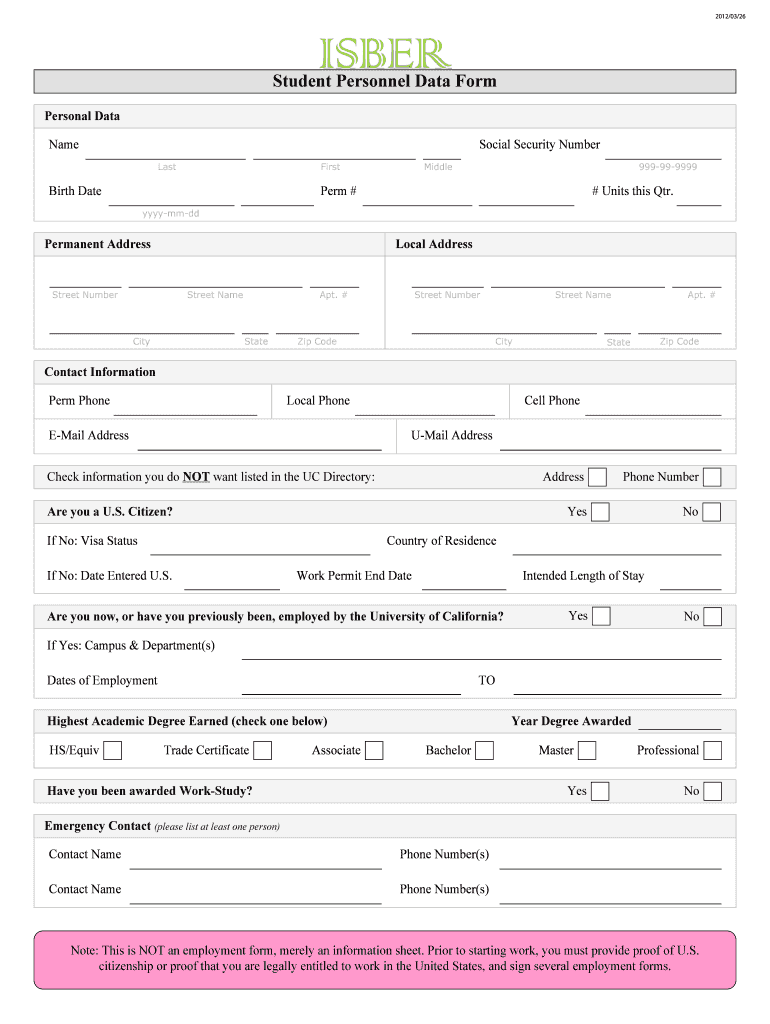
Student Personnel Data Form


What is the Student Personnel Data Form
The Student Personnel Data Form is a document used by educational institutions to collect essential information about students. This form typically includes personal details such as the student's name, contact information, date of birth, and educational background. It serves as a foundational tool for managing student records, facilitating communication, and ensuring compliance with various institutional policies.
How to use the Student Personnel Data Form
Using the Student Personnel Data Form involves several straightforward steps. First, individuals must obtain the form from their educational institution, either online or in person. Once acquired, users should fill out the required fields with accurate information. After completing the form, it may need to be submitted to the appropriate department, such as admissions or student services, depending on the institution's guidelines. Digital submission options may also be available, allowing for a more efficient process.
Steps to complete the Student Personnel Data Form
Completing the Student Personnel Data Form requires attention to detail. Follow these steps for a successful submission:
- Obtain the form from your school’s website or administrative office.
- Read the instructions carefully to understand what information is required.
- Fill in your personal details, ensuring accuracy in spelling and numbers.
- Provide any additional information requested, such as emergency contacts or academic history.
- Review the completed form for any errors or omissions.
- Submit the form by the specified deadline, either online or in person.
Key elements of the Student Personnel Data Form
The Student Personnel Data Form typically includes several key elements that are crucial for effective data collection. These elements may comprise:
- Personal Information: Name, address, phone number, and email.
- Academic Details: Major, GPA, and previous schools attended.
- Emergency Contacts: Names and phone numbers of individuals to contact in case of emergencies.
- Demographic Information: Age, gender, and ethnicity, which may be used for statistical purposes.
Legal use of the Student Personnel Data Form
The Student Personnel Data Form must be used in compliance with applicable laws and regulations, including privacy laws that protect student information. Institutions are responsible for ensuring that the data collected is stored securely and used only for legitimate educational purposes. Adhering to these legal guidelines helps maintain student trust and institutional integrity.
Form Submission Methods
Submitting the Student Personnel Data Form can be done through various methods, depending on the institution's policies. Common submission methods include:
- Online Submission: Many institutions offer a secure portal for submitting forms electronically.
- Mail: Forms can often be printed and mailed to the appropriate department.
- In-Person Submission: Students may also deliver the form directly to the administrative office.
Quick guide on how to complete student personnel data form
Complete [SKS] effortlessly on any device
Digital document management has gained traction among businesses and individuals. It serves as an ideal environmentally friendly substitute for traditional printed and signed documents, as you can locate the appropriate form and securely archive it online. airSlate SignNow provides you with all the features needed to create, edit, and eSign your documents quickly without delays. Manage [SKS] on any device with the airSlate SignNow Android or iOS applications and simplify any document-related task today.
The easiest approach to modify and eSign [SKS] with minimal effort
- Locate [SKS] and click on Get Form to begin.
- Utilize the tools we provide to complete your form.
- Emphasize pertinent sections of the documents or obscure sensitive data with tools that airSlate SignNow offers specifically for that purpose.
- Generate your eSignature with the Sign tool, which takes mere seconds and holds the same legal validity as a traditional ink signature.
- Review all the details and click on the Done button to save your updates.
- Choose how you want to send your form, via email, SMS, or invitation link, or download it to your computer.
Eliminate concerns about lost or misplaced files, tedious document searching, or errors that necessitate reprinting new document copies. airSlate SignNow fulfills your document management needs in just a few clicks from any device you prefer. Edit and eSign [SKS] and assure effective communication at any point in the form preparation process with airSlate SignNow.
Create this form in 5 minutes or less
Related searches to Student Personnel Data Form
Create this form in 5 minutes!
How to create an eSignature for the student personnel data form
How to create an electronic signature for a PDF online
How to create an electronic signature for a PDF in Google Chrome
How to create an e-signature for signing PDFs in Gmail
How to create an e-signature right from your smartphone
How to create an e-signature for a PDF on iOS
How to create an e-signature for a PDF on Android
People also ask
-
What is a Student Personnel Data Form?
A Student Personnel Data Form is a document used to collect and manage pertinent information regarding students, such as personal details and educational history. Utilizing airSlate SignNow, educators can efficiently create, send, and eSign this form seamlessly. This digital solution ensures that the data is securely stored and easily accessible, enhancing the administrative process.
-
How can airSlate SignNow help with the Student Personnel Data Form?
airSlate SignNow streamlines the process of creating and managing the Student Personnel Data Form, allowing for quick document generation and electronic signatures. This reduces paperwork and enhances accuracy by automating data entry and validation. With its user-friendly interface, users can send forms to students for eSigning in just a few clicks.
-
What are the pricing options for using airSlate SignNow?
airSlate SignNow offers various pricing plans tailored to fit the needs of different organizations. You can choose a plan that suits your budget and requirements, ensuring you have access to the necessary features for managing the Student Personnel Data Form. Visit our pricing page for a detailed breakdown of each option.
-
Are there any integrations available for the Student Personnel Data Form?
Yes, airSlate SignNow supports a range of integrations with popular applications which can enhance the management of the Student Personnel Data Form. These integrations allow for seamless workflow automation, ensuring that data flows smoothly between systems. Users can connect with tools like Google Drive, Salesforce, and more to streamline their processes.
-
What benefits does airSlate SignNow provide for educational institutions?
airSlate SignNow offers numerous benefits to educational institutions, including increased efficiency and reduced turnaround time for the Student Personnel Data Form. The ease of eSigning and cloud storage ensures that documents are always available and secure. Additionally, the platform promotes eco-friendliness by minimizing paper use.
-
Is the Student Personnel Data Form customizable within airSlate SignNow?
Yes, airSlate SignNow allows users to customize the Student Personnel Data Form to suit specific institutional needs. You can modify logos, fields, and instructions, which helps create a tailored experience for students. This customization ensures that the form captures all necessary information effectively.
-
How secure is the Student Personnel Data Form when using airSlate SignNow?
The security of the Student Personnel Data Form is a top priority at airSlate SignNow. The platform utilizes advanced encryption and secure cloud storage to protect sensitive data. Additionally, user authentication and audit trails ensure that only authorized individuals have access to the documents.
Get more for Student Personnel Data Form
- Ca irp agent authorization form
- Order online at www monarchtaxforms com monarch accounting
- Medicare part b fax cover sheet 448556223 form
- Proposal cover page pdf sideshow jpl nasa gov nasa form
- Application form pdf liverpool john moores university
- Form e mampe work performance assessment
- Idaho nonresident owner agreement pte nroa idaho state tax tax idaho form
- International supplier management grand valley state university form
Find out other Student Personnel Data Form
- eSign Missouri Work Order Computer
- eSign Hawaii Electrical Services Contract Safe
- eSign Texas Profit Sharing Agreement Template Safe
- eSign Iowa Amendment to an LLC Operating Agreement Myself
- eSign Kentucky Amendment to an LLC Operating Agreement Safe
- eSign Minnesota Affidavit of Identity Now
- eSign North Dakota Affidavit of Identity Free
- Help Me With eSign Illinois Affidavit of Service
- eSign North Dakota Affidavit of Identity Simple
- eSign Maryland Affidavit of Service Now
- How To eSign Hawaii Affidavit of Title
- How Do I eSign New Mexico Affidavit of Service
- How To eSign Texas Affidavit of Title
- How Do I eSign Texas Affidavit of Service
- eSign California Cease and Desist Letter Online
- eSign Colorado Cease and Desist Letter Free
- How Do I eSign Alabama Hold Harmless (Indemnity) Agreement
- eSign Connecticut Hold Harmless (Indemnity) Agreement Mobile
- eSign Hawaii Hold Harmless (Indemnity) Agreement Mobile
- Help Me With eSign Hawaii Hold Harmless (Indemnity) Agreement