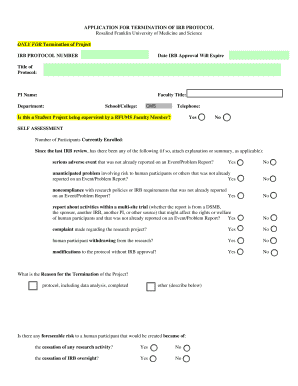
Termination Application Rosalind Franklin University Form


What is the Termination Application at Rosalind Franklin University
The Termination Application at Rosalind Franklin University is a formal request submitted by students who wish to discontinue their enrollment in an academic program. This application serves as an official record of the student's intent to terminate their studies and provides the university with necessary information to process the request. It may be required for various reasons, including personal circumstances, academic challenges, or a change in career goals.
How to Obtain the Termination Application at Rosalind Franklin University
Students can obtain the Termination Application through the university's official website or by visiting the registrar's office. It is essential to ensure that the most current version of the application is used to avoid any processing delays. Additionally, students may contact their academic advisor for guidance on the application process and any implications of termination.
Steps to Complete the Termination Application at Rosalind Franklin University
Completing the Termination Application involves several key steps:
- Download the application form from the university's website or obtain a physical copy from the registrar's office.
- Fill out personal information, including your name, student ID, and contact details.
- Provide a brief explanation for your decision to terminate your enrollment.
- Review the application for accuracy and completeness.
- Submit the completed application to the registrar's office by the specified deadline.
Key Elements of the Termination Application at Rosalind Franklin University
The Termination Application includes several important elements that must be addressed:
- Personal Information: Student's full name, student ID, and contact information.
- Reason for Termination: A section where students can explain their motivation for discontinuing their studies.
- Signature: The student's signature is typically required to validate the application.
- Date of Submission: The date on which the application is submitted must be noted.
Legal Use of the Termination Application at Rosalind Franklin University
The Termination Application is a legally binding document that formalizes a student's decision to discontinue their enrollment. It is crucial for students to understand the implications of submitting this application, as it may affect their academic record and financial obligations. Students are encouraged to consult with the financial aid office to understand any potential impacts on their financial aid status.
Eligibility Criteria for the Termination Application at Rosalind Franklin University
To be eligible to submit the Termination Application, students must be currently enrolled at Rosalind Franklin University and in good standing. It is also important for students to consider their academic progress and any outstanding obligations, such as tuition fees or library materials, before proceeding with the application. Students should consult with academic advisors to discuss their options and ensure that termination is the best choice for their circumstances.
Quick guide on how to complete termination application rosalind franklin university
Complete [SKS] effortlessly on any device
Online document management has gained traction among businesses and individuals alike. It offers an ideal eco-friendly substitute for conventional printed and signed documents, as you can obtain the correct form and securely keep it online. airSlate SignNow equips you with all the tools required to create, modify, and electronically sign your documents swiftly without delays. Handle [SKS] on any device using the airSlate SignNow Android or iOS applications and simplify any document-related process today.
The easiest way to modify and electronically sign [SKS] without hassle
- Obtain [SKS] and click Get Form to begin.
- Make use of the tools we provide to fill out your form.
- Select pertinent sections of the documents or obscure sensitive information with tools that airSlate SignNow offers specifically for that purpose.
- Create your electronic signature using the Sign feature, which takes just seconds and carries the same legal validity as a traditional handwritten signature.
- Review the details and click the Done button to save your modifications.
- Decide how you would like to send your form, whether by email, SMS, or invite link, or download it to your computer.
Eliminate concerns about lost or mislaid files, tedious form searches, or mistakes that necessitate reprinting new document copies. airSlate SignNow meets all your document management needs in just a few clicks from any device you prefer. Modify and electronically sign [SKS] and ensure outstanding communication at every stage of your form preparation process with airSlate SignNow.
Create this form in 5 minutes or less
Related searches to Termination Application Rosalind Franklin University
Create this form in 5 minutes!
How to create an eSignature for the termination application rosalind franklin university
How to create an electronic signature for a PDF online
How to create an electronic signature for a PDF in Google Chrome
How to create an e-signature for signing PDFs in Gmail
How to create an e-signature right from your smartphone
How to create an e-signature for a PDF on iOS
How to create an e-signature for a PDF on Android
People also ask
-
What is the Termination Application at Rosalind Franklin University?
The Termination Application at Rosalind Franklin University is a formal process that students must complete to officially withdraw from their program. This application ensures that all necessary steps are taken to finalize your departure and that your academic records are updated accordingly.
-
How can I access the Termination Application for Rosalind Franklin University?
You can access the Termination Application for Rosalind Franklin University through the university's official website or student portal. It is important to follow the provided instructions carefully to ensure your application is processed smoothly.
-
What are the benefits of using airSlate SignNow for the Termination Application at Rosalind Franklin University?
Using airSlate SignNow for the Termination Application at Rosalind Franklin University allows for a streamlined eSigning process. This solution is user-friendly and ensures that your application is submitted quickly and securely, reducing the time spent on paperwork.
-
Is there a cost associated with submitting the Termination Application at Rosalind Franklin University?
Typically, there is no fee for submitting the Termination Application at Rosalind Franklin University. However, it is advisable to check with the university's administration for any potential fees related to your specific program or circumstances.
-
Can I track the status of my Termination Application at Rosalind Franklin University?
Yes, you can track the status of your Termination Application at Rosalind Franklin University through the student portal. This feature allows you to stay updated on the progress of your application and any additional steps you may need to take.
-
What features does airSlate SignNow offer for the Termination Application process?
airSlate SignNow offers features such as customizable templates, secure eSigning, and real-time tracking for the Termination Application process. These tools enhance the efficiency of submitting your application and ensure that all necessary documentation is completed accurately.
-
Are there any integrations available with airSlate SignNow for the Termination Application at Rosalind Franklin University?
Yes, airSlate SignNow integrates seamlessly with various platforms, making it easier to manage your Termination Application at Rosalind Franklin University. These integrations can help streamline your workflow and enhance collaboration with university staff.
Get more for Termination Application Rosalind Franklin University
- Application for membership application for membership form
- Membership application stone bank fire department form
- Guide to withdrawal form vissf
- Project request form elizabeth city state universityproject registration form forcecom24 project documentation templates free
- Covid 19 informationus embassy ampamp consulates in japan
- Call 800 245 3117 ext form
- Macquarie withdrawal form bank with macquariemacquarie
- My sanford chart adultteen proxy form sacred heart mercy
Find out other Termination Application Rosalind Franklin University
- Help Me With Sign Washington Government Presentation
- How To Sign Maine Healthcare / Medical PPT
- How Do I Sign Nebraska Healthcare / Medical Word
- How Do I Sign Washington Healthcare / Medical Word
- How Can I Sign Indiana High Tech PDF
- How To Sign Oregon High Tech Document
- How Do I Sign California Insurance PDF
- Help Me With Sign Wyoming High Tech Presentation
- How Do I Sign Florida Insurance PPT
- How To Sign Indiana Insurance Document
- Can I Sign Illinois Lawers Form
- How To Sign Indiana Lawers Document
- How To Sign Michigan Lawers Document
- How To Sign New Jersey Lawers PPT
- How Do I Sign Arkansas Legal Document
- How Can I Sign Connecticut Legal Document
- How Can I Sign Indiana Legal Form
- Can I Sign Iowa Legal Document
- How Can I Sign Nebraska Legal Document
- How To Sign Nevada Legal Document