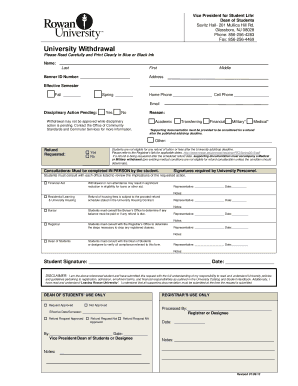
University Withdrawal Rowan University Form


Understanding University Withdrawal at Rowan University
The University Withdrawal process at Rowan University allows students to officially withdraw from their courses for a specific term. This process is essential for students who may be facing personal, academic, or financial challenges that make it difficult to continue their studies. By completing the withdrawal process, students can avoid receiving failing grades and can maintain their academic standing for future terms.
Steps to Complete the University Withdrawal at Rowan University
To successfully withdraw from Rowan University, students should follow these steps:
- Consult with an academic advisor to discuss the implications of withdrawal on academic progress and financial aid.
- Access the official University Withdrawal form through the university's website or student portal.
- Fill out the required information on the form, including personal details and the reason for withdrawal.
- Submit the completed form to the appropriate office, typically the Registrar or Student Affairs, either online or in person.
- Confirm the withdrawal status by checking with the university to ensure all steps have been processed correctly.
Eligibility Criteria for University Withdrawal at Rowan University
Students wishing to withdraw from Rowan University must meet certain eligibility criteria. Generally, students must be currently enrolled and facing valid reasons for withdrawal, such as health issues, family emergencies, or academic difficulties. It is advisable to check with the university for any specific requirements or documentation needed to support the withdrawal request.
Required Documents for University Withdrawal at Rowan University
When initiating the University Withdrawal process, students may need to provide specific documentation. This can include:
- A completed University Withdrawal form.
- Any relevant medical or personal documentation that supports the reason for withdrawal.
- Financial aid information if applicable, to understand the impact of withdrawal on financial support.
Form Submission Methods for University Withdrawal at Rowan University
Students can submit the University Withdrawal form through various methods, ensuring flexibility and accessibility. The available submission methods typically include:
- Online submission via the student portal, which allows for immediate processing.
- In-person submission at the Registrar's office or designated administrative office.
- Mailing the completed form to the appropriate office, ensuring it is sent well before any deadlines.
Legal Considerations for University Withdrawal at Rowan University
Withdrawing from Rowan University may have legal implications, particularly concerning tuition refunds and financial aid. Students should be aware of the university's policies regarding withdrawal deadlines and any potential penalties. It is essential to understand how withdrawal affects academic records and future enrollment eligibility.
Quick guide on how to complete university withdrawal rowan university
Easily Prepare [SKS] on Any Device
Managing documents online has become increasingly favored by businesses and individuals alike. It offers an ideal eco-friendly substitute for conventional printed and signed documents, allowing you to access the necessary form and securely store it online. airSlate SignNow provides you with all the essential tools to create, modify, and electronically sign your documents swiftly without delays. Handle [SKS] on any platform using airSlate SignNow's Android or iOS applications and enhance any document-related process today.
The Easiest Way to Modify and Electronically Sign [SKS]
- Locate [SKS] and click on Get Form to begin.
- Utilize the tools we offer to complete your document.
- Mark important sections of the documents or obscure sensitive information with the tools specifically designed for that purpose by airSlate SignNow.
- Create your signature using the Sign tool, which takes mere seconds and carries the same legal validity as a traditional handwritten signature.
- Review all the details and click on the Done button to save your changes.
- Choose your preferred method to send your form, whether via email, SMS, invite link, or download it to your computer.
Say goodbye to lost or misplaced documents, tedious form searches, or mistakes that necessitate reprinting new copies. airSlate SignNow meets your document management needs in just a few clicks from any device you prefer. Edit and electronically sign [SKS] to ensure exceptional communication during every phase of the form preparation process with airSlate SignNow.
Create this form in 5 minutes or less
Related searches to University Withdrawal Rowan University
Create this form in 5 minutes!
How to create an eSignature for the university withdrawal rowan university
How to create an electronic signature for a PDF online
How to create an electronic signature for a PDF in Google Chrome
How to create an e-signature for signing PDFs in Gmail
How to create an e-signature right from your smartphone
How to create an e-signature for a PDF on iOS
How to create an e-signature for a PDF on Android
People also ask
-
What is the process for University Withdrawal at Rowan University?
The process for University Withdrawal at Rowan University involves submitting a formal request through the appropriate channels. Students must complete the necessary forms and may need to meet with an academic advisor. It's important to understand the implications of withdrawal on your academic record and financial aid.
-
How can airSlate SignNow assist with University Withdrawal documents?
airSlate SignNow streamlines the process of signing and submitting University Withdrawal documents at Rowan University. With our eSignature solution, students can easily sign forms electronically, ensuring a quick and efficient submission. This eliminates the need for physical paperwork and speeds up the withdrawal process.
-
What are the costs associated with using airSlate SignNow for University Withdrawal?
Using airSlate SignNow for University Withdrawal at Rowan University is cost-effective, with various pricing plans to suit different needs. Our plans are designed to provide value while ensuring that students can manage their documents without breaking the bank. Check our website for detailed pricing information and choose the plan that fits your requirements.
-
What features does airSlate SignNow offer for University Withdrawal?
airSlate SignNow offers a range of features that simplify the University Withdrawal process at Rowan University. Key features include customizable templates, secure eSignatures, and document tracking. These tools help ensure that your withdrawal documents are processed efficiently and securely.
-
Can I integrate airSlate SignNow with other tools for University Withdrawal?
Yes, airSlate SignNow can be integrated with various tools and platforms to enhance the University Withdrawal process at Rowan University. This includes integration with cloud storage services and project management tools, allowing for seamless document management. Our API also enables custom integrations tailored to your specific needs.
-
What are the benefits of using airSlate SignNow for University Withdrawal?
The benefits of using airSlate SignNow for University Withdrawal at Rowan University include increased efficiency, reduced paperwork, and enhanced security. Our platform allows for quick document turnaround, ensuring that students can focus on their next steps without delays. Additionally, the electronic signature feature provides a legally binding way to finalize your withdrawal.
-
Is airSlate SignNow secure for handling University Withdrawal documents?
Absolutely, airSlate SignNow prioritizes security when handling University Withdrawal documents at Rowan University. We utilize advanced encryption and security protocols to protect your sensitive information. You can trust that your documents are safe and compliant with industry standards.
Get more for University Withdrawal Rowan University
- Make typemodel form
- Buyers name quotbuyerquot with a mailing address of form
- South carolina general personal property bill of sale form
- Free south carolina bill of sale form pdf template
- Kansas general bill of sale form
- Fillable online hnb form os ho insurance transactions of
- Invitation before application for schengen visa form
- Wwwjusticegovopclprivacy act 1974privacy act of 1974 us department of justice form
Find out other University Withdrawal Rowan University
- How To Integrate Sign in Banking
- How To Use Sign in Banking
- Help Me With Use Sign in Banking
- Can I Use Sign in Banking
- How Do I Install Sign in Banking
- How To Add Sign in Banking
- How Do I Add Sign in Banking
- How Can I Add Sign in Banking
- Can I Add Sign in Banking
- Help Me With Set Up Sign in Government
- How To Integrate eSign in Banking
- How To Use eSign in Banking
- How To Install eSign in Banking
- How To Add eSign in Banking
- How To Set Up eSign in Banking
- How To Save eSign in Banking
- How To Implement eSign in Banking
- How To Set Up eSign in Construction
- How To Integrate eSign in Doctors
- How To Use eSign in Doctors