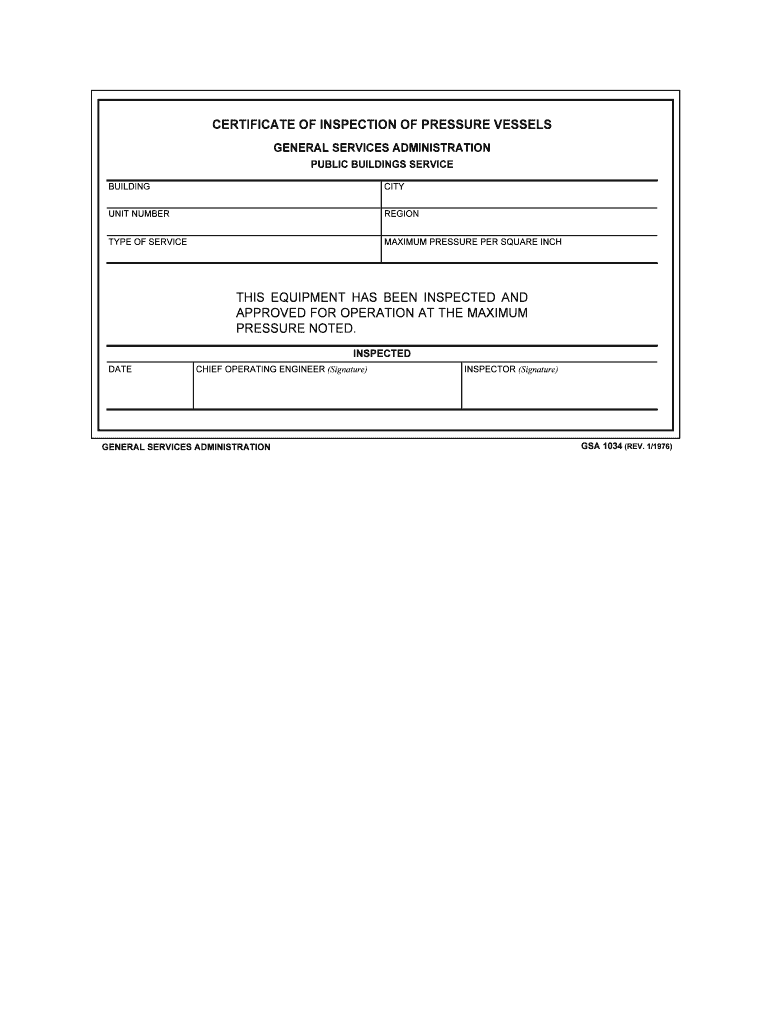
Certificate of Inspection of Pressure Vessels This GSA Form


Understanding the Certificate of Inspection of Pressure Vessels
The Certificate of Inspection of Pressure Vessels is a crucial document that verifies the safety and compliance of pressure vessels used in various industries. This certificate ensures that the equipment has undergone rigorous testing and meets the necessary safety standards set by regulatory bodies. It is essential for organizations to maintain this certificate to avoid legal penalties and ensure the safety of their operations.
Steps to Complete the Certificate of Inspection of Pressure Vessels
Completing the Certificate of Inspection of Pressure Vessels involves several key steps:
- Gather necessary documentation, including previous inspection reports and maintenance records.
- Schedule an inspection with a qualified inspector who is authorized to evaluate pressure vessels.
- Ensure that all safety measures are in place during the inspection process.
- Receive the inspection report and address any issues identified before obtaining the certificate.
- Submit the completed certificate to the relevant regulatory authority.
Legal Use of the Certificate of Inspection of Pressure Vessels
The legal use of the Certificate of Inspection of Pressure Vessels is governed by federal and state regulations. This document serves as evidence that a pressure vessel has been inspected and deemed safe for operation. It is important for businesses to understand that failure to comply with inspection requirements can lead to significant legal repercussions, including fines and operational shutdowns.
Key Elements of the Certificate of Inspection of Pressure Vessels
Several key elements must be included in the Certificate of Inspection of Pressure Vessels to ensure its validity:
- The name and address of the facility where the inspection took place.
- The identification number of the pressure vessel.
- The date of inspection and the name of the inspector.
- A summary of the inspection findings.
- Any recommendations for repairs or further actions required.
How to Obtain the Certificate of Inspection of Pressure Vessels
To obtain the Certificate of Inspection of Pressure Vessels, organizations must follow a structured process:
- Contact a certified inspection agency or inspector.
- Provide all necessary documentation and access to the pressure vessel.
- Complete the inspection as scheduled.
- Review the inspection report and address any required modifications.
- Request the certificate from the inspector upon successful completion of the inspection.
State-Specific Rules for the Certificate of Inspection of Pressure Vessels
Each state may have specific rules and regulations regarding the inspection and certification of pressure vessels. It is vital for businesses to familiarize themselves with their state’s requirements, as non-compliance can lead to penalties. Organizations should consult local regulatory bodies or legal advisors to ensure they meet all necessary criteria for their specific location.
Quick guide on how to complete certificate of inspection of pressure vessels this gsa
Complete Certificate Of Inspection Of Pressure Vessels This GSA effortlessly on any device
Online document management has gained popularity among businesses and individuals. It offers an ideal eco-friendly alternative to traditional printed and signed documents, allowing you to obtain the correct format and securely store it online. airSlate SignNow equips you with all the necessary tools to create, modify, and eSign your documents quickly without delays. Handle Certificate Of Inspection Of Pressure Vessels This GSA on any device using airSlate SignNow Android or iOS applications and enhance any document-centric operation today.
The easiest way to modify and eSign Certificate Of Inspection Of Pressure Vessels This GSA without hassle
- Locate Certificate Of Inspection Of Pressure Vessels This GSA and then click Get Form to begin.
- Utilize the tools we offer to fill out your form.
- Highlight pertinent sections of the documents or conceal sensitive information with tools that airSlate SignNow provides specifically for that purpose.
- Create your signature using the Sign tool, which takes mere seconds and holds the same legal validity as a conventional wet ink signature.
- Review all the information and then click on the Done button to save your changes.
- Select how you wish to send your form, via email, SMS, or invite link, or download it to your PC.
Eliminate issues with lost or misplaced files, tedious form searches, or errors that necessitate printing new document copies. airSlate SignNow fulfills all your needs in document management in just a few clicks from any device you prefer. Modify and eSign Certificate Of Inspection Of Pressure Vessels This GSA and ensure outstanding communication at every step of the form preparation process with airSlate SignNow.
Create this form in 5 minutes or less
Create this form in 5 minutes!
How to create an eSignature for the certificate of inspection of pressure vessels this gsa
How to make an eSignature for your Certificate Of Inspection Of Pressure Vessels This Gsa in the online mode
How to create an eSignature for the Certificate Of Inspection Of Pressure Vessels This Gsa in Chrome
How to generate an eSignature for putting it on the Certificate Of Inspection Of Pressure Vessels This Gsa in Gmail
How to create an electronic signature for the Certificate Of Inspection Of Pressure Vessels This Gsa right from your mobile device
How to create an eSignature for the Certificate Of Inspection Of Pressure Vessels This Gsa on iOS devices
How to make an eSignature for the Certificate Of Inspection Of Pressure Vessels This Gsa on Android OS
People also ask
-
What is an inspection certificate PDF and why is it important?
An inspection certificate PDF is a digital document that verifies the condition or compliance of goods according to industry standards. It is essential for businesses to provide assurance to customers and regulatory authorities about the quality of their products. Utilizing airSlate SignNow allows for seamless delivery and eSigning of these important documents.
-
How can I create an inspection certificate PDF using airSlate SignNow?
Creating an inspection certificate PDF with airSlate SignNow is straightforward. You can easily upload your existing document and customize it to meet your needs using our intuitive interface. Once your inspection certificate PDF is ready, you can send it for eSignature directly from the platform.
-
Is airSlate SignNow affordable for small businesses to manage inspection certificate PDFs?
Yes, airSlate SignNow offers cost-effective solutions that cater to businesses of all sizes, including small enterprises. Our pricing plans are designed to meet various budgets while still providing the functionality required for managing inspection certificate PDFs efficiently. You can choose a plan that best suits your business needs without overspending.
-
What features does airSlate SignNow offer for managing inspection certificate PDFs?
airSlate SignNow provides several features that enhance the management of inspection certificate PDFs, such as customizable templates, bulk sending options, and real-time tracking of document status. Additionally, our easy integration with popular applications allows you to streamline your workflow and access your documents more efficiently.
-
Can I integrate airSlate SignNow with other tools for handling inspection certificate PDFs?
Absolutely! airSlate SignNow offers seamless integrations with various applications like Google Drive, Salesforce, and more. These integrations allow you to manage your inspection certificate PDFs across multiple platforms, enhancing your overall productivity and ensuring your documents are easily accessible.
-
What are the benefits of using airSlate SignNow for eSigning inspection certificate PDFs?
Using airSlate SignNow for eSigning inspection certificate PDFs streamlines the signing process, saving you time and reducing paper waste. The secure, digital nature of eSignatures ensures that your documents remain legally binding and traceable, providing peace of mind for your business transactions.
-
How secure is airSlate SignNow for storing inspection certificate PDFs?
Security is a top priority at airSlate SignNow. We utilize advanced encryption standards and comply with industry regulations to protect your inspection certificate PDFs from unauthorized access. Our platform is designed to ensure that your sensitive documents are safe and secure at all times.
Get more for Certificate Of Inspection Of Pressure Vessels This GSA
- Pdf ia 1040es iowa department of revenue form
- Ia 8453 pe 41022 form
- New patient registration form westwood medical centre
- Personal questionnaire 449230735 form
- Certificate of drivers road test fmcsacsa form
- Skill performance evaluation
- Karate evaluation form 394142788
- Lgc associates job order form timesheet
Find out other Certificate Of Inspection Of Pressure Vessels This GSA
- How Do I eSignature Alaska Life Sciences Presentation
- Help Me With eSignature Iowa Life Sciences Presentation
- How Can I eSignature Michigan Life Sciences Word
- Can I eSignature New Jersey Life Sciences Presentation
- How Can I eSignature Louisiana Non-Profit PDF
- Can I eSignature Alaska Orthodontists PDF
- How Do I eSignature New York Non-Profit Form
- How To eSignature Iowa Orthodontists Presentation
- Can I eSignature South Dakota Lawers Document
- Can I eSignature Oklahoma Orthodontists Document
- Can I eSignature Oklahoma Orthodontists Word
- How Can I eSignature Wisconsin Orthodontists Word
- How Do I eSignature Arizona Real Estate PDF
- How To eSignature Arkansas Real Estate Document
- How Do I eSignature Oregon Plumbing PPT
- How Do I eSignature Connecticut Real Estate Presentation
- Can I eSignature Arizona Sports PPT
- How Can I eSignature Wisconsin Plumbing Document
- Can I eSignature Massachusetts Real Estate PDF
- How Can I eSignature New Jersey Police Document