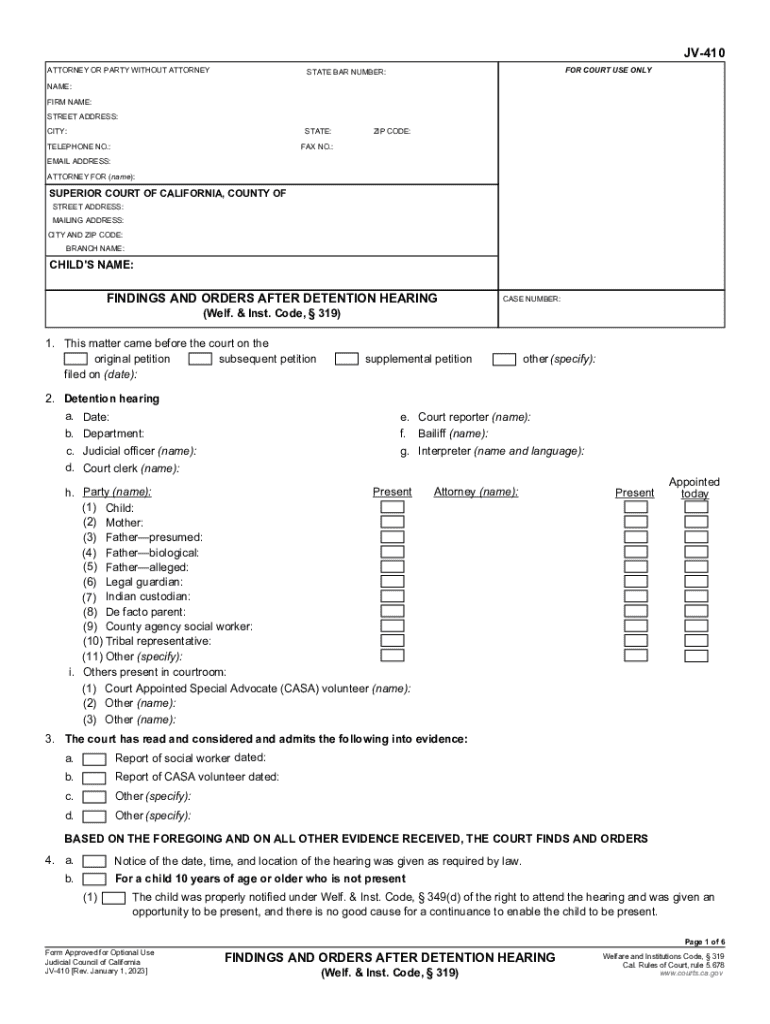
Findings and Orders After Detention Hearing Welf & Inst 2023-2026


Understanding the Findings and Orders After Detention Hearing
The Findings and Orders After Detention Hearing, often referred to as the JV 410 form, is a legal document used in juvenile court proceedings in California. This form outlines the court's decisions regarding a minor's detention status following a hearing. It includes findings about the minor's welfare, the circumstances of the case, and any orders issued by the court regarding the minor's placement and services. Understanding this form is crucial for all parties involved, including parents, guardians, and legal representatives, as it directly impacts the minor's future and well-being.
Steps to Complete the JV 410 Form
Completing the JV 410 form involves several key steps. First, gather all necessary information about the minor, including their personal details and any relevant case history. Next, carefully review the findings from the detention hearing, ensuring that all details are accurately reflected on the form. It is important to include specific orders related to the minor's care and any services that the court has mandated. After filling out the form, ensure that it is signed and dated by the appropriate parties, including the judge. Finally, submit the completed form to the appropriate court for processing.
Legal Use of the JV 410 Form
The JV 410 form serves a critical legal function in juvenile court proceedings. It documents the court's findings and orders, which are essential for ensuring that the minor receives appropriate care and services. Legal representatives must ensure that the form is filled out accurately and submitted in a timely manner to uphold the minor's rights and welfare. Additionally, the form may be referenced in future hearings or legal proceedings, making its accuracy and completeness vital.
Obtaining the JV 410 Form
The JV 410 form can be obtained through the California court system. It is typically available at juvenile court locations or can be requested from the court clerk's office. Many courts also provide access to the form online, allowing for easier access and completion. It is important to ensure that you are using the most current version of the form, as updates may occur that reflect changes in legal requirements or procedures.
Key Elements of the JV 410 Form
The JV 410 form includes several key elements that are essential for its effectiveness. These elements typically encompass:
- Minor's Information: Personal details of the minor involved in the case.
- Findings: The court's findings regarding the minor's situation and welfare.
- Orders: Specific orders issued by the court concerning the minor's care and services.
- Signatures: Required signatures from the judge and other relevant parties.
State-Specific Rules for the JV 410 Form
In California, the use of the JV 410 form is governed by specific state laws and regulations. These rules dictate how the form should be completed, submitted, and utilized in juvenile court proceedings. It is essential for legal representatives and involved parties to familiarize themselves with these regulations to ensure compliance and proper handling of the form. Additionally, variations in local court procedures may exist, so consulting with legal counsel or the court clerk can provide further guidance.
Quick guide on how to complete findings and orders after detention hearing welf ampamp inst
Effortlessly Prepare Findings And Orders After Detention Hearing Welf & Inst on Any Device
Managing documents online has become increasingly popular among organizations and individuals. It offers an excellent eco-friendly alternative to traditional printed and signed paperwork, allowing you to access the correct form and securely store it online. airSlate SignNow provides all the tools you need to create, modify, and electronically sign your documents swiftly without any hold-ups. Manage Findings And Orders After Detention Hearing Welf & Inst on any platform using airSlate SignNow's Android or iOS applications and simplify your document-related tasks today.
The Easiest Way to Modify and Electronically Sign Findings And Orders After Detention Hearing Welf & Inst Effortlessly
- Find Findings And Orders After Detention Hearing Welf & Inst and click on Get Form to begin.
- Utilize the tools we provide to complete your document.
- Highlight important sections of the documents or obscure sensitive information with tools that airSlate SignNow offers specifically for this purpose.
- Create your eSignature using the Sign tool, which only takes seconds and carries the same legal validity as a conventional wet ink signature.
- Review all information and click on the Done button to save your changes.
- Select how you want to send your form: via email, SMS, invitation link, or download it to your computer.
Say goodbye to lost or misplaced documents, tedious form searches, or mistakes requiring new copies to be printed. airSlate SignNow meets your document management needs in just a few clicks from any device of your choice. Modify and electronically sign Findings And Orders After Detention Hearing Welf & Inst and ensure exceptional communication throughout the form preparation process with airSlate SignNow.
Create this form in 5 minutes or less
Find and fill out the correct findings and orders after detention hearing welf ampamp inst
Create this form in 5 minutes!
How to create an eSignature for the findings and orders after detention hearing welf ampamp inst
How to create an electronic signature for a PDF online
How to create an electronic signature for a PDF in Google Chrome
How to create an e-signature for signing PDFs in Gmail
How to create an e-signature right from your smartphone
How to create an e-signature for a PDF on iOS
How to create an e-signature for a PDF on Android
People also ask
-
What is the jv 410 and how does it work?
The jv 410 is a powerful feature within airSlate SignNow that allows users to streamline their document signing process. It enables businesses to send, track, and manage eSignatures efficiently. With its user-friendly interface, the jv 410 simplifies the way you handle important documents.
-
How much does the jv 410 feature cost?
The pricing for the jv 410 feature is competitive and designed to fit various business needs. airSlate SignNow offers flexible subscription plans that include access to the jv 410. You can choose a plan that best suits your budget and requirements.
-
What are the key benefits of using the jv 410?
Using the jv 410 provides numerous benefits, including increased efficiency in document management and enhanced security for sensitive information. It allows for faster turnaround times on contracts and agreements, ultimately improving your business workflow. The jv 410 is designed to save you time and reduce operational costs.
-
Can the jv 410 integrate with other software?
Yes, the jv 410 seamlessly integrates with various third-party applications, enhancing its functionality. This allows businesses to connect their existing tools with airSlate SignNow for a more cohesive workflow. Popular integrations include CRM systems, cloud storage services, and project management tools.
-
Is the jv 410 suitable for small businesses?
Absolutely! The jv 410 is designed to cater to businesses of all sizes, including small enterprises. Its cost-effective solution makes it accessible for small businesses looking to improve their document signing processes without breaking the bank.
-
How secure is the jv 410 for handling sensitive documents?
The jv 410 prioritizes security, employing advanced encryption and authentication measures to protect your documents. airSlate SignNow complies with industry standards to ensure that your sensitive information remains confidential. You can trust the jv 410 to handle your documents securely.
-
What types of documents can I manage with the jv 410?
The jv 410 can manage a wide variety of documents, including contracts, agreements, and forms. Whether you need to send a simple document or a complex contract, the jv 410 is equipped to handle it all. This versatility makes it an essential tool for any business.
Get more for Findings And Orders After Detention Hearing Welf & Inst
- Pmk form
- Application for amended certificate of registration ct form
- Divorce papers florida form
- Application form in marathi pdf
- Sounds sensible blackline masters pdf form
- Change the narration online form
- Testamentary trust form
- Referencereferenceshort term disability claim form anthemshort term disability claim form anthem
Find out other Findings And Orders After Detention Hearing Welf & Inst
- How Can I Electronic signature Alabama Legal PDF
- How To Electronic signature Alaska Legal Document
- Help Me With Electronic signature Arkansas Legal PDF
- How Can I Electronic signature Arkansas Legal Document
- How Can I Electronic signature California Legal PDF
- Can I Electronic signature Utah High Tech PDF
- How Do I Electronic signature Connecticut Legal Document
- How To Electronic signature Delaware Legal Document
- How Can I Electronic signature Georgia Legal Word
- How Do I Electronic signature Alaska Life Sciences Word
- How Can I Electronic signature Alabama Life Sciences Document
- How Do I Electronic signature Idaho Legal Form
- Help Me With Electronic signature Arizona Life Sciences PDF
- Can I Electronic signature Colorado Non-Profit Form
- How To Electronic signature Indiana Legal Form
- How To Electronic signature Illinois Non-Profit Document
- Can I Electronic signature Kentucky Legal Document
- Help Me With Electronic signature New Jersey Non-Profit PDF
- Can I Electronic signature New Jersey Non-Profit Document
- Help Me With Electronic signature Michigan Legal Presentation