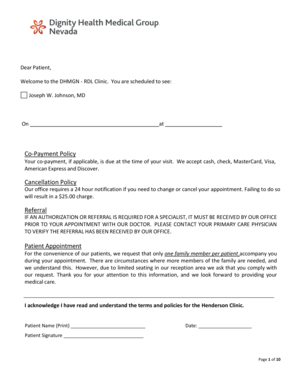
Dignity Health Doctors Note Form


What is the Dignity Health Doctors Note
The Dignity Health Doctors Note is a formal document issued by healthcare professionals associated with Dignity Health. This note serves as proof of a patient's medical condition, treatment, or the need for time off from work or school due to health issues. It is often required by employers or educational institutions to validate absences and may include details about the patient's diagnosis, treatment plan, and any necessary accommodations.
How to obtain the Dignity Health Doctors Note
To obtain a Dignity Health Doctors Note, patients typically need to schedule an appointment with a healthcare provider within the Dignity Health network. During the visit, the doctor will assess the patient's condition and determine if a doctor's note is appropriate. After the evaluation, the provider will issue the note, which can be printed or provided electronically, depending on the patient's preference.
Key elements of the Dignity Health Doctors Note
A well-structured Dignity Health Doctors Note typically includes several key elements. These elements may consist of:
- The patient's full name and date of birth
- The date of the examination
- A clear statement regarding the patient's medical condition
- Recommendations for time off or accommodations
- The healthcare provider's name, signature, and contact information
These components ensure that the note meets the requirements of employers or educational institutions while providing necessary medical information.
Steps to complete the Dignity Health Doctors Note
Completing a Dignity Health Doctors Note involves several straightforward steps:
- Schedule a medical appointment with a Dignity Health provider.
- Discuss your symptoms and medical history during the visit.
- If applicable, request a doctor's note for your absence.
- Review the note for accuracy, ensuring all necessary information is included.
- Obtain a copy of the note for your records.
Legal use of the Dignity Health Doctors Note
The Dignity Health Doctors Note is legally recognized as a valid document for justifying absences from work or school. Employers and educational institutions are generally required to accept such notes as part of their attendance policies. However, it is essential for the note to contain accurate information and be issued by a licensed healthcare provider to ensure its legality and acceptance.
Examples of using the Dignity Health Doctors Note
There are various scenarios in which a Dignity Health Doctors Note may be utilized. Common examples include:
- Submitting the note to an employer to justify sick leave.
- Providing the note to a school for excusing a student's absence.
- Using the note as part of a disability claim or insurance process.
In each case, the note serves as official documentation of the individual's health status and the need for absence.
Quick guide on how to complete dignity health doctors note
Complete Dignity Health Doctors Note seamlessly on any device
Managing documents online has gained popularity among businesses and individuals. It serves as an excellent environmentally friendly substitute for conventional printed and signed documents, allowing you to find the right form and securely store it online. airSlate SignNow equips you with all the necessary tools to create, modify, and eSign your documents rapidly without delays. Handle Dignity Health Doctors Note on any device using airSlate SignNow Android or iOS applications and simplify any document-related process today.
How to modify and eSign Dignity Health Doctors Note with ease
- Obtain Dignity Health Doctors Note and then click Get Form to begin.
- Leverage the tools we offer to complete your form.
- Emphasize important sections of the documents or obscure sensitive information with tools that airSlate SignNow specifically provides for that purpose.
- Create your eSignature with the Sign tool, which takes mere seconds and carries the same legal validity as a traditional handwritten signature.
- Review all the details and then click on the Done button to save your changes.
- Select how you wish to send your form, whether by email, SMS, or invitation link, or download it to your computer.
Say goodbye to lost or misfiled documents, tedious form searching, or mistakes that necessitate printing new copies. airSlate SignNow meets all your document management requirements in just a few clicks from any device you prefer. Modify and eSign Dignity Health Doctors Note while ensuring outstanding communication at every stage of the form preparation process with airSlate SignNow.
Create this form in 5 minutes or less
Create this form in 5 minutes!
How to create an eSignature for the dignity health doctors note
How to create an electronic signature for a PDF online
How to create an electronic signature for a PDF in Google Chrome
How to create an e-signature for signing PDFs in Gmail
How to create an e-signature right from your smartphone
How to create an e-signature for a PDF on iOS
How to create an e-signature for a PDF on Android
People also ask
-
What is a Dignity Health doctors note?
A Dignity Health doctors note is a formal document provided by healthcare professionals that verifies a patient's medical condition or absence from work or school. This note can be essential for employees needing to justify their time off due to health issues. Using airSlate SignNow, you can easily request and receive a Dignity Health doctors note electronically.
-
How can I obtain a Dignity Health doctors note through airSlate SignNow?
To obtain a Dignity Health doctors note via airSlate SignNow, simply create a request for the note through our platform. You can send the request directly to your healthcare provider, who can then complete and sign the document electronically. This process is quick, secure, and ensures you receive your note in a timely manner.
-
Is there a cost associated with obtaining a Dignity Health doctors note?
The cost of obtaining a Dignity Health doctors note may vary depending on your healthcare provider's policies. However, using airSlate SignNow to manage the documentation process is cost-effective and can save you time and resources. Check with your provider for specific pricing related to the note.
-
What features does airSlate SignNow offer for managing Dignity Health doctors notes?
airSlate SignNow offers a range of features for managing Dignity Health doctors notes, including electronic signatures, document templates, and secure storage. These features streamline the process of obtaining and managing your notes, making it easier to keep track of important medical documentation. Additionally, our user-friendly interface ensures a smooth experience.
-
Can I integrate airSlate SignNow with other applications for managing Dignity Health doctors notes?
Yes, airSlate SignNow offers integrations with various applications, allowing you to manage Dignity Health doctors notes seamlessly. You can connect with tools like Google Drive, Dropbox, and more to store and share your documents efficiently. This integration enhances your workflow and ensures that all your important notes are easily accessible.
-
What are the benefits of using airSlate SignNow for Dignity Health doctors notes?
Using airSlate SignNow for Dignity Health doctors notes provides numerous benefits, including faster processing times and enhanced security. The platform allows for easy tracking of document status and ensures that your notes are signed and returned promptly. Additionally, the electronic format reduces the risk of lost paperwork.
-
How secure is the process of obtaining a Dignity Health doctors note through airSlate SignNow?
The process of obtaining a Dignity Health doctors note through airSlate SignNow is highly secure. We utilize advanced encryption and security protocols to protect your personal information and documents. You can trust that your sensitive data is safe while using our platform.
Get more for Dignity Health Doctors Note
- The lds group form
- The civil war lesson 1 texas joins the confederacy form
- 6 2 comparing animals and flames worksheet answer key form
- Ebay inc form 10 q quarterly report filed 102110 for the period ending 093010
- Loan payment contract template form
- Loan repayment contract template form
- Loan with collateral contract template form
- Lodger contract template form
Find out other Dignity Health Doctors Note
- How To Integrate Sign in Banking
- How To Use Sign in Banking
- Help Me With Use Sign in Banking
- Can I Use Sign in Banking
- How Do I Install Sign in Banking
- How To Add Sign in Banking
- How Do I Add Sign in Banking
- How Can I Add Sign in Banking
- Can I Add Sign in Banking
- Help Me With Set Up Sign in Government
- How To Integrate eSign in Banking
- How To Use eSign in Banking
- How To Install eSign in Banking
- How To Add eSign in Banking
- How To Set Up eSign in Banking
- How To Save eSign in Banking
- How To Implement eSign in Banking
- How To Set Up eSign in Construction
- How To Integrate eSign in Doctors
- How To Use eSign in Doctors