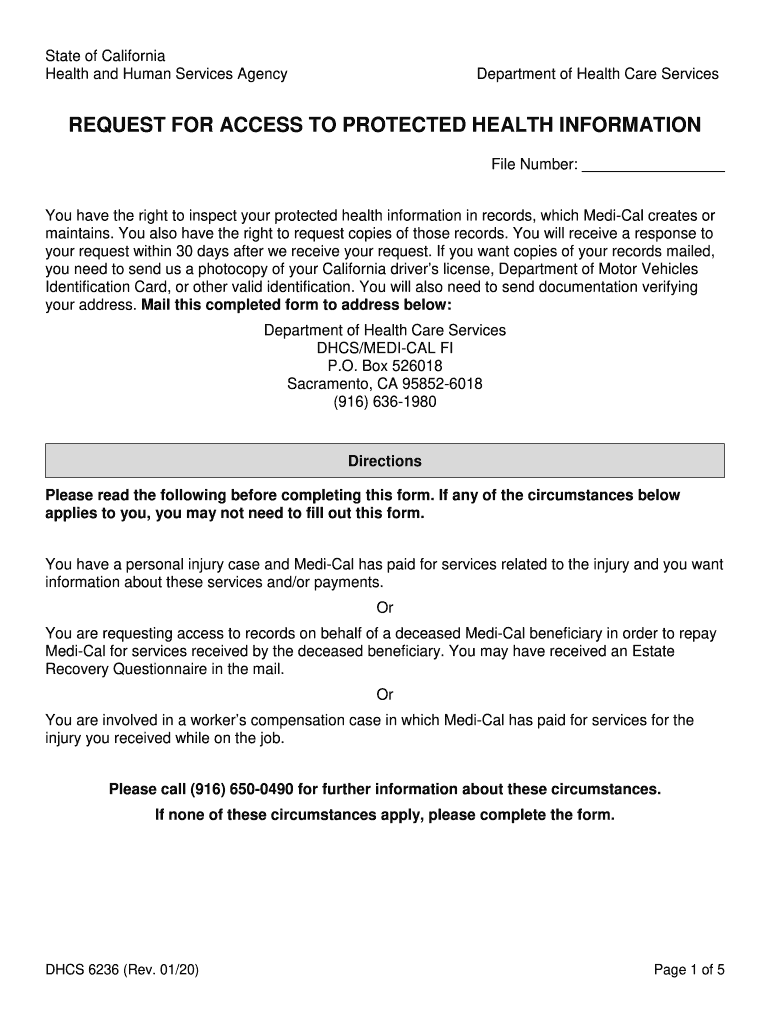
You Have the Right to Inspect Your Protected Health Information in Records, Which Medi Cal Creates or 2020-2026


Understanding Your Right to Inspect Protected Health Information
The dhcs 6236 form outlines your right to inspect your protected health information (PHI) maintained by Medi-Cal. This right is crucial for ensuring transparency and accountability in how your health data is managed. Under the Health Insurance Portability and Accountability Act (HIPAA), individuals are entitled to access their medical records, which includes any records created or maintained by Medi-Cal. Understanding this right empowers you to take control of your health information.
How to Exercise Your Right to Inspect Your Health Records
To utilize your right to inspect your PHI, you must submit a request through the appropriate channels outlined in the dhcs 6236 form. This typically involves completing the form and providing necessary identification to verify your identity. Once your request is received, Medi-Cal is required to respond within a specific timeframe, usually within thirty days. It is important to keep a copy of your request for your records.
Steps to Complete the dhcs 6236 Form
Completing the dhcs 6236 form involves several key steps:
- Obtain the form from a reliable source.
- Fill out your personal information, including your name, address, and Medi-Cal identification number.
- Specify the records you wish to inspect, including dates and types of services.
- Sign and date the form to validate your request.
- Submit the form through the designated method, whether online, by mail, or in person.
Legal Considerations for Inspecting Your Health Information
When inspecting your PHI, it is essential to understand the legal framework surrounding your rights. The dhcs 6236 form is designed to comply with HIPAA regulations, which protect your rights as a patient. Medi-Cal must provide access to your records unless specific exceptions apply, such as when the information could cause harm to you or others. Familiarizing yourself with these legal aspects can enhance your ability to advocate for your health information rights.
Eligibility Criteria for Accessing Your Health Records
To access your PHI through the dhcs 6236 form, you must be a Medi-Cal beneficiary or an authorized representative. If you are requesting information on behalf of someone else, you will need to provide documentation proving your authority to do so. This ensures that sensitive health information is only shared with individuals who have the right to access it, maintaining the integrity of patient confidentiality.
Common Scenarios for Using the dhcs 6236 Form
There are various scenarios in which individuals might use the dhcs 6236 form:
- Reviewing your medical history for personal records.
- Preparing for a new healthcare provider to ensure continuity of care.
- Addressing discrepancies in your medical records.
- Understanding treatment options based on past health information.
Quick guide on how to complete you have the right to inspect your protected health information in records which medi cal creates or
Complete You Have The Right To Inspect Your Protected Health Information In Records, Which Medi Cal Creates Or easily on any device
Digital document management has gained traction among businesses and individuals. It offers a great eco-friendly substitute for traditional printed and signed documents, as you can locate the necessary form and securely store it online. airSlate SignNow provides you with all the resources you require to create, edit, and eSign your documents promptly without delays. Manage You Have The Right To Inspect Your Protected Health Information In Records, Which Medi Cal Creates Or on any device with airSlate SignNow Android or iOS applications and simplify any document-related process today.
How to edit and eSign You Have The Right To Inspect Your Protected Health Information In Records, Which Medi Cal Creates Or effortlessly
- Find You Have The Right To Inspect Your Protected Health Information In Records, Which Medi Cal Creates Or and click on Get Form to begin.
- Utilize the tools we provide to fill out your document.
- Emphasize important sections of your documents or obscure sensitive information with tools specifically offered by airSlate SignNow.
- Create your eSignature using the Sign feature, which takes seconds and holds the same legal validity as a conventional handwritten signature.
- Verify the details and click on the Done button to save your modifications.
- Select how you would like to send your form, via email, SMS, or invite link, or download it to your computer.
Eliminate concerns about lost or misfiled documents, tedious form searching, or errors that require printing new document copies. airSlate SignNow meets your document management needs in just a few clicks from any device you prefer. Edit and eSign You Have The Right To Inspect Your Protected Health Information In Records, Which Medi Cal Creates Or and ensure excellent communication at every step of your form preparation journey with airSlate SignNow.
Create this form in 5 minutes or less
Find and fill out the correct you have the right to inspect your protected health information in records which medi cal creates or
Create this form in 5 minutes!
How to create an eSignature for the you have the right to inspect your protected health information in records which medi cal creates or
How to create an electronic signature for a PDF online
How to create an electronic signature for a PDF in Google Chrome
How to create an e-signature for signing PDFs in Gmail
How to create an e-signature right from your smartphone
How to create an e-signature for a PDF on iOS
How to create an e-signature for a PDF on Android
People also ask
-
What is dhcs 6236 and how does it relate to airSlate SignNow?
The dhcs 6236 is a specific document form used in various business processes. airSlate SignNow provides a seamless way to eSign and manage dhcs 6236 documents, ensuring compliance and efficiency in your workflows.
-
How much does airSlate SignNow cost for handling dhcs 6236 documents?
airSlate SignNow offers competitive pricing plans that cater to businesses of all sizes. You can choose a plan that fits your needs for managing dhcs 6236 documents, with options for monthly or annual billing.
-
What features does airSlate SignNow offer for dhcs 6236 document management?
airSlate SignNow includes features such as customizable templates, secure eSigning, and document tracking specifically for dhcs 6236 forms. These features enhance your document workflow and ensure that all necessary steps are completed efficiently.
-
Can I integrate airSlate SignNow with other tools for dhcs 6236 processing?
Yes, airSlate SignNow offers integrations with various applications, allowing you to streamline your dhcs 6236 processing. This includes popular tools like CRM systems and cloud storage services, enhancing your overall productivity.
-
What are the benefits of using airSlate SignNow for dhcs 6236?
Using airSlate SignNow for dhcs 6236 provides numerous benefits, including faster turnaround times, reduced paper usage, and improved accuracy. This solution empowers businesses to manage their documents more effectively and sustainably.
-
Is airSlate SignNow secure for handling sensitive dhcs 6236 documents?
Absolutely, airSlate SignNow prioritizes security and compliance. It employs advanced encryption and security protocols to protect your dhcs 6236 documents, ensuring that your sensitive information remains confidential.
-
How can I get started with airSlate SignNow for dhcs 6236?
Getting started with airSlate SignNow for dhcs 6236 is easy. Simply sign up for an account, choose a pricing plan, and start uploading your documents to begin eSigning and managing them efficiently.
Get more for You Have The Right To Inspect Your Protected Health Information In Records, Which Medi Cal Creates Or
- Tn voter registration application form
- Form application 20130607 lostpawsrescueoftexas
- Criminal offense investigation referral my private audio form
- Charitable regular license holder section 1 form
- City of fort worth outdoor events permit form
- Huskies for adoption in texas form
- Pwd 888 w7000 2002 form
- Dfw vehicle decal application dallasfort worth international form
Find out other You Have The Right To Inspect Your Protected Health Information In Records, Which Medi Cal Creates Or
- Sign Delaware Insurance Claim Online
- Sign Delaware Insurance Contract Later
- Sign Hawaii Insurance NDA Safe
- Sign Georgia Insurance POA Later
- How Can I Sign Alabama Lawers Lease Agreement
- How Can I Sign California Lawers Lease Agreement
- Sign Colorado Lawers Operating Agreement Later
- Sign Connecticut Lawers Limited Power Of Attorney Online
- Sign Hawaii Lawers Cease And Desist Letter Easy
- Sign Kansas Insurance Rental Lease Agreement Mobile
- Sign Kansas Insurance Rental Lease Agreement Free
- Sign Kansas Insurance Rental Lease Agreement Fast
- Sign Kansas Insurance Rental Lease Agreement Safe
- How To Sign Kansas Insurance Rental Lease Agreement
- How Can I Sign Kansas Lawers Promissory Note Template
- Sign Kentucky Lawers Living Will Free
- Sign Kentucky Lawers LLC Operating Agreement Mobile
- Sign Louisiana Lawers Quitclaim Deed Now
- Sign Massachusetts Lawers Quitclaim Deed Later
- Sign Michigan Lawers Rental Application Easy