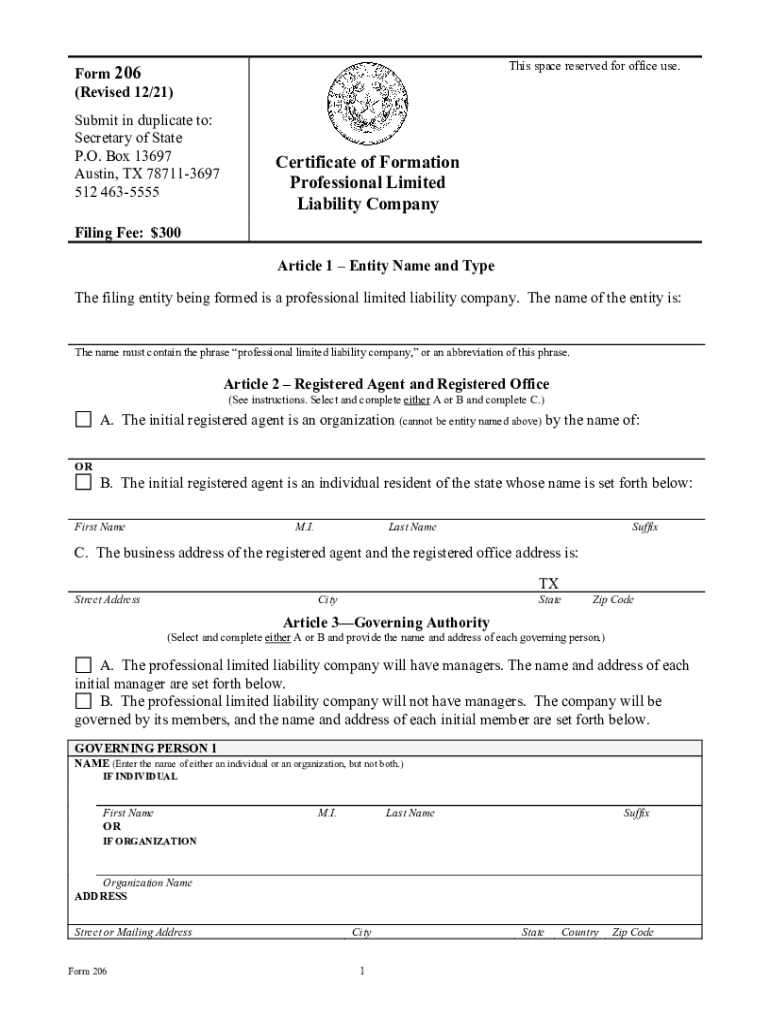
Form 206 Certificate of Formation Professional Limited Liability Company 2021-2026


What is the Form 206 Certificate of Formation Professional Limited Liability Company
The Form 206 is a legal document used to establish a Professional Limited Liability Company (PLLC) in the United States. This form is essential for professionals who wish to form a business entity that limits personal liability while allowing for the provision of professional services. Common professions that utilize this form include doctors, lawyers, and accountants. By filing Form 206, individuals can create a distinct legal entity that provides certain protections and benefits under state law.
How to Use the Form 206 Certificate of Formation Professional Limited Liability Company
Using Form 206 involves several key steps. First, individuals must gather the necessary information about their business, including the name of the PLLC, the purpose of the business, and the details of the registered agent. Once this information is compiled, the form can be completed accurately. After filling out the form, it must be submitted to the appropriate state agency, typically the Secretary of State, along with any required filing fees. Proper use of the form ensures compliance with state regulations and the legal establishment of the business entity.
Steps to Complete the Form 206 Certificate of Formation Professional Limited Liability Company
Completing Form 206 requires careful attention to detail. The following steps outline the process:
- Gather necessary information, including business name, purpose, and registered agent details.
- Download the Form 206 from the state’s official website or obtain a physical copy.
- Fill out the form, ensuring all sections are completed accurately.
- Review the form for any errors or omissions.
- Submit the completed form to the state agency, along with the required filing fee.
Legal Use of the Form 206 Certificate of Formation Professional Limited Liability Company
The legal use of Form 206 is crucial for professionals seeking to limit their liability while providing services. By filing this form, individuals establish a PLLC, which is recognized as a separate legal entity. This separation provides protection against personal liability for business debts and claims. Additionally, using the form correctly ensures compliance with state laws governing professional services, which may have specific requirements for PLLCs.
Key Elements of the Form 206 Certificate of Formation Professional Limited Liability Company
Key elements of Form 206 include the following:
- The name of the PLLC, which must comply with state naming regulations.
- The professional services to be provided by the PLLC.
- The name and address of the registered agent.
- The duration of the PLLC, if not perpetual.
- The signatures of the organizers or members establishing the PLLC.
Eligibility Criteria for Form 206 Certificate of Formation Professional Limited Liability Company
To file Form 206, applicants must meet specific eligibility criteria. Generally, the individuals forming the PLLC must be licensed professionals in their respective fields. This includes holding valid licenses issued by the appropriate state regulatory boards. Additionally, the business must be organized for the purpose of providing professional services as defined by state law. Meeting these criteria is essential for the successful formation of a PLLC.
Quick guide on how to complete form 206 certificate of formation professional limited liability company
Complete Form 206 Certificate Of Formation Professional Limited Liability Company effortlessly on any device
Managing documents online has gained traction among businesses and individuals alike. It offers an ideal environmentally friendly alternative to traditional printed and signed documents, allowing you to obtain the correct format and securely store it online. airSlate SignNow equips you with all the tools necessary to create, modify, and electronically sign your documents swiftly without delays. Manage Form 206 Certificate Of Formation Professional Limited Liability Company on any device using airSlate SignNow's Android or iOS applications and simplify any document-related process today.
The easiest method to modify and electronically sign Form 206 Certificate Of Formation Professional Limited Liability Company seamlessly
- Obtain Form 206 Certificate Of Formation Professional Limited Liability Company and click Get Form to begin.
- Utilize the tools we provide to fill out your document.
- Mark important portions of the documents or obscure sensitive information with tools that airSlate SignNow specifically offers for that purpose.
- Generate your signature using the Sign feature, which takes mere seconds and holds the same legal validity as a conventional ink signature.
- Review all the details and click on the Done button to save your changes.
- Choose how you wish to send your form, whether by email, text message (SMS), invitation link, or download it to your computer.
Say goodbye to lost or misfiled documents, tedious form searches, or mistakes that necessitate printing new copies. airSlate SignNow meets your document management needs in just a few clicks from any device you prefer. Edit and electronically sign Form 206 Certificate Of Formation Professional Limited Liability Company and ensure outstanding communication at every stage of the document preparation process with airSlate SignNow.
Create this form in 5 minutes or less
Find and fill out the correct form 206 certificate of formation professional limited liability company
Create this form in 5 minutes!
How to create an eSignature for the form 206 certificate of formation professional limited liability company
How to create an electronic signature for a PDF online
How to create an electronic signature for a PDF in Google Chrome
How to create an e-signature for signing PDFs in Gmail
How to create an e-signature right from your smartphone
How to create an e-signature for a PDF on iOS
How to create an e-signature for a PDF on Android
People also ask
-
What is form 206 and how can airSlate SignNow help?
Form 206 is a specific document used for various administrative purposes. airSlate SignNow simplifies the process of filling out and signing form 206 by providing an intuitive platform that allows users to create, send, and eSign documents quickly and securely.
-
Is there a cost associated with using airSlate SignNow for form 206?
Yes, airSlate SignNow offers various pricing plans that cater to different business needs. Each plan provides access to features that streamline the management of form 206, ensuring that you get the best value for your investment.
-
What features does airSlate SignNow offer for managing form 206?
airSlate SignNow includes features such as customizable templates, automated workflows, and real-time tracking for form 206. These tools enhance efficiency and ensure that your documents are processed smoothly and securely.
-
Can I integrate airSlate SignNow with other applications for form 206?
Absolutely! airSlate SignNow offers seamless integrations with various applications, allowing you to manage form 206 alongside your existing tools. This integration capability enhances productivity and ensures a cohesive workflow.
-
How does airSlate SignNow ensure the security of form 206?
Security is a top priority for airSlate SignNow. The platform employs advanced encryption and authentication measures to protect your form 206 and other sensitive documents, ensuring that your data remains safe and confidential.
-
What are the benefits of using airSlate SignNow for form 206?
Using airSlate SignNow for form 206 offers numerous benefits, including time savings, reduced paperwork, and improved accuracy. The platform's user-friendly interface makes it easy for anyone to manage their documents efficiently.
-
Can I access form 206 on mobile devices with airSlate SignNow?
Yes, airSlate SignNow is fully optimized for mobile devices, allowing you to access and manage form 206 on the go. This flexibility ensures that you can handle your documents anytime, anywhere, enhancing your productivity.
Get more for Form 206 Certificate Of Formation Professional Limited Liability Company
Find out other Form 206 Certificate Of Formation Professional Limited Liability Company
- eSignature Delaware Healthcare / Medical NDA Secure
- eSignature Florida Healthcare / Medical Rental Lease Agreement Safe
- eSignature Nebraska Finance & Tax Accounting Business Letter Template Online
- Help Me With eSignature Indiana Healthcare / Medical Notice To Quit
- eSignature New Jersey Healthcare / Medical Credit Memo Myself
- eSignature North Dakota Healthcare / Medical Medical History Simple
- Help Me With eSignature Arkansas High Tech Arbitration Agreement
- eSignature Ohio Healthcare / Medical Operating Agreement Simple
- eSignature Oregon Healthcare / Medical Limited Power Of Attorney Computer
- eSignature Pennsylvania Healthcare / Medical Warranty Deed Computer
- eSignature Texas Healthcare / Medical Bill Of Lading Simple
- eSignature Virginia Healthcare / Medical Living Will Computer
- eSignature West Virginia Healthcare / Medical Claim Free
- How To eSignature Kansas High Tech Business Plan Template
- eSignature Kansas High Tech Lease Agreement Template Online
- eSignature Alabama Insurance Forbearance Agreement Safe
- How Can I eSignature Arkansas Insurance LLC Operating Agreement
- Help Me With eSignature Michigan High Tech Emergency Contact Form
- eSignature Louisiana Insurance Rental Application Later
- eSignature Maryland Insurance Contract Safe