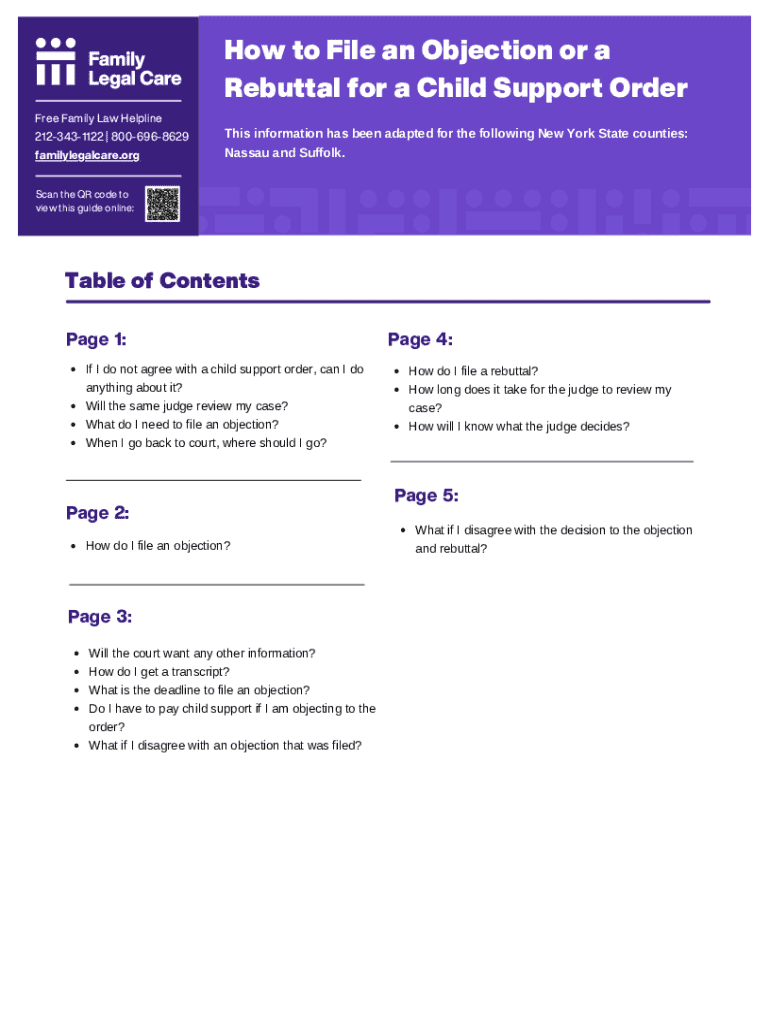
How to File an Objection or a Rebuttal for a Child Support Order 10th Judicial District 2022-2026


Understanding the process of filing an objection or rebuttal for a child support order in the 10th Judicial District
Filing an objection or rebuttal for a child support order in the 10th Judicial District is a formal legal process that allows individuals to contest the terms of a child support order issued by the court. This procedure is essential for those who believe the order is unjust or incorrect based on their financial situation or other relevant factors. Understanding the specific guidelines and requirements of the 10th Judicial District is crucial for effectively navigating this process.
Steps to complete the filing process
To file an objection or rebuttal for a child support order, follow these steps:
- Review the child support order carefully to identify the specific elements you wish to contest.
- Gather relevant documents that support your case, such as financial statements, pay stubs, and any correspondence related to the child support order.
- Complete the objection or rebuttal form, ensuring all required information is accurately filled out.
- Submit the completed form along with any supporting documents to the appropriate court in the 10th Judicial District.
- Attend any scheduled hearings or mediation sessions related to your objection or rebuttal.
Key elements to include in your objection or rebuttal
When preparing your objection or rebuttal, it is important to include the following key elements:
- A clear statement of the reasons for your objection or rebuttal, detailing why you believe the child support order should be modified.
- Supporting evidence, such as financial documents or witness statements, that substantiate your claims.
- Your contact information and any relevant case numbers associated with the child support order.
Required documents for filing
To successfully file an objection or rebuttal, you will need to provide several documents, including:
- The completed objection or rebuttal form specific to the 10th Judicial District.
- Any supporting financial documentation that illustrates your current financial situation.
- Copies of the original child support order and any previous modifications.
Filing methods for your objection or rebuttal
You can submit your objection or rebuttal through various methods, depending on the court's requirements:
- Online submission through the court's electronic filing system, if available.
- Mailing the completed forms and documents to the court clerk's office.
- In-person submission at the courthouse during business hours.
State-specific rules for the 10th Judicial District
Each judicial district may have unique rules and procedures for filing objections or rebuttals. It is important to familiarize yourself with the specific regulations of the 10th Judicial District, including filing deadlines, required forms, and any additional procedural steps. Consulting the court's official website or contacting the court clerk can provide valuable guidance.
Create this form in 5 minutes or less
Create this form in 5 minutes!
How to create an eSignature for the how to file an objection or a rebuttal for a child support order 10th judicial district
How to create an electronic signature for a PDF online
How to create an electronic signature for a PDF in Google Chrome
How to create an e-signature for signing PDFs in Gmail
How to create an e-signature right from your smartphone
How to create an e-signature for a PDF on iOS
How to create an e-signature for a PDF on Android
People also ask
-
What is the process for filing an objection or rebuttal for a child support order in the 10th Judicial District?
To file an objection or a rebuttal for a child support order in the 10th Judicial District, you must first gather all necessary documentation related to your case. Then, complete the required forms and submit them to the court. Utilizing airSlate SignNow can streamline this process by allowing you to eSign and send documents securely and efficiently.
-
How can airSlate SignNow help me with filing an objection or rebuttal for a child support order?
airSlate SignNow provides an easy-to-use platform that simplifies the process of filing an objection or rebuttal for a child support order in the 10th Judicial District. You can create, edit, and eSign documents quickly, ensuring that your submissions are accurate and timely. This can signNowly reduce the stress associated with legal paperwork.
-
What features does airSlate SignNow offer for legal document management?
airSlate SignNow offers a variety of features tailored for legal document management, including customizable templates, secure eSigning, and real-time tracking of document status. These features are particularly beneficial when learning how to file an objection or a rebuttal for a child support order in the 10th Judicial District, as they ensure that you stay organized and compliant.
-
Is there a cost associated with using airSlate SignNow for filing objections or rebuttals?
Yes, airSlate SignNow offers various pricing plans to accommodate different needs. The cost is competitive and provides excellent value considering the time and effort saved when filing an objection or rebuttal for a child support order in the 10th Judicial District. You can choose a plan that best fits your requirements.
-
Can I integrate airSlate SignNow with other software I use?
Absolutely! airSlate SignNow integrates seamlessly with various software applications, enhancing your workflow. This is particularly useful when managing documents related to how to file an objection or a rebuttal for a child support order in the 10th Judicial District, as it allows for better collaboration and efficiency.
-
What are the benefits of using airSlate SignNow for legal filings?
Using airSlate SignNow for legal filings offers numerous benefits, including increased efficiency, reduced paperwork, and enhanced security. When you learn how to file an objection or a rebuttal for a child support order in the 10th Judicial District, these advantages can help you navigate the process more smoothly and effectively.
-
How secure is my information when using airSlate SignNow?
airSlate SignNow prioritizes the security of your information, employing advanced encryption and compliance with legal standards. This ensures that your sensitive data remains protected while you file an objection or a rebuttal for a child support order in the 10th Judicial District. You can trust that your documents are safe with us.
Get more for How To File An Objection Or A Rebuttal For A Child Support Order 10th Judicial District
- Colorado instructions for county court civil cases money demand form
- Colorado response to the petition for dissolution or legal separation form
- Complaint replevin form
- Colorado motion dismiss form
- Colorado grandparents form
- Jdf 1816 form
- Colorado certification of determination of indigency form
- Notice appeal form colorado
Find out other How To File An Objection Or A Rebuttal For A Child Support Order 10th Judicial District
- eSignature South Dakota Real Estate Lease Termination Letter Simple
- eSignature Tennessee Real Estate Cease And Desist Letter Myself
- How To eSignature New Mexico Sports Executive Summary Template
- Can I eSignature Utah Real Estate Operating Agreement
- eSignature Vermont Real Estate Warranty Deed Online
- eSignature Vermont Real Estate Operating Agreement Online
- eSignature Utah Real Estate Emergency Contact Form Safe
- eSignature Washington Real Estate Lease Agreement Form Mobile
- How Can I eSignature New York Sports Executive Summary Template
- eSignature Arkansas Courts LLC Operating Agreement Now
- How Do I eSignature Arizona Courts Moving Checklist
- eSignature Wyoming Real Estate Quitclaim Deed Myself
- eSignature Wyoming Real Estate Lease Agreement Template Online
- How Can I eSignature Delaware Courts Stock Certificate
- How Can I eSignature Georgia Courts Quitclaim Deed
- Help Me With eSignature Florida Courts Affidavit Of Heirship
- Electronic signature Alabama Banking RFP Online
- eSignature Iowa Courts Quitclaim Deed Now
- eSignature Kentucky Courts Moving Checklist Online
- eSignature Louisiana Courts Cease And Desist Letter Online