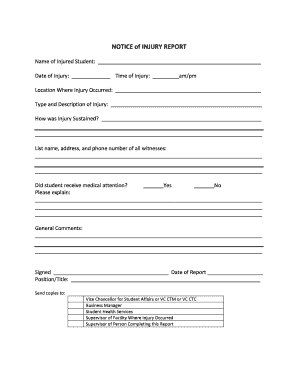
530 1 Student Accident Report Form


What is the 530 1 Student Accident Report
The 530 1 Student Accident Report is a formal document used in educational institutions to record incidents involving students that result in injury or damage. This report is essential for documenting the circumstances surrounding the accident, the individuals involved, and any immediate actions taken. It serves as a crucial tool for schools to manage liability and ensure the safety of their students.
How to use the 530 1 Student Accident Report
The 530 1 Student Accident Report is utilized by school administrators, teachers, and health personnel to document accidents that occur on school property or during school-sponsored events. To use the report effectively, individuals should gather all relevant details about the incident, including the time, location, and nature of the accident, as well as witness statements. Once completed, the report should be submitted to the appropriate school authority for review and record-keeping.
Steps to complete the 530 1 Student Accident Report
Completing the 530 1 Student Accident Report involves several key steps:
- Gather necessary information, including the names of the injured student and witnesses.
- Document the date, time, and location of the accident.
- Describe the circumstances of the incident clearly and concisely.
- Include any immediate medical treatment provided.
- Sign and date the report to verify its accuracy.
Key elements of the 530 1 Student Accident Report
Essential components of the 530 1 Student Accident Report include:
- Name and contact information of the injured student.
- Details of the incident, including time and location.
- Description of the injuries sustained.
- Names and contact information of witnesses.
- Actions taken immediately after the accident, such as first aid.
Legal use of the 530 1 Student Accident Report
The 530 1 Student Accident Report holds legal significance as it can be used in liability cases involving the school. Accurate and thorough documentation can protect the institution from potential lawsuits and provide a clear account of the incident. It is important for schools to maintain these records for a specified period, as they may be required for insurance claims or legal inquiries.
State-specific rules for the 530 1 Student Accident Report
Different states may have specific regulations governing the use and retention of the 530 1 Student Accident Report. It is important for educational institutions to be aware of these regulations to ensure compliance. Schools should consult their state education department or legal counsel to understand any unique requirements or reporting deadlines that may apply.
Quick guide on how to complete 530 1 student accident report
Effortlessly Prepare [SKS] on Any Device
Online document management has become increasingly popular among businesses and individuals. It offers a perfect eco-friendly substitute for traditional printed and signed papers, allowing you to access the right template and securely store it online. airSlate SignNow equips you with all the tools necessary to create, edit, and eSign your documents quickly without delays. Manage [SKS] across any platform using airSlate SignNow's Android or iOS applications and streamline any document-related task today.
How to Modify and eSign [SKS] with Ease
- Obtain [SKS] and click on Get Form to begin.
- Utilize the tools we provide to complete your form.
- Emphasize important sections of your documents or obscure sensitive information with tools that airSlate SignNow offers specifically for that purpose.
- Generate your eSignature using the Sign tool, which only takes seconds and holds the same legal validity as a traditional handwritten signature.
- Review all the information and click on the Done button to save your modifications.
- Select how you wish to share your form, whether by email, SMS, or invite link, or download it to your computer.
Put an end to lost or misplaced files, cumbersome form searching, or mistakes that require printing new document copies. airSlate SignNow caters to all your document management needs in just a few clicks from any device you prefer. Modify and eSign [SKS] to ensure excellent communication at every step of the form preparation process with airSlate SignNow.
Create this form in 5 minutes or less
Related searches to 530 1 Student Accident Report
Create this form in 5 minutes!
How to create an eSignature for the 530 1 student accident report
How to create an electronic signature for a PDF online
How to create an electronic signature for a PDF in Google Chrome
How to create an e-signature for signing PDFs in Gmail
How to create an e-signature right from your smartphone
How to create an e-signature for a PDF on iOS
How to create an e-signature for a PDF on Android
People also ask
-
What is a 530 1 Student Accident Report?
The 530 1 Student Accident Report is a standardized form used by educational institutions to document incidents involving student injuries. This report helps schools maintain accurate records and ensures compliance with safety regulations. Utilizing airSlate SignNow, you can easily create, send, and eSign these reports efficiently.
-
How can airSlate SignNow help with the 530 1 Student Accident Report?
airSlate SignNow streamlines the process of creating and managing the 530 1 Student Accident Report. With its user-friendly interface, you can quickly fill out the necessary details and send the report for eSignature. This not only saves time but also enhances the accuracy of your documentation.
-
Is there a cost associated with using airSlate SignNow for the 530 1 Student Accident Report?
Yes, airSlate SignNow offers various pricing plans tailored to meet the needs of different organizations. The cost-effective solution allows you to manage the 530 1 Student Accident Report and other documents without breaking the bank. You can choose a plan that fits your budget and requirements.
-
What features does airSlate SignNow offer for the 530 1 Student Accident Report?
airSlate SignNow provides features such as customizable templates, eSignature capabilities, and secure document storage for the 530 1 Student Accident Report. These features ensure that your reports are not only compliant but also easily accessible. Additionally, you can track the status of your documents in real-time.
-
Can I integrate airSlate SignNow with other tools for managing the 530 1 Student Accident Report?
Absolutely! airSlate SignNow offers integrations with various applications, allowing you to manage the 530 1 Student Accident Report alongside your existing tools. This seamless integration enhances workflow efficiency and ensures that all your documentation processes are connected.
-
What are the benefits of using airSlate SignNow for the 530 1 Student Accident Report?
Using airSlate SignNow for the 530 1 Student Accident Report provides numerous benefits, including improved accuracy, faster processing times, and enhanced compliance. The platform's ease of use allows staff to focus on student safety rather than paperwork. Additionally, the digital nature of the reports reduces the risk of lost documents.
-
How secure is the 530 1 Student Accident Report when using airSlate SignNow?
Security is a top priority for airSlate SignNow. The platform employs advanced encryption and security protocols to protect your 530 1 Student Accident Report and other sensitive documents. You can rest assured that your data is safe and compliant with industry standards.
Get more for 530 1 Student Accident Report
- Authorized bank withdrawal forms government of alberta
- Ba human kinetics major kinesiology form
- Canada security clearance health form
- Tag birth8 swedish hook up ampampamp dating sites you should form
- Nova scotia health employees pension plan nshepp nshepp form
- Vibration control city of toronto form
- Medical surveillance for inactive tuberculosis tb region of peel peelregion form
- Public complaint form for the ohrc
Find out other 530 1 Student Accident Report
- How To eSignature Maryland Affidavit of Identity
- eSignature New York Affidavit of Service Easy
- How To eSignature Idaho Affidavit of Title
- eSign Wisconsin Real estate forms Secure
- How To eSign California Real estate investment proposal template
- eSignature Oregon Affidavit of Title Free
- eSign Colorado Real estate investment proposal template Simple
- eSign Louisiana Real estate investment proposal template Fast
- eSign Wyoming Real estate investment proposal template Free
- How Can I eSign New York Residential lease
- eSignature Colorado Cease and Desist Letter Later
- How Do I eSignature Maine Cease and Desist Letter
- How Can I eSignature Maine Cease and Desist Letter
- eSignature Nevada Cease and Desist Letter Later
- Help Me With eSign Hawaii Event Vendor Contract
- How To eSignature Louisiana End User License Agreement (EULA)
- How To eSign Hawaii Franchise Contract
- eSignature Missouri End User License Agreement (EULA) Free
- eSign Delaware Consulting Agreement Template Now
- eSignature Missouri Hold Harmless (Indemnity) Agreement Later