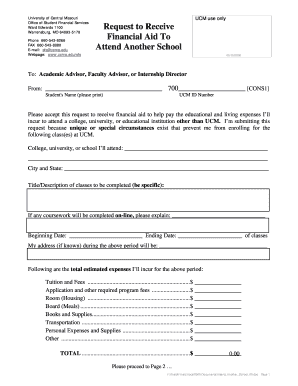
Request to Receive Financial Aid to Attend Another School Form


What is the Request To Receive Financial Aid To Attend Another School
The Request To Receive Financial Aid To Attend Another School is a formal application that students use to seek financial assistance when transferring from one educational institution to another. This request is crucial for students who wish to continue their education without interruption, ensuring they have the necessary funding to cover tuition and related expenses at the new school. The process typically involves providing details about the current and prospective schools, along with the reasons for the transfer.
Key elements of the Request To Receive Financial Aid To Attend Another School
When completing the Request To Receive Financial Aid To Attend Another School, several key elements must be included to ensure a thorough application. These elements typically consist of:
- Student Information: Full name, contact details, and current school information.
- New School Information: Name, address, and program details of the institution the student intends to attend.
- Financial Information: Details regarding the student's financial situation, including income and any other financial aid received.
- Reason for Transfer: A brief explanation of why the student is transferring, which may include academic, personal, or financial reasons.
- Signature: The student’s signature is required to validate the request.
Steps to complete the Request To Receive Financial Aid To Attend Another School
Completing the Request To Receive Financial Aid To Attend Another School involves several straightforward steps:
- Gather Required Information: Collect all necessary personal and financial information, including details about both the current and new schools.
- Fill Out the Form: Carefully complete the request form, ensuring all sections are filled accurately.
- Review the Application: Double-check the information for accuracy and completeness to avoid delays.
- Submit the Form: Send the completed request to the appropriate financial aid office at the new school, following their submission guidelines.
- Follow Up: After submission, it is advisable to follow up with the financial aid office to confirm receipt and inquire about the status of the request.
Legal use of the Request To Receive Financial Aid To Attend Another School
The Request To Receive Financial Aid To Attend Another School is a legal document that must be completed with accurate information. Providing false information or failing to disclose relevant details can lead to penalties, including the loss of financial aid eligibility. It is essential for students to understand the legal implications of their application and ensure compliance with all regulations set forth by the Department of Education and the financial aid offices of both institutions.
Eligibility Criteria
Eligibility for financial aid when using the Request To Receive Financial Aid To Attend Another School typically depends on several factors, including:
- Current Enrollment: Students must be currently enrolled in an accredited institution.
- Transfer Intent: The request must clearly indicate the intention to transfer to another accredited institution.
- Financial Need: Students must demonstrate financial need based on the criteria established by the financial aid office.
- Academic Standing: Maintaining satisfactory academic progress at the current institution is often a requirement.
Required Documents
When submitting the Request To Receive Financial Aid To Attend Another School, students may need to provide additional documentation to support their application. Commonly required documents include:
- Current Financial Aid Award Letter: Documentation showing existing financial aid received.
- Tax Returns: Copies of recent tax returns to verify income.
- Transcripts: Academic transcripts from the current institution to demonstrate academic performance.
- Acceptance Letter: An official acceptance letter from the new school.
Quick guide on how to complete request to receive financial aid to attend another school
Complete [SKS] effortlessly on any device
Digital document management has become increasingly prevalent among businesses and individuals. It offers an ideal environmentally friendly substitute for traditional printed and signed paperwork, as you can locate the necessary form and securely keep it online. airSlate SignNow equips you with all the resources required to create, modify, and eSign your documents promptly without delays. Handle [SKS] on any device using airSlate SignNow's Android or iOS applications and enhance any document-focused procedure today.
The simplest way to modify and eSign [SKS] with ease
- Locate [SKS] and click on Get Form to begin.
- Utilize the tools at your disposal to complete your document.
- Emphasize important sections of the documents or obscure sensitive data with tools that airSlate SignNow provides specifically for this purpose.
- Generate your eSignature with the Sign feature, which takes mere seconds and carries the same legal validity as a conventional wet ink signature.
- Review the details and click on the Done button to save your modifications.
- Choose how you would like to distribute your form, via email, SMS, invitation link, or download it to your computer.
Put an end to lost or misplaced documents, tiresome form searching, or errors that necessitate printing new document copies. airSlate SignNow caters to your document management needs in just a few clicks from a device of your choice. Alter and eSign [SKS] and guarantee excellent communication at every stage of the form preparation process with airSlate SignNow.
Create this form in 5 minutes or less
Related searches to Request To Receive Financial Aid To Attend Another School
Create this form in 5 minutes!
How to create an eSignature for the request to receive financial aid to attend another school
How to create an electronic signature for a PDF online
How to create an electronic signature for a PDF in Google Chrome
How to create an e-signature for signing PDFs in Gmail
How to create an e-signature right from your smartphone
How to create an e-signature for a PDF on iOS
How to create an e-signature for a PDF on Android
People also ask
-
What is the process to request to receive financial aid to attend another school?
To request to receive financial aid to attend another school, you need to fill out the appropriate forms provided by your current institution and the school you wish to attend. Ensure that you include all necessary documentation and submit your request before the deadlines set by both schools. This process may vary, so it's essential to check with both institutions for specific requirements.
-
How can airSlate SignNow help with my financial aid request?
airSlate SignNow simplifies the process of sending and eSigning documents related to your request to receive financial aid to attend another school. With its user-friendly interface, you can easily manage your documents, ensuring that everything is submitted accurately and on time. This can help streamline your financial aid process and reduce delays.
-
Are there any costs associated with using airSlate SignNow for financial aid requests?
airSlate SignNow offers a cost-effective solution for managing your documents, including those needed to request to receive financial aid to attend another school. Pricing plans vary based on features and usage, but many users find that the investment is worthwhile for the efficiency and convenience it provides. You can explore different plans to find one that fits your budget.
-
What features does airSlate SignNow offer for document management?
airSlate SignNow includes features such as eSigning, document templates, and secure cloud storage, all of which are beneficial when you need to request to receive financial aid to attend another school. These features allow you to create, send, and manage your documents seamlessly. Additionally, you can track the status of your documents in real-time.
-
Can I integrate airSlate SignNow with other applications?
Yes, airSlate SignNow offers integrations with various applications, making it easier to manage your documents related to your request to receive financial aid to attend another school. You can connect it with popular tools like Google Drive, Dropbox, and more, allowing for a streamlined workflow. This integration capability enhances your overall document management experience.
-
What are the benefits of using airSlate SignNow for financial aid documentation?
Using airSlate SignNow for your financial aid documentation provides numerous benefits, including increased efficiency, reduced paperwork, and enhanced security. When you request to receive financial aid to attend another school, having a reliable platform to manage your documents can save you time and ensure that your submissions are accurate. This can lead to a smoother financial aid process.
-
Is airSlate SignNow secure for handling sensitive financial aid documents?
Absolutely, airSlate SignNow prioritizes security and compliance, making it a safe choice for handling sensitive documents related to your request to receive financial aid to attend another school. The platform employs advanced encryption and security measures to protect your data. You can trust that your information is secure while using our services.
Get more for Request To Receive Financial Aid To Attend Another School
- Chapter 26 workbook causes of world war ii match up 103 form
- Asu transcripts form
- Wilson college print request form revised 2 my wilson
- Boston college course approval form
- Ehang holdings limited eh stock price news quote ampamp form
- City encroachment permit application form
- Opra request form wall township police department wallpolice
- Nj block party application form
Find out other Request To Receive Financial Aid To Attend Another School
- Sign Michigan Charity Rental Application Later
- How To Sign Minnesota Charity Purchase Order Template
- Sign Mississippi Charity Affidavit Of Heirship Now
- Can I Sign Nevada Charity Bill Of Lading
- How Do I Sign Nebraska Charity Limited Power Of Attorney
- Sign New Hampshire Charity Residential Lease Agreement Online
- Sign New Jersey Charity Promissory Note Template Secure
- How Do I Sign North Carolina Charity Lease Agreement Form
- How To Sign Oregon Charity Living Will
- Sign South Dakota Charity Residential Lease Agreement Simple
- Sign Vermont Charity Business Plan Template Later
- Sign Arkansas Construction Executive Summary Template Secure
- How To Sign Arkansas Construction Work Order
- Sign Colorado Construction Rental Lease Agreement Mobile
- Sign Maine Construction Business Letter Template Secure
- Can I Sign Louisiana Construction Letter Of Intent
- How Can I Sign Maryland Construction Business Plan Template
- Can I Sign Maryland Construction Quitclaim Deed
- Sign Minnesota Construction Business Plan Template Mobile
- Sign Construction PPT Mississippi Myself