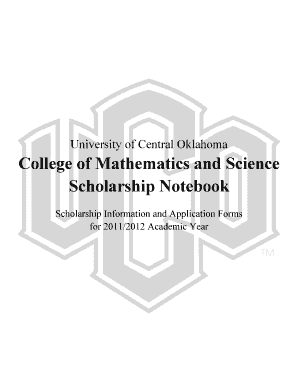
Scholarship Notebook Form


What is the Scholarship Notebook
The Scholarship Notebook is a comprehensive tool designed to help students and families organize and track scholarship opportunities. It serves as a centralized resource for managing application deadlines, requirements, and progress. This notebook typically includes sections for personal information, scholarship details, and notes on application status, making it easier to stay on top of various opportunities. By using the Scholarship Notebook, students can enhance their chances of securing financial aid for their education.
How to use the Scholarship Notebook
Using the Scholarship Notebook effectively involves several key steps. First, gather all necessary personal information, including academic records, extracurricular activities, and financial details. Next, identify potential scholarships that align with your qualifications and interests. Record these opportunities in the notebook, noting application deadlines and specific requirements for each scholarship. As you complete applications, update the notebook with submission dates and any follow-up actions required. This organized approach helps ensure that no opportunities are overlooked.
Steps to complete the Scholarship Notebook
Completing the Scholarship Notebook requires a systematic approach. Begin by creating a dedicated section for each scholarship you are interested in. Include the scholarship name, organization, application deadline, and required documents. Next, outline the steps needed for each application, such as writing essays, obtaining letters of recommendation, and filling out forms. Regularly review your progress and update the notebook as you submit applications or receive responses. This methodical process not only aids in organization but also reduces stress during the scholarship application period.
Key elements of the Scholarship Notebook
Several key elements should be included in a Scholarship Notebook to maximize its effectiveness. Essential components include:
- Personal Information: Basic details such as name, contact information, and academic history.
- Scholarship Listings: A comprehensive list of scholarships with relevant details like deadlines and eligibility criteria.
- Application Tracker: A section to monitor the status of each application, including submission dates and follow-up actions.
- Notes Section: Space for jotting down thoughts, tips, and reminders related to each scholarship.
Incorporating these elements will create a functional and user-friendly resource for managing scholarship applications.
Eligibility Criteria
Understanding the eligibility criteria for various scholarships is crucial for effective application. Scholarships may have specific requirements based on factors such as academic performance, financial need, field of study, or demographic background. Students should carefully review these criteria before applying to ensure they meet the necessary qualifications. This attention to detail can significantly increase the chances of receiving financial aid, as many scholarships are highly competitive.
Application Process & Approval Time
The application process for scholarships can vary widely depending on the organization offering the funding. Typically, students will need to complete an application form, provide supporting documents, and sometimes submit essays or personal statements. Approval times can also differ; some scholarships may notify applicants within weeks, while others may take several months. It is important to stay informed about the timeline for each scholarship to manage expectations and plan accordingly.
Quick guide on how to complete scholarship notebook
Effortlessly Prepare [SKS] on Any Device
Managing documents online has gained popularity among businesses and individuals. It serves as an ideal eco-friendly alternative to conventional printed and signed documentation, allowing you to access the right forms and securely store them online. airSlate SignNow provides all the resources required to create, adjust, and electronically sign your documents swiftly without delays. Handle [SKS] on any device with the airSlate SignNow Android or iOS applications and simplify any document-related process today.
The Easiest Way to Edit and Electronically Sign [SKS] with Ease
- Locate [SKS] and click on Get Form to begin.
- Use the available tools to complete your document.
- Emphasize important sections of the documents or obscure sensitive information with tools specifically designed for that purpose by airSlate SignNow.
- Create your signature using the Sign feature, which takes seconds and holds the same legal validity as a traditional wet ink signature.
- Review all the details and click on the Done button to save your changes.
- Select your desired method to deliver your form, whether by email, text message (SMS), or invitation link, or download it to your computer.
Eliminate worries about lost or misplaced files, time-consuming form searches, or errors that require new document copies. airSlate SignNow meets your document management needs in just a few clicks from any device of your choice. Alter and electronically sign [SKS] to ensure outstanding communication at every stage of your document preparation process with airSlate SignNow.
Create this form in 5 minutes or less
Related searches to Scholarship Notebook
Create this form in 5 minutes!
How to create an eSignature for the scholarship notebook
How to create an electronic signature for a PDF online
How to create an electronic signature for a PDF in Google Chrome
How to create an e-signature for signing PDFs in Gmail
How to create an e-signature right from your smartphone
How to create an e-signature for a PDF on iOS
How to create an e-signature for a PDF on Android
People also ask
-
What is a Scholarship Notebook?
A Scholarship Notebook is a digital tool designed to help students organize and manage their scholarship applications effectively. It allows users to track deadlines, requirements, and submission statuses, ensuring that no opportunity is missed.
-
How much does the Scholarship Notebook cost?
The Scholarship Notebook is available at a competitive price, offering various subscription plans to fit different budgets. Users can choose from monthly or annual plans, with discounts available for long-term commitments.
-
What features does the Scholarship Notebook offer?
The Scholarship Notebook includes features such as deadline reminders, customizable templates, and a user-friendly interface. Additionally, it allows users to store documents and notes in one place, making the scholarship application process more efficient.
-
How can the Scholarship Notebook benefit students?
The Scholarship Notebook helps students streamline their scholarship application process, reducing stress and improving organization. By keeping all relevant information in one place, students can focus on crafting compelling applications and increase their chances of securing funding.
-
Can the Scholarship Notebook integrate with other tools?
Yes, the Scholarship Notebook can integrate with various productivity tools and platforms, enhancing its functionality. This allows users to sync their calendars, manage tasks, and collaborate with others seamlessly.
-
Is there a free trial available for the Scholarship Notebook?
Yes, prospective users can take advantage of a free trial for the Scholarship Notebook. This allows them to explore its features and determine if it meets their needs before committing to a subscription.
-
How secure is the information stored in the Scholarship Notebook?
The Scholarship Notebook prioritizes user security, employing advanced encryption and data protection measures. Users can trust that their personal information and scholarship details are kept safe and confidential.
Get more for Scholarship Notebook
Find out other Scholarship Notebook
- eSignature Louisiana Car Dealer Profit And Loss Statement Easy
- How To eSignature Maryland Business Operations Business Letter Template
- How Do I eSignature Arizona Charity Rental Application
- How To eSignature Minnesota Car Dealer Bill Of Lading
- eSignature Delaware Charity Quitclaim Deed Computer
- eSignature Colorado Charity LLC Operating Agreement Now
- eSignature Missouri Car Dealer Purchase Order Template Easy
- eSignature Indiana Charity Residential Lease Agreement Simple
- How Can I eSignature Maine Charity Quitclaim Deed
- How Do I eSignature Michigan Charity LLC Operating Agreement
- eSignature North Carolina Car Dealer NDA Now
- eSignature Missouri Charity Living Will Mobile
- eSignature New Jersey Business Operations Memorandum Of Understanding Computer
- eSignature North Dakota Car Dealer Lease Agreement Safe
- eSignature Oklahoma Car Dealer Warranty Deed Easy
- eSignature Oregon Car Dealer Rental Lease Agreement Safe
- eSignature South Carolina Charity Confidentiality Agreement Easy
- Can I eSignature Tennessee Car Dealer Limited Power Of Attorney
- eSignature Utah Car Dealer Cease And Desist Letter Secure
- eSignature Virginia Car Dealer Cease And Desist Letter Online