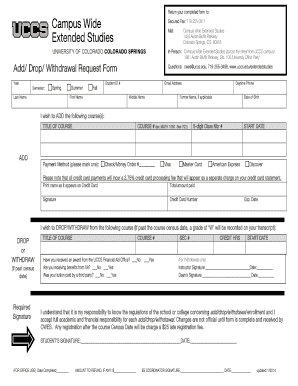
Neuro Referral Form Universal


What is the Neuro Referral Form Universal
The Neuro Referral Form Universal is a standardized document used in the healthcare sector to facilitate the referral process for patients requiring neurological evaluations and treatments. This form streamlines communication between primary care providers and specialists, ensuring that all necessary information is conveyed efficiently. It typically includes patient demographics, medical history, and specific reasons for referral, allowing for a comprehensive understanding of the patient's needs.
How to use the Neuro Referral Form Universal
Using the Neuro Referral Form Universal involves several straightforward steps. First, healthcare providers should complete the form with accurate patient information, including name, date of birth, and contact details. Next, the referring physician should outline the patient's medical history and current symptoms relevant to the neurological issue. After filling out the form, it can be submitted electronically or printed for physical delivery to the specialist's office. This process ensures that the receiving specialist has all pertinent information to provide appropriate care.
Steps to complete the Neuro Referral Form Universal
Completing the Neuro Referral Form Universal requires attention to detail. Follow these steps for accuracy:
- Begin by entering the patient's personal information, including full name and contact details.
- Provide relevant medical history, including previous neurological issues and treatments.
- Clearly state the reason for the referral, including specific symptoms or concerns.
- Include any necessary diagnostic results or previous evaluations that may assist the specialist.
- Review the completed form for accuracy before submission.
Legal use of the Neuro Referral Form Universal
The Neuro Referral Form Universal must be used in compliance with healthcare regulations and privacy laws, such as the Health Insurance Portability and Accountability Act (HIPAA). This ensures that patient information is handled securely and confidentially. Healthcare providers must obtain patient consent before sharing their information through this form, and it should only be used for its intended purpose of facilitating medical referrals.
Key elements of the Neuro Referral Form Universal
Key elements of the Neuro Referral Form Universal include:
- Patient Information: Essential details such as name, date of birth, and insurance information.
- Referring Physician Information: Contact details and credentials of the healthcare provider making the referral.
- Medical History: A summary of relevant past medical issues and treatments.
- Reason for Referral: Specific neurological symptoms or conditions prompting the referral.
- Attachments: Space for including additional documents or test results that support the referral.
Examples of using the Neuro Referral Form Universal
Examples of using the Neuro Referral Form Universal can vary based on patient needs. For instance, a primary care physician may use the form to refer a patient experiencing severe migraines to a neurologist. Another example includes referring a patient with suspected multiple sclerosis for further evaluation and diagnostic testing. Each scenario highlights the form's role in ensuring patients receive specialized care tailored to their neurological conditions.
Quick guide on how to complete neuro referral form universal
Effortlessly Complete [SKS] on Any Device
Managing documents online has gained traction among businesses and individuals. It serves as an excellent environmentally friendly alternative to traditional printed and signed forms, allowing you to access the correct template and securely store it online. airSlate SignNow equips you with all the tools necessary to generate, edit, and electronically sign your documents swiftly without any hold-ups. Handle [SKS] on any device using airSlate SignNow's Android or iOS applications and enhance any document-focused operation today.
Steps to Modify and Electronically Sign [SKS] with Ease
- Find [SKS] and click Get Form to begin.
- Utilize the tools we offer to complete your form.
- Mark important sections of the documents or conceal sensitive information with tools specifically provided by airSlate SignNow.
- Create your electronic signature using the Sign feature, which only takes seconds and carries the same legal validity as a conventional handwritten signature.
- Review all the details and then click the Done button to save your updates.
- Choose how you wish to share your form: via email, SMS, or an invitation link, or download it directly to your computer.
Say goodbye to lost or misplaced files, the hassle of browsing forms, or errors that necessitate printing new copies. airSlate SignNow fulfills all your document management requirements in just a few clicks from any device you prefer. Edit and electronically sign [SKS] to ensure outstanding communication at every phase of your form preparation process with airSlate SignNow.
Create this form in 5 minutes or less
Related searches to Neuro Referral Form Universal
Create this form in 5 minutes!
How to create an eSignature for the neuro referral form universal
How to create an electronic signature for a PDF online
How to create an electronic signature for a PDF in Google Chrome
How to create an e-signature for signing PDFs in Gmail
How to create an e-signature right from your smartphone
How to create an e-signature for a PDF on iOS
How to create an e-signature for a PDF on Android
People also ask
-
What is the Neuro Referral Form Universal?
The Neuro Referral Form Universal is a customizable digital form designed to streamline the referral process for neuro-related services. It allows healthcare providers to easily collect and manage patient information, ensuring a smooth transition of care. With airSlate SignNow, you can create and send this form quickly, enhancing efficiency in your practice.
-
How does the Neuro Referral Form Universal improve patient care?
By utilizing the Neuro Referral Form Universal, healthcare providers can ensure that all necessary patient information is captured accurately and efficiently. This reduces the chances of errors and miscommunication, leading to better patient outcomes. The form's digital nature allows for quicker processing and follow-up, ultimately enhancing the overall patient experience.
-
What are the pricing options for the Neuro Referral Form Universal?
airSlate SignNow offers flexible pricing plans that cater to various business needs, including the Neuro Referral Form Universal. You can choose from monthly or annual subscriptions, with options that scale based on the number of users and features required. This ensures that you get a cost-effective solution tailored to your practice's size and requirements.
-
Can I customize the Neuro Referral Form Universal?
Yes, the Neuro Referral Form Universal is fully customizable to meet your specific needs. You can add or remove fields, adjust the layout, and incorporate your branding elements. This flexibility allows you to create a form that aligns perfectly with your practice's workflow and patient communication style.
-
What integrations are available with the Neuro Referral Form Universal?
The Neuro Referral Form Universal integrates seamlessly with various healthcare management systems and applications. This includes electronic health records (EHR) and practice management software, allowing for a smooth flow of information. These integrations enhance productivity and ensure that all patient data is synchronized across platforms.
-
Is the Neuro Referral Form Universal secure?
Absolutely! The Neuro Referral Form Universal is designed with security in mind, employing advanced encryption and compliance with healthcare regulations such as HIPAA. This ensures that all patient information is protected during transmission and storage, giving you peace of mind when handling sensitive data.
-
How can the Neuro Referral Form Universal benefit my practice?
Implementing the Neuro Referral Form Universal can signNowly enhance your practice's efficiency by reducing paperwork and manual data entry. It allows for quicker patient referrals and better tracking of patient information. This not only saves time but also improves communication between healthcare providers, leading to better patient care.
Get more for Neuro Referral Form Universal
- Form 10b in word format
- Medical form for teachers
- Form five past papers pdf
- Orea form 801
- Kelley followership questionnaire pdf form
- American legion chaplains prayer book form
- Marta mobility application form
- English vocabulary in use pre intermediate and intermediate 3th edition book with answers form
Find out other Neuro Referral Form Universal
- Sign California Legal Living Will Online
- How Do I Sign Colorado Legal LLC Operating Agreement
- How Can I Sign California Legal Promissory Note Template
- How Do I Sign North Dakota Insurance Quitclaim Deed
- How To Sign Connecticut Legal Quitclaim Deed
- How Do I Sign Delaware Legal Warranty Deed
- Sign Delaware Legal LLC Operating Agreement Mobile
- Sign Florida Legal Job Offer Now
- Sign Insurance Word Ohio Safe
- How Do I Sign Hawaii Legal Business Letter Template
- How To Sign Georgia Legal Cease And Desist Letter
- Sign Georgia Legal Residential Lease Agreement Now
- Sign Idaho Legal Living Will Online
- Sign Oklahoma Insurance Limited Power Of Attorney Now
- Sign Idaho Legal Separation Agreement Online
- Sign Illinois Legal IOU Later
- Sign Illinois Legal Cease And Desist Letter Fast
- Sign Indiana Legal Cease And Desist Letter Easy
- Can I Sign Kansas Legal LLC Operating Agreement
- Sign Kansas Legal Cease And Desist Letter Now