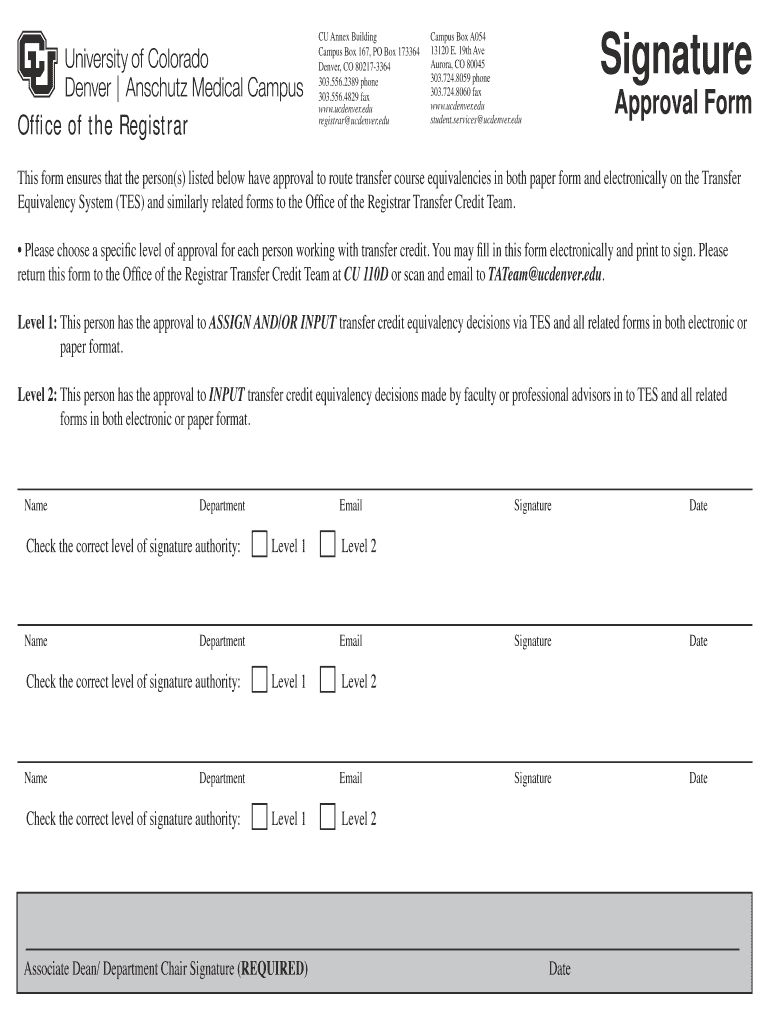
Signature Approval Form


What is the Signature Approval Form
The Signature Approval Form is a crucial document used by businesses and organizations to obtain formal approval for various actions, such as contracts, agreements, or financial transactions. This form serves as a record of consent from authorized individuals, ensuring that all necessary parties are in agreement before proceeding with a specific course of action. It is particularly important in maintaining accountability and transparency within an organization.
How to use the Signature Approval Form
Using the Signature Approval Form involves several straightforward steps. First, identify the specific document or action that requires approval. Next, fill out the form with relevant details, including the names and titles of the signatories, the date, and a brief description of the action being approved. Once completed, distribute the form to the necessary parties for their signatures. After all required signatures are obtained, retain a copy for your records and ensure that the approved action is executed accordingly.
Steps to complete the Signature Approval Form
Completing the Signature Approval Form typically involves the following steps:
- Gather necessary information about the action requiring approval.
- Fill in the form with accurate details, including signatory names and titles.
- Provide a clear description of the approval purpose.
- Distribute the form to all required signatories.
- Collect signatures and verify that all necessary approvals are obtained.
- Store the signed form securely for future reference.
Legal use of the Signature Approval Form
The legal use of the Signature Approval Form is essential for ensuring compliance with regulations and organizational policies. This form acts as a legally binding document once signed by the authorized individuals, indicating their consent to the actions outlined within it. It is advisable to familiarize oneself with any state-specific laws that may affect the validity of the signatures and the form's enforceability. Proper use of this form can help mitigate legal risks associated with unauthorized actions.
Key elements of the Signature Approval Form
Key elements of the Signature Approval Form include:
- Signatory Information: Names, titles, and contact information of individuals providing approval.
- Description of Action: A brief overview of what is being approved.
- Date: The date when the form is filled out and signed.
- Signature Lines: Designated spaces for each signatory to provide their signature.
- Witness Information: If applicable, details of any witnesses to the signing process.
Examples of using the Signature Approval Form
The Signature Approval Form can be utilized in various scenarios, such as:
- Approval of a new vendor contract.
- Authorization of financial transactions, such as fund transfers.
- Consent for changes to company policies or procedures.
- Endorsement of project proposals requiring budget allocation.
Quick guide on how to complete signature approval form
Complete [SKS] effortlessly on any device
Online document management has become popular among businesses and individuals. It serves as a perfect eco-friendly substitute for traditional printed and signed papers, as you can find the appropriate form and securely save it online. airSlate SignNow equips you with all the tools needed to create, modify, and eSign your documents swiftly without delays. Handle [SKS] on any platform using airSlate SignNow's Android or iOS applications and enhance any document-centric operation today.
The easiest way to modify and eSign [SKS] seamlessly
- Obtain [SKS] and click on Get Form to begin.
- Utilize the tools we provide to fill out your document.
- Emphasize pertinent portions of your documents or obscure sensitive information with tools that airSlate SignNow provides specifically for that task.
- Create your signature using the Sign feature, which takes seconds and carries the same legal validity as a conventional wet ink signature.
- Review all the details and click on the Done button to save your modifications.
- Choose how you wish to send your form, via email, SMS, or invitation link, or download it to your computer.
Eliminate the hassle of lost or misplaced documents, tedious form searching, or mistakes that require printing new document copies. airSlate SignNow addresses all your needs in document management in just a few clicks from any device of your preference. Modify and eSign [SKS] and ensure outstanding communication at any step of your form preparation process with airSlate SignNow.
Create this form in 5 minutes or less
Related searches to Signature Approval Form
Create this form in 5 minutes!
How to create an eSignature for the signature approval form
How to create an electronic signature for a PDF online
How to create an electronic signature for a PDF in Google Chrome
How to create an e-signature for signing PDFs in Gmail
How to create an e-signature right from your smartphone
How to create an e-signature for a PDF on iOS
How to create an e-signature for a PDF on Android
People also ask
-
What is a Signature Approval Form?
A Signature Approval Form is a digital document that allows users to obtain electronic signatures for approvals efficiently. With airSlate SignNow, you can create and manage these forms seamlessly, ensuring that all necessary approvals are captured quickly and securely.
-
How does airSlate SignNow enhance the Signature Approval Form process?
airSlate SignNow streamlines the Signature Approval Form process by providing an intuitive interface for sending, signing, and tracking documents. This ensures that approvals are obtained faster, reducing turnaround time and improving overall workflow efficiency.
-
What are the pricing options for using Signature Approval Forms with airSlate SignNow?
airSlate SignNow offers flexible pricing plans tailored to meet the needs of businesses of all sizes. You can choose from various subscription options that provide access to features for creating and managing Signature Approval Forms, ensuring you find a plan that fits your budget.
-
Can I customize my Signature Approval Form?
Yes, airSlate SignNow allows you to fully customize your Signature Approval Form to match your branding and specific requirements. You can add logos, adjust layouts, and include custom fields to ensure the form meets your business needs.
-
What security measures are in place for Signature Approval Forms?
airSlate SignNow prioritizes security by implementing advanced encryption and authentication protocols for Signature Approval Forms. This ensures that your documents are protected during transmission and storage, giving you peace of mind when handling sensitive information.
-
Does airSlate SignNow integrate with other software for Signature Approval Forms?
Absolutely! airSlate SignNow offers integrations with various third-party applications, allowing you to enhance your Signature Approval Form process. Whether you use CRM systems, project management tools, or cloud storage services, you can easily connect them to streamline your workflow.
-
What are the benefits of using Signature Approval Forms in my business?
Using Signature Approval Forms can signNowly improve your business's efficiency by reducing paperwork and speeding up the approval process. With airSlate SignNow, you can automate reminders and notifications, ensuring that approvals are obtained promptly and enhancing overall productivity.
Get more for Signature Approval Form
Find out other Signature Approval Form
- How Can I Electronic signature New Jersey Real Estate Stock Certificate
- Electronic signature Colorado Sports RFP Safe
- Can I Electronic signature Connecticut Sports LLC Operating Agreement
- How Can I Electronic signature New York Real Estate Warranty Deed
- How To Electronic signature Idaho Police Last Will And Testament
- How Do I Electronic signature North Dakota Real Estate Quitclaim Deed
- Can I Electronic signature Ohio Real Estate Agreement
- Electronic signature Ohio Real Estate Quitclaim Deed Later
- How To Electronic signature Oklahoma Real Estate Business Plan Template
- How Can I Electronic signature Georgia Sports Medical History
- Electronic signature Oregon Real Estate Quitclaim Deed Free
- Electronic signature Kansas Police Arbitration Agreement Now
- Electronic signature Hawaii Sports LLC Operating Agreement Free
- Electronic signature Pennsylvania Real Estate Quitclaim Deed Fast
- Electronic signature Michigan Police Business Associate Agreement Simple
- Electronic signature Mississippi Police Living Will Safe
- Can I Electronic signature South Carolina Real Estate Work Order
- How To Electronic signature Indiana Sports RFP
- How Can I Electronic signature Indiana Sports RFP
- Electronic signature South Dakota Real Estate Quitclaim Deed Now