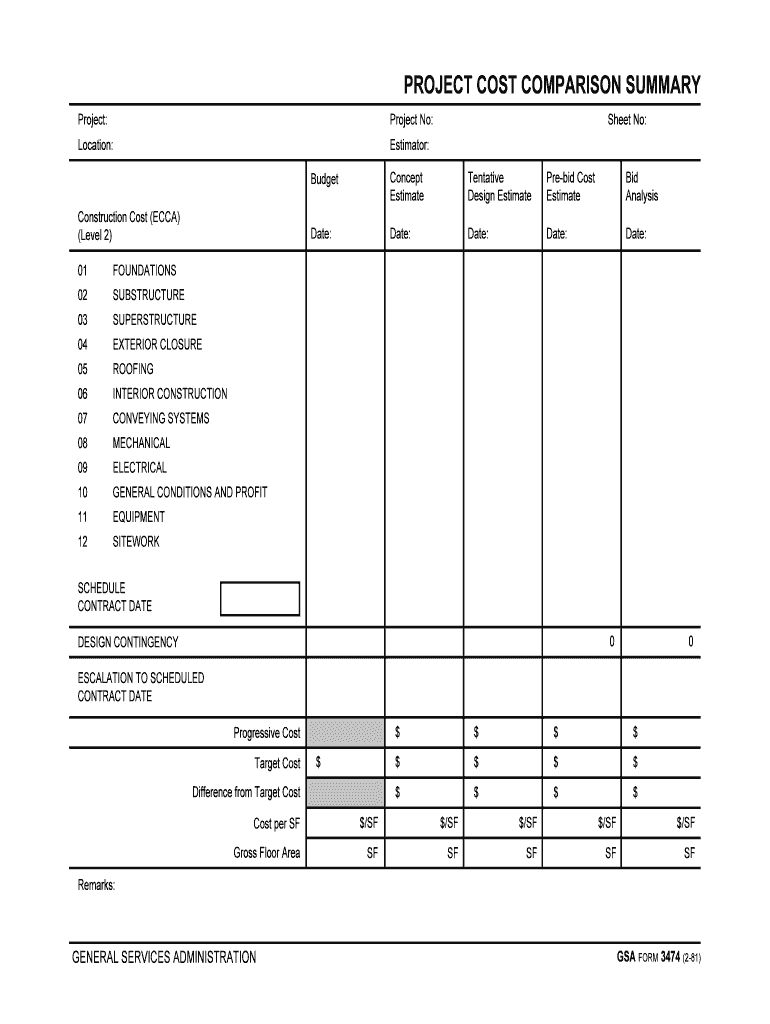
PROJECT COST COMPARISON SUMMARY Form


What is the project cost comparison summary?
The project cost comparison summary is a structured document designed to facilitate the evaluation of costs associated with different projects. It serves as a tool for businesses to analyze and compare the financial implications of various project options. This summary typically includes detailed breakdowns of estimated expenses, potential revenues, and other financial metrics, enabling decision-makers to make informed choices. By consolidating this information in one place, the project cost comparison summary enhances clarity and aids in budget planning.
How to use the project cost comparison summary
Using the project cost comparison summary involves several key steps. First, gather all relevant data regarding the projects you wish to compare. This includes costs such as labor, materials, and overhead. Next, input the data into the summary template, ensuring that each project is represented accurately. After populating the template, review the figures to identify trends and differences. Finally, use the completed summary to discuss options with stakeholders, facilitating a collaborative decision-making process.
Key elements of the project cost comparison summary
Several essential components should be included in a project cost comparison summary to ensure its effectiveness. These elements typically encompass:
- Project Description: A brief overview of each project being compared.
- Cost Breakdown: Detailed listings of all costs associated with each project, including direct and indirect expenses.
- Projected Revenues: Estimates of potential income generated by each project.
- Return on Investment (ROI): Calculations that show the expected financial return for each project.
- Timeline: An outline of the expected duration for each project, which can impact costs and revenues.
Steps to complete the project cost comparison summary
Completing the project cost comparison summary involves a systematic approach. Start by defining the projects you want to compare. Next, collect all necessary financial data, ensuring accuracy in your estimates. Once you have the data, enter it into the template, organizing it by project for clarity. After filling in the details, review the summary for errors or omissions. Finally, analyze the completed summary to draw insights and prepare for discussions with your team or stakeholders.
Legal use of the project cost comparison summary
The project cost comparison summary can be used legally in various contexts, particularly in business and project management. To ensure its legal validity, it is important to maintain accurate records and document all financial data used in the summary. Compliance with relevant regulations and standards is also crucial, especially if the summary is used in formal proposals or contracts. By adhering to these guidelines, businesses can confidently use the summary as a legitimate tool in their decision-making processes.
Examples of using the project cost comparison summary
There are numerous practical applications for the project cost comparison summary across different industries. For instance, a construction company might use it to compare the costs of building two different facilities, helping to determine which project offers the best financial return. Similarly, a marketing agency may utilize the summary to evaluate the costs associated with various advertising campaigns, allowing for strategic budget allocation. These examples illustrate how the summary can serve as a valuable resource for informed decision-making.
Quick guide on how to complete project cost comparison summary
Complete PROJECT COST COMPARISON SUMMARY effortlessly on any gadget
Web-based document management has gained traction among enterprises and individuals. It offers an ideal environmentally friendly alternative to traditional printed and signed documents, as you can locate the correct form and securely save it online. airSlate SignNow provides all the resources you require to create, modify, and electronically sign your documents swiftly without interruptions. Manage PROJECT COST COMPARISON SUMMARY on any gadget using airSlate SignNow Android or iOS applications and enhance any document-focused process today.
The easiest way to edit and electronically sign PROJECT COST COMPARISON SUMMARY without any hassle
- Find PROJECT COST COMPARISON SUMMARY and then click Get Form to begin.
- Utilize the tools we offer to complete your document.
- Emphasize important sections of your documents or obscure sensitive details with tools that airSlate SignNow provides specifically for that purpose.
- Create your signature with the Sign feature, which takes mere seconds and has the same legal validity as a conventional wet ink signature.
- Review the information and then click on the Done button to save your modifications.
- Choose your preferred method of delivering your form, whether by email, SMS, or invite link, or download it to your computer.
Eliminate concerns about lost or misplaced files, tedious form hunting, or errors that necessitate printing new document copies. airSlate SignNow meets your document management needs in just a few clicks from any device you choose. Update and electronically sign PROJECT COST COMPARISON SUMMARY and guarantee effective communication throughout your form preparation process with airSlate SignNow.
Create this form in 5 minutes or less
Create this form in 5 minutes!
How to create an eSignature for the project cost comparison summary
How to create an eSignature for your Project Cost Comparison Summary online
How to generate an eSignature for your Project Cost Comparison Summary in Google Chrome
How to create an electronic signature for signing the Project Cost Comparison Summary in Gmail
How to make an eSignature for the Project Cost Comparison Summary from your mobile device
How to create an eSignature for the Project Cost Comparison Summary on iOS devices
How to make an eSignature for the Project Cost Comparison Summary on Android OS
People also ask
-
What is a cost comparison template and how can airSlate SignNow help?
A cost comparison template is a tool that allows businesses to analyze and compare expenses associated with different services or products. airSlate SignNow offers customizable templates that streamline this process, making it easier for users to visualize costs and make informed decisions.
-
How can I create a cost comparison template with airSlate SignNow?
Creating a cost comparison template with airSlate SignNow is straightforward. Users can start with a blank document or select from premade templates, and then easily add fields for different cost parameters, ensuring you can capture all necessary comparisons in one place.
-
What pricing plans are available for airSlate SignNow when using the cost comparison template?
airSlate SignNow offers various pricing plans to accommodate businesses of all sizes, ensuring access to the cost comparison template. Each plan includes a range of features designed to enhance efficiency and reduce costs, making it a worthwhile investment for any organization.
-
Can I integrate the cost comparison template with other software?
Yes, airSlate SignNow's cost comparison template can easily integrate with many popular software applications. This allows businesses to seamlessly import and export data, enhancing productivity and ensuring that all financial information remains synchronized.
-
What are the key features of the cost comparison template in airSlate SignNow?
The cost comparison template includes features such as customizable fields, data visualization tools, and eSignature capabilities. These elements work together to simplify the comparison process, making it highly efficient for users to assess and approve costs.
-
How does using a cost comparison template improve decision-making?
Using a cost comparison template helps streamline the decision-making process by providing clear visibility of expenses and options. With airSlate SignNow, businesses can quickly analyze different scenarios, which facilitates better, data-driven choices.
-
Is the cost comparison template suitable for both small and large businesses?
Absolutely! The cost comparison template from airSlate SignNow is designed to be flexible and scalable, making it suitable for small startups as well as large enterprises. It can adapt to various needs, ensuring all businesses can benefit from effective cost analysis.
Get more for PROJECT COST COMPARISON SUMMARY
- Probate client intake form name of decedent
- Mortgage legal form
- Stop payment request form hacla hacla
- Clerk code enforcement form
- School nurse documentation forms
- Cn 1486 special use permit application tennessee state parks form
- Infertility authorization form insemination cycles ai or iui
- Independent contract form
Find out other PROJECT COST COMPARISON SUMMARY
- Sign Alaska Orthodontists Business Plan Template Free
- Sign North Carolina Life Sciences Purchase Order Template Computer
- Sign Ohio Non-Profit LLC Operating Agreement Secure
- Can I Sign Ohio Non-Profit LLC Operating Agreement
- Sign South Dakota Non-Profit Business Plan Template Myself
- Sign Rhode Island Non-Profit Residential Lease Agreement Computer
- Sign South Carolina Non-Profit Promissory Note Template Mobile
- Sign South Carolina Non-Profit Lease Agreement Template Online
- Sign Oregon Life Sciences LLC Operating Agreement Online
- Sign Texas Non-Profit LLC Operating Agreement Online
- Can I Sign Colorado Orthodontists Month To Month Lease
- How Do I Sign Utah Non-Profit Warranty Deed
- Help Me With Sign Colorado Orthodontists Purchase Order Template
- Sign Virginia Non-Profit Living Will Fast
- How To Sign Virginia Non-Profit Lease Agreement Template
- How To Sign Wyoming Non-Profit Business Plan Template
- How To Sign Wyoming Non-Profit Credit Memo
- Sign Wisconsin Non-Profit Rental Lease Agreement Simple
- Sign Wisconsin Non-Profit Lease Agreement Template Safe
- Sign South Dakota Life Sciences Limited Power Of Attorney Mobile