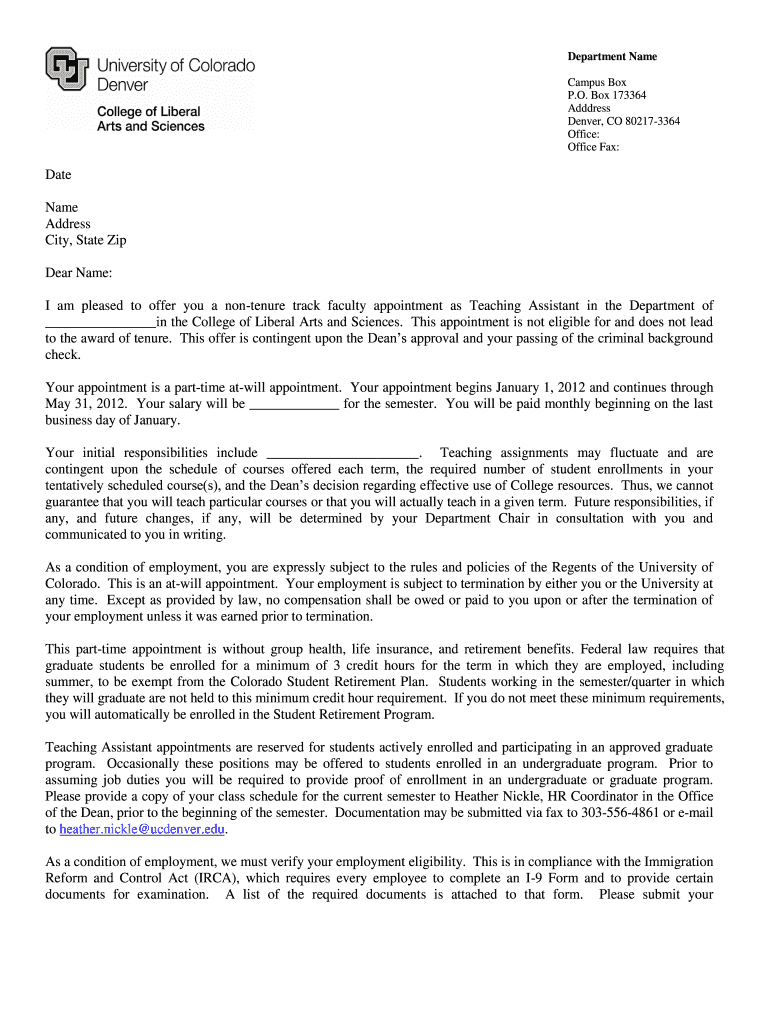
Teaching Assistant Letter Template University of Colorado Denver Form


What is the Teaching Assistant Letter Template University Of Colorado Denver
The Teaching Assistant Letter Template from the University of Colorado Denver is a formal document designed to facilitate communication between faculty and students in teaching assistant roles. This template outlines the responsibilities, expectations, and terms of employment for teaching assistants. It serves as a guideline to ensure clarity and mutual understanding regarding the assistant's role within the academic environment.
How to use the Teaching Assistant Letter Template University Of Colorado Denver
To effectively use the Teaching Assistant Letter Template, begin by downloading the template from the appropriate university resource. Fill in the necessary details, including the teaching assistant's name, position, course information, and specific duties. Ensure that both the faculty member and the teaching assistant review the document for accuracy before signing. This process promotes transparency and sets clear expectations for the teaching assistant's role.
Steps to complete the Teaching Assistant Letter Template University Of Colorado Denver
Completing the Teaching Assistant Letter Template involves several key steps:
- Download the template from the University of Colorado Denver's official website.
- Fill in the teaching assistant's personal information, including name and contact details.
- Specify the course or subject area the assistant will support.
- Outline the duties and responsibilities expected of the teaching assistant.
- Include any relevant terms of employment, such as hours and compensation.
- Review the document with the teaching assistant to ensure all information is correct.
- Both parties should sign the document to formalize the agreement.
Key elements of the Teaching Assistant Letter Template University Of Colorado Denver
The key elements of the Teaching Assistant Letter Template include:
- Identification Information: Names and contact information of both the faculty member and the teaching assistant.
- Course Details: The specific course or program the assistant will support.
- Responsibilities: A detailed list of tasks the teaching assistant is expected to perform.
- Terms of Employment: Information regarding compensation, working hours, and duration of the position.
- Signatures: Spaces for both parties to sign, indicating mutual agreement to the terms outlined.
Legal use of the Teaching Assistant Letter Template University Of Colorado Denver
The Teaching Assistant Letter Template is legally binding once signed by both parties. It is essential to ensure that all information is accurate and that the document complies with university policies and employment laws. This template serves as a formal agreement, protecting both the teaching assistant's rights and the faculty's expectations. Proper use of the template helps prevent misunderstandings and establishes a professional relationship.
Examples of using the Teaching Assistant Letter Template University Of Colorado Denver
Examples of using the Teaching Assistant Letter Template include:
- A professor hiring a graduate student to assist with grading and course preparation.
- A faculty member outlining specific duties for a teaching assistant in a lab setting.
- Documenting the terms of employment for a teaching assistant involved in online course delivery.
Quick guide on how to complete teaching assistant letter template university of colorado denver
Manage [SKS] seamlessly on any device
Digital document management has become increasingly preferred by businesses and individuals alike. It offers an excellent environmentally friendly substitute to conventional printed and signed documents, allowing you to find the right form and securely store it online. airSlate SignNow provides all the tools necessary to create, modify, and electronically sign your documents quickly without interruptions. Handle [SKS] on any device using airSlate SignNow's Android or iOS applications and simplify any document-related task today.
How to modify and electronically sign [SKS] effortlessly
- Obtain [SKS] and click Get Form to begin.
- Employ the tools we provide to complete your document.
- Emphasize pertinent sections of the documents or redact sensitive details using tools offered by airSlate SignNow specifically for that purpose.
- Create your electronic signature with the Sign tool, which takes mere seconds and carries the same legal validity as a traditional handwritten signature.
- Review the information and click the Done button to preserve your changes.
- Choose how you wish to send your form, whether by email, text (SMS), invite link, or download it to your computer.
Say goodbye to lost or misfiled documents, tedious form searches, or mistakes that necessitate printing new copies. airSlate SignNow caters to your document management needs in just a few clicks from your preferred device. Modify and electronically sign [SKS] and guarantee effective communication at any stage of your form preparation process with airSlate SignNow.
Create this form in 5 minutes or less
Create this form in 5 minutes!
How to create an eSignature for the teaching assistant letter template university of colorado denver
How to create an electronic signature for a PDF online
How to create an electronic signature for a PDF in Google Chrome
How to create an e-signature for signing PDFs in Gmail
How to create an e-signature right from your smartphone
How to create an e-signature for a PDF on iOS
How to create an e-signature for a PDF on Android
People also ask
-
What is a Teaching Assistant Letter Template for the University of Colorado Denver?
The Teaching Assistant Letter Template for the University of Colorado Denver is a customizable document designed to help students apply for teaching assistant positions. It provides a structured format that highlights qualifications and experiences relevant to the role, making it easier for applicants to present their case effectively.
-
How can I access the Teaching Assistant Letter Template for the University of Colorado Denver?
You can access the Teaching Assistant Letter Template for the University of Colorado Denver through the airSlate SignNow platform. Simply sign up for an account, navigate to the templates section, and search for the specific template to start customizing it for your application.
-
Is the Teaching Assistant Letter Template for the University of Colorado Denver free to use?
While airSlate SignNow offers a variety of templates, the availability of the Teaching Assistant Letter Template for the University of Colorado Denver may depend on your subscription plan. Check our pricing page for details on free trials and subscription options that include access to this template.
-
What features does the Teaching Assistant Letter Template for the University of Colorado Denver include?
The Teaching Assistant Letter Template for the University of Colorado Denver includes customizable fields, professional formatting, and the ability to add your personal touch. Additionally, it allows for easy eSigning and sharing, streamlining the application process.
-
Can I integrate the Teaching Assistant Letter Template for the University of Colorado Denver with other tools?
Yes, the Teaching Assistant Letter Template for the University of Colorado Denver can be integrated with various productivity tools and platforms. airSlate SignNow supports integrations with popular applications, enhancing your workflow and document management capabilities.
-
What are the benefits of using the Teaching Assistant Letter Template for the University of Colorado Denver?
Using the Teaching Assistant Letter Template for the University of Colorado Denver saves time and ensures that your application is professionally presented. It helps you focus on your qualifications while providing a clear structure that appeals to hiring committees.
-
How does airSlate SignNow ensure the security of my Teaching Assistant Letter Template for the University of Colorado Denver?
airSlate SignNow prioritizes the security of your documents, including the Teaching Assistant Letter Template for the University of Colorado Denver. We use advanced encryption and secure cloud storage to protect your information and ensure that only authorized users can access your documents.
Get more for Teaching Assistant Letter Template University Of Colorado Denver
Find out other Teaching Assistant Letter Template University Of Colorado Denver
- eSignature Idaho Education Lease Termination Letter Secure
- eSignature Colorado Doctors Business Letter Template Now
- eSignature Iowa Education Last Will And Testament Computer
- How To eSignature Iowa Doctors Business Letter Template
- Help Me With eSignature Indiana Doctors Notice To Quit
- eSignature Ohio Education Purchase Order Template Easy
- eSignature South Dakota Education Confidentiality Agreement Later
- eSignature South Carolina Education Executive Summary Template Easy
- eSignature Michigan Doctors Living Will Simple
- How Do I eSignature Michigan Doctors LLC Operating Agreement
- How To eSignature Vermont Education Residential Lease Agreement
- eSignature Alabama Finance & Tax Accounting Quitclaim Deed Easy
- eSignature West Virginia Education Quitclaim Deed Fast
- eSignature Washington Education Lease Agreement Form Later
- eSignature Missouri Doctors Residential Lease Agreement Fast
- eSignature Wyoming Education Quitclaim Deed Easy
- eSignature Alaska Government Agreement Fast
- How Can I eSignature Arizona Government POA
- How Do I eSignature Nevada Doctors Lease Agreement Template
- Help Me With eSignature Nevada Doctors Lease Agreement Template