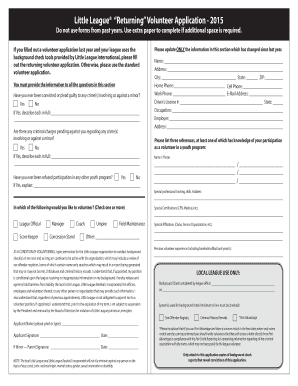
Little League Returning Volunteer Application Form


What is the Little League Returning Volunteer Application Form
The Little League Returning Volunteer Application Form is a document designed for individuals who wish to continue their involvement with Little League baseball or softball as a volunteer. This form serves as a means for leagues to gather necessary information about returning volunteers, ensuring they meet the organization’s standards and requirements. The application typically includes personal details, previous volunteer experience, and any relevant background checks mandated by Little League regulations.
How to use the Little League Returning Volunteer Application Form
Using the Little League Returning Volunteer Application Form involves several straightforward steps. First, volunteers must obtain the form, which can usually be found on the official Little League website or through local league offices. After filling out personal information and any required disclosures, volunteers should review the form for accuracy. Once completed, the form can be submitted according to the league’s specified method, which may include online submission, mailing, or delivering it in person.
Steps to complete the Little League Returning Volunteer Application Form
Completing the Little League Returning Volunteer Application Form requires careful attention to detail. Follow these steps for successful submission:
- Obtain the form from your local Little League or the official website.
- Fill in your personal information, including name, address, and contact details.
- Provide details about your previous volunteer roles and any relevant experience.
- Complete any required background check information as specified.
- Review the form for completeness and accuracy.
- Submit the form according to your league's guidelines.
Key elements of the Little League Returning Volunteer Application Form
The Little League Returning Volunteer Application Form includes several key elements that are essential for processing applications. These elements typically consist of:
- Personal Information: Name, address, phone number, and email.
- Volunteer History: Previous roles held within the league and duration of service.
- Background Check Consent: A section that allows the league to conduct necessary background checks.
- Emergency Contact Information: Details of a person to contact in case of emergencies during league activities.
Eligibility Criteria
To be eligible to fill out the Little League Returning Volunteer Application Form, individuals must typically meet certain criteria. These may include being of a minimum age, having prior volunteer experience with the league, and passing any required background checks. Additionally, volunteers must agree to adhere to Little League's code of conduct and safety policies to ensure a positive environment for all participants.
Form Submission Methods
The Little League Returning Volunteer Application Form can be submitted through various methods, depending on the league's preferences. Common submission methods include:
- Online Submission: Many leagues offer a digital platform for volunteers to fill out and submit the form electronically.
- Mail: Volunteers may print the completed form and send it via postal service to the league's designated address.
- In-Person: Individuals can deliver the form directly to league officials during registration events or meetings.
Quick guide on how to complete little league returning volunteer application form
Complete Little League Returning Volunteer Application Form seamlessly on any device
Digital document management has become increasingly popular among businesses and individuals. It offers an ideal environmentally-friendly alternative to traditional printed and signed documents, allowing you to access the correct form and securely store it online. airSlate SignNow provides you with all the tools necessary to create, modify, and electronically sign your documents swiftly without delays. Manage Little League Returning Volunteer Application Form on any device using airSlate SignNow's Android or iOS applications and simplify any document-driven process today.
How to modify and eSign Little League Returning Volunteer Application Form effortlessly
- Find Little League Returning Volunteer Application Form and then click Get Form to begin.
- Utilize the tools we provide to fill out your form.
- Mark important sections of the documents or obscure sensitive details with tools that airSlate SignNow offers specifically for that purpose.
- Create your signature using the Sign tool, which takes only seconds and holds the same legal validity as a traditional wet ink signature.
- Review all the information and then click the Done button to save your modifications.
- Select how you wish to send your form, through email, text message (SMS), or an invitation link, or download it to your computer.
Eliminate the hassle of lost or misplaced files, tedious form retrieval, or errors that necessitate printing new document copies. airSlate SignNow meets all your document management needs in just a few clicks from any device you choose. Edit and eSign Little League Returning Volunteer Application Form and ensure top-notch communication throughout the document preparation process with airSlate SignNow.
Create this form in 5 minutes or less
Create this form in 5 minutes!
How to create an eSignature for the little league returning volunteer application form
How to create an electronic signature for a PDF online
How to create an electronic signature for a PDF in Google Chrome
How to create an e-signature for signing PDFs in Gmail
How to create an e-signature right from your smartphone
How to create an e-signature for a PDF on iOS
How to create an e-signature for a PDF on Android
People also ask
-
What is the Little League Returning Volunteer Application Form?
The Little League Returning Volunteer Application Form is a streamlined document designed for volunteers who wish to continue their service in Little League. This form simplifies the application process, ensuring that returning volunteers can quickly and easily submit their information for review.
-
How can I access the Little League Returning Volunteer Application Form?
You can access the Little League Returning Volunteer Application Form through the airSlate SignNow platform. Simply log in to your account, navigate to the forms section, and select the application form to begin the process.
-
Is there a fee associated with the Little League Returning Volunteer Application Form?
The Little League Returning Volunteer Application Form is part of the airSlate SignNow service, which offers cost-effective solutions for document management. Pricing may vary based on your subscription plan, but the application form itself does not incur additional fees.
-
What features does the Little League Returning Volunteer Application Form offer?
The Little League Returning Volunteer Application Form includes features such as electronic signatures, customizable fields, and secure document storage. These features enhance the efficiency of the application process, making it easier for volunteers to submit their information.
-
How does the Little League Returning Volunteer Application Form benefit volunteers?
The Little League Returning Volunteer Application Form benefits volunteers by providing a quick and easy way to reapply for their positions. It reduces paperwork and administrative burdens, allowing volunteers to focus more on their roles within the league.
-
Can the Little League Returning Volunteer Application Form be integrated with other tools?
Yes, the Little League Returning Volunteer Application Form can be integrated with various tools and platforms through airSlate SignNow's API. This allows for seamless data transfer and enhances the overall efficiency of volunteer management.
-
What should I do if I encounter issues with the Little League Returning Volunteer Application Form?
If you encounter issues with the Little League Returning Volunteer Application Form, you can signNow out to airSlate SignNow's customer support for assistance. They are available to help troubleshoot any problems and ensure your application process goes smoothly.
Get more for Little League Returning Volunteer Application Form
Find out other Little League Returning Volunteer Application Form
- Sign South Dakota Non-Profit Business Plan Template Myself
- Sign Rhode Island Non-Profit Residential Lease Agreement Computer
- Sign South Carolina Non-Profit Promissory Note Template Mobile
- Sign South Carolina Non-Profit Lease Agreement Template Online
- Sign Oregon Life Sciences LLC Operating Agreement Online
- Sign Texas Non-Profit LLC Operating Agreement Online
- Can I Sign Colorado Orthodontists Month To Month Lease
- How Do I Sign Utah Non-Profit Warranty Deed
- Help Me With Sign Colorado Orthodontists Purchase Order Template
- Sign Virginia Non-Profit Living Will Fast
- How To Sign Virginia Non-Profit Lease Agreement Template
- How To Sign Wyoming Non-Profit Business Plan Template
- How To Sign Wyoming Non-Profit Credit Memo
- Sign Wisconsin Non-Profit Rental Lease Agreement Simple
- Sign Wisconsin Non-Profit Lease Agreement Template Safe
- Sign South Dakota Life Sciences Limited Power Of Attorney Mobile
- Sign Alaska Plumbing Moving Checklist Later
- Sign Arkansas Plumbing Business Plan Template Secure
- Sign Arizona Plumbing RFP Mobile
- Sign Arizona Plumbing Rental Application Secure