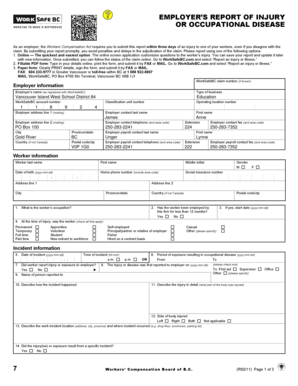
Form 7 Worksafebc 2002


What is the Form 7 Worksafebc
The Form 7 Worksafebc is a critical document used in the workers' compensation process in British Columbia, Canada. It serves as a claim form for individuals who have sustained a work-related injury or illness. This form is essential for employees seeking compensation for lost wages, medical expenses, and rehabilitation costs associated with their injuries. While primarily relevant in Canada, understanding its purpose can be beneficial for U.S. businesses that may have employees working in or with Canadian companies.
How to use the Form 7 Worksafebc
Using the Form 7 Worksafebc involves several key steps. First, the injured worker must complete the form accurately, providing detailed information about the incident, including the date, location, and nature of the injury. It is crucial to include any medical treatment received and the names of healthcare providers involved. After completing the form, the worker submits it to their employer, who is responsible for forwarding it to Worksafebc. Timely submission is essential to ensure that the claim is processed without delays.
Steps to complete the Form 7 Worksafebc
Completing the Form 7 Worksafebc requires careful attention to detail. Here are the steps to follow:
- Begin by providing personal information, including your name, address, and contact details.
- Describe the injury or illness, including how it occurred and any witnesses present at the time.
- List all medical treatments received, including the names of healthcare providers and dates of service.
- Include information about your employer and the workplace where the incident occurred.
- Review the form for accuracy before submission to avoid delays in processing.
Legal use of the Form 7 Worksafebc
The Form 7 Worksafebc is legally recognized as the official claim form for workplace injuries in British Columbia. It is important for both employees and employers to understand its legal implications. Submitting this form initiates the claims process, allowing workers to seek compensation for their injuries. Employers are legally obligated to assist employees in completing and submitting the form, ensuring compliance with workers' compensation laws.
Key elements of the Form 7 Worksafebc
Several key elements must be included in the Form 7 Worksafebc to ensure it is complete and valid:
- Personal Information: Full name, address, and contact information of the injured worker.
- Incident Details: A thorough description of the injury or illness, including the circumstances surrounding it.
- Medical Information: Details of any medical treatment received, including provider names and treatment dates.
- Employer Information: The name and contact details of the employer and the workplace.
Form Submission Methods
The Form 7 Worksafebc can be submitted through various methods, ensuring accessibility for all workers. Typically, the form is submitted online through the Worksafebc website, allowing for quick processing. Alternatively, workers can submit the form via mail or in person at a local Worksafebc office. It is advisable to keep a copy of the submitted form for personal records.
Quick guide on how to complete form 7 worksafebc
Effortlessly Complete Form 7 Worksafebc on Any Device
Managing documents online has gained popularity among businesses and individuals alike. It serves as an excellent environmentally friendly substitute for traditional printed and signed papers, allowing you to acquire the necessary form and securely archive it online. airSlate SignNow provides all the resources required to create, amend, and eSign your documents promptly without any holdups. Handle Form 7 Worksafebc on any device using the airSlate SignNow applications for Android or iOS and enhance any document-driven process today.
How to Modify and eSign Form 7 Worksafebc with Ease
- Obtain Form 7 Worksafebc and click on Get Form to initiate the process.
- Use the tools we provide to fill out your form.
- Emphasize relevant parts of the documents or obscure sensitive information with specialized tools offered by airSlate SignNow.
- Create your signature using the Sign feature, which takes mere seconds and has the same legal validity as a conventional wet ink signature.
- Review the details and click on the Done button to finalize your changes.
- Select your preferred method to share your form: via email, text message (SMS), invitation link, or download it to your computer.
Eliminate concerns about lost or misplaced files, tedious form searches, or mistakes that necessitate printing new document copies. airSlate SignNow addresses your document management needs in just a few clicks from any device you choose. Edit and eSign Form 7 Worksafebc to guarantee outstanding communication throughout the form preparation process with airSlate SignNow.
Create this form in 5 minutes or less
Find and fill out the correct form 7 worksafebc
Create this form in 5 minutes!
How to create an eSignature for the form 7 worksafebc
How to create an electronic signature for a PDF online
How to create an electronic signature for a PDF in Google Chrome
How to create an e-signature for signing PDFs in Gmail
How to create an e-signature right from your smartphone
How to create an e-signature for a PDF on iOS
How to create an e-signature for a PDF on Android
People also ask
-
What is form 7 worksafebc?
Form 7 worksafebc is a specific document used in British Columbia for reporting workplace injuries. It is essential for employees to complete this form to ensure they receive the necessary benefits and support. Using airSlate SignNow, you can easily fill out and eSign form 7 worksafebc, streamlining the process for both employees and employers.
-
How can airSlate SignNow help with form 7 worksafebc?
airSlate SignNow simplifies the process of completing form 7 worksafebc by providing an intuitive platform for filling out and signing documents electronically. This not only saves time but also reduces the risk of errors. With our solution, you can ensure that all necessary information is accurately captured and submitted promptly.
-
Is there a cost associated with using airSlate SignNow for form 7 worksafebc?
Yes, airSlate SignNow offers various pricing plans to accommodate different business needs. Our plans are designed to be cost-effective, ensuring that you can manage form 7 worksafebc and other documents without breaking the bank. You can choose a plan that best fits your organization's size and requirements.
-
What features does airSlate SignNow offer for managing form 7 worksafebc?
airSlate SignNow provides a range of features for managing form 7 worksafebc, including customizable templates, secure eSigning, and document tracking. These features enhance efficiency and ensure compliance with regulatory requirements. Additionally, our platform allows for easy collaboration among team members.
-
Can I integrate airSlate SignNow with other tools for form 7 worksafebc?
Absolutely! airSlate SignNow offers seamless integrations with various applications, allowing you to manage form 7 worksafebc alongside your existing workflows. Whether you use CRM systems, project management tools, or cloud storage services, our platform can connect with them to enhance your document management process.
-
What are the benefits of using airSlate SignNow for form 7 worksafebc?
Using airSlate SignNow for form 7 worksafebc provides numerous benefits, including increased efficiency, reduced paperwork, and enhanced security. Our electronic signature solution ensures that your documents are signed quickly and securely, helping you to maintain compliance and improve overall productivity in your organization.
-
Is airSlate SignNow user-friendly for completing form 7 worksafebc?
Yes, airSlate SignNow is designed with user experience in mind, making it easy for anyone to complete form 7 worksafebc. The platform features a straightforward interface that guides users through the process of filling out and signing documents. This ensures that even those with minimal technical skills can navigate the system with ease.
Get more for Form 7 Worksafebc
Find out other Form 7 Worksafebc
- eSign Washington Car Dealer Bill Of Lading Mobile
- eSign Wisconsin Car Dealer Resignation Letter Myself
- eSign Wisconsin Car Dealer Warranty Deed Safe
- eSign Business Operations PPT New Hampshire Safe
- Sign Rhode Island Courts Warranty Deed Online
- Sign Tennessee Courts Residential Lease Agreement Online
- How Do I eSign Arkansas Charity LLC Operating Agreement
- eSign Colorado Charity LLC Operating Agreement Fast
- eSign Connecticut Charity Living Will Later
- How Can I Sign West Virginia Courts Quitclaim Deed
- Sign Courts Form Wisconsin Easy
- Sign Wyoming Courts LLC Operating Agreement Online
- How To Sign Wyoming Courts Quitclaim Deed
- eSign Vermont Business Operations Executive Summary Template Mobile
- eSign Vermont Business Operations Executive Summary Template Now
- eSign Virginia Business Operations Affidavit Of Heirship Mobile
- eSign Nebraska Charity LLC Operating Agreement Secure
- How Do I eSign Nevada Charity Lease Termination Letter
- eSign New Jersey Charity Resignation Letter Now
- eSign Alaska Construction Business Plan Template Mobile