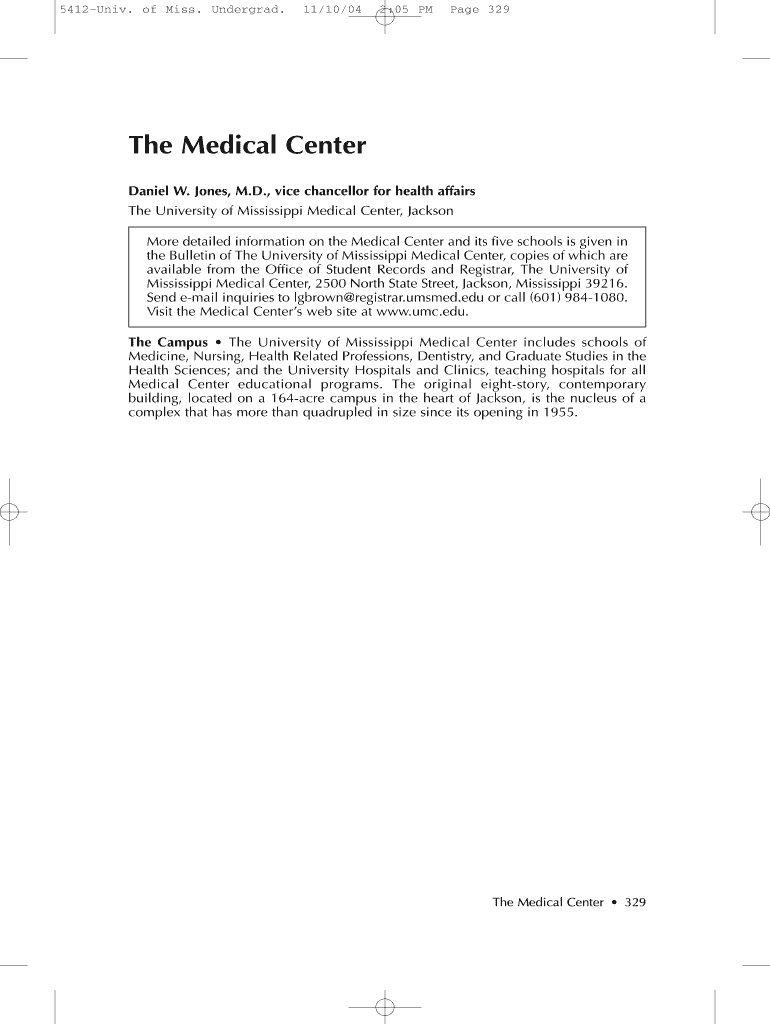
Form GS1 Change in Graduate Status or Program DOC Olemiss


What is the Form GS1 Change In Graduate Status Or Program doc Olemiss
The Form GS1 Change In Graduate Status Or Program document from Olemiss is a crucial form for graduate students who need to update their academic status or program. This form serves as an official notification to the university regarding any changes in a student's enrollment status, such as switching from full-time to part-time, changing majors, or transferring to a different graduate program. By submitting this form, students ensure that their academic records are accurate and up to date, which is essential for maintaining compliance with university policies and financial aid requirements.
How to use the Form GS1 Change In Graduate Status Or Program doc Olemiss
Using the Form GS1 Change In Graduate Status Or Program involves several straightforward steps. First, students should download the form from the university's official website or obtain a physical copy from the registrar's office. Next, carefully fill out all required fields, ensuring that personal information and details about the change in status or program are accurate. After completing the form, students should review it for any errors before submitting it to the appropriate department, typically the registrar or graduate school office. It is advisable to keep a copy of the submitted form for personal records.
Steps to complete the Form GS1 Change In Graduate Status Or Program doc Olemiss
Completing the Form GS1 Change In Graduate Status Or Program requires attention to detail. Here are the essential steps:
- Download or obtain the form from the university.
- Fill in your personal information, including your student ID and contact details.
- Specify the changes you wish to make, such as your new program or status.
- Provide any necessary supporting documentation, if required.
- Review the completed form for accuracy.
- Submit the form to the designated office, either in person or via mail.
Key elements of the Form GS1 Change In Graduate Status Or Program doc Olemiss
The Form GS1 Change In Graduate Status Or Program includes several key elements that are essential for processing the request. Important sections typically include:
- Personal Information: This section requires your name, student ID, and contact information.
- Current Program Details: Information about your current program and status.
- Requested Changes: A clear description of the changes you are requesting.
- Signature: Your signature and date, confirming the accuracy of the information provided.
Legal use of the Form GS1 Change In Graduate Status Or Program doc Olemiss
The legal use of the Form GS1 Change In Graduate Status Or Program is significant for maintaining compliance with university regulations and federal guidelines. Submitting this form ensures that the university has a formal record of any changes to a student's academic status, which can impact financial aid, enrollment eligibility, and academic standing. It is essential for students to understand that failure to submit this form accurately and on time may result in administrative complications or loss of benefits.
Who Issues the Form GS1 Change In Graduate Status Or Program doc Olemiss
The Form GS1 Change In Graduate Status Or Program is issued by the graduate school or registrar's office at Olemiss. These offices are responsible for managing student records and ensuring that all changes to a student's academic status are documented and processed appropriately. Students should contact these offices directly if they have questions about the form or the submission process.
Quick guide on how to complete form gs1 change in graduate status or program doc olemiss
Complete [SKS] effortlessly on any gadget
Digital document management has gained traction among businesses and individuals. It offers an ideal eco-conscious substitute for conventional printed and signed paperwork, as you can obtain the necessary format and securely store it online. airSlate SignNow provides you with all the tools to create, edit, and eSign your documents swiftly without delays. Handle [SKS] on any gadget with airSlate SignNow Android or iOS applications and simplify any document-related process today.
The easiest way to edit and eSign [SKS] without hassle
- Locate [SKS] and click Get Form to begin.
- Utilize the tools we offer to complete your form.
- Emphasize pertinent sections of your documents or obscure sensitive information with tools that airSlate SignNow provides specifically for that purpose.
- Create your signature with the Sign feature, which takes seconds and holds the same legal validity as a traditional wet ink signature.
- Review the details and click on the Done button to save your modifications.
- Select how you wish to share your form, via email, SMS, or invitation link, or download it to your computer.
Eliminate concerns about lost or disorganized files, tedious form navigation, or errors that necessitate printing new document copies. airSlate SignNow meets all your document management requirements in just a few clicks from any device you choose. Edit and eSign [SKS] and ensure excellent communication at every stage of your form preparation process with airSlate SignNow.
Create this form in 5 minutes or less
Related searches to Form GS1 Change In Graduate Status Or Program doc Olemiss
Create this form in 5 minutes!
How to create an eSignature for the form gs1 change in graduate status or program doc olemiss
How to create an electronic signature for a PDF online
How to create an electronic signature for a PDF in Google Chrome
How to create an e-signature for signing PDFs in Gmail
How to create an e-signature right from your smartphone
How to create an e-signature for a PDF on iOS
How to create an e-signature for a PDF on Android
People also ask
-
What is the Form GS1 Change In Graduate Status Or Program doc Olemiss?
The Form GS1 Change In Graduate Status Or Program doc Olemiss is a document used by graduate students to officially update their status or program details at the University of Mississippi. This form ensures that your academic records are accurate and up-to-date, which is crucial for maintaining your enrollment and eligibility for various programs.
-
How can airSlate SignNow help with the Form GS1 Change In Graduate Status Or Program doc Olemiss?
airSlate SignNow provides an efficient platform for electronically signing and sending the Form GS1 Change In Graduate Status Or Program doc Olemiss. With its user-friendly interface, you can complete and submit your form quickly, ensuring that your changes are processed without delay.
-
Is there a cost associated with using airSlate SignNow for the Form GS1 Change In Graduate Status Or Program doc Olemiss?
Yes, airSlate SignNow offers various pricing plans to suit different needs. While there may be a nominal fee for using the service, the cost is often outweighed by the convenience and efficiency it provides in managing documents like the Form GS1 Change In Graduate Status Or Program doc Olemiss.
-
What features does airSlate SignNow offer for managing the Form GS1 Change In Graduate Status Or Program doc Olemiss?
airSlate SignNow includes features such as electronic signatures, document templates, and real-time tracking for the Form GS1 Change In Graduate Status Or Program doc Olemiss. These tools streamline the process, making it easier to manage your documents and ensuring that you never miss a deadline.
-
Can I integrate airSlate SignNow with other applications for the Form GS1 Change In Graduate Status Or Program doc Olemiss?
Absolutely! airSlate SignNow offers integrations with various applications, allowing you to seamlessly manage the Form GS1 Change In Graduate Status Or Program doc Olemiss alongside your other tools. This integration capability enhances productivity and simplifies your workflow.
-
What are the benefits of using airSlate SignNow for the Form GS1 Change In Graduate Status Or Program doc Olemiss?
Using airSlate SignNow for the Form GS1 Change In Graduate Status Or Program doc Olemiss provides numerous benefits, including faster processing times, reduced paperwork, and enhanced security for your sensitive information. This solution empowers you to focus on your academic goals rather than administrative tasks.
-
How secure is airSlate SignNow when handling the Form GS1 Change In Graduate Status Or Program doc Olemiss?
airSlate SignNow prioritizes security, employing advanced encryption and compliance measures to protect your data when handling the Form GS1 Change In Graduate Status Or Program doc Olemiss. You can trust that your information is safe and secure throughout the signing and submission process.
Get more for Form GS1 Change In Graduate Status Or Program doc Olemiss
Find out other Form GS1 Change In Graduate Status Or Program doc Olemiss
- How To eSign South Dakota Construction Promissory Note Template
- eSign Education Word Oregon Secure
- How Do I eSign Hawaii Finance & Tax Accounting NDA
- eSign Georgia Finance & Tax Accounting POA Fast
- eSign Georgia Finance & Tax Accounting POA Simple
- How To eSign Oregon Education LLC Operating Agreement
- eSign Illinois Finance & Tax Accounting Resignation Letter Now
- eSign Texas Construction POA Mobile
- eSign Kansas Finance & Tax Accounting Stock Certificate Now
- eSign Tennessee Education Warranty Deed Online
- eSign Tennessee Education Warranty Deed Now
- eSign Texas Education LLC Operating Agreement Fast
- eSign Utah Education Warranty Deed Online
- eSign Utah Education Warranty Deed Later
- eSign West Virginia Construction Lease Agreement Online
- How To eSign West Virginia Construction Job Offer
- eSign West Virginia Construction Letter Of Intent Online
- eSign West Virginia Construction Arbitration Agreement Myself
- eSign West Virginia Education Resignation Letter Secure
- eSign Education PDF Wyoming Mobile