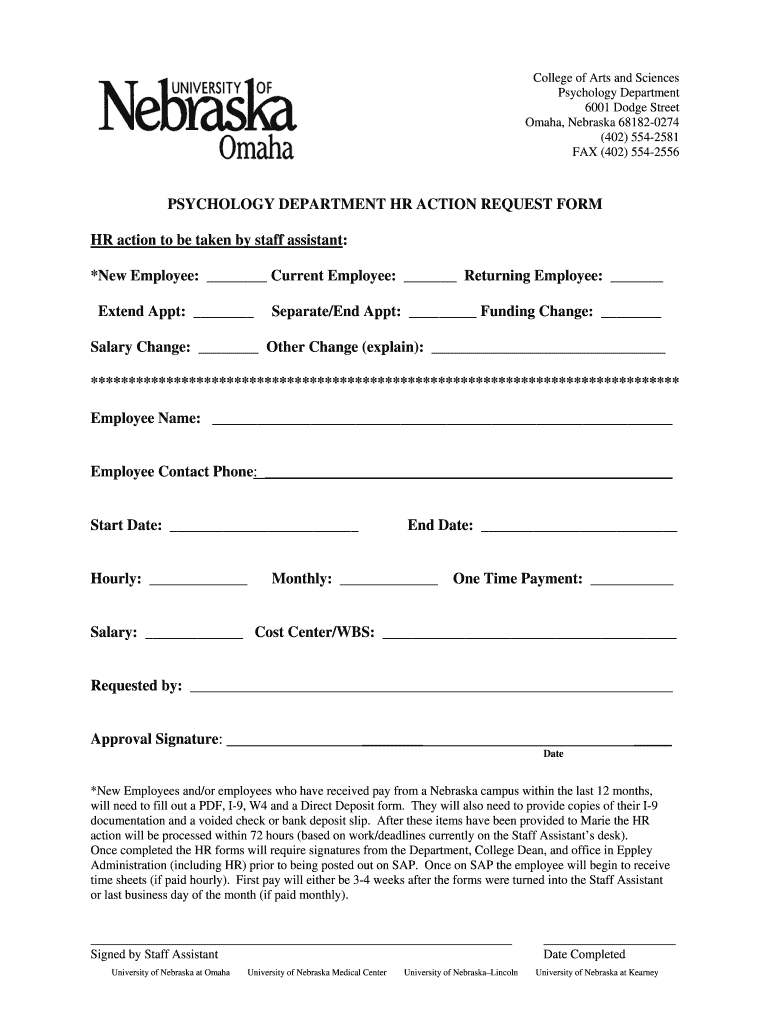
PSYCHOLOGY DEPARTMENT HR ACTION REQUEST FORM HR Unomaha


Understanding the Psychology Department HR Action Request Form
The Psychology Department HR Action Request Form at Unomaha is a crucial document used for various human resources actions within the department. This form facilitates requests related to hiring, promotions, salary adjustments, and other HR functions. It ensures that all necessary information is collected systematically, allowing for efficient processing and compliance with university policies.
Steps to Complete the Psychology Department HR Action Request Form
Completing the Psychology Department HR Action Request Form involves several key steps:
- Gather required information, including employee details and the nature of the request.
- Fill out each section of the form accurately, ensuring all fields are completed.
- Attach any necessary supporting documents, such as performance evaluations or budget approvals.
- Review the form for accuracy and completeness before submission.
How to Obtain the Psychology Department HR Action Request Form
The Psychology Department HR Action Request Form can be obtained through the Unomaha HR website or directly from the department's administrative office. It is typically available in both digital and printable formats, allowing users to choose their preferred method of completion.
Key Elements of the Psychology Department HR Action Request Form
Essential components of the Psychology Department HR Action Request Form include:
- Employee information: Name, position, and department.
- Type of action requested: Hiring, promotion, or other HR actions.
- Justification for the request: Detailed reasons supporting the action.
- Signatures: Required approvals from relevant parties, such as department heads.
Legal Use of the Psychology Department HR Action Request Form
The Psychology Department HR Action Request Form must be used in accordance with university policies and applicable employment laws. It is essential to ensure that all requests comply with legal standards to avoid potential issues related to employment practices and discrimination.
Form Submission Methods
Once completed, the Psychology Department HR Action Request Form can be submitted through various methods:
- Online submission via the university's HR portal.
- Mailing the form to the HR department.
- In-person delivery to the administrative office.
Quick guide on how to complete psychology department hr action request form hr unomaha
Effortlessly Prepare [SKS] on Any Device
Managing documents online has gained traction among businesses and individuals. It offers an excellent eco-friendly substitute for conventional printed and signed papers, allowing you to access the necessary form and securely store it online. airSlate SignNow provides all the tools you require to create, modify, and electronically sign your documents quickly without delays. Manage [SKS] on any device using the airSlate SignNow Android or iOS applications and simplify any document-driven process today.
How to Modify and Electronically Sign [SKS] with Ease
- Obtain [SKS] and click Get Form to initiate.
- Make use of the tools we provide to fill out your form.
- Mark important sections of your documents or obscure sensitive details with tools that airSlate SignNow specifically offers for this purpose.
- Generate your electronic signature using the Sign tool, which takes moments and holds the same legal validity as a traditional wet ink signature.
- Review all the information and click on the Done button to save your changes.
- Select how you wish to share your form, whether by email, SMS, or invitation link, or download it to your computer.
Eliminate the worries of lost or misplaced files, tedious form navigation, or mistakes that necessitate printing new document copies. airSlate SignNow addresses all your document management needs in just a few clicks from any device you choose. Modify and electronically sign [SKS] and ensure outstanding communication at every stage of your form preparation process with airSlate SignNow.
Create this form in 5 minutes or less
Related searches to PSYCHOLOGY DEPARTMENT HR ACTION REQUEST FORM HR Unomaha
Create this form in 5 minutes!
How to create an eSignature for the psychology department hr action request form hr unomaha
How to create an electronic signature for a PDF online
How to create an electronic signature for a PDF in Google Chrome
How to create an e-signature for signing PDFs in Gmail
How to create an e-signature right from your smartphone
How to create an e-signature for a PDF on iOS
How to create an e-signature for a PDF on Android
People also ask
-
What is the PSYCHOLOGY DEPARTMENT HR ACTION REQUEST FORM HR Unomaha?
The PSYCHOLOGY DEPARTMENT HR ACTION REQUEST FORM HR Unomaha is a specialized document designed to streamline HR processes within the Psychology Department at the University of Nebraska Omaha. This form facilitates efficient communication and action requests related to HR matters, ensuring that all necessary information is captured accurately.
-
How can airSlate SignNow help with the PSYCHOLOGY DEPARTMENT HR ACTION REQUEST FORM HR Unomaha?
airSlate SignNow provides a user-friendly platform to create, send, and eSign the PSYCHOLOGY DEPARTMENT HR ACTION REQUEST FORM HR Unomaha. With its intuitive interface, you can easily manage HR documents, ensuring that all requests are processed quickly and efficiently.
-
What are the pricing options for using airSlate SignNow for the PSYCHOLOGY DEPARTMENT HR ACTION REQUEST FORM HR Unomaha?
airSlate SignNow offers flexible pricing plans that cater to different organizational needs. Whether you are a small department or a large institution, you can choose a plan that fits your budget while ensuring you have access to the necessary features for managing the PSYCHOLOGY DEPARTMENT HR ACTION REQUEST FORM HR Unomaha.
-
What features does airSlate SignNow offer for the PSYCHOLOGY DEPARTMENT HR ACTION REQUEST FORM HR Unomaha?
airSlate SignNow includes features such as customizable templates, secure eSigning, and real-time tracking for the PSYCHOLOGY DEPARTMENT HR ACTION REQUEST FORM HR Unomaha. These features enhance the efficiency of HR processes, allowing for quick approvals and streamlined workflows.
-
Are there any integrations available for the PSYCHOLOGY DEPARTMENT HR ACTION REQUEST FORM HR Unomaha?
Yes, airSlate SignNow integrates seamlessly with various applications and platforms, making it easy to incorporate the PSYCHOLOGY DEPARTMENT HR ACTION REQUEST FORM HR Unomaha into your existing workflows. This ensures that you can manage HR requests alongside other essential tools your department uses.
-
What are the benefits of using airSlate SignNow for HR documents like the PSYCHOLOGY DEPARTMENT HR ACTION REQUEST FORM HR Unomaha?
Using airSlate SignNow for HR documents such as the PSYCHOLOGY DEPARTMENT HR ACTION REQUEST FORM HR Unomaha offers numerous benefits, including increased efficiency, reduced paperwork, and enhanced security. These advantages help HR teams focus on strategic initiatives rather than administrative tasks.
-
Is airSlate SignNow secure for handling the PSYCHOLOGY DEPARTMENT HR ACTION REQUEST FORM HR Unomaha?
Absolutely! airSlate SignNow prioritizes security, employing advanced encryption and compliance measures to protect sensitive information within the PSYCHOLOGY DEPARTMENT HR ACTION REQUEST FORM HR Unomaha. You can trust that your HR data is safe and secure while using our platform.
Get more for PSYCHOLOGY DEPARTMENT HR ACTION REQUEST FORM HR Unomaha
- Quality control inspection form
- Dom of information act myrtle beach
- Medical benefit request mbr published 040101 coverageforall form
- Immaf annual medical examination form feb version docx
- Authorization letter for unaccompanied minors form
- Annual medical examination form
- Request for an execution from nyc small claims form
- Nyc department of financeoffice of the sheriffreq form
Find out other PSYCHOLOGY DEPARTMENT HR ACTION REQUEST FORM HR Unomaha
- eSignature Iowa Car Insurance Quotation Form Online
- eSignature Missouri Car Insurance Quotation Form Online
- eSignature New Jersey Car Insurance Quotation Form Now
- eSignature Hawaii Life-Insurance Quote Form Easy
- How To eSignature Delaware Certeficate of Insurance Request
- eSignature New York Fundraising Registration Form Simple
- How To Integrate Sign in Banking
- How To Use Sign in Banking
- Help Me With Use Sign in Banking
- Can I Use Sign in Banking
- How Do I Install Sign in Banking
- How To Add Sign in Banking
- How Do I Add Sign in Banking
- How Can I Add Sign in Banking
- Can I Add Sign in Banking
- Help Me With Set Up Sign in Government
- How To Integrate eSign in Banking
- How To Use eSign in Banking
- How To Install eSign in Banking
- How To Add eSign in Banking