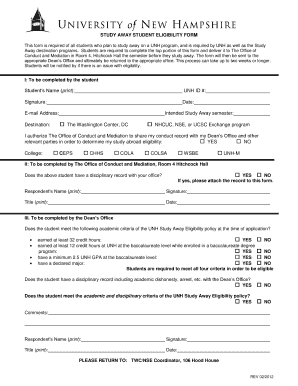
UNH Conduct Reference Form Unh


What is the UNH Conduct Reference Form
The UNH Conduct Reference Form is a document utilized by the University of New Hampshire to gather insights about a student's behavior and character from references. This form is typically required during the application process for certain programs, including graduate studies or specific campus organizations. It serves to provide the admissions committee with a comprehensive view of the applicant beyond their academic records, focusing on personal qualities and conduct.
How to use the UNH Conduct Reference Form
To effectively use the UNH Conduct Reference Form, applicants should first identify suitable references who can provide meaningful insights into their character and conduct. Once the references are chosen, the applicant must provide them with the form and any necessary instructions. References should complete the form thoughtfully, ensuring that their responses reflect the applicant's strengths and areas for growth. After completion, the form should be submitted according to the guidelines provided by the university.
Steps to complete the UNH Conduct Reference Form
Completing the UNH Conduct Reference Form involves several key steps:
- Identify and select appropriate references who know the applicant well.
- Provide the references with the form and any context they may need.
- Ensure references understand the importance of their honest and detailed feedback.
- Submit the completed forms by the specified deadline, following the university's submission guidelines.
Key elements of the UNH Conduct Reference Form
The UNH Conduct Reference Form typically includes several essential elements:
- Reference Information: Details about the person providing the reference, including their relationship to the applicant.
- Assessment Questions: A series of questions designed to evaluate the applicant's character, conduct, and potential fit for the program.
- Signature: A section for the reference to sign, confirming the authenticity of their responses.
Legal use of the UNH Conduct Reference Form
The UNH Conduct Reference Form is used in compliance with educational regulations and privacy laws. It is important that references understand the confidentiality of their responses and that the information provided will be used solely for the purpose of evaluating the applicant's suitability for the program. Adhering to these legal guidelines ensures that the process remains fair and respectful of all parties involved.
How to obtain the UNH Conduct Reference Form
The UNH Conduct Reference Form can typically be obtained through the University of New Hampshire's official website or directly from the admissions office. Applicants should check the specific program requirements to ensure they are using the most current version of the form. It is advisable to download or request the form well in advance of any deadlines to allow sufficient time for completion and submission.
Quick guide on how to complete unh conduct reference form unh
Effortlessly Prepare [SKS] on Any Device
Digital document management has become increasingly popular among businesses and individuals. It serves as an ideal eco-friendly alternative to conventional printed and signed documents, allowing you to access the necessary form and securely keep it online. airSlate SignNow equips you with all the tools required to create, modify, and eSign your documents rapidly without any holdups. Manage [SKS] on any device using airSlate SignNow’s Android or iOS applications and simplify any document-related task today.
The Easiest Way to Modify and eSign [SKS] with Ease
- Obtain [SKS] and then click Get Form to begin.
- Utilize the tools available to complete your form.
- Mark relevant sections of your documents or obscure private information using tools that airSlate SignNow offers specifically for that task.
- Create your signature with the Sign tool, which takes a few seconds and carries the same legal validity as a traditional handwritten signature.
- Review the information and click on the Done button to save your changes.
- Choose your preferred method to send your form, be it email, text message (SMS), invitation link, or download it to your computer.
Eliminate worries about lost or misplaced files, tedious form searching, or errors that necessitate printing new document copies. airSlate SignNow fulfills your document management needs in just a few clicks from any device you prefer. Modify and eSign [SKS] and ensure seamless communication at every stage of your form preparation process with airSlate SignNow.
Create this form in 5 minutes or less
Related searches to UNH Conduct Reference Form Unh
Create this form in 5 minutes!
How to create an eSignature for the unh conduct reference form unh
How to create an electronic signature for a PDF online
How to create an electronic signature for a PDF in Google Chrome
How to create an e-signature for signing PDFs in Gmail
How to create an e-signature right from your smartphone
How to create an e-signature for a PDF on iOS
How to create an e-signature for a PDF on Android
People also ask
-
What is the UNH Conduct Reference Form Unh?
The UNH Conduct Reference Form Unh is a document used to gather feedback about a student's conduct and character from references. This form is essential for various applications, including admissions and scholarships, ensuring that the applicant's background is thoroughly evaluated.
-
How can I access the UNH Conduct Reference Form Unh?
You can easily access the UNH Conduct Reference Form Unh through the official UNH website or by contacting the admissions office. Additionally, airSlate SignNow provides a streamlined process for filling out and submitting this form electronically.
-
What are the benefits of using airSlate SignNow for the UNH Conduct Reference Form Unh?
Using airSlate SignNow for the UNH Conduct Reference Form Unh allows for a quick and efficient eSigning process. It eliminates the need for printing and scanning, making it easier for both the applicant and the references to complete the form securely and promptly.
-
Is there a cost associated with using airSlate SignNow for the UNH Conduct Reference Form Unh?
Yes, airSlate SignNow offers various pricing plans that cater to different needs. The cost is generally affordable, especially considering the time and resources saved when managing the UNH Conduct Reference Form Unh electronically.
-
Can I integrate airSlate SignNow with other applications for the UNH Conduct Reference Form Unh?
Absolutely! airSlate SignNow offers integrations with numerous applications, allowing you to streamline your workflow when handling the UNH Conduct Reference Form Unh. This feature enhances productivity by connecting with tools you already use.
-
What features does airSlate SignNow provide for the UNH Conduct Reference Form Unh?
airSlate SignNow provides features such as customizable templates, secure eSigning, and real-time tracking for the UNH Conduct Reference Form Unh. These features ensure that the process is not only efficient but also secure and compliant with legal standards.
-
How secure is the UNH Conduct Reference Form Unh when using airSlate SignNow?
Security is a top priority for airSlate SignNow. The platform uses advanced encryption and security protocols to protect the UNH Conduct Reference Form Unh, ensuring that all data remains confidential and secure throughout the signing process.
Get more for UNH Conduct Reference Form Unh
Find out other UNH Conduct Reference Form Unh
- eSign Rhode Island High Tech Promissory Note Template Simple
- How Do I eSign South Carolina High Tech Work Order
- eSign Texas High Tech Moving Checklist Myself
- eSign Texas High Tech Moving Checklist Secure
- Help Me With eSign New Hampshire Government Job Offer
- eSign Utah High Tech Warranty Deed Simple
- eSign Wisconsin High Tech Cease And Desist Letter Fast
- eSign New York Government Emergency Contact Form Online
- eSign North Carolina Government Notice To Quit Now
- eSign Oregon Government Business Plan Template Easy
- How Do I eSign Oklahoma Government Separation Agreement
- How Do I eSign Tennessee Healthcare / Medical Living Will
- eSign West Virginia Healthcare / Medical Forbearance Agreement Online
- eSign Alabama Insurance LLC Operating Agreement Easy
- How Can I eSign Alabama Insurance LLC Operating Agreement
- eSign Virginia Government POA Simple
- eSign Hawaii Lawers Rental Application Fast
- eSign Hawaii Lawers Cease And Desist Letter Later
- How To eSign Hawaii Lawers Cease And Desist Letter
- How Can I eSign Hawaii Lawers Cease And Desist Letter