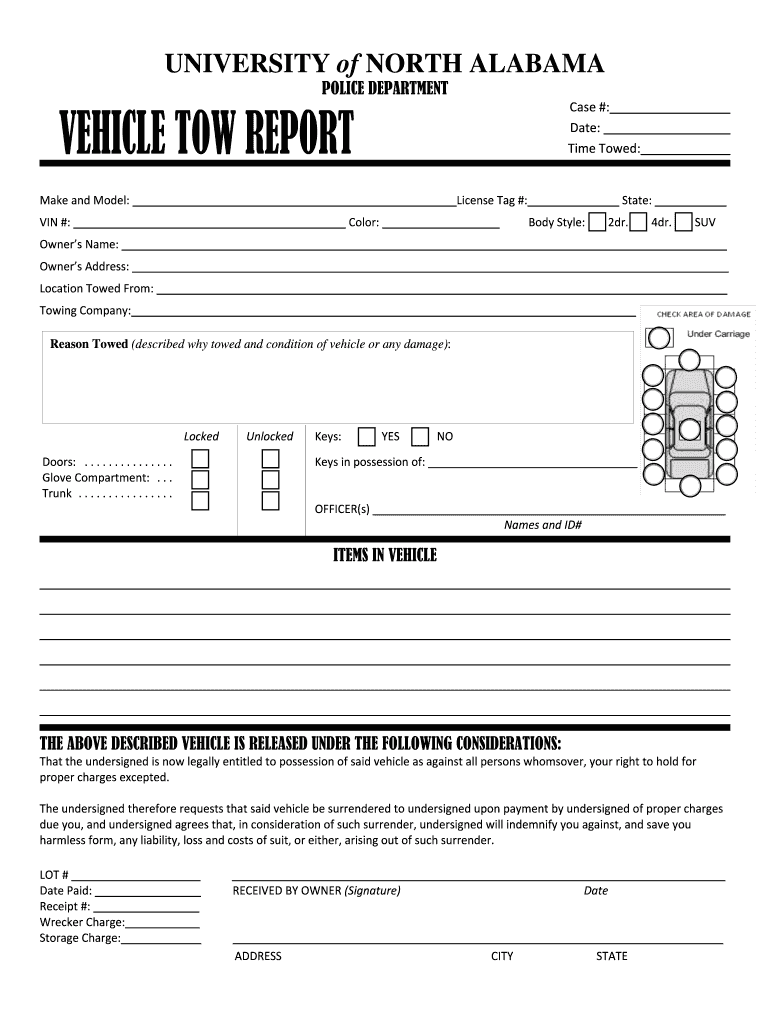
Tow Report University of North Alabama Form


What is the Tow Report University Of North Alabama
The Tow Report from the University of North Alabama is a formal document used to record incidents involving towed vehicles on campus. This report serves as an official record for the university, detailing the circumstances under which a vehicle was towed, including the date, time, location, and reason for the tow. It is essential for both the university administration and vehicle owners to have a clear understanding of the towing process and the specific reasons that may lead to a vehicle being removed from campus property.
How to Use the Tow Report University Of North Alabama
Using the Tow Report effectively requires understanding its purpose and the information it contains. Vehicle owners can refer to the report to verify the details surrounding the towing of their vehicle. It is also used by university officials to manage and document towing incidents, ensuring compliance with campus regulations. To utilize the report, individuals should access it through the university's official channels, ensuring they have the necessary details such as the vehicle's license plate number and the date of the incident.
Steps to Complete the Tow Report University Of North Alabama
Completing the Tow Report involves several key steps:
- Gather necessary information, including the vehicle's license plate number, make, model, and color.
- Document the date, time, and location where the vehicle was towed.
- Provide a clear reason for the towing, referencing specific university policies or regulations.
- Submit the completed report to the appropriate university department for processing.
Following these steps ensures that the report is accurate and complies with university guidelines.
Legal Use of the Tow Report University Of North Alabama
The Tow Report is a legally binding document that can be used in disputes regarding towing incidents. It provides a formal account of the towing process, which can be referenced in legal situations or appeals. Understanding the legal implications of the report is crucial for both the university and vehicle owners, as it outlines the rights and responsibilities of each party involved in the towing process.
Key Elements of the Tow Report University Of North Alabama
Key elements of the Tow Report include:
- Date and Time: When the towing occurred.
- Location: Where the vehicle was parked prior to towing.
- Reason for Towing: Specific university policy violations leading to the tow.
- Vehicle Information: Details about the vehicle, including make, model, and license plate.
- Contact Information: Details of the person or department responsible for the tow.
These elements ensure that the report is comprehensive and provides all necessary information for review and record-keeping.
State-Specific Rules for the Tow Report University Of North Alabama
State-specific rules regarding towing can impact how the Tow Report is utilized at the University of North Alabama. It is important for the university to adhere to Alabama state laws governing towing practices, including notification requirements and the rights of vehicle owners. Understanding these regulations helps ensure that the towing process is conducted lawfully and that vehicle owners are treated fairly throughout the process.
Quick guide on how to complete tow report university of north alabama
Complete [SKS] effortlessly on any device
Digital document management has gained traction among businesses and individuals. It offers an ideal eco-friendly substitute for conventional printed and signed documents, as you can easily locate the necessary form and securely store it online. airSlate SignNow equips you with all the features required to create, modify, and electronically sign your documents swiftly without complications. Manage [SKS] on any platform using airSlate SignNow Android or iOS applications and streamline any document-related procedure today.
The easiest way to modify and electronically sign [SKS] without hassle
- Acquire [SKS] and click Get Form to begin.
- Utilize the tools we offer to complete your document.
- Emphasize pertinent sections of the documents or obscure sensitive information with tools that airSlate SignNow specifically offers for that purpose.
- Create your eSignature with the Sign tool, which takes mere seconds and carries the same legal validity as a conventional wet ink signature.
- Review the information and click on the Done button to save your modifications.
- Choose how you would like to send your form, via email, SMS, or invitation link, or download it to your computer.
Eliminate concerns about lost or misplaced documents, tedious form searching, or mistakes that necessitate printing new document copies. airSlate SignNow addresses your document management needs in just a few clicks from any device of your preference. Revise and electronically sign [SKS] and ensure effective communication at any stage of the form preparation process with airSlate SignNow.
Create this form in 5 minutes or less
Related searches to Tow Report University Of North Alabama
Create this form in 5 minutes!
How to create an eSignature for the tow report university of north alabama
How to create an electronic signature for a PDF online
How to create an electronic signature for a PDF in Google Chrome
How to create an e-signature for signing PDFs in Gmail
How to create an e-signature right from your smartphone
How to create an e-signature for a PDF on iOS
How to create an e-signature for a PDF on Android
People also ask
-
What is a Tow Report University Of North Alabama?
A Tow Report University Of North Alabama is a document that provides detailed information about vehicles that have been towed from university property. This report is essential for students and staff to track their vehicles and understand the towing policies in place.
-
How can I access the Tow Report University Of North Alabama?
You can access the Tow Report University Of North Alabama through the university's official website or by contacting the campus security office. They provide the necessary information and guidance on how to retrieve your vehicle's towing details.
-
What features does airSlate SignNow offer for managing Tow Reports?
airSlate SignNow offers features such as electronic signatures, document templates, and secure storage, making it easy to manage Tow Reports University Of North Alabama. These tools streamline the process of creating, signing, and sharing towing documents efficiently.
-
Is there a cost associated with obtaining a Tow Report University Of North Alabama?
Typically, there may be a nominal fee associated with obtaining a Tow Report University Of North Alabama, depending on the university's policies. It's best to check with the university's administration for specific pricing details.
-
How does airSlate SignNow enhance the towing process for universities?
airSlate SignNow enhances the towing process for universities by providing a user-friendly platform for electronic documentation. This ensures that Tow Reports University Of North Alabama are processed quickly and securely, improving overall efficiency.
-
Can I integrate airSlate SignNow with other systems for managing Tow Reports?
Yes, airSlate SignNow can be integrated with various systems to manage Tow Reports University Of North Alabama effectively. This integration allows for seamless data transfer and improved workflow management across different platforms.
-
What are the benefits of using airSlate SignNow for Tow Reports?
Using airSlate SignNow for Tow Reports University Of North Alabama offers numerous benefits, including reduced paperwork, faster processing times, and enhanced security. This solution simplifies the documentation process, making it easier for both students and university staff.
Get more for Tow Report University Of North Alabama
Find out other Tow Report University Of North Alabama
- Electronic signature Wisconsin Codicil to Will Later
- Electronic signature Idaho Guaranty Agreement Free
- Electronic signature North Carolina Guaranty Agreement Online
- eSignature Connecticut Outsourcing Services Contract Computer
- eSignature New Hampshire Outsourcing Services Contract Computer
- eSignature New York Outsourcing Services Contract Simple
- Electronic signature Hawaii Revocation of Power of Attorney Computer
- How Do I Electronic signature Utah Gift Affidavit
- Electronic signature Kentucky Mechanic's Lien Free
- Electronic signature Maine Mechanic's Lien Fast
- Can I Electronic signature North Carolina Mechanic's Lien
- How To Electronic signature Oklahoma Mechanic's Lien
- Electronic signature Oregon Mechanic's Lien Computer
- Electronic signature Vermont Mechanic's Lien Simple
- How Can I Electronic signature Virginia Mechanic's Lien
- Electronic signature Washington Mechanic's Lien Myself
- Electronic signature Louisiana Demand for Extension of Payment Date Simple
- Can I Electronic signature Louisiana Notice of Rescission
- Electronic signature Oregon Demand for Extension of Payment Date Online
- Can I Electronic signature Ohio Consumer Credit Application