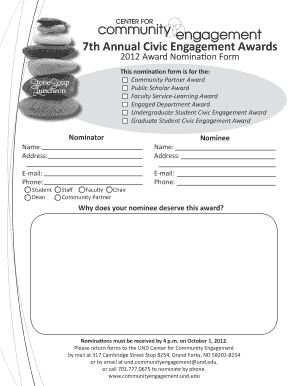
7th Annual Civic Engagement Awards Form


What is the 7th Annual Civic Engagement Awards
The 7th Annual Civic Engagement Awards is an event that recognizes and honors individuals and organizations making significant contributions to civic engagement in their communities. These awards celebrate initiatives that promote active participation in civic life, encouraging citizens to engage in democratic processes, volunteerism, and community service. The awards aim to highlight the importance of civic responsibility and inspire others to take part in similar efforts.
Key elements of the 7th Annual Civic Engagement Awards
Several key elements define the 7th Annual Civic Engagement Awards:
- Categories of Awards: Various categories are available, such as individual, organizational, and youth awards, each recognizing different aspects of civic engagement.
- Nominations: Individuals and organizations can be nominated by peers, community members, or through self-nomination, highlighting their contributions to civic life.
- Judging Criteria: A panel of judges evaluates nominations based on impact, innovation, and sustainability of the civic engagement efforts.
- Award Ceremony: The awards are presented at a formal ceremony, providing an opportunity for networking and sharing best practices among civic leaders.
Steps to complete the 7th Annual Civic Engagement Awards
Completing the process for the 7th Annual Civic Engagement Awards involves several steps:
- Review Eligibility: Ensure that the nominee meets the criteria set for the awards.
- Gather Documentation: Collect necessary information and supporting materials that demonstrate the nominee's contributions and impact.
- Submit Nomination: Fill out the nomination form accurately, providing detailed descriptions of the nominee's work and achievements.
- Follow Up: After submission, check for any updates regarding the nomination status or additional requirements from the awards committee.
Legal use of the 7th Annual Civic Engagement Awards
The legal use of the 7th Annual Civic Engagement Awards involves adhering to the guidelines set forth by the organizing body. This includes ensuring that all nominations are made in good faith and that the information provided is accurate and truthful. Participants must respect the intellectual property rights associated with any materials used in the nomination process and comply with local regulations regarding awards and recognitions.
Application Process & Approval Time
The application process for the 7th Annual Civic Engagement Awards typically includes the following phases:
- Submission Period: Applications are accepted during a specified timeframe, usually announced in advance.
- Review Process: Submitted nominations undergo a thorough review by a panel of judges, which may take several weeks.
- Notification: Nominees are notified of their status, with award recipients announced at the ceremony.
Approval time can vary, but participants should expect to receive feedback within a few months of submission.
Quick guide on how to complete 7th annual civic engagement awards
Complete [SKS] effortlessly on any device
Managing documents online has gained signNow traction among businesses and individuals alike. It offers a fantastic eco-friendly substitute for traditional printed and signed documents, as you can easily locate the right form and securely store it online. airSlate SignNow equips you with all the resources you need to create, edit, and eSign your documents quickly without interruptions. Handle [SKS] on any device using airSlate SignNow’s Android or iOS applications and enhance any document-related process today.
The simplest way to modify and eSign [SKS] effortlessly
- Locate [SKS] and click Get Form to begin.
- Utilize the tools we provide to complete your document.
- Highlight important sections of your documents or obscure sensitive information with tools specifically designed for that purpose by airSlate SignNow.
- Create your signature with the Sign tool, which takes just seconds and holds the same legal validity as a conventional wet ink signature.
- Review all the details and click on the Done button to save your changes.
- Choose how you wish to submit your form, whether by email, text message (SMS), invitation link, or download it to your computer.
Put aside concerns about lost or misplaced files, tedious form searching, or mistakes that necessitate printing new document copies. airSlate SignNow fulfills all your document management requirements in just a few clicks from your preferred device. Modify and eSign [SKS] and ensure outstanding communication at every step of your form preparation process with airSlate SignNow.
Create this form in 5 minutes or less
Create this form in 5 minutes!
How to create an eSignature for the 7th annual civic engagement awards
How to create an electronic signature for a PDF online
How to create an electronic signature for a PDF in Google Chrome
How to create an e-signature for signing PDFs in Gmail
How to create an e-signature right from your smartphone
How to create an e-signature for a PDF on iOS
How to create an e-signature for a PDF on Android
People also ask
-
What are the 7th Annual Civic Engagement Awards?
The 7th Annual Civic Engagement Awards celebrate outstanding contributions to community engagement and social responsibility. This prestigious event recognizes individuals and organizations that have made signNow impacts in their communities. Participating in the awards can enhance your visibility and commitment to civic engagement.
-
How can I participate in the 7th Annual Civic Engagement Awards?
To participate in the 7th Annual Civic Engagement Awards, you can submit a nomination for yourself or another deserving candidate. The nomination process typically involves providing details about the nominee's contributions and achievements in civic engagement. Make sure to check the official website for specific submission guidelines and deadlines.
-
What are the benefits of attending the 7th Annual Civic Engagement Awards?
Attending the 7th Annual Civic Engagement Awards offers numerous benefits, including networking opportunities with like-minded individuals and organizations. You can gain insights into best practices in civic engagement and learn from award-winning initiatives. Additionally, it’s a chance to showcase your commitment to community service.
-
What features does airSlate SignNow offer for event management related to the 7th Annual Civic Engagement Awards?
airSlate SignNow provides features that streamline document management for events like the 7th Annual Civic Engagement Awards. You can easily send, sign, and store important documents such as nominations and confirmations. This ensures a smooth and efficient process for all participants and organizers.
-
Is there a cost associated with the 7th Annual Civic Engagement Awards?
Yes, there may be costs associated with participating in the 7th Annual Civic Engagement Awards, including nomination fees or ticket prices for the event. It's important to review the official event page for detailed pricing information. Investing in participation can lead to valuable recognition and networking opportunities.
-
How does airSlate SignNow integrate with other tools for the 7th Annual Civic Engagement Awards?
airSlate SignNow seamlessly integrates with various tools and platforms that can enhance the experience of the 7th Annual Civic Engagement Awards. Whether you need to connect with CRM systems or event management software, our integrations ensure that your document workflows are efficient and effective. This allows for better coordination and communication during the event.
-
What types of documents can I manage for the 7th Annual Civic Engagement Awards using airSlate SignNow?
With airSlate SignNow, you can manage a variety of documents for the 7th Annual Civic Engagement Awards, including nomination forms, consent agreements, and event tickets. Our platform allows you to create, send, and eSign these documents easily, ensuring that all necessary paperwork is handled efficiently. This helps streamline the entire awards process.
Get more for 7th Annual Civic Engagement Awards
Find out other 7th Annual Civic Engagement Awards
- eSign Utah Courts Last Will And Testament Free
- eSign Ohio Police LLC Operating Agreement Mobile
- eSign Virginia Courts Business Plan Template Secure
- How To eSign West Virginia Courts Confidentiality Agreement
- eSign Wyoming Courts Quitclaim Deed Simple
- eSign Vermont Sports Stock Certificate Secure
- eSign Tennessee Police Cease And Desist Letter Now
- Help Me With eSign Texas Police Promissory Note Template
- eSign Utah Police LLC Operating Agreement Online
- eSign West Virginia Police Lease Agreement Online
- eSign Wyoming Sports Residential Lease Agreement Online
- How Do I eSign West Virginia Police Quitclaim Deed
- eSignature Arizona Banking Moving Checklist Secure
- eSignature California Banking Warranty Deed Later
- eSignature Alabama Business Operations Cease And Desist Letter Now
- How To eSignature Iowa Banking Quitclaim Deed
- How To eSignature Michigan Banking Job Description Template
- eSignature Missouri Banking IOU Simple
- eSignature Banking PDF New Hampshire Secure
- How Do I eSignature Alabama Car Dealer Quitclaim Deed