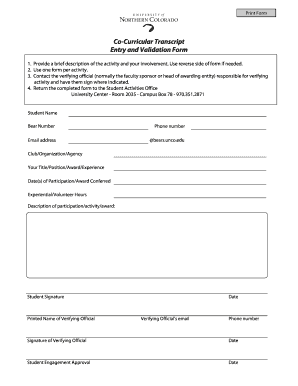
Co Curricular Transcript Entry and Validation Form Unco


What is the Co Curricular Transcript Entry And Validation Form Unco
The Co Curricular Transcript Entry And Validation Form Unco is a specialized document designed to officially record and validate co-curricular activities undertaken by students at the University of Northern Colorado (Unco). This form serves as an essential tool for students who wish to ensure that their participation in various extracurricular activities is acknowledged and reflected in their academic records. The transcript entry includes details such as the type of activity, duration, and any relevant achievements associated with the involvement.
How to use the Co Curricular Transcript Entry And Validation Form Unco
Using the Co Curricular Transcript Entry And Validation Form Unco involves several straightforward steps. First, students must obtain the form, which is typically available through the university's official website or student services. After filling out the required sections, including personal information and details of the co-curricular activities, students should submit the form to the appropriate department for validation. This process ensures that all entries are officially recognized and can be included in the student's academic transcript.
Steps to complete the Co Curricular Transcript Entry And Validation Form Unco
Completing the Co Curricular Transcript Entry And Validation Form Unco requires careful attention to detail. Here are the steps to follow:
- Download the form from the university's website or obtain a physical copy from student services.
- Fill in your personal information, including your name, student ID, and contact details.
- Provide a comprehensive description of each co-curricular activity, including dates, roles, and any accomplishments.
- Review the form for accuracy and completeness before submission.
- Submit the completed form to the designated office for validation.
Key elements of the Co Curricular Transcript Entry And Validation Form Unco
The Co Curricular Transcript Entry And Validation Form Unco comprises several key elements that are crucial for its effectiveness. These include:
- Personal Information: Basic details about the student, such as name and student ID.
- Activity Details: A thorough description of each co-curricular activity, including the nature of the activity and the duration of participation.
- Validation Signature: A section for an official to sign, confirming the accuracy of the provided information.
- Date of Submission: The date when the form is submitted for processing.
Legal use of the Co Curricular Transcript Entry And Validation Form Unco
The Co Curricular Transcript Entry And Validation Form Unco is legally recognized as a valid document for recording students' extracurricular involvement. It is important for students to understand that this form not only serves academic purposes but can also be used for applications to jobs, internships, and further educational opportunities. Proper completion and submission of the form ensure that students' activities are documented in a manner that meets institutional and legal standards.
Examples of using the Co Curricular Transcript Entry And Validation Form Unco
There are various scenarios in which the Co Curricular Transcript Entry And Validation Form Unco can be utilized effectively. For instance:
- A student who has participated in a leadership program can use the form to document their involvement, which may enhance their resume.
- Students applying for graduate programs may need to showcase their co-curricular activities, making this form essential for their applications.
- Involvement in community service can also be recorded using this form, demonstrating a commitment to civic engagement.
Quick guide on how to complete co curricular transcript entry and validation form unco
Effortlessly prepare [SKS] on any device
Digital document management has become increasingly popular among businesses and individuals. It offers a fantastic eco-friendly substitute for traditional printed and signed documents, allowing you to access the necessary form and securely store it online. airSlate SignNow provides you with all the resources you need to create, modify, and eSign your documents quickly without delays. Manage [SKS] on any device using airSlate SignNow’s Android or iOS applications and enhance any document-related activity today.
How to modify and eSign [SKS] with ease
- Find [SKS] and click on Get Form to begin.
- Make use of the tools we offer to fill out your form.
- Highlight important sections of the documents or obscure sensitive information with tools that airSlate SignNow specifically provides for that purpose.
- Create your eSignature with the Sign tool, which takes mere seconds and holds the same legal validity as a traditional handwritten signature.
- Review all the information and click on the Done button to save your changes.
- Select your preferred method to deliver your form, whether by email, text message (SMS), or an invite link, or download it to your computer.
Say goodbye to lost or misplaced documents, tedious form searches, or errors that require printing new copies. airSlate SignNow meets your document management needs in just a few clicks from any device you choose. Edit and eSign [SKS] and ensure outstanding communication at every step of the form preparation process with airSlate SignNow.
Create this form in 5 minutes or less
Related searches to Co Curricular Transcript Entry And Validation Form Unco
Create this form in 5 minutes!
How to create an eSignature for the co curricular transcript entry and validation form unco
How to create an electronic signature for a PDF online
How to create an electronic signature for a PDF in Google Chrome
How to create an e-signature for signing PDFs in Gmail
How to create an e-signature right from your smartphone
How to create an e-signature for a PDF on iOS
How to create an e-signature for a PDF on Android
People also ask
-
What is the Co Curricular Transcript Entry And Validation Form Unco?
The Co Curricular Transcript Entry And Validation Form Unco is a specialized document designed to streamline the process of recording and validating co-curricular activities for students. This form ensures that all entries are accurately captured and verified, making it easier for students to showcase their extracurricular achievements.
-
How does airSlate SignNow facilitate the Co Curricular Transcript Entry And Validation Form Unco?
airSlate SignNow provides an intuitive platform that allows users to easily create, send, and eSign the Co Curricular Transcript Entry And Validation Form Unco. With its user-friendly interface, you can quickly customize the form to meet your specific needs, ensuring a seamless experience for both students and administrators.
-
What are the pricing options for using the Co Curricular Transcript Entry And Validation Form Unco with airSlate SignNow?
airSlate SignNow offers flexible pricing plans that cater to different organizational needs, including options for educational institutions. By choosing the right plan, you can efficiently manage the Co Curricular Transcript Entry And Validation Form Unco without breaking your budget.
-
What features does airSlate SignNow offer for the Co Curricular Transcript Entry And Validation Form Unco?
Key features of airSlate SignNow for the Co Curricular Transcript Entry And Validation Form Unco include customizable templates, automated workflows, and secure eSigning capabilities. These features enhance the efficiency of managing co-curricular records and ensure compliance with institutional requirements.
-
How can the Co Curricular Transcript Entry And Validation Form Unco benefit students?
The Co Curricular Transcript Entry And Validation Form Unco benefits students by providing a clear and organized way to document their extracurricular activities. This form helps students present their achievements effectively, which can be advantageous for college applications and job opportunities.
-
Can the Co Curricular Transcript Entry And Validation Form Unco be integrated with other systems?
Yes, airSlate SignNow allows for seamless integration with various educational management systems, making it easy to incorporate the Co Curricular Transcript Entry And Validation Form Unco into your existing workflows. This integration helps streamline data management and enhances overall efficiency.
-
Is the Co Curricular Transcript Entry And Validation Form Unco secure?
Absolutely! airSlate SignNow prioritizes security, ensuring that the Co Curricular Transcript Entry And Validation Form Unco is protected with advanced encryption and compliance with data protection regulations. You can trust that your sensitive information is safe throughout the signing process.
Get more for Co Curricular Transcript Entry And Validation Form Unco
Find out other Co Curricular Transcript Entry And Validation Form Unco
- How To Integrate Sign in Banking
- How To Use Sign in Banking
- Help Me With Use Sign in Banking
- Can I Use Sign in Banking
- How Do I Install Sign in Banking
- How To Add Sign in Banking
- How Do I Add Sign in Banking
- How Can I Add Sign in Banking
- Can I Add Sign in Banking
- Help Me With Set Up Sign in Government
- How To Integrate eSign in Banking
- How To Use eSign in Banking
- How To Install eSign in Banking
- How To Add eSign in Banking
- How To Set Up eSign in Banking
- How To Save eSign in Banking
- How To Implement eSign in Banking
- How To Set Up eSign in Construction
- How To Integrate eSign in Doctors
- How To Use eSign in Doctors