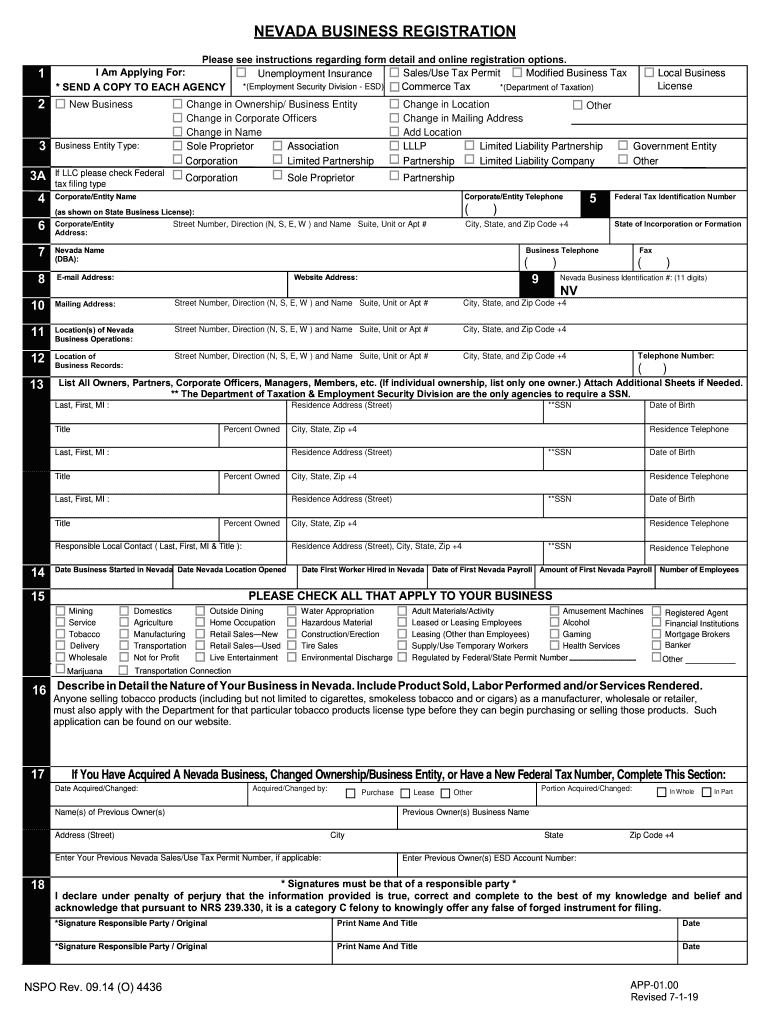
App 01 00 2019-2026


What is the Nevada business registration?
The Nevada business registration is a formal process that allows individuals or entities to establish a business presence in the state of Nevada. This registration is essential for legal recognition and compliance with state laws. It typically involves submitting specific forms, such as the Nevada business registration form, which collects essential information about the business, including its name, structure, and ownership details. By completing this process, businesses gain access to various benefits, including the ability to open bank accounts, enter contracts, and apply for necessary licenses.
Steps to complete the Nevada business registration
Completing the Nevada business registration involves several key steps. First, choose a unique business name that complies with state regulations. Next, determine the appropriate business entity type, such as a corporation, limited liability company (LLC), or partnership. After that, gather the required documents, which may include identification and proof of address. Once you have the necessary information, fill out the Nevada business registration form accurately. Finally, submit the form either online through the SilverFlume platform or by mail, along with any applicable fees.
Required documents for Nevada business registration
When registering a business in Nevada, specific documents are required to ensure compliance with state regulations. These documents typically include:
- Identification for all business owners or partners, such as a driver's license or passport.
- Proof of address, which can be a utility bill or lease agreement.
- The chosen business name, which must be unique and not already in use.
- Details about the business structure, including articles of incorporation or organization for LLCs.
Having these documents ready will streamline the registration process and help avoid delays.
Form submission methods for Nevada business registration
There are several methods to submit the Nevada business registration form. Businesses can choose to register online through the SilverFlume Nevada Business Portal, which offers a user-friendly interface and immediate confirmation. Alternatively, the form can be printed and mailed to the appropriate state office, ensuring that all required documents are included. In-person submission is also an option, allowing business owners to ask questions and receive guidance directly from state officials.
Legal use of the Nevada business registration
The legal use of the Nevada business registration is crucial for establishing a business's legitimacy. Once registered, businesses are recognized by the state and can operate legally. This registration also provides protection for the business name and allows for the enforcement of contracts. Moreover, compliance with state regulations helps avoid penalties and legal issues, ensuring that the business can thrive in a competitive environment.
Business entity types for Nevada registration
When registering a business in Nevada, it is essential to choose the appropriate business entity type. The main options include:
- Corporation: A legal entity separate from its owners, offering limited liability protection.
- Limited Liability Company (LLC): Combines the benefits of a corporation and a partnership, providing flexibility and protection.
- Partnership: A business owned by two or more individuals, sharing profits and responsibilities.
- Sole Proprietorship: A business owned and operated by a single individual, with no formal registration required but limited liability protection.
Choosing the right entity type is critical for tax implications, liability, and operational structure.
Quick guide on how to complete commerce tax
Effortlessly Prepare App 01 00 on Any Device
Digital document management has become increasingly favored by companies and individuals alike. It serves as an excellent environmentally friendly alternative to traditional printed and signed papers, allowing you to find the right template and securely store it online. airSlate SignNow equips you with all the tools necessary to create, edit, and electronically sign your documents swiftly without any holdups. Handle App 01 00 on any device using airSlate SignNow's Android or iOS applications and streamline any document-related process today.
How to Modify and Electronically Sign App 01 00 with Ease
- Find App 01 00 and click on Get Form to begin.
- Utilize the tools we offer to fill out your form.
- Emphasize key sections of your documents or conceal confidential information with tools that airSlate SignNow specifically provides for that purpose.
- Generate your electronic signature using the Sign tool, which takes just seconds and holds the same legal validity as a conventional wet ink signature.
- Review the details and click on the Done button to preserve your modifications.
- Select your preferred method to share your form, whether by email, SMS, or invitation link, or download it to your computer.
Say goodbye to lost or misfiled documents, tedious form searching, or errors that necessitate printing new copies. airSlate SignNow fulfills all your document management requirements in just a few clicks from any device you choose. Modify and electronically sign App 01 00 to ensure excellent communication throughout every stage of the form preparation process with airSlate SignNow.
Create this form in 5 minutes or less
Find and fill out the correct commerce tax
Create this form in 5 minutes!
How to create an eSignature for the commerce tax
How to create an electronic signature for your Commerce Tax in the online mode
How to generate an eSignature for your Commerce Tax in Google Chrome
How to create an eSignature for signing the Commerce Tax in Gmail
How to generate an eSignature for the Commerce Tax right from your smart phone
How to generate an electronic signature for the Commerce Tax on iOS
How to create an electronic signature for the Commerce Tax on Android devices
People also ask
-
What is the Nevada business registration form?
The Nevada business registration form is a crucial document required to officially register your business in the state of Nevada. It provides essential information about your company, including its name, structure, and owners. Submitting the completed form is necessary to obtain a business license and operate legally.
-
How can I complete the Nevada business registration form using airSlate SignNow?
With airSlate SignNow, you can easily complete the Nevada business registration form online. Our platform allows you to fill out, sign, and send documents electronically, ensuring a hassle-free registration process. You can also invite others to sign, helping you streamline collaboration and save time.
-
Is there a fee associated with the Nevada business registration form?
Yes, there are fees associated with filing the Nevada business registration form, which can vary depending on your business type. airSlate SignNow offers cost-effective solutions to manage document workflows, allowing you to expedite your registration process without excessive costs. You can take advantage of our services to save both time and money.
-
What features does airSlate SignNow offer for the Nevada business registration form?
airSlate SignNow provides several features that enhance the completion of the Nevada business registration form, such as templates, cloud storage, and advanced security options. You can effortlessly create, edit, and store your documents securely online. Additionally, our electronic signature feature simplifies the signing process, ensuring you meet all legal requirements.
-
Can I track the status of my Nevada business registration form?
Yes, with airSlate SignNow, you can track the status of your Nevada business registration form once it is submitted. Our platform allows you to receive real-time notifications and updates on document activities. This level of visibility ensures you stay informed about your registration process every step of the way.
-
What are the benefits of using airSlate SignNow for my Nevada business registration form?
Using airSlate SignNow to manage your Nevada business registration form offers numerous benefits, including increased efficiency, reduced paperwork, and enhanced security. Our platform is user-friendly, enabling you to complete your registration swiftly and securely. Additionally, you can store all related documents in one place for easy access.
-
Does airSlate SignNow integrate with other software for handling business registrations?
Yes, airSlate SignNow integrates with various software applications that can assist with handling business registrations, including popular CRM and accounting tools. These integrations streamline your workflow, making it easier to gather and manage the information needed for your Nevada business registration form. This seamless connectivity enhances your overall efficiency.
Get more for App 01 00
- Bc wildfire service junior firefighter program school district 22 vernon form
- Toronto community housing form
- Criminal offence declaration form vf
- Notice of change of address university of guelph humber form
- Saskatchewan child care subsidy form
- Exceldatapro comstudent comprehensive progressdownload student comprehensive progress report excel template form
- Burning permit application hampton fire rescue town of form
- Puttingkidsfirst orgputting kids first form
Find out other App 01 00
- Sign Colorado Sports Lease Agreement Form Simple
- How To Sign Iowa Real Estate LLC Operating Agreement
- Sign Iowa Real Estate Quitclaim Deed Free
- How To Sign Iowa Real Estate Quitclaim Deed
- Sign Mississippi Orthodontists LLC Operating Agreement Safe
- Sign Delaware Sports Letter Of Intent Online
- How Can I Sign Kansas Real Estate Job Offer
- Sign Florida Sports Arbitration Agreement Secure
- How Can I Sign Kansas Real Estate Residential Lease Agreement
- Sign Hawaii Sports LLC Operating Agreement Free
- Sign Georgia Sports Lease Termination Letter Safe
- Sign Kentucky Real Estate Warranty Deed Myself
- Sign Louisiana Real Estate LLC Operating Agreement Myself
- Help Me With Sign Louisiana Real Estate Quitclaim Deed
- Sign Indiana Sports Rental Application Free
- Sign Kentucky Sports Stock Certificate Later
- How Can I Sign Maine Real Estate Separation Agreement
- How Do I Sign Massachusetts Real Estate LLC Operating Agreement
- Can I Sign Massachusetts Real Estate LLC Operating Agreement
- Sign Massachusetts Real Estate Quitclaim Deed Simple