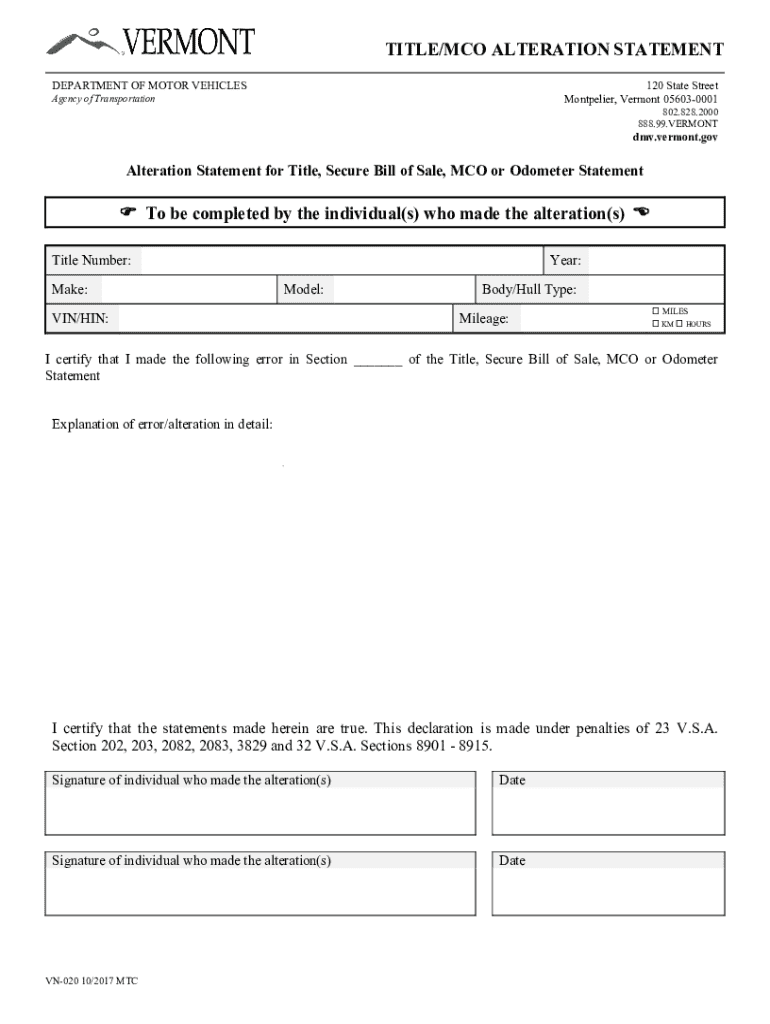
Alteration Statement TitleMCODepartment of Motor Vehicles 2017-2026


Understanding the Affidavit of Alteration
An affidavit of alteration is a legal document used to officially declare changes made to a previously filed document, such as a vehicle title or registration. This affidavit serves to correct or update information, ensuring that records accurately reflect the current status of the item in question. It is particularly relevant in the context of the Department of Motor Vehicles (DMV), where alterations to vehicle titles or registrations must be documented properly to maintain legal compliance.
Steps to Complete the Affidavit of Alteration
Filling out an affidavit of alteration involves several key steps to ensure accuracy and compliance with legal standards. Here is a general outline of the process:
- Gather necessary information about the original document, including title numbers and registration details.
- Clearly state the specific alterations being made, such as changes in ownership or vehicle description.
- Provide personal identification information, including your name, address, and contact details.
- Sign the affidavit in the presence of a notary public to validate the document.
- Submit the completed affidavit to the appropriate DMV office, either in person or by mail.
Key Elements of the Affidavit of Alteration
When completing an affidavit of alteration, certain key elements must be included to ensure the document is legally binding. These elements typically consist of:
- The title of the document, clearly indicating it is an affidavit of alteration.
- A detailed description of the changes being made, including any relevant dates.
- Your full name and contact information, along with any required identification numbers.
- A declaration stating that the information provided is true and accurate to the best of your knowledge.
- The signature of the affiant, along with the date of signing.
Legal Use of the Affidavit of Alteration
The affidavit of alteration is a crucial tool for ensuring that changes to legal documents are recognized and enforceable. It is often used in situations where a title or registration needs to be corrected or updated, such as:
- Correcting a misspelled name on a vehicle title.
- Updating the address of the vehicle owner.
- Changing the status of ownership after a sale or transfer.
Using this affidavit helps to prevent potential legal disputes and ensures that all parties have accurate information regarding the vehicle's title.
State-Specific Rules for the Affidavit of Alteration
Each state may have its own regulations regarding the affidavit of alteration, including specific forms, filing procedures, and fees. It is essential to check with your local DMV or state authority to understand the requirements applicable in your area. Some common variations may include:
- Different forms for different types of alterations.
- Specific notarization requirements.
- Unique submission methods, such as online filing options.
Being aware of these state-specific rules can help streamline the process and ensure compliance.
Examples of Using the Affidavit of Alteration
Real-world scenarios illustrate the importance of the affidavit of alteration. Some examples include:
- A vehicle owner discovers that their name was incorrectly entered on the title and needs to file an affidavit to correct it.
- A person sells their car and needs to update the title to reflect the new owner's information.
- After moving, an individual must change their address on the vehicle registration, requiring an affidavit to document the alteration.
These examples highlight how the affidavit serves as a necessary legal document to maintain accurate and up-to-date records.
Quick guide on how to complete alteration statement titlemcodepartment of motor vehicles
Effortlessly Prepare Alteration Statement TitleMCODepartment Of Motor Vehicles on Any Device
Digital document management has become increasingly favored by businesses and individuals alike. It offers an ideal eco-friendly alternative to traditional printed and signed paperwork, as you can easily locate the right form and securely store it online. airSlate SignNow equips you with all the tools necessary to create, edit, and eSign your documents quickly and without interruptions. Manage Alteration Statement TitleMCODepartment Of Motor Vehicles on any device using the airSlate SignNow Android or iOS applications and simplify your document-related tasks today.
How to Edit and eSign Alteration Statement TitleMCODepartment Of Motor Vehicles with Ease
- Locate Alteration Statement TitleMCODepartment Of Motor Vehicles and click on Get Form to begin.
- Utilize the tools we offer to complete your document.
- Emphasize key sections of your documents or obscure sensitive information with tools specifically provided by airSlate SignNow for that purpose.
- Generate your eSignature using the Sign tool, which takes mere seconds and holds the same legal validity as a conventional wet ink signature.
- Review all the details and click on the Done button to save your modifications.
- Choose your preferred method for sending your form—whether by email, text message (SMS), invite link, or downloading it to your computer.
Say goodbye to lost or misplaced files, monotonous form searching, or errors that necessitate printing new document copies. airSlate SignNow addresses all your document management needs in just a few clicks from any device you prefer. Edit and eSign Alteration Statement TitleMCODepartment Of Motor Vehicles while ensuring outstanding communication throughout your form preparation journey with airSlate SignNow.
Create this form in 5 minutes or less
Find and fill out the correct alteration statement titlemcodepartment of motor vehicles
Create this form in 5 minutes!
How to create an eSignature for the alteration statement titlemcodepartment of motor vehicles
How to create an electronic signature for a PDF online
How to create an electronic signature for a PDF in Google Chrome
How to create an e-signature for signing PDFs in Gmail
How to create an e-signature right from your smartphone
How to create an e-signature for a PDF on iOS
How to create an e-signature for a PDF on Android
People also ask
-
What is an affidavit of alteration?
An affidavit of alteration is a legal document used to confirm changes made to a previously filed document. Understanding how to fill out an affidavit of alteration is crucial for ensuring that all modifications are accurately recorded and legally recognized.
-
How do I fill out an affidavit of alteration using airSlate SignNow?
To fill out an affidavit of alteration using airSlate SignNow, simply upload your document, fill in the required fields, and add your electronic signature. Our platform provides a user-friendly interface that guides you through the process of how to fill out an affidavit of alteration efficiently.
-
What features does airSlate SignNow offer for filling out legal documents?
airSlate SignNow offers a variety of features including customizable templates, electronic signatures, and secure document storage. These features make it easier for users to understand how to fill out an affidavit of alteration and other legal documents seamlessly.
-
Is there a cost associated with using airSlate SignNow for affidavits?
Yes, airSlate SignNow offers various pricing plans to suit different business needs. By investing in our service, you gain access to tools that simplify how to fill out an affidavit of alteration, saving you time and ensuring compliance.
-
Can I integrate airSlate SignNow with other applications?
Absolutely! airSlate SignNow integrates with numerous applications such as Google Drive, Dropbox, and Salesforce. This integration enhances your workflow and simplifies how to fill out an affidavit of alteration alongside other business processes.
-
What are the benefits of using airSlate SignNow for legal documents?
Using airSlate SignNow for legal documents offers benefits such as increased efficiency, reduced paper usage, and enhanced security. Learning how to fill out an affidavit of alteration becomes easier with our intuitive platform, allowing you to focus on your core business activities.
-
Is airSlate SignNow secure for handling sensitive documents?
Yes, airSlate SignNow prioritizes security with features like encryption and secure access controls. When you learn how to fill out an affidavit of alteration on our platform, you can trust that your sensitive information is protected.
Get more for Alteration Statement TitleMCODepartment Of Motor Vehicles
- City of vacaville alarm permit application first alarm form
- F160 application for visiting privileges kern county sheriffamp39s form
- Hbuhsd work permit 2010 form
- Socalgas change of address form
- Unpermitted dwelling unit udu inter agency referral form
- Energy intake form csd 43
- Lausd form 34 eh 17
- Lodi ca unified work permit request form
Find out other Alteration Statement TitleMCODepartment Of Motor Vehicles
- Can I eSign Alaska Equipment Rental Agreement Template
- eSign Michigan Equipment Rental Agreement Template Later
- Help Me With eSignature Washington IOU
- eSign Indiana Home Improvement Contract Myself
- eSign North Dakota Architectural Proposal Template Online
- How To eSignature Alabama Mechanic's Lien
- Can I eSign Alabama Car Insurance Quotation Form
- eSign Florida Car Insurance Quotation Form Mobile
- eSign Louisiana Car Insurance Quotation Form Online
- Can I eSign Massachusetts Car Insurance Quotation Form
- eSign Michigan Car Insurance Quotation Form Online
- eSign Michigan Car Insurance Quotation Form Mobile
- eSignature Massachusetts Mechanic's Lien Online
- eSignature Massachusetts Mechanic's Lien Free
- eSign Ohio Car Insurance Quotation Form Mobile
- eSign North Dakota Car Insurance Quotation Form Online
- eSign Pennsylvania Car Insurance Quotation Form Mobile
- eSignature Nevada Mechanic's Lien Myself
- eSign California Life-Insurance Quote Form Online
- How To eSignature Ohio Mechanic's Lien