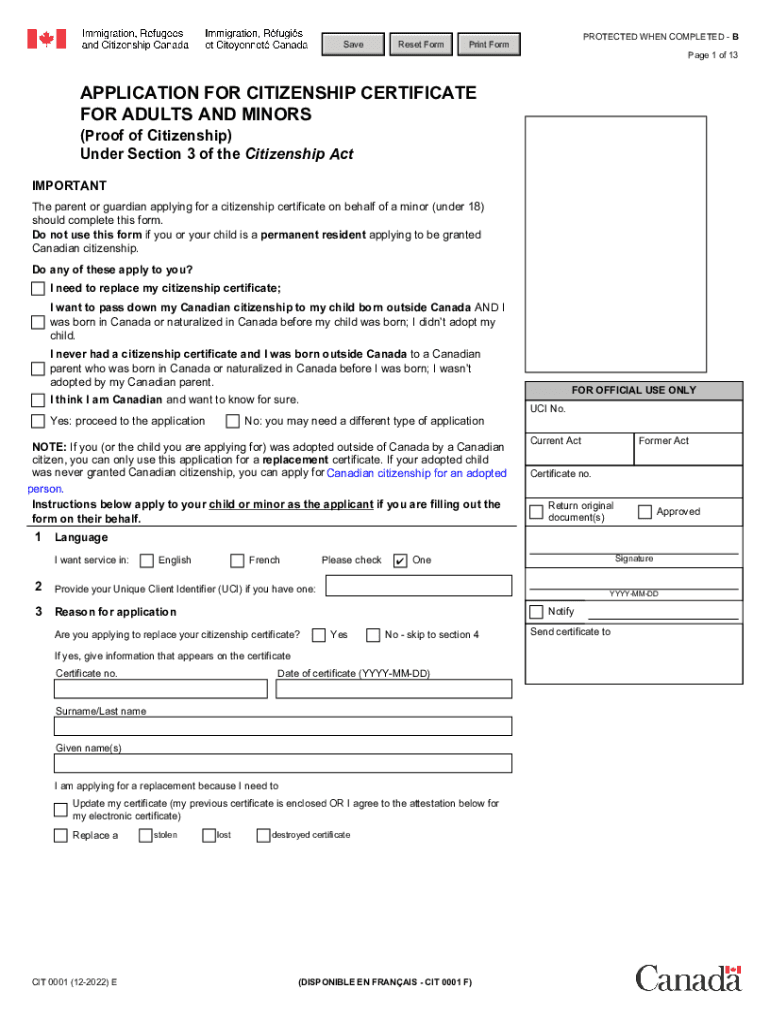
Application for a Citizenship Certificate Adults and Minors 2022-2026


What is the application for a citizenship certificate for adults and minors?
The application for a citizenship certificate serves as an official document that recognizes an individual's citizenship status in Canada. This certificate is essential for both adults and minors who wish to confirm their Canadian citizenship. For adults, it may be required for various legal purposes, such as applying for a passport or other government services. For minors, obtaining a citizenship certificate can be crucial for identity verification and access to educational resources. The form CIT 0001 is specifically designed for this purpose, ensuring that applicants provide the necessary information to establish their citizenship status.
Steps to complete the application for a citizenship certificate for adults and minors
Completing the application for a citizenship certificate involves several key steps. First, gather all required documents, including proof of identity and any supporting evidence of citizenship. Next, fill out the CIT 0001 form accurately, ensuring that all information is complete and correct. It is important to review the application for any errors before submission. Once the form is filled out, submit it along with the required documents either online or by mail. Finally, keep a copy of the application for your records, as well as any confirmation received from the processing authority.
Required documents for the application for a citizenship certificate
When applying for a citizenship certificate using the CIT 0001 form, specific documents are necessary to support your application. These typically include:
- A government-issued photo identification, such as a driver's license or passport.
- Proof of citizenship, which may include a birth certificate or previous citizenship certificate.
- Any legal documents that pertain to name changes, if applicable.
- For minors, documentation that verifies the relationship between the child and the parent or guardian.
Ensuring that all required documents are included with your application can help avoid delays in processing.
Legal use of the application for a citizenship certificate
The CIT 0001 form is legally recognized for establishing Canadian citizenship. To ensure that the application is valid, it must be completed in accordance with Canadian laws and regulations governing citizenship. This includes adhering to guidelines set forth by Immigration, Refugees and Citizenship Canada (IRCC). Proper use of the application form is crucial for individuals seeking to obtain a citizenship certificate, as any inaccuracies or omissions may lead to rejection or delays in processing.
How to obtain the application for a citizenship certificate
The application for a citizenship certificate can be obtained through various means. Most commonly, individuals can download the CIT 0001 form directly from the official government website. Alternatively, physical copies may be available at local government offices or through authorized agencies. It is advisable to ensure that you are using the most recent version of the form to avoid any issues during the application process.
Eligibility criteria for the application for a citizenship certificate
To be eligible for a citizenship certificate, applicants must meet specific criteria. Generally, individuals must be Canadian citizens, either by birth or through naturalization. For minors, at least one parent must be a Canadian citizen. Additionally, applicants should be able to provide the necessary documentation that proves their citizenship status. Meeting these eligibility criteria is essential for a successful application using the CIT 0001 form.
Quick guide on how to complete application for a citizenship certificate adults and minors 659900331
Accomplish Application For A Citizenship Certificate adults And Minors effortlessly on any device
Web-based document management has gained traction among businesses and individuals alike. It offers an ideal environmentally friendly substitute for traditional printed and signed documents, allowing you to obtain the necessary form and securely store it online. airSlate SignNow equips you with all the tools required to create, modify, and eSign your documents swiftly without interruptions. Manage Application For A Citizenship Certificate adults And Minors on any device using the airSlate SignNow Android or iOS applications and enhance any document-dependent process today.
The easiest method to edit and eSign Application For A Citizenship Certificate adults And Minors without any hassle
- Find Application For A Citizenship Certificate adults And Minors and then click Get Form to begin.
- Take advantage of the tools we offer to complete your document.
- Mark important sections of the documents or obscure sensitive details using the tools that airSlate SignNow provides for that purpose.
- Create your eSignature with the Sign feature, which takes mere seconds and holds the same legal authority as a conventional handwritten signature.
- Review all the details and then click on the Done button to save your edits.
- Select how you want to send your form, via email, SMS, or invitation link, or download it to your computer.
Forget about lost or misplaced documents, painstaking form searches, or inaccuracies that require new document copies to be printed. airSlate SignNow meets your document management needs in just a few clicks from any device you choose. Modify and eSign Application For A Citizenship Certificate adults And Minors and ensure outstanding communication at every stage of your form preparation with airSlate SignNow.
Create this form in 5 minutes or less
Find and fill out the correct application for a citizenship certificate adults and minors 659900331
Create this form in 5 minutes!
How to create an eSignature for the application for a citizenship certificate adults and minors 659900331
How to create an electronic signature for a PDF online
How to create an electronic signature for a PDF in Google Chrome
How to create an e-signature for signing PDFs in Gmail
How to create an e-signature right from your smartphone
How to create an e-signature for a PDF on iOS
How to create an e-signature for a PDF on Android
People also ask
-
What is CIT 0001 in relation to airSlate SignNow?
CIT 0001 refers to a specific document code used within airSlate SignNow’s platform for tracking and managing electronic signatures. This code helps both users and administrators to easily identify and access particular signed documents. Understanding CIT 0001 is crucial for efficiently organizing your digital paperwork.
-
How does airSlate SignNow handle pricing for CIT 0001 document processing?
AirSlate SignNow offers a flexible pricing structure for processing CIT 0001 documents, allowing businesses to choose plans that best suit their needs. The pricing tiers often include features such as unlimited templates, advanced security, and integration capabilities. To find the best plan for CIT 0001 processing, potential customers can explore the pricing page on our website.
-
What features does airSlate SignNow offer for managing CIT 0001 documents?
AirSlate SignNow provides a variety of features specifically designed for managing CIT 0001 documents. These include customizable templates, real-time tracking, and secure eSignature capabilities. Users can efficiently streamline their workflows by utilizing these features tailored for CIT 0001.
-
What are the benefits of using airSlate SignNow for CIT 0001 electronic signatures?
Using airSlate SignNow for CIT 0001 electronic signatures offers multiple benefits, such as reduced turnaround time for document approvals and enhanced security for sensitive data. Additionally, the platform's easy-to-use interface increases user adoption, allowing teams to complete their tasks faster. This leads to improved overall productivity for your business.
-
Can CIT 0001 documents be integrated with other applications through airSlate SignNow?
Yes, CIT 0001 documents can be easily integrated with various applications through airSlate SignNow. The platform supports numerous third-party integrations, ensuring that your signing process fits seamlessly into your existing workflows. This flexibility is a signNow advantage for businesses looking to promote efficiency.
-
Is airSlate SignNow compliant with regulations for CIT 0001 document signing?
AirSlate SignNow adheres to various compliance standards, which cover the signing of CIT 0001 documents. The platform is compliant with regulations such as ESIGN and UETA, ensuring that electronic signatures hold legal weight. This gives users confidence when handling important documents.
-
How does airSlate SignNow ensure the security of CIT 0001 documents?
AirSlate SignNow takes the security of CIT 0001 documents seriously, employing advanced encryption and secure cloud storage. Access controls and audit trails are also key features that keep your documents safe and track changes throughout the signing process. Users can trust that their information is protected.
Get more for Application For A Citizenship Certificate adults And Minors
- Chef solus breakfast crossword puzzle answer key form
- Reinforcement scientific processes answer key form
- Maintenance record keeping form
- First american title illinois forms
- Printable do not resuscitate form for adults
- El gobernador cooper insta a los habitantes del oeste de form
- A c 769839020 form
- Construction cost plus contract template form
Find out other Application For A Citizenship Certificate adults And Minors
- How To Integrate eSign in Sports
- How To Use eSign in Sports
- How To Install eSign in Sports
- How To Add eSign in Sports
- How To Implement eSign in Sports
- How To Use eSign in Real Estate
- How To Install eSign in Police
- How Do I Implement eSignature in Plumbing
- How To Use Electronic signature in Banking
- How To Integrate Electronic signature in Banking
- How To Install Electronic signature in Banking
- How To Add Electronic signature in Banking
- How To Set Up Electronic signature in Banking
- How To Save Electronic signature in Banking
- How To Implement Electronic signature in Banking
- Can I Implement Electronic signature in Car Dealer
- How To Install Electronic signature in Charity
- How To Add Electronic signature in Charity
- How To Set Up Electronic signature in Charity
- How To Save Electronic signature in Charity