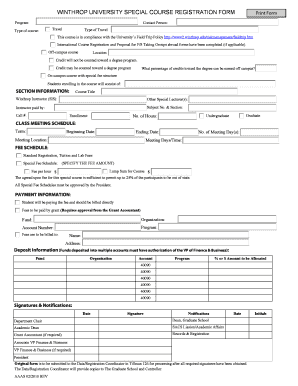
Special Course Registration Forms Winthrop University


What is the Special Course Registration Forms Winthrop University
The Special Course Registration Forms at Winthrop University are essential documents for students wishing to enroll in courses that may not be part of the standard curriculum. These forms allow students to register for unique or specialized classes that may have specific prerequisites or limited availability. The forms ensure that students meet the necessary criteria and provide the university with essential information for processing their registrations.
How to use the Special Course Registration Forms Winthrop University
Using the Special Course Registration Forms involves several straightforward steps. First, students must identify the specific course they wish to register for and ensure they meet any prerequisites. Next, students should obtain the form, which is typically available through the university’s website or academic advising office. After filling out the required information, students must submit the form to the appropriate department for approval. This process may vary slightly depending on the course and department involved.
Steps to complete the Special Course Registration Forms Winthrop University
Completing the Special Course Registration Forms involves a series of clear steps:
- Gather necessary information, including course details and prerequisites.
- Access the form from the university website or academic office.
- Fill out the form accurately, providing all required personal and course information.
- Review the form for completeness and accuracy.
- Submit the form to the designated department, either online or in person, as per the instructions provided.
Key elements of the Special Course Registration Forms Winthrop University
The key elements of the Special Course Registration Forms include:
- Student Information: Name, student ID, and contact details.
- Course Details: Course title, code, and semester of enrollment.
- Prerequisites: Confirmation that the student meets any required prerequisites.
- Signature: A signature or electronic confirmation from the student to validate the information provided.
Eligibility Criteria
Eligibility for using the Special Course Registration Forms typically requires students to be currently enrolled at Winthrop University. Additionally, students must meet any specific prerequisites for the course they wish to register for. It is advisable for students to consult with their academic advisors to ensure they qualify for the desired course before submitting the form.
Form Submission Methods
Students can submit the Special Course Registration Forms through various methods, depending on the university's guidelines. Common submission methods include:
- Online Submission: Many forms can be submitted electronically via the university's online portal.
- Mail: Students may also have the option to send the completed forms via postal mail to the appropriate department.
- In-Person: Submitting the form directly at the academic office is another option for students who prefer face-to-face interaction.
Quick guide on how to complete special course registration forms winthrop university
Complete [SKS] effortlessly on any device
Online document management has become widely favored by businesses and individuals. It offers an ideal sustainable alternative to traditional printed and signed documents, as you can obtain the correct form and securely store it online. airSlate SignNow equips you with all the resources necessary to create, adjust, and eSign your documents quickly and without delays. Handle [SKS] on any platform using airSlate SignNow Android or iOS applications and enhance any document-related activity today.
The simplest way to modify and eSign [SKS] without hassle
- Obtain [SKS] and select Get Form to initiate.
- Utilize the tools we provide to complete your form.
- Emphasize signNow sections of your documents or obscure sensitive information with tools specifically designed for that purpose by airSlate SignNow.
- Create your eSignature using the Sign tool, which takes seconds and holds the same legal validity as a conventional wet ink signature.
- Verify all information and press the Done button to secure your alterations.
- Select your preferred method to send your form, whether via email, text message (SMS), invitation link, or download it to your computer.
Eliminate concerns about lost or misplaced documents, tedious form navigation, or errors that necessitate the printing of new document copies. airSlate SignNow meets your document management needs within a few clicks from a device of your choice. Modify and eSign [SKS] and ensure outstanding communication at every stage of the form preparation process with airSlate SignNow.
Create this form in 5 minutes or less
Related searches to Special Course Registration Forms Winthrop University
Create this form in 5 minutes!
How to create an eSignature for the special course registration forms winthrop university
How to create an electronic signature for a PDF online
How to create an electronic signature for a PDF in Google Chrome
How to create an e-signature for signing PDFs in Gmail
How to create an e-signature right from your smartphone
How to create an e-signature for a PDF on iOS
How to create an e-signature for a PDF on Android
People also ask
-
What are Special Course Registration Forms for Winthrop University?
Special Course Registration Forms for Winthrop University are specific documents designed to facilitate the registration process for unique courses offered by the university. These forms streamline the enrollment process, ensuring that students can easily sign up for courses that may not follow the standard registration procedures.
-
How can airSlate SignNow help with Special Course Registration Forms for Winthrop University?
airSlate SignNow provides an efficient platform for creating, sending, and eSigning Special Course Registration Forms for Winthrop University. With its user-friendly interface, you can quickly customize forms, making the registration process seamless for both students and administrators.
-
What are the pricing options for using airSlate SignNow for Special Course Registration Forms for Winthrop University?
airSlate SignNow offers various pricing plans to accommodate different needs, including options for educational institutions. You can choose a plan that best fits your requirements for managing Special Course Registration Forms for Winthrop University, ensuring you get the best value for your investment.
-
What features does airSlate SignNow offer for Special Course Registration Forms for Winthrop University?
airSlate SignNow includes features such as customizable templates, automated workflows, and secure eSigning capabilities for Special Course Registration Forms for Winthrop University. These features enhance the efficiency of the registration process, making it easier for students to complete their forms.
-
Are there any benefits to using airSlate SignNow for Special Course Registration Forms for Winthrop University?
Using airSlate SignNow for Special Course Registration Forms for Winthrop University offers numerous benefits, including reduced paperwork, faster processing times, and improved accuracy. This solution helps streamline the registration process, allowing students to focus more on their studies.
-
Can airSlate SignNow integrate with other systems for Special Course Registration Forms for Winthrop University?
Yes, airSlate SignNow can integrate with various systems and applications, enhancing the management of Special Course Registration Forms for Winthrop University. This integration capability allows for seamless data transfer and improved workflow efficiency across different platforms.
-
Is airSlate SignNow secure for handling Special Course Registration Forms for Winthrop University?
Absolutely! airSlate SignNow prioritizes security, ensuring that all Special Course Registration Forms for Winthrop University are handled with the utmost care. The platform employs advanced encryption and compliance measures to protect sensitive information throughout the registration process.
Get more for Special Course Registration Forms Winthrop University
- Fidelity retirement plan401k salary reduction agreement form
- Calculating your own retirement plan contribution and form
- Beneficiary distribution request form franklin templeton
- Cumulative health record form
- Healthpartners care network form
- Current annuity application ages 65 the orchard foundation theorchard form
- Healthpartners medical claim attachment cover form
- Geha connection dental plus plan brochure form
Find out other Special Course Registration Forms Winthrop University
- How To Electronic signature Georgia Government PDF
- Can I Electronic signature Iowa Education Form
- How To Electronic signature Idaho Government Presentation
- Help Me With Electronic signature Hawaii Finance & Tax Accounting Document
- How Can I Electronic signature Indiana Government PDF
- How Can I Electronic signature Illinois Finance & Tax Accounting PPT
- How To Electronic signature Maine Government Document
- How To Electronic signature Louisiana Education Presentation
- How Can I Electronic signature Massachusetts Government PDF
- How Do I Electronic signature Montana Government Document
- Help Me With Electronic signature Louisiana Finance & Tax Accounting Word
- How To Electronic signature Pennsylvania Government Document
- Can I Electronic signature Texas Government PPT
- How To Electronic signature Utah Government Document
- How To Electronic signature Washington Government PDF
- How Can I Electronic signature New Mexico Finance & Tax Accounting Word
- How Do I Electronic signature New York Education Form
- How To Electronic signature North Carolina Education Form
- How Can I Electronic signature Arizona Healthcare / Medical Form
- How Can I Electronic signature Arizona Healthcare / Medical Presentation