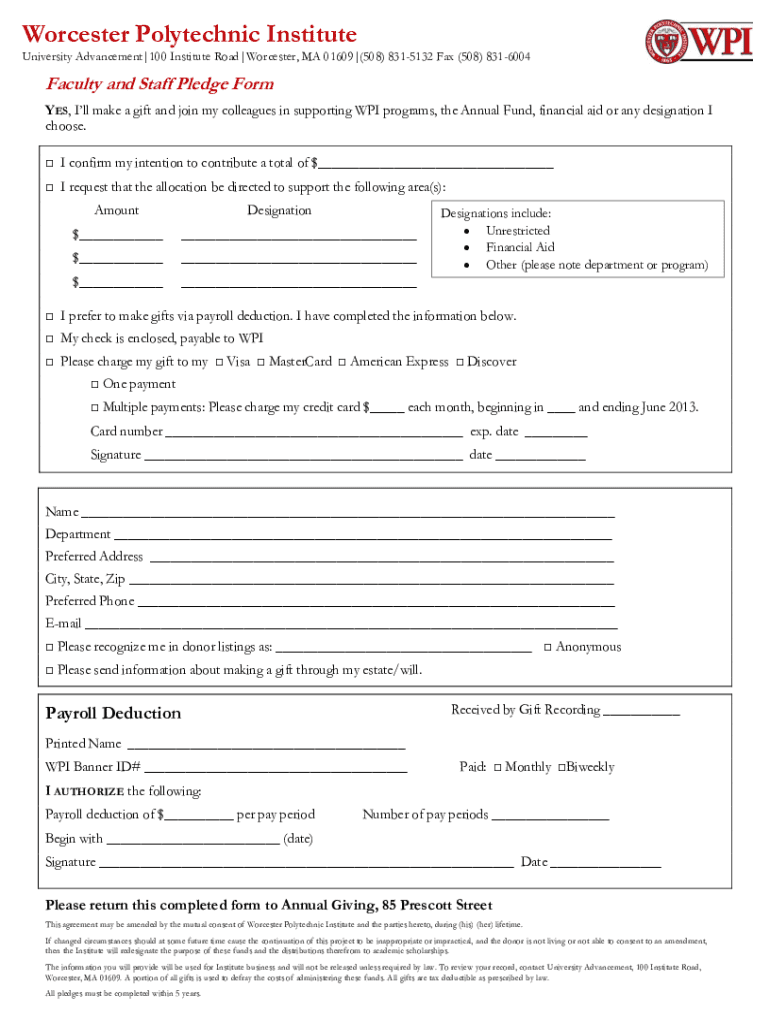
Pledge Form Worcester Polytechnic Institute


What is the Pledge Form Worcester Polytechnic Institute
The Pledge Form for Worcester Polytechnic Institute (WPI) is a formal document used by students, alumni, and supporters to commit to financial contributions or support for various initiatives at the university. This form is essential for establishing a pledge, which may be directed toward scholarships, research projects, or campus development. By completing this form, individuals express their intent to support WPI's mission and contribute to the educational experience of current and future students.
How to use the Pledge Form Worcester Polytechnic Institute
Using the Pledge Form for Worcester Polytechnic Institute involves several straightforward steps. First, individuals should download or access the form through WPI's official channels. Once the form is available, it needs to be filled out with accurate personal information, including name, contact details, and the specific amount pledged. After completing the form, it should be submitted according to the instructions provided, which may include online submission or mailing it to the appropriate WPI office. It is crucial to keep a copy for personal records.
Steps to complete the Pledge Form Worcester Polytechnic Institute
Completing the Pledge Form for Worcester Polytechnic Institute requires careful attention to detail. Follow these steps:
- Access the Pledge Form from WPI's official website or designated office.
- Fill in your personal information, including full name, address, and email.
- Specify the amount you wish to pledge and any specific designation for your contribution.
- Review the completed form for accuracy to ensure all information is correct.
- Submit the form as instructed, either online or by mailing it to the appropriate department.
Key elements of the Pledge Form Worcester Polytechnic Institute
The Pledge Form for Worcester Polytechnic Institute includes several key elements that are essential for processing your commitment. These elements typically consist of:
- Personal Information: Name, contact details, and affiliation with WPI.
- Pledge Amount: The specific financial commitment being made.
- Designation: Options to specify where the funds should be allocated, such as scholarships or research funds.
- Payment Schedule: Information on how and when the pledge will be fulfilled.
- Signature: A signature line to confirm the pledge and its terms.
Legal use of the Pledge Form Worcester Polytechnic Institute
The Pledge Form for Worcester Polytechnic Institute serves as a legally binding document that outlines the commitment of the individual to provide financial support. By signing the form, the individual agrees to the terms specified, which may include the amount pledged and the timeline for payment. It is important for individuals to understand that this form may have implications for tax deductions, depending on the nature of the pledge and its alignment with IRS guidelines. Consulting with a financial advisor may be beneficial to ensure compliance with applicable laws.
Form Submission Methods
The Pledge Form for Worcester Polytechnic Institute can be submitted through various methods, ensuring convenience for all users. Common submission methods include:
- Online Submission: Many institutions, including WPI, offer online platforms for submitting forms directly through their website.
- Mail: Completed forms can be printed and mailed to the designated office at WPI.
- In-Person: Individuals may also choose to deliver the form in person to the appropriate WPI department.
Quick guide on how to complete pledge form worcester polytechnic institute
Effortlessly Prepare [SKS] on Any Device
Digital document management has gained traction among businesses and individuals. It serves as an ideal eco-friendly alternative to traditional printed and signed documents, allowing you to access the necessary form and securely store it online. airSlate SignNow provides all the tools you need to create, modify, and electronically sign your documents swiftly and seamlessly. Manage [SKS] on any device with the airSlate SignNow applications for Android or iOS and simplify any document-related task today.
How to Modify and eSign [SKS] with Ease
- Find [SKS] and click on Get Form to begin.
- Utilize the tools we offer to fill out your form.
- Mark important sections of your files or conceal sensitive details with the tools specifically provided by airSlate SignNow for this purpose.
- Create your eSignature using the Sign feature, which takes only seconds and carries the same legal validity as a traditional wet ink signature.
- Review all the details and click on the Done button to save your modifications.
- Choose how you wish to deliver your form, whether by email, SMS, or invitation link, or download it to your computer.
Say goodbye to lost or disorganized files, tedious form searches, or errors that necessitate reprinting new copies. airSlate SignNow fulfills all your document management needs in just a few clicks from any device you prefer. Modify and eSign [SKS] and ensure outstanding communication at every stage of your form preparation process with airSlate SignNow.
Create this form in 5 minutes or less
Related searches to Pledge Form Worcester Polytechnic Institute
Create this form in 5 minutes!
How to create an eSignature for the pledge form worcester polytechnic institute
How to create an electronic signature for a PDF online
How to create an electronic signature for a PDF in Google Chrome
How to create an e-signature for signing PDFs in Gmail
How to create an e-signature right from your smartphone
How to create an e-signature for a PDF on iOS
How to create an e-signature for a PDF on Android
People also ask
-
What is the Pledge Form Worcester Polytechnic Institute?
The Pledge Form Worcester Polytechnic Institute is a digital document designed to facilitate the pledge process for students and alumni. It allows users to easily fill out and submit their pledges online, ensuring a streamlined experience. This form is essential for those looking to contribute to the university's initiatives.
-
How can I access the Pledge Form Worcester Polytechnic Institute?
You can access the Pledge Form Worcester Polytechnic Institute through the official Worcester Polytechnic Institute website or directly via airSlate SignNow. The platform provides a user-friendly interface that makes it easy to locate and complete the form. Simply follow the provided links to get started.
-
What are the benefits of using the Pledge Form Worcester Polytechnic Institute?
Using the Pledge Form Worcester Polytechnic Institute offers numerous benefits, including convenience and efficiency. It allows for quick submissions and reduces paperwork, making the process smoother for both the institution and the pledger. Additionally, it ensures that all pledges are securely stored and easily accessible.
-
Is there a cost associated with the Pledge Form Worcester Polytechnic Institute?
The Pledge Form Worcester Polytechnic Institute is typically free for users to complete and submit. However, there may be associated costs for specific donation amounts or fundraising initiatives. It's best to check with the Worcester Polytechnic Institute for any potential fees related to your pledge.
-
What features does the Pledge Form Worcester Polytechnic Institute offer?
The Pledge Form Worcester Polytechnic Institute includes features such as electronic signatures, customizable fields, and secure data storage. These features enhance the user experience by making the form easy to fill out and submit. Additionally, users can track their pledge status through the airSlate SignNow platform.
-
Can I integrate the Pledge Form Worcester Polytechnic Institute with other tools?
Yes, the Pledge Form Worcester Polytechnic Institute can be integrated with various tools and platforms through airSlate SignNow. This allows for seamless data transfer and management, enhancing your overall experience. Integrations can include CRM systems, email marketing tools, and more.
-
How secure is the Pledge Form Worcester Polytechnic Institute?
The Pledge Form Worcester Polytechnic Institute is designed with security in mind, utilizing encryption and secure data storage. airSlate SignNow ensures that all submitted information is protected, giving users peace of mind when making their pledges. Your personal and financial information remains confidential throughout the process.
Get more for Pledge Form Worcester Polytechnic Institute
Find out other Pledge Form Worcester Polytechnic Institute
- Electronic signature Pennsylvania Insurance Letter Of Intent Later
- Electronic signature Pennsylvania Insurance Quitclaim Deed Now
- Electronic signature Maine High Tech Living Will Later
- Electronic signature Maine High Tech Quitclaim Deed Online
- Can I Electronic signature Maryland High Tech RFP
- Electronic signature Vermont Insurance Arbitration Agreement Safe
- Electronic signature Massachusetts High Tech Quitclaim Deed Fast
- Electronic signature Vermont Insurance Limited Power Of Attorney Easy
- Electronic signature Washington Insurance Last Will And Testament Later
- Electronic signature Washington Insurance Last Will And Testament Secure
- Electronic signature Wyoming Insurance LLC Operating Agreement Computer
- How To Electronic signature Missouri High Tech Lease Termination Letter
- Electronic signature Montana High Tech Warranty Deed Mobile
- Electronic signature Florida Lawers Cease And Desist Letter Fast
- Electronic signature Lawers Form Idaho Fast
- Electronic signature Georgia Lawers Rental Lease Agreement Online
- How Do I Electronic signature Indiana Lawers Quitclaim Deed
- How To Electronic signature Maryland Lawers Month To Month Lease
- Electronic signature North Carolina High Tech IOU Fast
- How Do I Electronic signature Michigan Lawers Warranty Deed