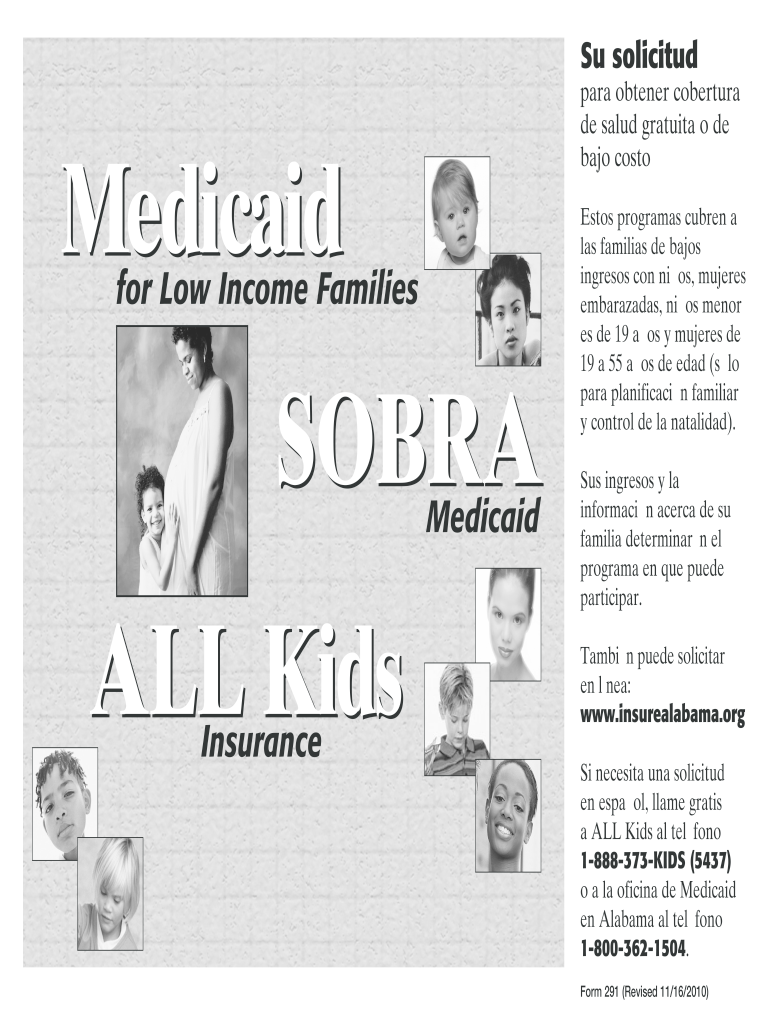
Insurealabama Org Renewal Form 2010-2026


What is the Insurealabama Org Renewal Form
The Insurealabama Org Renewal Form is a critical document for individuals seeking to renew their health insurance coverage through the Insure Alabama program. This form is specifically designed for residents of Alabama who wish to maintain their Medicaid benefits. The renewal process ensures that applicants continue to meet eligibility criteria and receive necessary healthcare services. The form collects essential information regarding income, household size, and other relevant factors that determine eligibility for the program.
How to use the Insurealabama Org Renewal Form
Using the Insurealabama Org Renewal Form involves several straightforward steps. First, applicants need to access the form, which can typically be found on the official Insure Alabama website. Once the form is obtained, individuals should carefully fill it out, ensuring that all information is accurate and complete. After completing the form, applicants can submit it electronically through the website or by mailing it to the designated address. It is important to keep a copy of the submitted form for personal records.
Steps to complete the Insurealabama Org Renewal Form
Completing the Insurealabama Org Renewal Form requires attention to detail. Here are the steps to follow:
- Gather necessary documents, such as proof of income and identification.
- Access the Insurealabama Org Renewal Form online.
- Fill in personal information, including name, address, and contact details.
- Provide information about household members and their income levels.
- Review the completed form for accuracy.
- Submit the form electronically or via mail as per the instructions provided.
Legal use of the Insurealabama Org Renewal Form
The Insurealabama Org Renewal Form is legally binding when completed and submitted in accordance with state regulations. It is essential that all information provided is truthful and accurate, as any discrepancies could lead to penalties or denial of coverage. The form must comply with relevant state and federal laws governing Medicaid and health insurance, ensuring that applicants' rights are protected throughout the renewal process.
Eligibility Criteria
To qualify for renewal through the Insurealabama Org Renewal Form, applicants must meet specific eligibility criteria. Generally, this includes being a resident of Alabama, having a qualifying income level, and being part of a household that meets the program's guidelines. Additional factors, such as age and disability status, may also influence eligibility. It is crucial for applicants to review these criteria carefully to ensure they qualify before submitting the renewal form.
Form Submission Methods (Online / Mail / In-Person)
Applicants can submit the Insurealabama Org Renewal Form through various methods. The most convenient option is online submission via the Insure Alabama website, which allows for quick processing. Alternatively, individuals may choose to mail the completed form to the designated address provided on the website. In some cases, in-person submissions may be accepted at local health department offices, although this option may vary by location. It is advisable to check for the most current submission methods available.
Quick guide on how to complete medicaid 2010 2019 form
Effortlessly prepare Insurealabama Org Renewal Form on any device
Digital document management has become increasingly popular among businesses and individuals. It offers an ideal eco-friendly alternative to traditional printed and signed documents, allowing you to access the necessary form and securely store it online. airSlate SignNow equips you with all the tools needed to create, modify, and eSign your documents promptly without any holdups. Manage Insurealabama Org Renewal Form on any device using the airSlate SignNow apps for Android or iOS and enhance any document-based workflow today.
How to modify and eSign Insurealabama Org Renewal Form with ease
- Obtain Insurealabama Org Renewal Form and click Get Form to begin.
- Utilize the tools provided to complete your form.
- Select important sections of the documents or obscure sensitive information using tools specifically designed for this purpose by airSlate SignNow.
- Create your signature with the Sign tool, which takes just seconds and holds the same legal validity as a traditional handwritten signature.
- Review the details and click the Done button to save your changes.
- Select your preferred method for sending your form, whether by email, SMS, or invite link, or download it to your computer.
Eliminate worries about lost or misplaced documents, tedious form searches, or mistakes that necessitate printing new copies. airSlate SignNow meets your document management needs with just a few clicks from any device you choose. Modify and eSign Insurealabama Org Renewal Form to ensure excellent communication at every stage of your form preparation process with airSlate SignNow.
Create this form in 5 minutes or less
Create this form in 5 minutes!
How to create an eSignature for the medicaid 2010 2019 form
How to generate an eSignature for the Medicaid 2010 2019 Form in the online mode
How to create an electronic signature for the Medicaid 2010 2019 Form in Google Chrome
How to make an eSignature for putting it on the Medicaid 2010 2019 Form in Gmail
How to make an electronic signature for the Medicaid 2010 2019 Form straight from your smart phone
How to generate an eSignature for the Medicaid 2010 2019 Form on iOS
How to create an electronic signature for the Medicaid 2010 2019 Form on Android OS
People also ask
-
What is ensurealabama adph state al us?
Insurealabama adph state al us provides essential resources and services for health insurance enrollment in Alabama. It is facilitated by the Alabama Department of Public Health, connecting residents with necessary coverage options. Utilizing airSlate SignNow can streamline the application process for potential users.
-
How does airSlate SignNow integrate with ensurealabama adph state al us?
AirSlate SignNow seamlessly integrates with insurealabama adph state al us by allowing users to electronically sign and send necessary documents quickly. This integration facilitates a smooth application and enrollment process for health insurance. By using SignNow, applicants can save time and reduce paperwork hassle.
-
What are the main features of airSlate SignNow for insurealabama adph state al us users?
AirSlate SignNow offers extensive features tailored for users interacting with insurealabama adph state al us, such as template creation, secure document routing, and mobile signing capabilities. These features enhance the overall user experience by making document management efficient and user-friendly. SignNow is designed to accommodate various business needs while ensuring compliance.
-
Is there a cost associated with using airSlate SignNow in relation to insurealabama adph state al us?
Yes, there is a cost associated with using airSlate SignNow; however, it is designed to be a cost-effective solution for businesses interacting with insurealabama adph state al us. Pricing plans vary based on features and user volume, allowing businesses to choose a plan that best fits their needs. Investing in SignNow can improve operational efficiency and reduce turnaround times.
-
What are the benefits of using airSlate SignNow for document signing in insurealabama adph state al us?
Utilizing airSlate SignNow offers numerous benefits for users of insurealabama adph state al us, including faster document turnaround and enhanced security measures. The e-signature functionality ensures compliance with legal standards while simplifying the signing process for parties involved. This leads to a more streamlined experience when accessing health insurance services.
-
Can I use airSlate SignNow to track my documents with insurealabama adph state al us?
Absolutely! AirSlate SignNow provides robust tracking features that allow you to monitor the status of your documents throughout the signing process related to insurealabama adph state al us. You'll be notified when documents are opened, viewed, and signed, ensuring you stay updated every step of the way. This feature enhances accountability and follow-up efficiency.
-
How user-friendly is airSlate SignNow for new users involved with insurealabama adph state al us?
AirSlate SignNow is designed with user-friendliness in mind, making it easy for new users interacting with insurealabama adph state al us to get started. Its intuitive interface simplifies the process of sending and signing documents, reducing the learning curve. Additionally, support resources are available to assist users as needed.
Get more for Insurealabama Org Renewal Form
- Y3t workout plan pdf form
- Anger management assessment template form
- Optumrx dupixent prior authorization form
- Smart value personal data change form pdf 30270358
- Rti form pdf
- Editable biodata format in word
- Broker application checklist paramount residential mortgage group prmg form
- Copier maintenance contract template form
Find out other Insurealabama Org Renewal Form
- Help Me With eSignature Massachusetts Finance & Tax Accounting Work Order
- eSignature Delaware Healthcare / Medical NDA Secure
- eSignature Florida Healthcare / Medical Rental Lease Agreement Safe
- eSignature Nebraska Finance & Tax Accounting Business Letter Template Online
- Help Me With eSignature Indiana Healthcare / Medical Notice To Quit
- eSignature New Jersey Healthcare / Medical Credit Memo Myself
- eSignature North Dakota Healthcare / Medical Medical History Simple
- Help Me With eSignature Arkansas High Tech Arbitration Agreement
- eSignature Ohio Healthcare / Medical Operating Agreement Simple
- eSignature Oregon Healthcare / Medical Limited Power Of Attorney Computer
- eSignature Pennsylvania Healthcare / Medical Warranty Deed Computer
- eSignature Texas Healthcare / Medical Bill Of Lading Simple
- eSignature Virginia Healthcare / Medical Living Will Computer
- eSignature West Virginia Healthcare / Medical Claim Free
- How To eSignature Kansas High Tech Business Plan Template
- eSignature Kansas High Tech Lease Agreement Template Online
- eSignature Alabama Insurance Forbearance Agreement Safe
- How Can I eSignature Arkansas Insurance LLC Operating Agreement
- Help Me With eSignature Michigan High Tech Emergency Contact Form
- eSignature Louisiana Insurance Rental Application Later