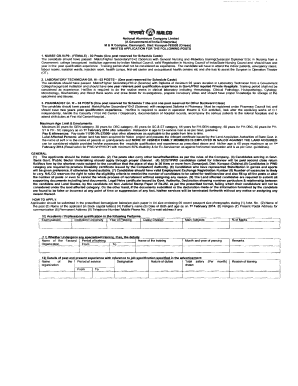
Editable Biodata Format in Word


What is the editable biodata format in Word
The editable biodata format in Word is a structured document designed to capture personal information, educational background, work experience, and other relevant details. This format is commonly used for job applications, academic purposes, and personal records. The biodata form in Word allows users to easily fill in their details, ensuring that the information is organized and presented clearly. It typically includes sections for personal identification, contact information, educational qualifications, and employment history, making it a versatile tool for various applications.
How to use the editable biodata format in Word
Using the editable biodata format in Word is straightforward. First, download the biodata template in Word format from a reliable source. Open the file in Microsoft Word, where you can easily edit the text fields. Start by filling in your personal information, such as your name, address, and contact details. Proceed to add your educational background, including institutions attended and degrees earned. Next, include your work experience, detailing previous roles and responsibilities. Finally, review the document for accuracy and save it. This format allows for easy customization to suit individual needs.
Steps to complete the editable biodata format in Word
Completing the editable biodata format in Word involves several key steps. Begin by opening the document in Microsoft Word. Next, follow these steps:
- Personal Information: Fill in your full name, address, phone number, and email address.
- Educational Background: List your educational qualifications, starting from the most recent. Include the name of the institution, degree obtained, and graduation date.
- Work Experience: Detail your employment history, including job titles, company names, and dates of employment. Highlight key responsibilities and achievements.
- Additional Information: Include any relevant skills, certifications, or volunteer experiences that enhance your profile.
- Review: Carefully proofread the document for any errors or omissions before saving it.
Legal use of the editable biodata format in Word
The editable biodata format in Word can be legally binding when used in appropriate contexts, such as job applications or official records. To ensure its legal validity, it is essential to follow certain guidelines. For instance, including a signature line for handwritten signatures or using digital signatures can enhance the document's credibility. Additionally, compliance with relevant laws, such as the ESIGN Act and UETA, is crucial for electronic submissions. Ensuring that the biodata is accurate and truthful is also important to maintain legal integrity.
Key elements of the editable biodata format in Word
The key elements of the editable biodata format in Word include:
- Contact Information: Name, address, phone number, and email.
- Educational Qualifications: Details of schools, colleges, or universities attended, along with degrees earned.
- Work Experience: List of previous jobs, including positions held and responsibilities.
- Skills: A section to highlight relevant skills and competencies.
- References: Contact information for professional references, if required.
Examples of using the editable biodata format in Word
The editable biodata format in Word can be utilized in various scenarios, including:
- Job Applications: Candidates often use biodata to present their qualifications to potential employers.
- Academic Purposes: Students may need to submit biodata for scholarship applications or university admissions.
- Personal Records: Individuals can maintain a biodata document for personal use, such as updating resumes or tracking career progress.
Quick guide on how to complete editable biodata format in word
Complete Editable Biodata Format In Word effortlessly on any device
Online document management has become increasingly popular among businesses and individuals. It offers an ideal eco-friendly alternative to conventional printed and signed paperwork, allowing you to locate the correct form and securely store it online. airSlate SignNow provides all the tools you need to create, modify, and eSign your documents promptly without any holdups. Manage Editable Biodata Format In Word on any platform using airSlate SignNow's Android or iOS applications and enhance any document-centric process today.
The simplest way to modify and eSign Editable Biodata Format In Word effortlessly
- Find Editable Biodata Format In Word and click on Get Form to begin.
- Utilize the tools we offer to finalize your document.
- Highlight important sections of your documents or redact sensitive information with tools that airSlate SignNow provides specifically for that purpose.
- Create your signature using the Sign tool, which takes mere seconds and carries the same legal validity as a conventional wet ink signature.
- Review the details and click on the Done button to save your changes.
- Select how you wish to send your form, whether via email, text message (SMS), or invitation link, or download it to your computer.
Forget about lost or misplaced documents, tedious form searching, or mistakes that require printing new document copies. airSlate SignNow meets your document management needs in just a few clicks from any device you choose. Modify and eSign Editable Biodata Format In Word and ensure outstanding communication at every stage of your form preparation with airSlate SignNow.
Create this form in 5 minutes or less
Create this form in 5 minutes!
How to create an eSignature for the editable biodata format in word
How to create an electronic signature for a PDF online
How to create an electronic signature for a PDF in Google Chrome
How to create an e-signature for signing PDFs in Gmail
How to create an e-signature right from your smartphone
How to create an e-signature for a PDF on iOS
How to create an e-signature for a PDF on Android
People also ask
-
What is the biodata format in MS Word?
The biodata format in MS Word refers to a standardized template that one can use to create a professional biodata document. This format typically includes personal details, academic background, work experience, and additional information like skills and interests, allowing for easy customization and editing.
-
How can I download a biodata format in MS Word?
You can easily download a biodata format in MS Word from various online sources or templates available within MS Word itself. Simply search for 'biodata templates' in MS Word’s template gallery or browse reputable websites offering free downloads to get started.
-
Is the biodata format in MS Word suitable for job applications?
Yes, the biodata format in MS Word is highly suitable for job applications, as it provides a structured way to present your background. Many employers appreciate well-organized documents that clearly outline your skills and experiences.
-
Can I customize the biodata format in MS Word?
Absolutely! The biodata format in MS Word is designed for easy customization. You can modify sections, add or remove information, and change formatting to ensure the biodata reflects your personality and style.
-
Are there any cost-effective solutions for creating a biodata format in MS Word?
Using Microsoft Word itself is a cost-effective solution to create a biodata format. Many templates are available for free, allowing you to create a professional-looking biodata without any additional costs.
-
What features does airSlate SignNow offer for document signing?
airSlate SignNow provides features like secure eSigning, document tracking, and customizable templates. These features enhance the user experience, allowing for seamless integration when you need to send a biodata format in MS Word for electronic signatures.
-
How does airSlate SignNow integrate with other applications?
airSlate SignNow offers integrations with various applications, including Google Drive, Dropbox, and CRM solutions. This makes it easy to access your biodata format in MS Word and send it for eSigning right from your preferred platform.
Get more for Editable Biodata Format In Word
Find out other Editable Biodata Format In Word
- eSignature Alabama Plumbing Confidentiality Agreement Later
- How Can I eSignature Wyoming Lawers Quitclaim Deed
- eSignature California Plumbing Profit And Loss Statement Easy
- How To eSignature California Plumbing Business Letter Template
- eSignature Kansas Plumbing Lease Agreement Template Myself
- eSignature Louisiana Plumbing Rental Application Secure
- eSignature Maine Plumbing Business Plan Template Simple
- Can I eSignature Massachusetts Plumbing Business Plan Template
- eSignature Mississippi Plumbing Emergency Contact Form Later
- eSignature Plumbing Form Nebraska Free
- How Do I eSignature Alaska Real Estate Last Will And Testament
- Can I eSignature Alaska Real Estate Rental Lease Agreement
- eSignature New Jersey Plumbing Business Plan Template Fast
- Can I eSignature California Real Estate Contract
- eSignature Oklahoma Plumbing Rental Application Secure
- How Can I eSignature Connecticut Real Estate Quitclaim Deed
- eSignature Pennsylvania Plumbing Business Plan Template Safe
- eSignature Florida Real Estate Quitclaim Deed Online
- eSignature Arizona Sports Moving Checklist Now
- eSignature South Dakota Plumbing Emergency Contact Form Mobile