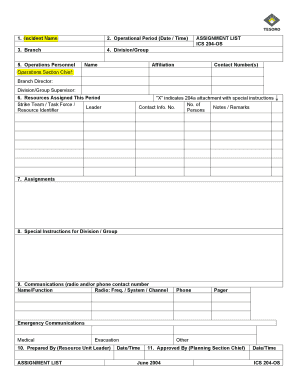
1 Incident Name 2 Operational Period Date Time ASSIGNMENT Form


What is the 1 Incident Name 2 Operational Period Date Time ASSIGNMENT
The 1 Incident Name 2 Operational Period Date Time ASSIGNMENT is a crucial document used in emergency management and incident response. It serves to formally identify an incident and specify the operational period during which resources are assigned to manage that incident. This document ensures that all personnel involved are aware of the specific details regarding the incident, including its name, the timeframe for operations, and the roles assigned to various responders.
Understanding this assignment is essential for effective communication and coordination among teams. It helps streamline operations, ensuring that everyone is on the same page regarding their responsibilities and the timeline for the incident response.
How to use the 1 Incident Name 2 Operational Period Date Time ASSIGNMENT
Using the 1 Incident Name 2 Operational Period Date Time ASSIGNMENT involves several key steps. First, accurately fill in the incident name to ensure clear identification. Next, specify the operational period by indicating the start and end dates and times. This information is vital for tracking the duration of the incident response.
Once completed, distribute the assignment to all relevant personnel. This ensures that everyone involved in the incident response is informed of their roles and the operational timeline. Regular updates may be necessary as the situation evolves, making it important to maintain clear communication throughout the incident.
Steps to complete the 1 Incident Name 2 Operational Period Date Time ASSIGNMENT
Completing the 1 Incident Name 2 Operational Period Date Time ASSIGNMENT involves a series of straightforward steps:
- Identify the incident and provide a clear name.
- Determine the operational period, including start and end dates and times.
- Assign roles to personnel involved in the response.
- Review the completed assignment for accuracy.
- Distribute the assignment to all relevant team members.
Following these steps ensures that the assignment is thorough and effective, facilitating a coordinated response to the incident.
Key elements of the 1 Incident Name 2 Operational Period Date Time ASSIGNMENT
The key elements of the 1 Incident Name 2 Operational Period Date Time ASSIGNMENT include:
- Incident Name: A unique identifier for the incident.
- Operational Period: Clearly defined start and end dates and times.
- Assigned Personnel: Names and roles of individuals responsible for various tasks.
- Objectives: Specific goals to be achieved during the operational period.
These elements are critical for ensuring clarity and effectiveness in incident management, allowing teams to operate efficiently and respond to challenges as they arise.
Legal use of the 1 Incident Name 2 Operational Period Date Time ASSIGNMENT
The legal use of the 1 Incident Name 2 Operational Period Date Time ASSIGNMENT is significant in ensuring compliance with regulations governing emergency management. This document serves as an official record of the incident response, which may be necessary for legal and insurance purposes. Accurate documentation can protect organizations from liability by demonstrating that appropriate measures were taken during the incident.
Furthermore, maintaining a clear record of assignments and operational periods can be essential for audits and reviews by regulatory bodies. Organizations should ensure that all personnel understand the importance of this document and its implications for legal accountability.
Quick guide on how to complete 1 incident name 2 operational period date time assignment
Easily Prepare [SKS] on Any Device
Managing documents online has become increasingly popular among businesses and individuals. It offers an ideal environmentally friendly alternative to traditional printed and signed documents, allowing you to find the appropriate form and securely store it online. airSlate SignNow equips you with all the necessary tools to create, edit, and electronically sign your documents quickly without delays. Manage [SKS] on any device using airSlate SignNow's Android or iOS applications and simplify any document-related process today.
Effortlessly Edit and Electronically Sign [SKS]
- Obtain [SKS] and click on Get Form to initiate.
- Utilize the tools we offer to fill out your form.
- Emphasize pertinent sections of the document or conceal sensitive information with the tools that airSlate SignNow specifically provides for that purpose.
- Create your signature using the Sign feature, which takes mere seconds and holds the same legal validity as a conventional wet ink signature.
- Review the information and click on the Done button to save your modifications.
- Choose your preferred method of sending your form, whether by email, SMS, invite link, or download it to your computer.
Say goodbye to lost or misplaced documents, time-consuming form searches, or errors that necessitate printing new document copies. airSlate SignNow fulfills all your document management needs in just a few clicks from any device you prefer. Edit and eSign [SKS] to ensure outstanding communication at every stage of your form preparation process with airSlate SignNow.
Create this form in 5 minutes or less
Related searches to 1 Incident Name 2 Operational Period Date Time ASSIGNMENT
Create this form in 5 minutes!
How to create an eSignature for the 1 incident name 2 operational period date time assignment
How to create an electronic signature for a PDF online
How to create an electronic signature for a PDF in Google Chrome
How to create an e-signature for signing PDFs in Gmail
How to create an e-signature right from your smartphone
How to create an e-signature for a PDF on iOS
How to create an e-signature for a PDF on Android
People also ask
-
What is the significance of '1 Incident Name 2 Operational Period Date Time ASSIGNMENT' in airSlate SignNow?
The '1 Incident Name 2 Operational Period Date Time ASSIGNMENT' is crucial for tracking and managing specific incidents within your organization. By utilizing this feature, businesses can ensure that all relevant documents are signed and processed in a timely manner, enhancing operational efficiency.
-
How does airSlate SignNow handle document security for '1 Incident Name 2 Operational Period Date Time ASSIGNMENT'?
airSlate SignNow prioritizes document security by implementing advanced encryption and authentication measures. This ensures that all documents related to '1 Incident Name 2 Operational Period Date Time ASSIGNMENT' are protected, giving users peace of mind when managing sensitive information.
-
What are the pricing options for using airSlate SignNow for '1 Incident Name 2 Operational Period Date Time ASSIGNMENT'?
airSlate SignNow offers flexible pricing plans tailored to meet the needs of various businesses. Whether you are a small startup or a large enterprise, you can find a plan that accommodates your requirements for managing '1 Incident Name 2 Operational Period Date Time ASSIGNMENT' efficiently.
-
Can airSlate SignNow integrate with other tools for managing '1 Incident Name 2 Operational Period Date Time ASSIGNMENT'?
Yes, airSlate SignNow seamlessly integrates with a variety of third-party applications, enhancing your workflow for '1 Incident Name 2 Operational Period Date Time ASSIGNMENT'. This allows you to streamline processes and improve collaboration across different platforms.
-
What features does airSlate SignNow offer for '1 Incident Name 2 Operational Period Date Time ASSIGNMENT'?
airSlate SignNow provides a range of features designed to simplify document management for '1 Incident Name 2 Operational Period Date Time ASSIGNMENT'. Key features include customizable templates, automated workflows, and real-time tracking of document status.
-
How can airSlate SignNow improve efficiency for '1 Incident Name 2 Operational Period Date Time ASSIGNMENT'?
By using airSlate SignNow, businesses can signNowly reduce the time spent on document signing and processing for '1 Incident Name 2 Operational Period Date Time ASSIGNMENT'. The platform's user-friendly interface and automation capabilities streamline these tasks, allowing teams to focus on more critical activities.
-
Is there customer support available for issues related to '1 Incident Name 2 Operational Period Date Time ASSIGNMENT'?
Absolutely! airSlate SignNow offers dedicated customer support to assist users with any issues related to '1 Incident Name 2 Operational Period Date Time ASSIGNMENT'. Our support team is available via multiple channels to ensure you receive timely assistance.
Get more for 1 Incident Name 2 Operational Period Date Time ASSIGNMENT
Find out other 1 Incident Name 2 Operational Period Date Time ASSIGNMENT
- How Can I Electronic signature Illinois Real Estate Document
- How Do I Electronic signature Indiana Real Estate Presentation
- How Can I Electronic signature Ohio Plumbing PPT
- Can I Electronic signature Texas Plumbing Document
- How To Electronic signature Michigan Real Estate Form
- How To Electronic signature Arizona Police PDF
- Help Me With Electronic signature New Hampshire Real Estate PDF
- Can I Electronic signature New Hampshire Real Estate Form
- Can I Electronic signature New Mexico Real Estate Form
- How Can I Electronic signature Ohio Real Estate Document
- How To Electronic signature Hawaii Sports Presentation
- How To Electronic signature Massachusetts Police Form
- Can I Electronic signature South Carolina Real Estate Document
- Help Me With Electronic signature Montana Police Word
- How To Electronic signature Tennessee Real Estate Document
- How Do I Electronic signature Utah Real Estate Form
- How To Electronic signature Utah Real Estate PPT
- How Can I Electronic signature Virginia Real Estate PPT
- How Can I Electronic signature Massachusetts Sports Presentation
- How To Electronic signature Colorado Courts PDF