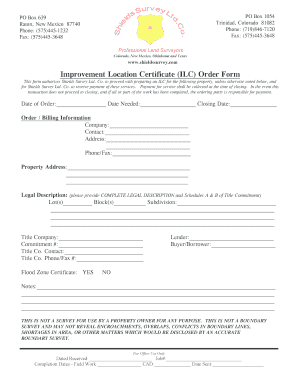
Improvement Location Certificate ILC Order Form Shield's Survey


What is the Improvement Location Certificate ILC Order Form Shield's Survey
The Improvement Location Certificate (ILC) Order Form Shield's Survey is a specialized document used primarily in real estate transactions. It provides a detailed representation of property boundaries and improvements, ensuring that potential buyers or lenders have a clear understanding of the property’s dimensions and features. This certificate is essential for confirming compliance with local zoning laws and regulations, helping to avoid disputes related to property lines.
How to use the Improvement Location Certificate ILC Order Form Shield's Survey
Using the Improvement Location Certificate ILC Order Form Shield's Survey involves several straightforward steps. First, individuals must accurately fill out the form with relevant property information, including the address and legal description. Next, submit the completed form to a licensed surveyor who is qualified to conduct the necessary measurements and assessments. Once the surveyor completes the survey, they will provide the ILC, which can then be used for various purposes, including property transactions and loan applications.
Steps to complete the Improvement Location Certificate ILC Order Form Shield's Survey
Completing the Improvement Location Certificate ILC Order Form Shield's Survey requires careful attention to detail. Follow these steps:
- Gather necessary property information, including the address and any existing survey documents.
- Fill out the order form completely, ensuring all sections are addressed.
- Provide any additional instructions or specifications that may assist the surveyor.
- Submit the form to a licensed surveyor along with any required fees.
- Await the completion of the survey and the issuance of the ILC.
Legal use of the Improvement Location Certificate ILC Order Form Shield's Survey
The Improvement Location Certificate ILC Order Form Shield's Survey serves several legal purposes. It is often required for property transactions to verify that improvements are within property boundaries. Additionally, it can be used in legal disputes regarding land use or property lines. The ILC is recognized by local governments and can be critical in ensuring compliance with zoning regulations, making it a vital document for property owners and real estate professionals.
Key elements of the Improvement Location Certificate ILC Order Form Shield's Survey
Key elements of the Improvement Location Certificate ILC Order Form Shield's Survey include:
- Property address and legal description.
- Details of existing structures and improvements on the property.
- Boundaries and dimensions of the property.
- Identification of any encroachments or easements.
- Certification by a licensed surveyor, confirming the accuracy of the survey.
Who Issues the Form
The Improvement Location Certificate ILC Order Form Shield's Survey is typically issued by licensed surveyors or surveying firms. These professionals are trained to conduct accurate property surveys and are responsible for ensuring that the information provided in the ILC is reliable and compliant with local regulations. It is essential to choose a surveyor with experience in the specific requirements of the area where the property is located.
Quick guide on how to complete improvement location certificate ilc order form shield39s survey
Prepare [SKS] effortlessly on any device
Digital document management has become prevalent among businesses and individuals. It offers an ideal eco-friendly alternative to traditional printed and signed documents, as you can easily find the appropriate form and securely store it online. airSlate SignNow equips you with all the resources you need to create, modify, and eSign your documents swiftly without delays. Manage [SKS] on any platform using the airSlate SignNow Android or iOS applications and simplify any document-related process today.
How to modify and eSign [SKS] with ease
- Obtain [SKS] and then click Get Form to begin.
- Utilize the tools we provide to fill out your document.
- Highlight pertinent sections of the documents or obscure sensitive details with tools specifically designed for that purpose by airSlate SignNow.
- Create your signature using the Sign tool, which takes seconds and holds the same legal validity as a conventional wet ink signature.
- Verify all the information and then click on the Done button to save your adjustments.
- Choose how you would like to deliver your form, whether by email, SMS, invitation link, or download it to your computer.
Eliminate concerns about lost or misplaced documents, tedious form searches, or mistakes that necessitate reprinting new document copies. airSlate SignNow meets your requirements in document management with just a few clicks from any device you choose. Modify and eSign [SKS] and guarantee outstanding communication at every stage of your form preparation process with airSlate SignNow.
Create this form in 5 minutes or less
Related searches to Improvement Location Certificate ILC Order Form Shield's Survey
Create this form in 5 minutes!
How to create an eSignature for the improvement location certificate ilc order form shield39s survey
How to create an electronic signature for a PDF online
How to create an electronic signature for a PDF in Google Chrome
How to create an e-signature for signing PDFs in Gmail
How to create an e-signature right from your smartphone
How to create an e-signature for a PDF on iOS
How to create an e-signature for a PDF on Android
People also ask
-
What is the Improvement Location Certificate ILC Order Form Shield's Survey?
The Improvement Location Certificate ILC Order Form Shield's Survey is a document that provides a detailed representation of property boundaries and improvements. It is essential for property transactions and helps ensure compliance with local regulations. By using this form, you can streamline the process of obtaining necessary surveys for your property.
-
How can I order the Improvement Location Certificate ILC Order Form Shield's Survey?
You can easily order the Improvement Location Certificate ILC Order Form Shield's Survey through our online platform. Simply fill out the required information in the order form, and our team will process your request promptly. This user-friendly process ensures that you receive your survey in a timely manner.
-
What are the benefits of using the Improvement Location Certificate ILC Order Form Shield's Survey?
Using the Improvement Location Certificate ILC Order Form Shield's Survey provides clarity on property boundaries and helps avoid disputes. It also facilitates smoother real estate transactions by ensuring all parties have accurate information. Additionally, it can save you time and money by preventing costly mistakes.
-
Is there a cost associated with the Improvement Location Certificate ILC Order Form Shield's Survey?
Yes, there is a fee for the Improvement Location Certificate ILC Order Form Shield's Survey, which varies based on the complexity of the property and the specific requirements. We strive to offer competitive pricing while ensuring high-quality service. For detailed pricing information, please refer to our pricing page.
-
What features are included with the Improvement Location Certificate ILC Order Form Shield's Survey?
The Improvement Location Certificate ILC Order Form Shield's Survey includes detailed property boundary information, location of improvements, and any encroachments. Additionally, it provides a professional certification from licensed surveyors, ensuring accuracy and compliance with local regulations. This comprehensive approach helps you make informed decisions regarding your property.
-
How long does it take to receive the Improvement Location Certificate ILC Order Form Shield's Survey?
The turnaround time for the Improvement Location Certificate ILC Order Form Shield's Survey typically ranges from a few days to a couple of weeks, depending on the complexity of the survey and current workload. We prioritize efficiency and keep you updated throughout the process. Rest assured, we aim to deliver your survey as quickly as possible.
-
Can I integrate the Improvement Location Certificate ILC Order Form Shield's Survey with other tools?
Yes, our platform allows for seamless integration of the Improvement Location Certificate ILC Order Form Shield's Survey with various document management and e-signature tools. This integration enhances your workflow and ensures that all necessary documents are easily accessible. Check our integrations page for a list of compatible tools.
Get more for Improvement Location Certificate ILC Order Form Shield's Survey
Find out other Improvement Location Certificate ILC Order Form Shield's Survey
- How Can I eSign Hawaii Non-Profit Cease And Desist Letter
- Can I eSign Florida Non-Profit Residential Lease Agreement
- eSign Idaho Non-Profit Business Plan Template Free
- eSign Indiana Non-Profit Business Plan Template Fast
- How To eSign Kansas Non-Profit Business Plan Template
- eSign Indiana Non-Profit Cease And Desist Letter Free
- eSign Louisiana Non-Profit Quitclaim Deed Safe
- How Can I eSign Maryland Non-Profit Credit Memo
- eSign Maryland Non-Profit Separation Agreement Computer
- eSign Legal PDF New Jersey Free
- eSign Non-Profit Document Michigan Safe
- eSign New Mexico Legal Living Will Now
- eSign Minnesota Non-Profit Confidentiality Agreement Fast
- How Do I eSign Montana Non-Profit POA
- eSign Legal Form New York Online
- Can I eSign Nevada Non-Profit LLC Operating Agreement
- eSign Legal Presentation New York Online
- eSign Ohio Legal Moving Checklist Simple
- How To eSign Ohio Non-Profit LLC Operating Agreement
- eSign Oklahoma Non-Profit Cease And Desist Letter Mobile