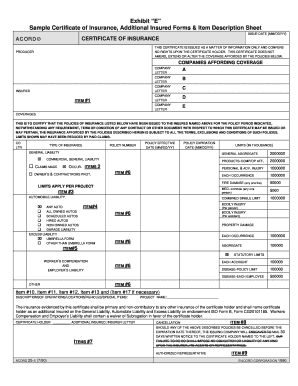
Sample Cert of Insur in Motion Builders Form


What is the Sample Cert of Insur In Motion Builders
The Sample Cert of Insur In Motion Builders is a document that serves as proof of insurance coverage for construction projects. It outlines the types of insurance policies held by the builder, including general liability, workers' compensation, and any other relevant coverages. This certificate is essential for protecting both the builder and clients from potential financial losses due to accidents or damages that may occur during the construction process.
How to use the Sample Cert of Insur In Motion Builders
To effectively use the Sample Cert of Insur In Motion Builders, ensure that it is presented to clients, subcontractors, and regulatory bodies when required. This document should be included in project proposals, contracts, and when applying for permits. Having this certificate readily available demonstrates professionalism and compliance with industry standards, fostering trust among all parties involved.
Steps to complete the Sample Cert of Insur In Motion Builders
Completing the Sample Cert of Insur In Motion Builders involves several key steps:
- Gather necessary information about the insurance policies, including the policy numbers and coverage limits.
- Fill out the certificate template with the builder's details, including the business name, address, and contact information.
- Specify the types of insurance coverage included in the certificate.
- Ensure that the certificate is signed by an authorized representative of the insurance company.
- Distribute copies of the completed certificate to all relevant parties.
Key elements of the Sample Cert of Insur In Motion Builders
The key elements of the Sample Cert of Insur In Motion Builders include:
- Insured Party: The name of the builder or construction company.
- Insurance Provider: The name and contact information of the insurance company.
- Coverage Types: A list of the types of insurance coverage provided, such as general liability and workers' compensation.
- Policy Numbers: Unique identifiers for each insurance policy.
- Effective Dates: The start and end dates of the insurance coverage.
Legal use of the Sample Cert of Insur In Motion Builders
The legal use of the Sample Cert of Insur In Motion Builders is crucial for compliance with local regulations and industry standards. This certificate is often required by state and local authorities before construction can commence. It serves as a legal document that verifies the builder's insurance coverage, protecting clients and other stakeholders from liability issues that may arise during the construction process.
Who Issues the Form
The Sample Cert of Insur In Motion Builders is typically issued by the insurance company providing the coverage. The insurance agent or broker responsible for the builder's policy will prepare and sign the certificate, ensuring that all information is accurate and up to date. This process guarantees that the certificate reflects the current insurance status of the builder, which is essential for legal and contractual obligations.
Quick guide on how to complete sample cert of insur in motion builders
Effortlessly Prepare [SKS] on Any Device
Digital document management has become increasingly popular among businesses and individuals alike. It serves as an ideal eco-friendly alternative to traditional printed and signed documents, allowing you to locate the necessary form and securely store it online. airSlate SignNow provides all the resources you need to create, edit, and electronically sign your documents quickly without delays. Manage [SKS] on any device using airSlate SignNow's Android or iOS applications and simplify any document-related process today.
How to Modify and Electronically Sign [SKS] with Ease
- Obtain [SKS] and click Get Form to begin.
- Make use of the features we offer to fill out your form.
- Emphasize important sections of the documents or obscure sensitive information using tools specifically provided by airSlate SignNow.
- Create your signature with the Sign feature, which takes seconds and holds the same legal validity as a conventional handwritten signature.
- Review all the details and click the Done button to save your modifications.
- Decide how you wish to send your form, whether by email, SMS, invite link, or download it to your computer.
Eliminate worries about lost or misplaced documents, tedious form searches, or errors that necessitate printing new copies. airSlate SignNow meets all your document management requirements in just a few clicks from any preferred device. Modify and electronically sign [SKS] and guarantee effective communication at every stage of the form preparation process with airSlate SignNow.
Create this form in 5 minutes or less
Related searches to Sample Cert of Insur In Motion Builders
Create this form in 5 minutes!
How to create an eSignature for the sample cert of insur in motion builders
How to create an electronic signature for a PDF online
How to create an electronic signature for a PDF in Google Chrome
How to create an e-signature for signing PDFs in Gmail
How to create an e-signature right from your smartphone
How to create an e-signature for a PDF on iOS
How to create an e-signature for a PDF on Android
People also ask
-
What is a Sample Cert of Insur In Motion Builders?
A Sample Cert of Insur In Motion Builders is a template that outlines the insurance coverage details for construction projects. It serves as a proof of insurance for contractors and builders, ensuring compliance with industry standards and client requirements.
-
How can airSlate SignNow help with Sample Cert of Insur In Motion Builders?
airSlate SignNow streamlines the process of creating and signing Sample Cert of Insur In Motion Builders. Our platform allows users to easily customize templates, collect signatures, and manage documents efficiently, saving time and reducing paperwork.
-
What are the pricing options for using airSlate SignNow for Sample Cert of Insur In Motion Builders?
airSlate SignNow offers flexible pricing plans tailored to different business needs. Whether you are a small contractor or a large construction firm, you can choose a plan that fits your budget while ensuring access to features for managing Sample Cert of Insur In Motion Builders.
-
Are there any integrations available for Sample Cert of Insur In Motion Builders?
Yes, airSlate SignNow integrates seamlessly with various applications, including CRM systems and project management tools. This allows users to easily incorporate Sample Cert of Insur In Motion Builders into their existing workflows, enhancing productivity and collaboration.
-
What features does airSlate SignNow offer for managing Sample Cert of Insur In Motion Builders?
airSlate SignNow provides features such as customizable templates, electronic signatures, document tracking, and secure storage. These tools make it easy to create, send, and manage Sample Cert of Insur In Motion Builders efficiently.
-
How does airSlate SignNow ensure the security of Sample Cert of Insur In Motion Builders?
Security is a top priority at airSlate SignNow. We use advanced encryption and secure cloud storage to protect your Sample Cert of Insur In Motion Builders and other sensitive documents, ensuring that your information remains confidential and safe.
-
Can I access Sample Cert of Insur In Motion Builders on mobile devices?
Absolutely! airSlate SignNow is designed to be mobile-friendly, allowing you to access and manage Sample Cert of Insur In Motion Builders from your smartphone or tablet. This flexibility ensures you can work on the go without missing important deadlines.
Get more for Sample Cert of Insur In Motion Builders
Find out other Sample Cert of Insur In Motion Builders
- How Can I Electronic signature Wyoming Life Sciences Word
- How To Electronic signature Utah Legal PDF
- How Do I Electronic signature Arkansas Real Estate Word
- How Do I Electronic signature Colorado Real Estate Document
- Help Me With Electronic signature Wisconsin Legal Presentation
- Can I Electronic signature Hawaii Real Estate PPT
- How Can I Electronic signature Illinois Real Estate Document
- How Do I Electronic signature Indiana Real Estate Presentation
- How Can I Electronic signature Ohio Plumbing PPT
- Can I Electronic signature Texas Plumbing Document
- How To Electronic signature Michigan Real Estate Form
- How To Electronic signature Arizona Police PDF
- Help Me With Electronic signature New Hampshire Real Estate PDF
- Can I Electronic signature New Hampshire Real Estate Form
- Can I Electronic signature New Mexico Real Estate Form
- How Can I Electronic signature Ohio Real Estate Document
- How To Electronic signature Hawaii Sports Presentation
- How To Electronic signature Massachusetts Police Form
- Can I Electronic signature South Carolina Real Estate Document
- Help Me With Electronic signature Montana Police Word